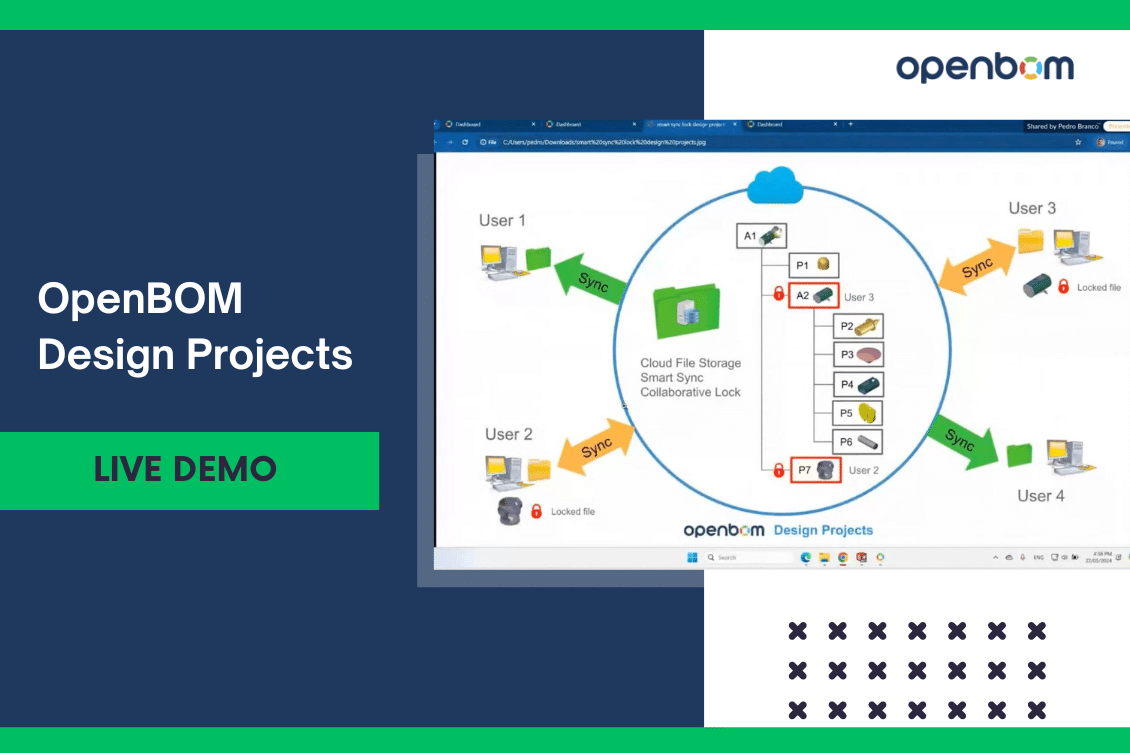
Design Projects is an innovative new service from OpenBOM that revolutionizes file management and collaboration for design teams. We’ve been working with many users and customers on understanding pain points and different solutions and technologies to manage CAD and other files. Built on our customer experience with file management solutions, OpenBOM Design Project service is created to streamline and enhance the way engineering teams handle their projects.
You have an opportunity to see the first full demo of Design Projects with all new features delivered by Jared Haw and Pedro Branco (see the video below). In this article, we’ll explore the key features of OpenBOM Design Projects and how it integrates the best of both cloud and local file management capabilities.
Best of Both Worlds – Cloud File Management and Local Files Kept Synchronized
Everyone likes the idea of cloud CAD file management. Although, modern cloud CAD systems developed a way to eliminate CAD files at all, files are still around. The biggest challenge for many customers we’ve been talking to is how to have files managed using cloud services and, at the same time, not to lose the capabilities to work with files locally and have them available when the internet disconnects and cloud file services are not available.
OpenBOM Design Projects offers a hybrid approach to file management. It combines the advantages of cloud-based file management with the reliability and accessibility of local file storage. This ensures that teams can access and work on their files anytime, anywhere, while maintaining synchronization with their local systems. This hybrid model helps mitigate the risks of data loss and ensures that team members are always working with the most up-to-date files.
Collaborative Design Projects with Flexible Data Management and Data Sharing
The key element of OpenBOM architecture is collaborative flexible data management. Design Project is a type of data object that supports the management of file records (Project Items with file attachments). It allows adding metadata in a flexible way as well as instant project sharing, enabling teams to work together seamlessly. Users can easily share files and project data with team members, ensuring everyone stays on the same page. This flexibility is crucial for dynamic design environments where changes and updates are frequent.
Collaborative File Lock
This is how OpenBOM collaborative technologies deliver a unique way for the team to work together. To enhance collaboration, OpenBOM Design Projects introduces a unique file lock feature. This technology ensures that when one team member is working on a file, it is locked to prevent others from making conflicting changes simultaneously. This is a key feature for maintaining the integrity of project files and avoiding version conflicts, ensuring multiple people cannot update the same file in the cloud. File lock combined with smart sync replaces often confusing commands such as check-in/check-out.
Smart Sync
To keep files seamlessly synced bi-directionally using a simple Action, OpenBOM provides a “Smart Sync” function. It is another key feature of OpenBOM Design Projects. This functionality allows for seamless bi-directional synchronization of files. With just a simple action, users can ensure that all their files are up-to-date both locally and in the cloud. This smart syncing capability eliminates the need for manual updates, check-in / check-out operations and ensures that all team members have access to the latest versions of files, thereby reducing errors and enhancing productivity.
Why We Replaced Check-in/Check-out with File Lock and SmartSync
Check-in/check-out is probably one of the oldest PDM function available. Everyone who is looking for PDM will ask you about those functions because they are the symbol of PDM functionality for years. Nevertheless, we decided to move on and replace it with a better set of functions. Here is the reasons why file lock and smart sync are better:
- Design Project collaborative user experience allows to everyone to get an access to the most updated files and perform the lock without the need to move files from vault to a local computer
- Smart Sync function can be executed at any time and prevents users from a complex old operations such as “check-in, keep check-out” when user wants to update files in the vault, but keep working on the file.
- Simplicity of the command “smart sync” that replaces multiple commands such as check-in/check-out/copy-out, and sometimes others
To sum up, we believe that we found a better and simpler way to manage files and file records compared to traditional PDM functions. We encourage you to try it out.
Video Demo: Check the Video of the Live Demo
To see OpenBOM Design Projects in action, check out our live demo video (video below). This demonstration is the first complete demo of all the features we delivered back at the beginning of May/2024. The video showcases the ease of use and the powerful capabilities of OpenBOM Design Projects, making it a must-watch for anyone interested in improving their project management and collaboration processes.
Conclusion
Digital transformation and product complexity are two major trends that every engineering and product development organization is experiencing today. Teams and companies are struggling to manage multiple projects and multi-disciplinary teams working on mechanical, electrical, and software projects. Management of CAD files and other information is crucial for companies to be successful. By integrating cloud and local file management, providing robust collaboration tools, and ensuring seamless synchronization, OpenBOM Design Projects can help you transform the way design teams work.
START A FREE TRIAL and experience OpenBOM today.
Best,
Oleg
Join our newsletter to receive a weekly portion of news, articles, and tips about OpenBOM and our community.










