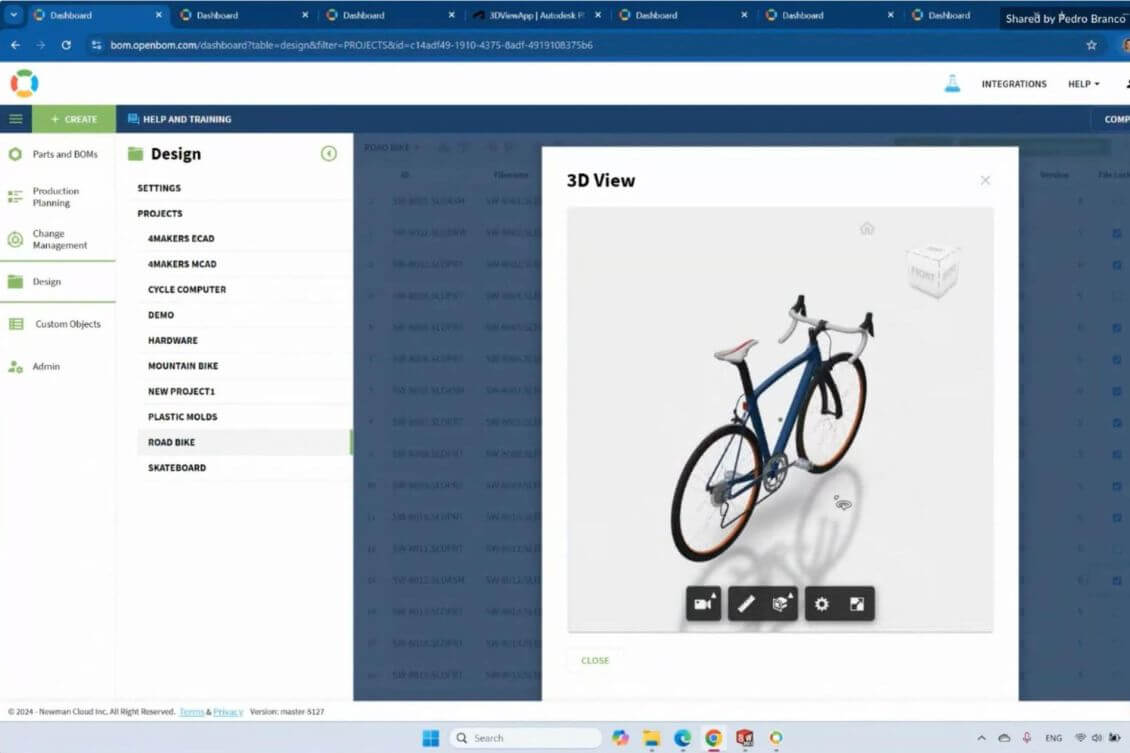
I’m thrilled to invite you to watch the second Design Projects Live Demo we held yesterday and check out more about the advanced usage of OpenBOM Design Projects. Also, to introduce Autodesk Viewer integration. For those who missed the live event, here’s a recap of the highlights and a link to view the recording, so you can explore how these tools can enhance your project management and BOM workflows.
Key Highlights from the Demo
In the session, we covered essential aspects of using Design Projects effectively, demonstrating how to optimize your workflows from setup to release. Here’s a look at what we showcased:
Design Project Settings: Mapping to Folders and Syncing Across Devices
OpenBOM creates a holistic file storage for all your designs in the cloud, which you can access seamlessly via the browser.
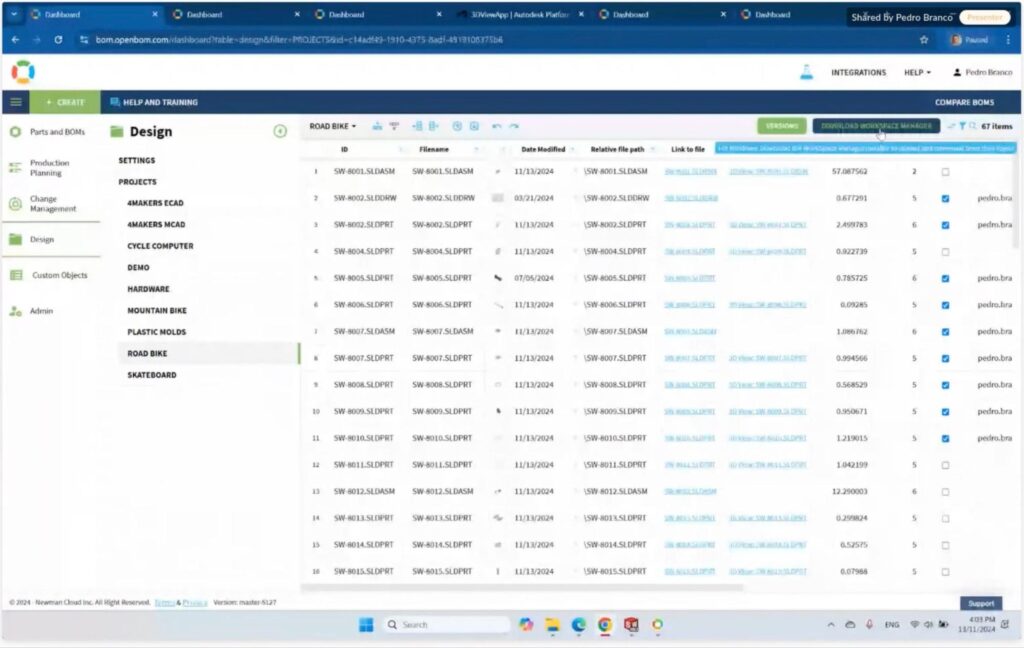
It can be shared with different users in your company and other companies.
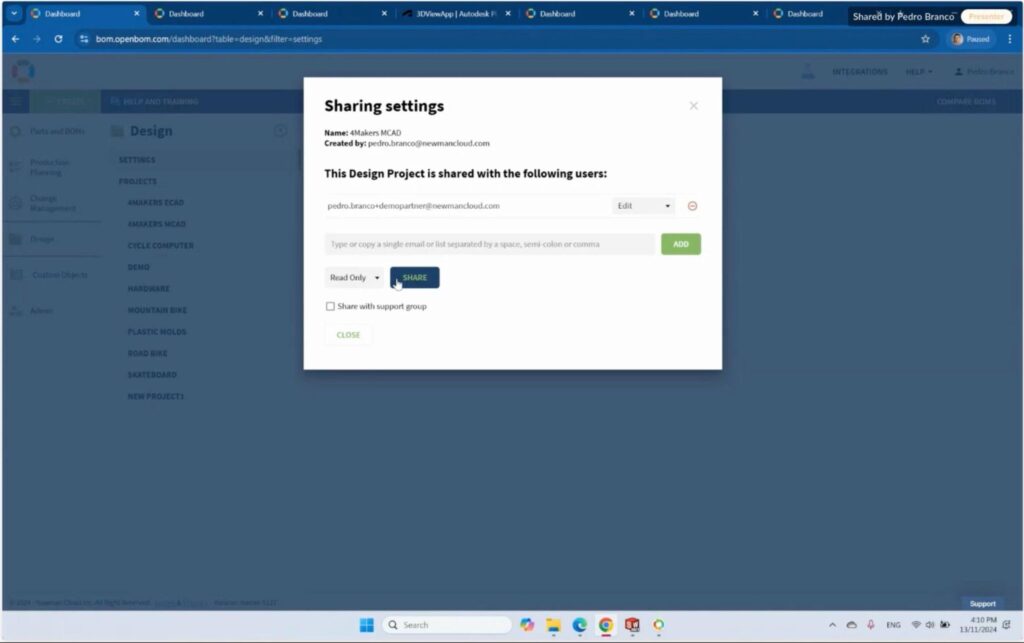
OpenBOM Design Projects begins with intuitive settings that let you map project data to specific folders, providing organized storage and streamlined access.
This setup not only aids in quick data retrieval but also makes it easy to sync projects to a new computer if needed. We demonstrated how these settings allow you to replicate your workspace across devices, maintaining consistency and minimizing setup time.
Seamless Synchronization and Tracking Changes with Smart Sync
Smart Sync is a key feature in OpenBOM, ensuring that project data is synchronized in real-time and that every team member has access to the latest version. Smart Sync makes it easy to monitor and synchronize changes instantly, so you never miss an update.
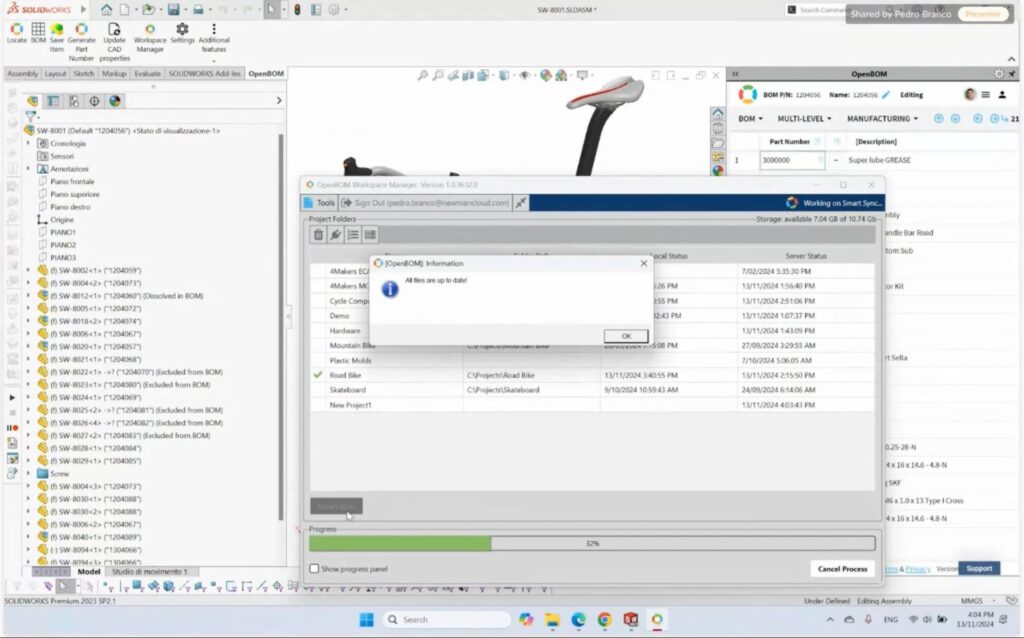
During the demo, we showed how enabling Smart Sync allows for seamless team collaboration, tracking every modification across devices.
Version Control: Automated and Manual Options
Version control is essential for managing design complexity. OpenBOM Design Projects supports both automatic and manual versioning options. Automatic versioning captures every change effortlessly, while manual version control allows you to mark significant updates or milestones as they occur.
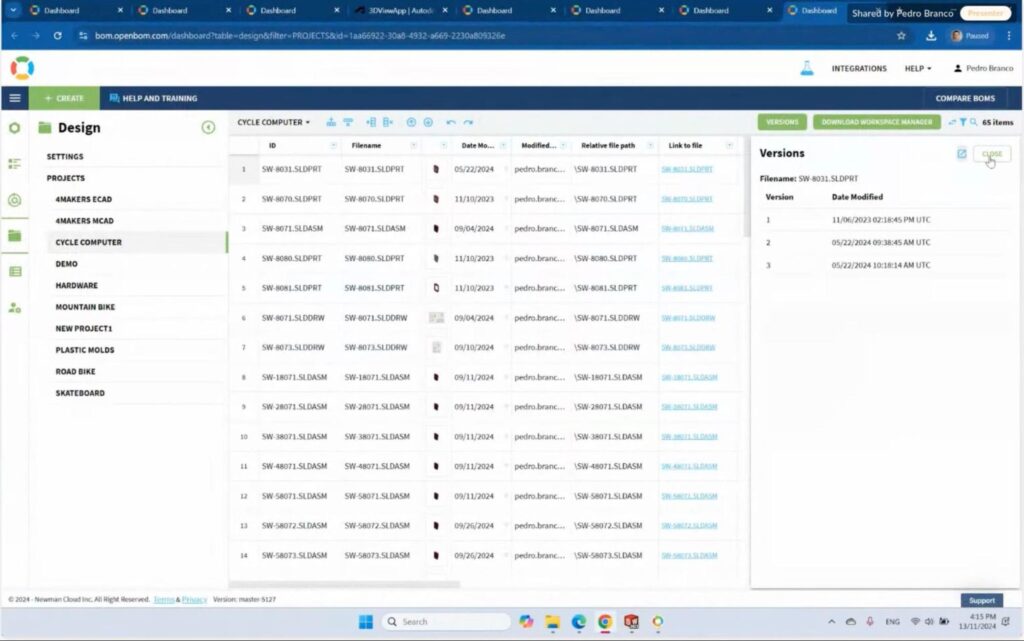
Our demo highlighted how each version control method can be adapted to suit different team needs, from daily modifications to major releases.
Creating Multi-Disciplinary BOMs and Release Processes
OpenBOM makes creating a multi-disciplinary BOM easier than ever. A full product structure includes items from different disciplines – not only mechanical assembly.
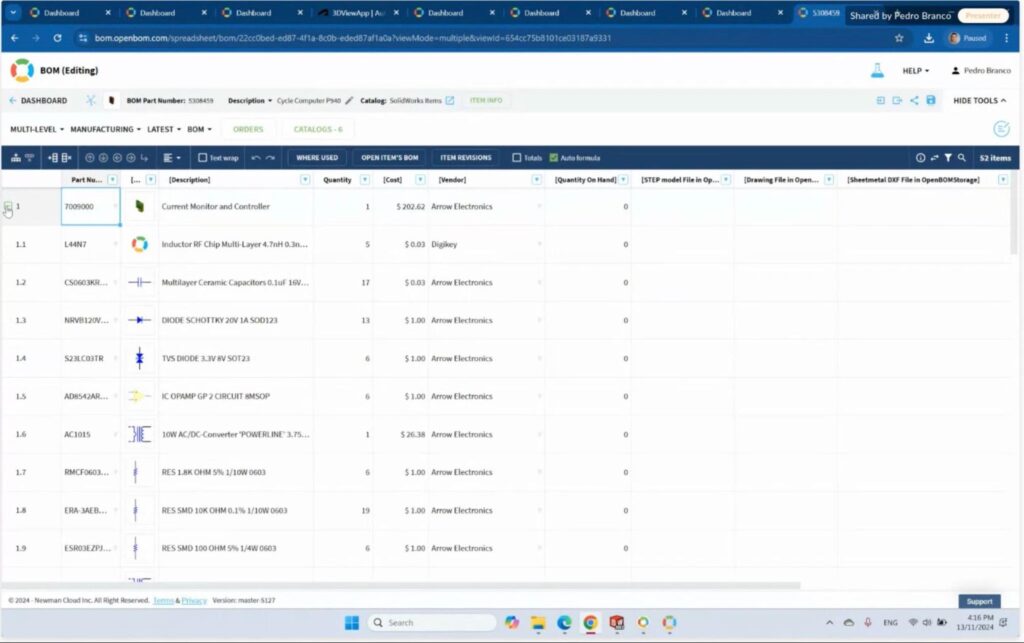
OpenBOM product structure is seamlessly available in CAD systems (eg. below is SOLIDWORKS).
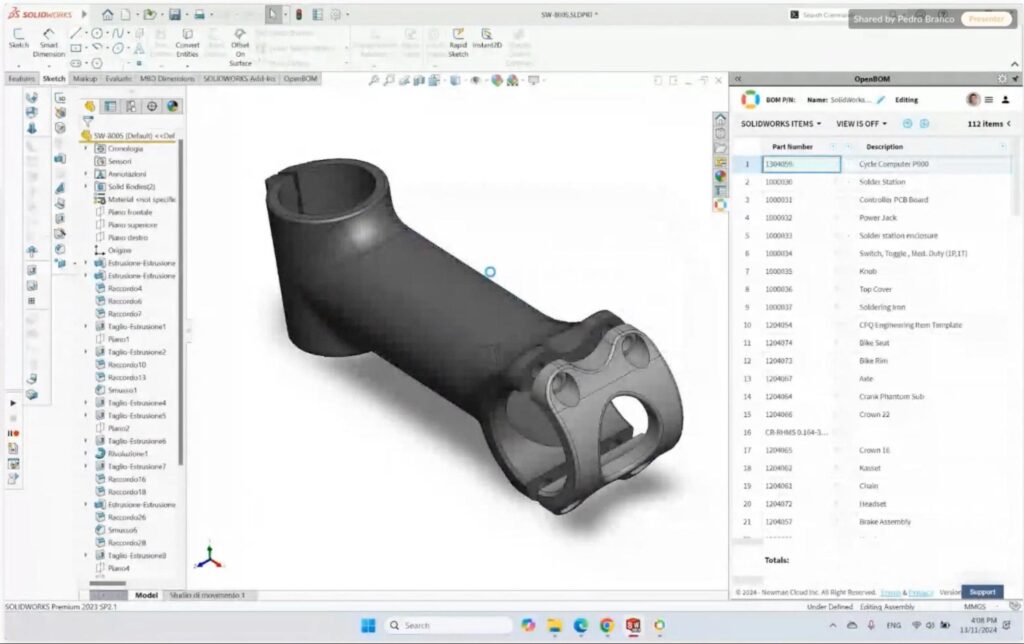
During the demo, we demonstrated how to create a BOM that integrates inputs from engineering, manufacturing, and other key teams, resulting in a collaborative, cohesive BOM ready for the release process.
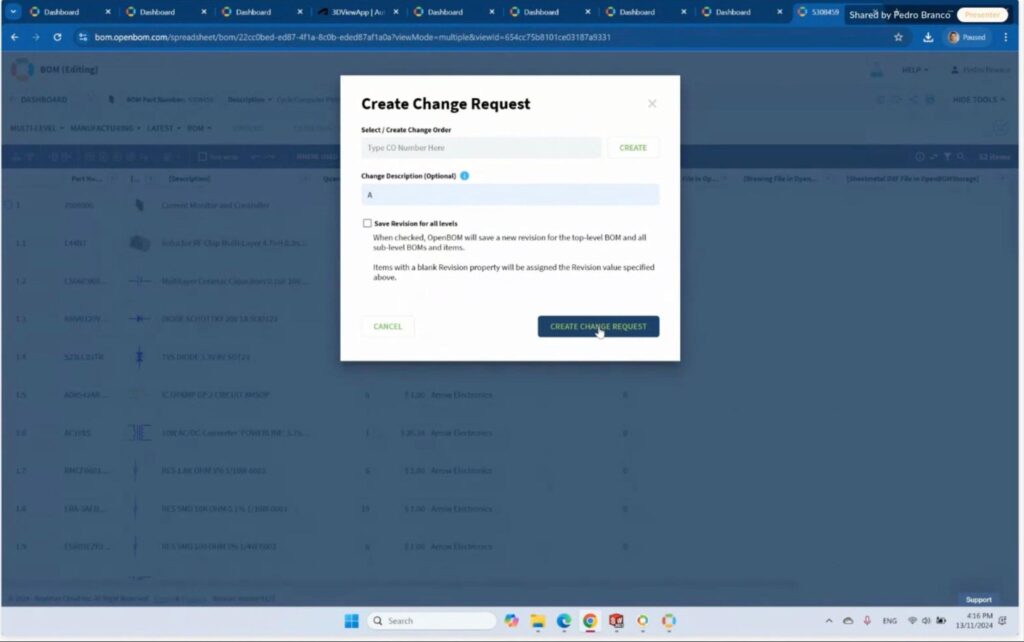
We also showcased OpenBOM’s release process features, which support smooth handoffs from design to manufacturing with clear documentation and sign-offs.
Autodesk Viewer Integration for Enhanced Visualization
A highlight of this demo was the introduction of Autodesk Viewer Integration. This integration enables users to view CAD files and assemblies directly within OpenBOM, eliminating the need for external viewers. Autodesk Viewer provides an interactive experience, allowing teams to visualize designs, inspect details, and make critical decisions with confidence.
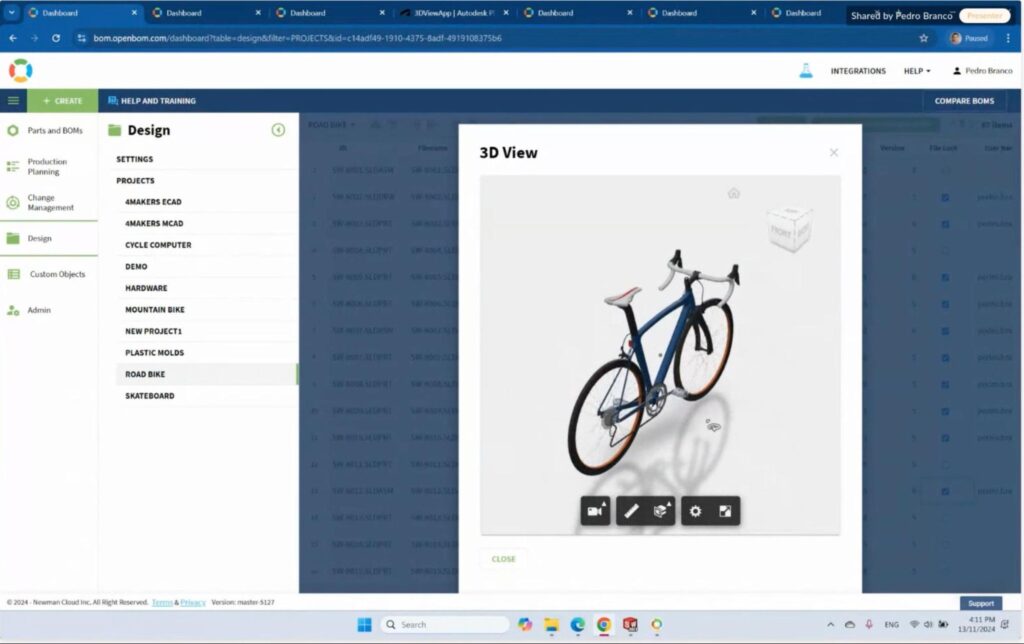
Thanks to OpenBOM’s open architecture, organizations that need enterprise-level viewing options can also integrate third-party viewers seamlessly.
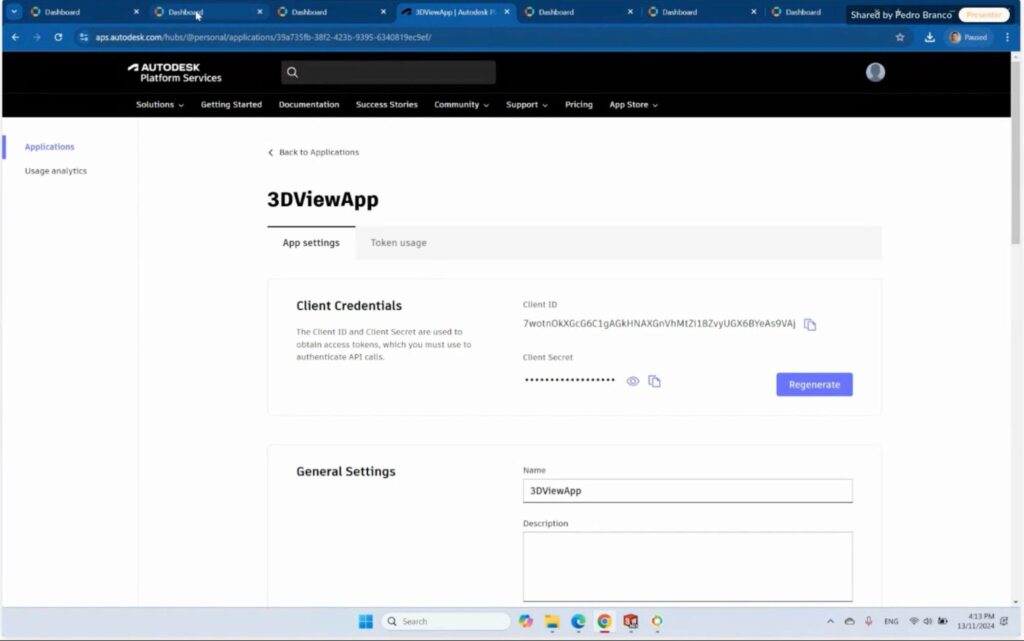
OpenBOM’s flexibility means it can adapt to support diverse visualization needs.
View the Recording
If you couldn’t join us live, you can still catch up! The full recording of the demo is available, and we encourage you to watch it to see these features in action. Witness how OpenBOM continues to push the boundaries of digital collaboration, with tools that make data management, version control, and visualization more seamless and efficient than ever.
Conclusion: OpenBOM Design Projects as Your Starting Point
OpenBOM Design Projects is your essential starting point to take control of your documents and streamline your data workflows. From here, you can expand your use of OpenBOM to capture your Engineering BOM (EBOM), and further advance to xBOM services. With xBOM, you can build a complete product knowledge graph, encompassing not only EBOM (engineering) but also MBOM (manufacturing), SBOM (sales and maintenance), and more.
This scalable, flexible approach allows your team to capture every element of product knowledge in one integrated platform.
OpenBOM’s open architecture offers the tools you need for an efficient, future-ready product data journey.
REGISTER FOR FREE and check how OpenBOM can help you.
Best, Oleg
Join our newsletter to receive a weekly portion of news, articles, and tips about OpenBOM and our community.










