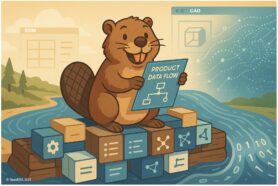I’m excited to share the new tutorial that just became available in OpenBOM Training Library – OpenBOM Design Training Course.
If this is the first time you’re hearing about OpenBOM Design, it is a new cloud PDM service available for free from OpenBOM. You can see how it shows up in OpenBOM Subscription options. It manages Design Projects, CAD files with cloud storage, revision control, and data sharing. Here is a high level of functions included:
- Design Projects
- Unlimited cloud storage
- CAD & Doc Management
- Revision Control
- Sync with local folders
- Check-in/Check-out
- Smart Sync
- Unlimited Storage
To learn more you can navigate now to the Training Courses home page and find it there.
In this blog post, I will give you quick highlights about OpenBOM Design Projects and where you can learn more about it. As we said, OpenBOM Design Training Course, is the best place to get comprehensive information about Design Projects with individually prepared lessons.
OpenBOM Design Project Tutorial Highlights
Here are my favorite three highlights from this course: Learn how OpenBOM Design Projects and Dashboard helps you to organize your Design Digital Thread.
What is Workspace Manager and how it allows you to sync project files between cloud locations and local folders.
Last but not least, you can learn about Smart Sync and how you can easily keep files in sync just by clicking a single button.
OpenBOM Design and Other OpenBOM Services
OpenBOM Design Projects are an integral part of the OpenBOM platform, designed to streamline the file data management and collaboration for product design and development teams. Essentially, a Design Project is a container for all the design files you need to use when doing design using desktop CAD Systems and other file based tools. It allows team members to collaborate, share information, and manage changes effectively in one centralized location.
OpenBOM Design is integrated with other OpenBOM services. Within the next few releases, you will see more connectivity between Design Item Objects and the rest of the data in OpenBOM such as Items, BOMs, Orders, etc.
Conclusion:
OpenBOM Design Projects offer an innovative and efficient way for product design and development teams to collaborate, manage files and data, and streamline their designs.
As part of OpenBOM strategy, we like everyone to be exposed to training materials and documentation about OpenBOM. We encourage you to check OpenBOM Training Library and learn more about OpenBOM and its services.
OpenBOM Design Projects and a great replacement for GrabCAD Workbench everyone loved – it is free, it is simple and easy to use. But we provide more – a great support and community of OpenBOM.
REGISTER FOR FREE and start using OpenBOM Design Projects today.
Best, Oleg
Join our newsletter to receive a weekly portion of news, articles, and tips about OpenBOM and our community.