
The CAD and PLM industry have been fighting the problem of file management for many decades. Immediately after the invention of the CAD system, the issue of how to manage these CAD files and control who can access them, how to revise them, and ensure that engineers won’t overwrite them was the hot burning question.
A modern cloud-based CAD system has been around for the last 10 years, but the number of CAD files used by the industry and the need to manage them remain the same. It is partially explained by the slowness and conservative approach engineers are taking to migrating to new systems. Another reason is a relatively slow migration to cloud systems can be attributed to… improved internet speed, better cloud infrastructure, and hosting capabilities provided by cloud providers. While CAD files are still big, modern internet connections make the remote work reasonably fast. I’ve heard from many users hosting their desktops in the cloud in virtual environments still using files.
Let’s discuss how OpenBOM Drive is different from traditional PDM architecture.
Challenges of PDM Vault, Check-out and Check-in Process
A traditional PDM system architecture consists of a centralized database and file vault that holds all files and prevents everyone from accessing these files. To access each file, a special check-out operation needs to be used, which will move the file from the Vault to local folders. Changing the files in the local folder will not automatically update files in the Vault and will not move all changes to other people that are using these files at the same time (without changing them). The problem complicates even more when someone is making a read-only file editable in the local folder and makes changes.
Drive Locking, Check-out/in, and Automatic Synchronization
OpenBOM Drive simplifies the process by establishing a virtual drive shared between multiple users. Automatic lock and manual check-out/check-in process combined with automatic synchronization ensures that all files are available to everyone via the virtual drive location and the process doesn’t require manual file sync. So, in a nutshell, when you check out and change a file in Drive, each time you do a save, the updates will automatically be available to all other users. Automatic lock is also possible.
Traditional PDM vs OpenBOM Drive
In the picture below I demonstrated the key differences between a traditional PDM and OpenBOM Drive. The PDM system requires check-in/out operation moving files between the PDM server and local folders. The process is complex and prone to errors and mistakes. Local files are not available to all users and collaboration is not possible. On the right side, you see OpenBOM Drive, which allows you to automatically synchronize files and make them available in the virtual drive storage for everyone practically immediately.
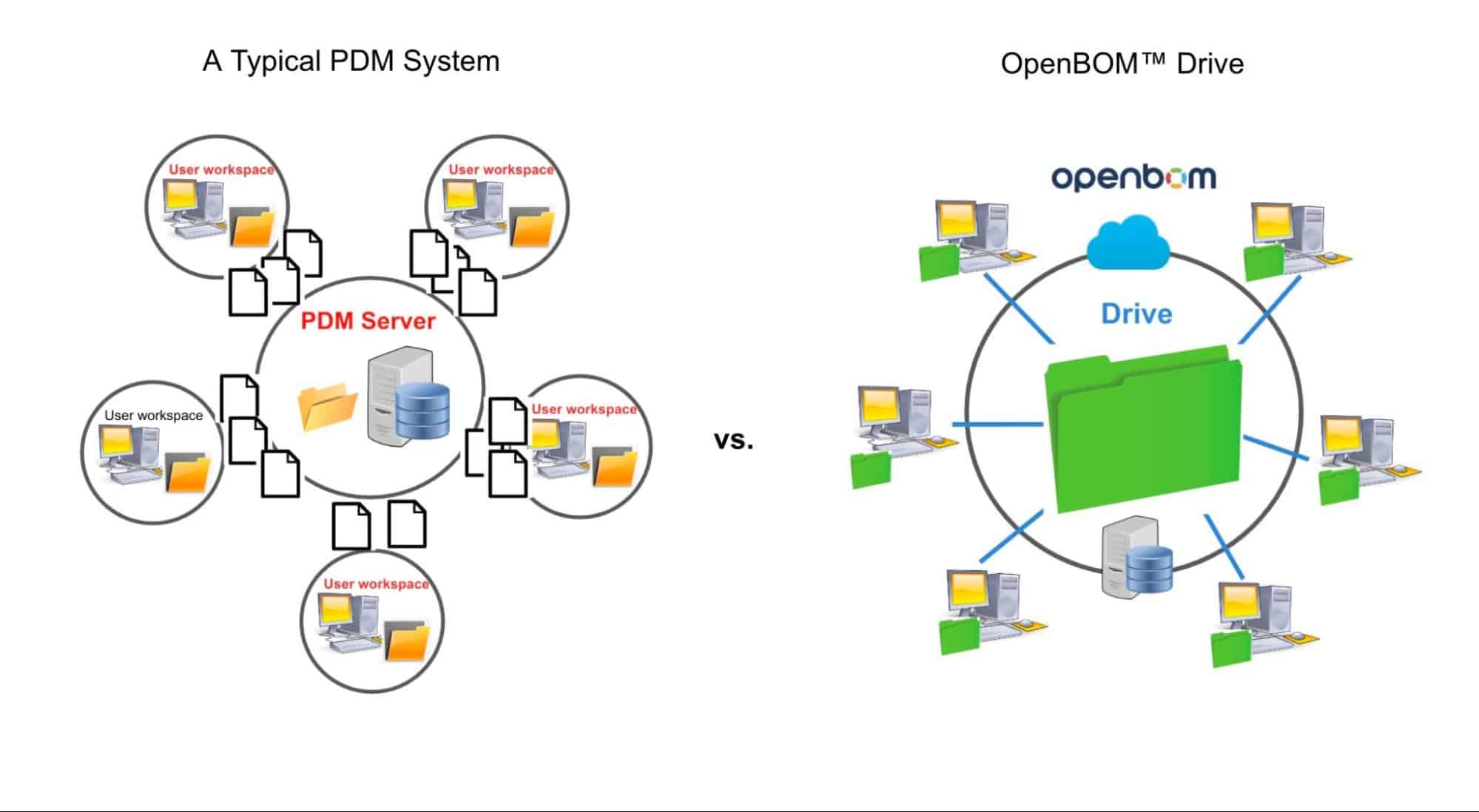
OpenBOM Drive replaces one of the most complex PDM processes of check-out and check-in operations between the central vault and individual user workspaces. Instead of moving files between these spaces and asking users to check-in files to make them available to everyone, OpenBOM Drive provides virtual storage that seamlessly integrates everyone’s workspaces and locks and synchronizes files automatically at the moment time changes are made.
OpenBOM Drive Trial
I invite you to check out OpenBOM Drive. We provide a free 14-day free trial for OpenBOM Drive. To get your 14-day trial, please contact OpenBOM support and we will enable the OpenBOM Drive trial license for you. Soon Drive trial will become automatic
Read more about OpenBOM Drive’s unique capabilities and how it is different from traditional PDM systems – Rethinking Design Collaboration and PDM with Online OpenBOM Drive Services
Understand the Difference: A Fireside Chat With Steve Hess
We found that habits are something that is very hard to change. A traditional PDM was around for the last 30 years and concepts of traditional PDMs are in “engineering muscle memory” sometimes. But Drive works differently and it is more aligned with a modern data management world.
In this video, Steve Hess describes the difference between Drive and a traditional PDM system.
Conclusion
OpenBOM Drive Solves one of the most painful problems in the PDM industry and allows all desktop CAD users to keep the same work process (folder and files) and leverage huge benefits of the cloud as a platform – infinite storage space, instant collaboration, and simplified processes. Drive Dashboard in OpenBOM provides easy access to all file folders from the browser user interface. OpenBOM Drive Windows explorer user interface makes Drive seamlessly available via File Explorer.
REGISTER FOR FREE to OpenBOM and check how it can help you to manage files, items, and BOMs as well as change requests and ECO. OpenBOM simplifies end-to-end file management and collaboration making it easy and simple to migrate your files to the virtual cloud storage and enjoy seamless collaboration and data management.
Best, Oleg
Join our newsletter to receive a weekly portion of news, articles, and tips about OpenBOM and our community.










