
The spreadsheets are part of everyday life for every single manufacturing company. People love them despite all the mess they can bring. And people hate them because of the same reasons.
At OpenBOM we are taking an approach to integrate spreadsheets into the user experience and workflows in a non-invasive way. So, we are good with spreadsheets as far as they don’t do harm and we recommend to users and customers how to get rid of harmful workflows with spreadsheets.
One of a very favorable spreadsheet workflow is import. We learned that at least in 40% of use cases, the company already has some data in a spreadsheet format, it is good to allow to bring this data in.
OpenBOM has an import function that significantly improved in the last OpenBOM production update. Now we can import from Google Sheet and also handle some data such as Images and OpenBOM checkboxes.
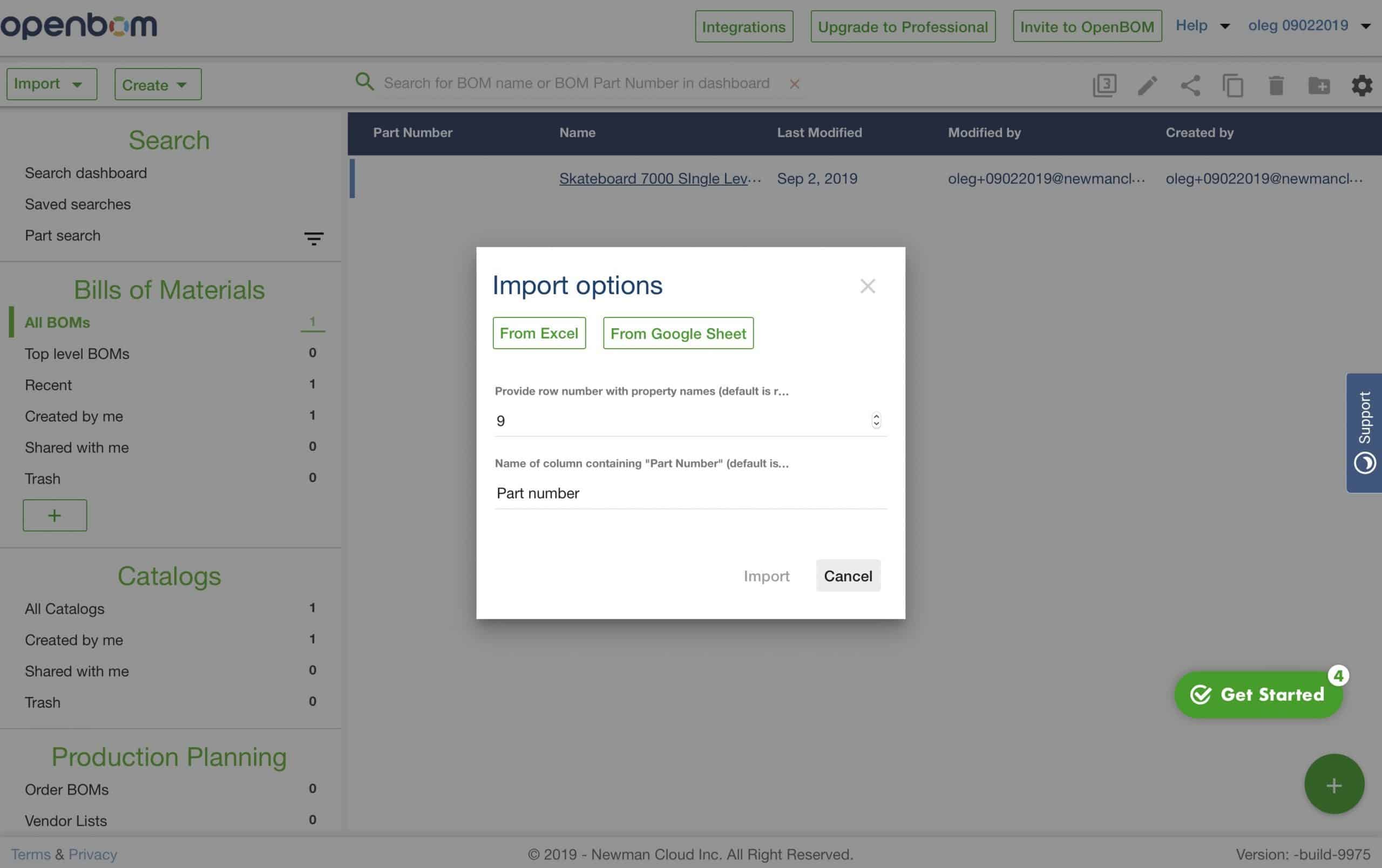
Here is how it goes… It’s just like the existing import form Excel but there is a new option for Google Sheets. After authenticating to your google account you will be presented with the file chooser to select a file. Be sure you know which line has the header row and the name of your “part Number” property.
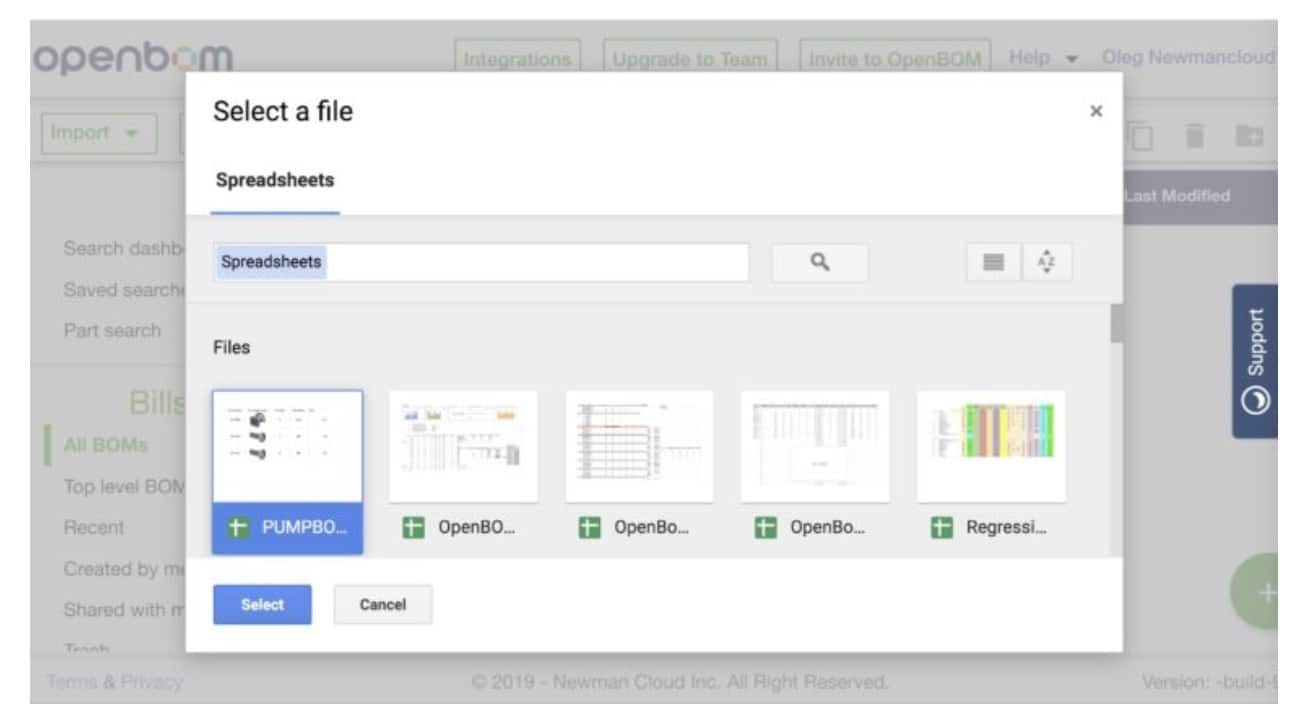
Here is a short video to demo this feature and also how to import images:
Images is the big deal. We can see an increased amount of use cases when users are interested to use preview images as well as to import these images from outside. Therefore we delivered the option to import an image from both Excel and Google Spreadsheet. Be sure your images are assigned to the cell and not free-floating then import as you would any spreadsheet.
Another thing is checkbox properties that became very useful for tasks and actions in OpenBOM. Since the last release, we can bring them as well.
Export and Import
We found a combination of Export+Import as a perfect way to change the way people work. Think about ripping one set in the data management workflow. Think about cost calculation. Think about only a single step. You can transform it from Excel cost calculation (which is a nightmare) to OpenBOM multi-level cost rollup heaven. By doing so and combining it into an entire import/export scenario, you can keep the rest of the processes untouched. And then move with small incremental steps.
In the video below, I demonstrate, how OpenBOM can Export / Import spreadsheet to OpenBOM while editing it in between.
Conclusion
OpenBOM Import and Export of Excels and Spreadsheet is an important element of every digital transformation process in a company. Digital Transformation is an incremental process of taking your processes from one state (Excel-driven) to a new way of using digital technologies such as OpenBOM and others. To be able to collaborate and exchange data efficiently with a spreadsheet environment is absolutely needed to make it successful.
Try OpenBOM Import today by registering to OpenBOM FREE user account and testing it with one of your existing BOMs.
Best, Oleg @ openbom dot com.
Let’s get to know each other better. If you live in the Greater Boston area, I invite you for a coffee together (coffee is on me). If not nearby, let’s have a virtual coffee session — I will figure out how to send you a real coffee.
Want to learn more about PLM? Check out my Beyond PLM blog and PLM Book website
Join our newsletter to receive a weekly portion of news, articles, and tips about OpenBOM and our community.









