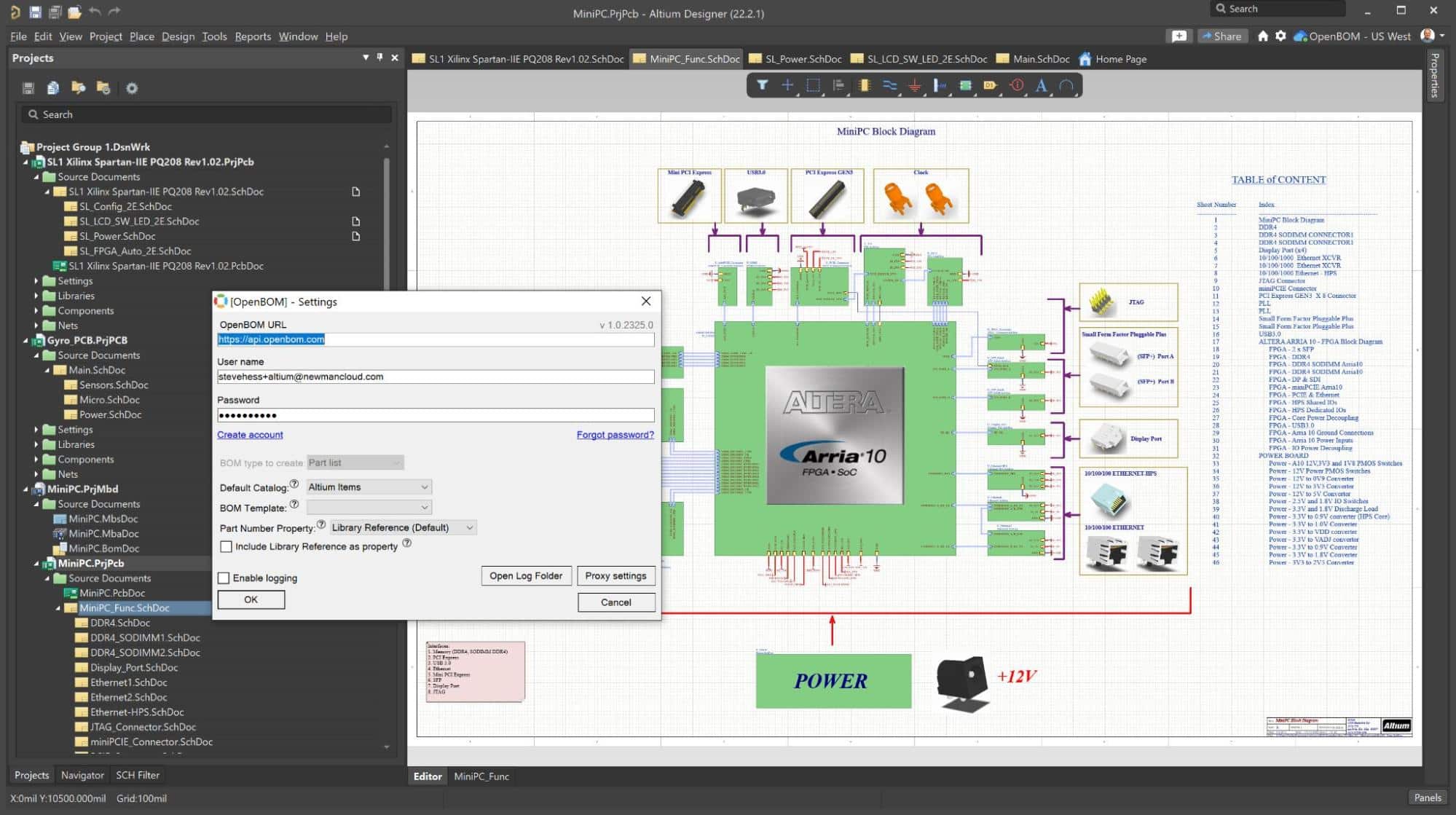
Electronic and PCB development is in full swing these days. The number of OpenBOM customers developing high-tech, medical and other products with heavy electronic components is growing. Check out some of our recent stories from rf IDEAS, Kuva, Bird Gard, and others. We’ve been getting a lot of requests from our customers to make enhancements in our PCB CAD integrations and more specifically Altium Designer.
I’m super excited to preview you what is coming to OpenBOM for Altium Designer. We’ve been adopting many existing features available in MCAD integrations such as SOLIDWORKS and others and bringing them to Altium Designer.
Here are 4 important new features that will be available very soon and will change forever the way you work with Altium Designer and OpenBOM.
Catalog Setup
We are bringing the flexibility of catalog configurations to OpenBOM for Altium Designer. Instead of just using the default catalog, you will be able to set up multiple catalogs as well as enable support for categories to catalog mapping.
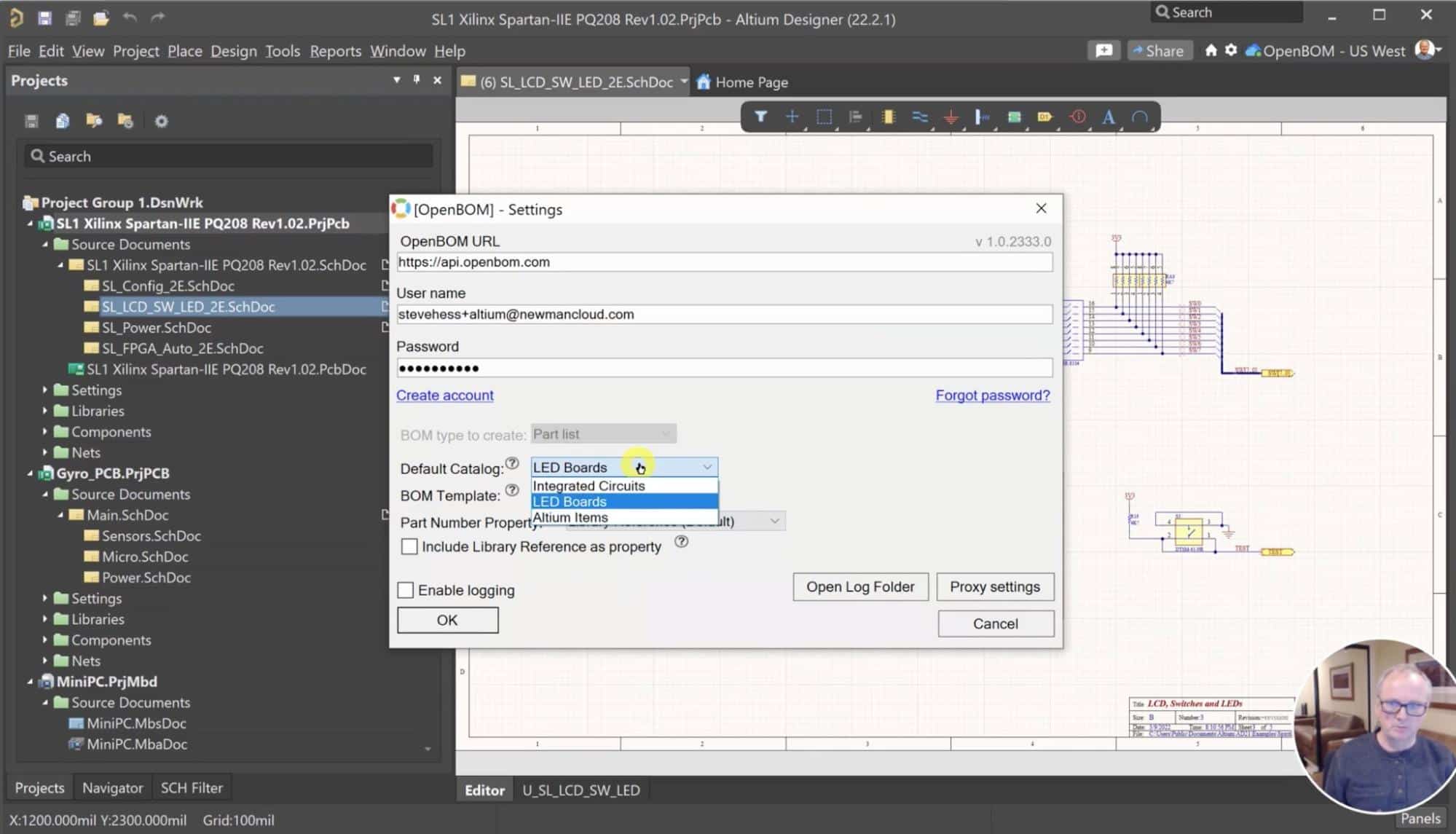
One-Click BOM
Another popular feature from other OpenBOM CAD integrations is the ability to create a BOM with all corresponded catalogs with a single click user experience. No need to create a catalog (or catalogs) first, then generate BOM and connect everything together. One click does exactly what is needed. With a single click, you can start generating BOM, making catalog setup, exporting data to appropriate catalogs.
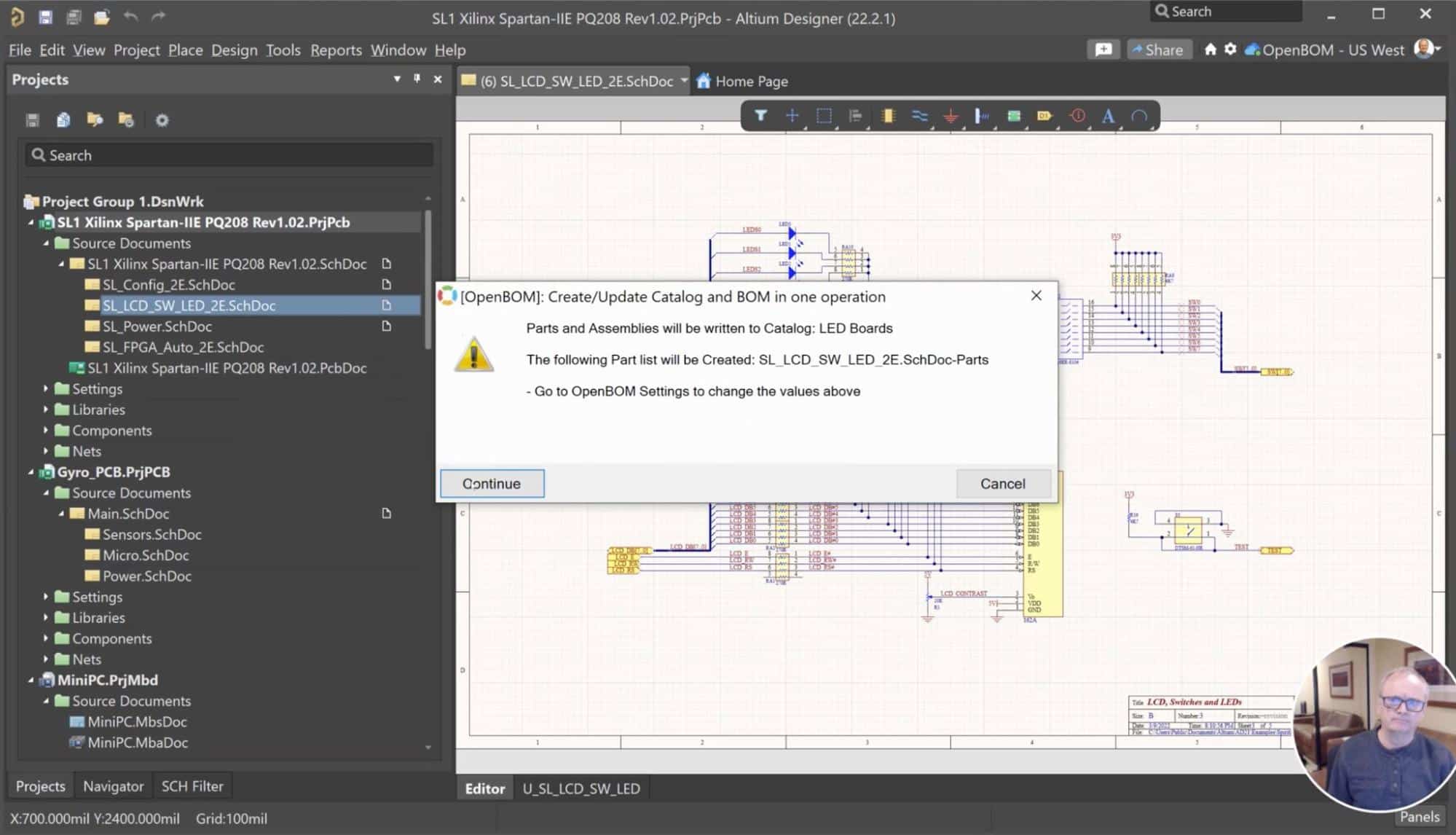
BOM for sub-level schematics
Small, but very important and efficient enhancements – to create a sub-level (separate) BOM for schematics. We didn’t have such an option before, but now it is time to bring it back.
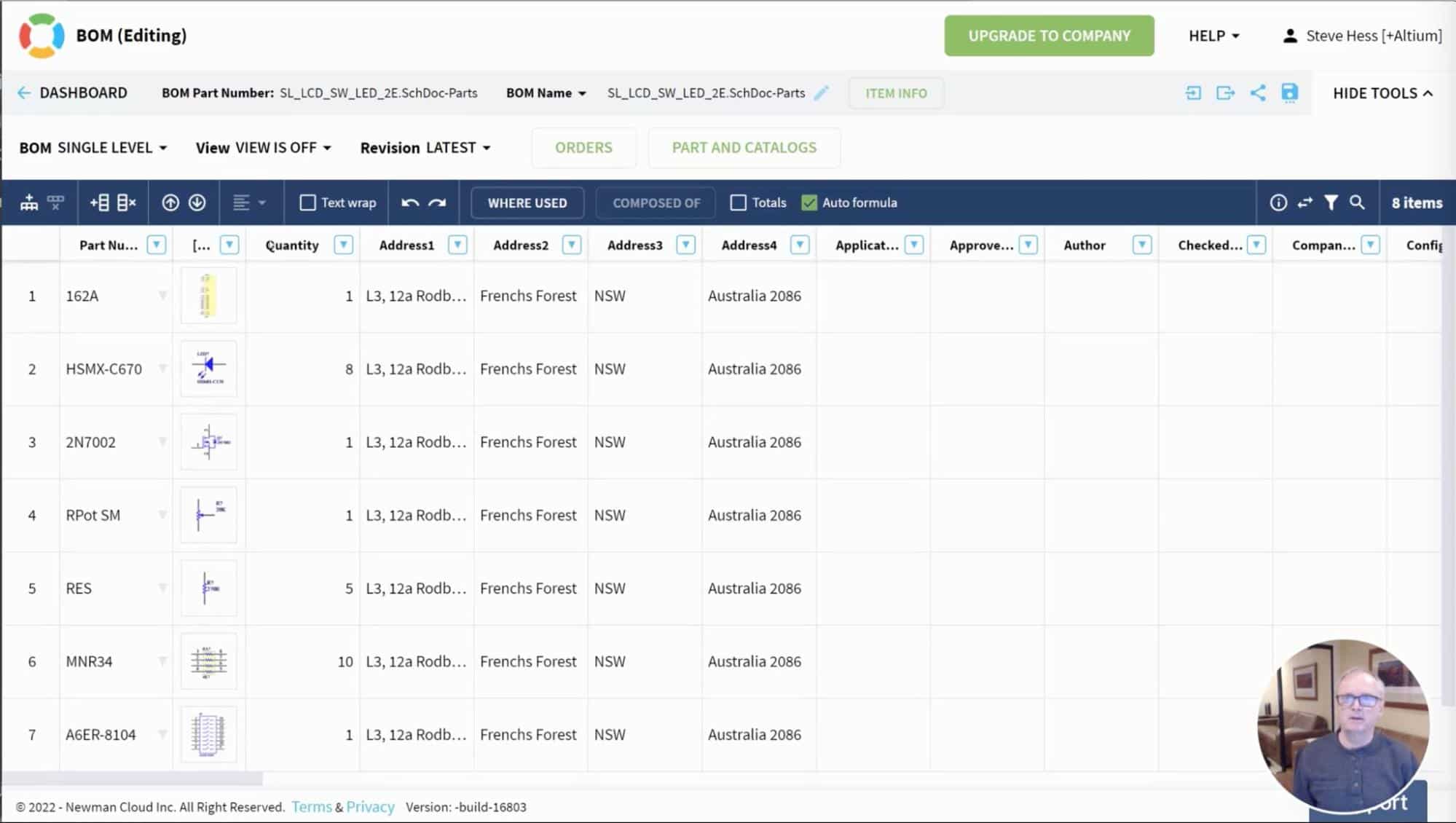
Generate Part Number
This feature cannot be overestimated. OpenBOM supports automatic generations of P/Ns based on Altium settings. The generation is performed based on Catalog Part Number settings.
Video demo
Check the video demo to see a new OpenBOM for Altium Designer in action.
Conclusion
At OpenBOM, we are focusing on multi-disciplinary projects and BOM tools that are capable of integration with all systems (MCAD, ECAD, PCB, and software). Recent enhancements of OpenBOM for Altium Designer highlight the critical aspects of PCB design and how OpenBOM can support it by providing a unique BOM, production planning, change management and data sharing.
REGISTER FOR FREE and check out how OpenBOM can help.
Best, Oleg
Join our newsletter to receive a weekly portion of news, articles, and tips about OpenBOM and our community.










