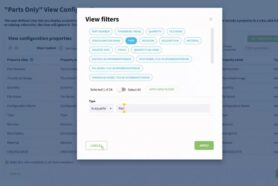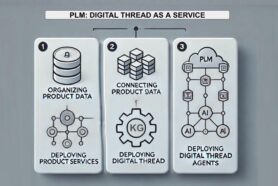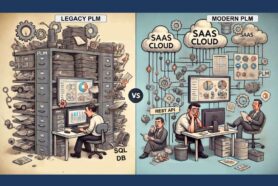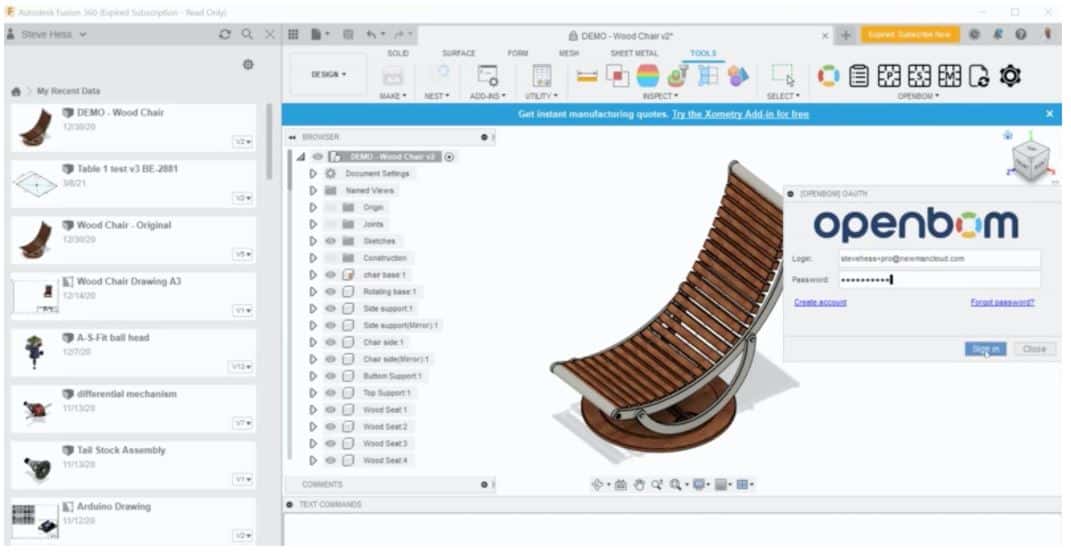
As an Autodesk partner OpenBOM provides a comprehensive set of features that integrates seamlessly with the software behemoth.
Our goal is to provide our customer base with the ability to effortlessly work alongside the software’s that are an intricate part of their daily business efforts.
OpenBOM integrates with Autodesk Fusion 360, Autodesk Inventor, Autodesk Eagle, Autodesk Forge.
In this blog post, I will talk about Autodesk Fusion 360 and the capabilities that our integration brings to the table.
Top Integration Features to Keep An Eye Out For…
When it comes to the management of parts and vendors data is a big piece of the puzzle. That’s why we felt that the saving and transferring of data should be our main focus. With that in mind, we have made the following our main points of integration:
- Extracting data from Autodesk Fusion 360 including metadata, geometry, and preview
- Saving data back to Autodesk Fusion 360 (Part Number /Description) – more is coming
- Insert BOM in Fusion 360 Drawing as a native Fusion 360 table.
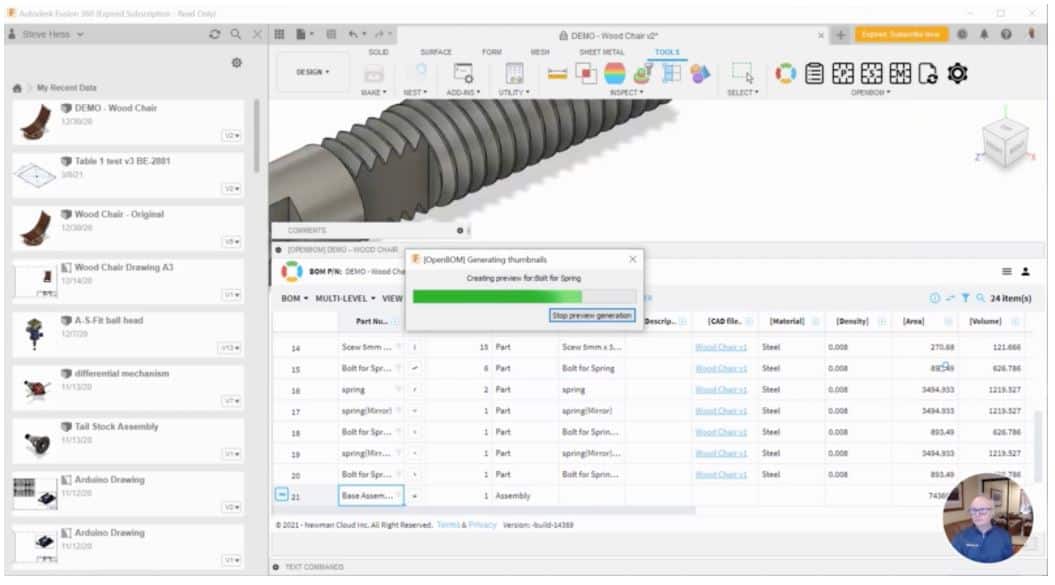
OpenBOM also allows you to create an accurate BOM, prepare a part list for Purchase Orders, make an accurate cost, mass roll-ups, and much more. You can even make a drawing table using OpenBOM for Fusion 360.
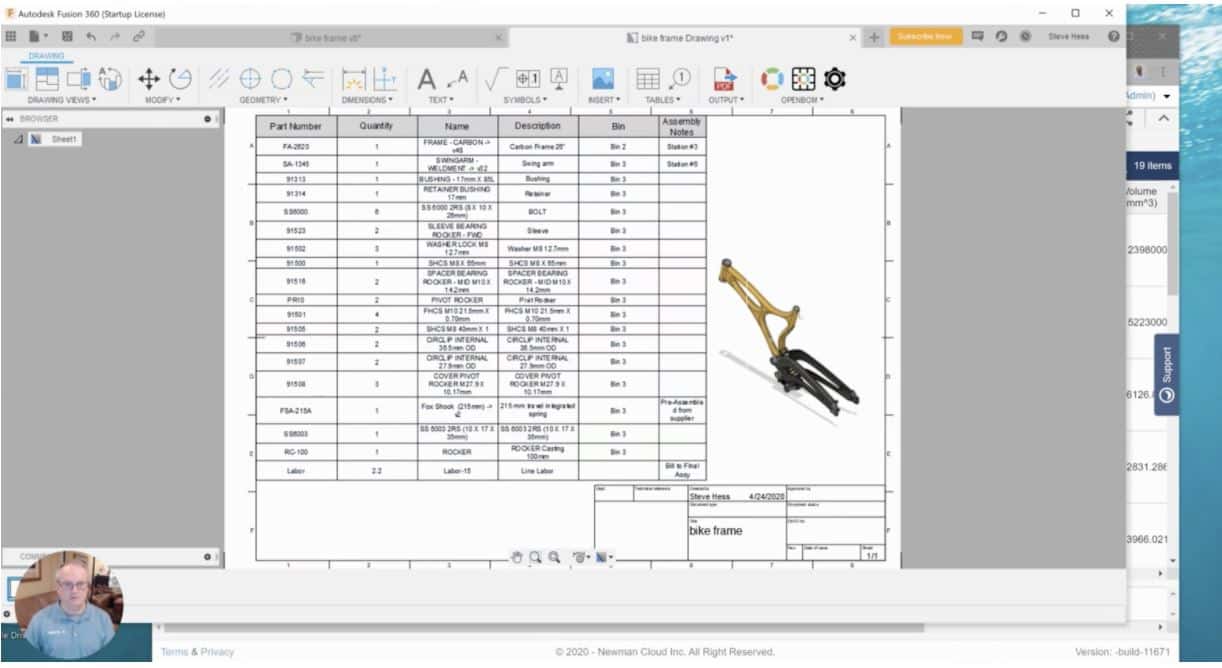 Don’t Take Our Word For It, See What Fellow Engineers Had To Say…
Don’t Take Our Word For It, See What Fellow Engineers Had To Say…
OpenBOM for Fusion 360 is used by thousands of engineers and companies. In order to get the full benefits, you’ll need to have an OpenBOM Professional User Subscription. Also, you can request a non-commercial subscription for hobbies, education, and other non-business use.
Read what users and customers are saying.
A system analyst and consultant for a small business with less than 50 people company wrote in his review:
Materials and parts for my woodworking projects are easier to manage due to a more accurate BOM from my fusion 360 designs. Easy to use interface and easy edits. Nothing to dislike so far. add-in delivers what I expect and turnaround from the support team is 1st class. Previous creation of BOMs and cutting lists were manual and error-prone leading to wasted materials and time. The BOMs created are fast, detailed and accurate
EA Manufacturing relies on OpenBOM and Autodesk Fusion 360 to solve a major manufacturing issue for a leading provider of massive outdoor structures. Read more here.
“My client was stuck and needed someone to take their design data and turn it into a manufacturing Bill of Materials”, says Brian. This is where EA Manufacturing and OpenBOM stepped in. The client sent Brian a STEP file over 1.2Gb! Brian uploaded the file(s) into Autodesk Fusion 360 and began to organize the design. He discovered the design had over 24K individual parts, which OpenBOM and Autodesk Fusion 360 handled nicely.
Brian used the OpenBOM for Autodesk Fusion 360 add-in to create a Multi-Level BOM of the entire design. However, it was OpenBOMs Flatten function which really provided the power Brian (and the client) needed. Brian used Flatten to identify ALL the individual parts and assemblies AND THEIR QUANTITIES (regardless of their location in the product structure) so they could take the design of the steel manufacturer and have the correct number of parts made!
Try It Out Today
To download the OpenBOM add-in for Fusion 360 and check for additional information, navigate to the following page. In my article today, I’m going to introduce a new set of OpenBOM For Autodesk Fusion 360 videos.
OpenBOM for Fusion 360 – Create a First BOM
Features, Functions, and Step-by-Step Demos
Installation and First Steps
Explaining User Interface and Controls
Basic Settings
Configure Properties and Templates
Save Data Back To Autodesk Fusion 360
Locate Command To Find a BOM for Design
Conclusion
As always our goal is to work hand in hand with our customer’s favorite software. OpenBOM provides a robust and powerful tool to integrate with Autodesk Fusion 360. It supports an easy data handover for the process of creating a Bill of Materials, Part List with Quantity rollup, comprehensive calculations (eg. cost, mass, etc) as well as data sharing of the information with the team.
OpenBOM data collaboration and reports allow you to share data with anybody you need without accessing Fusion 360 data. The revision mechanism allows you to control the history and changes of the BOM.
To Download OpenBOM for Autodesk Fusion 360 today click here.
Best, Oleg
Join our newsletter to receive a weekly portion of news, articles, and tips about OpenBOM and our community.