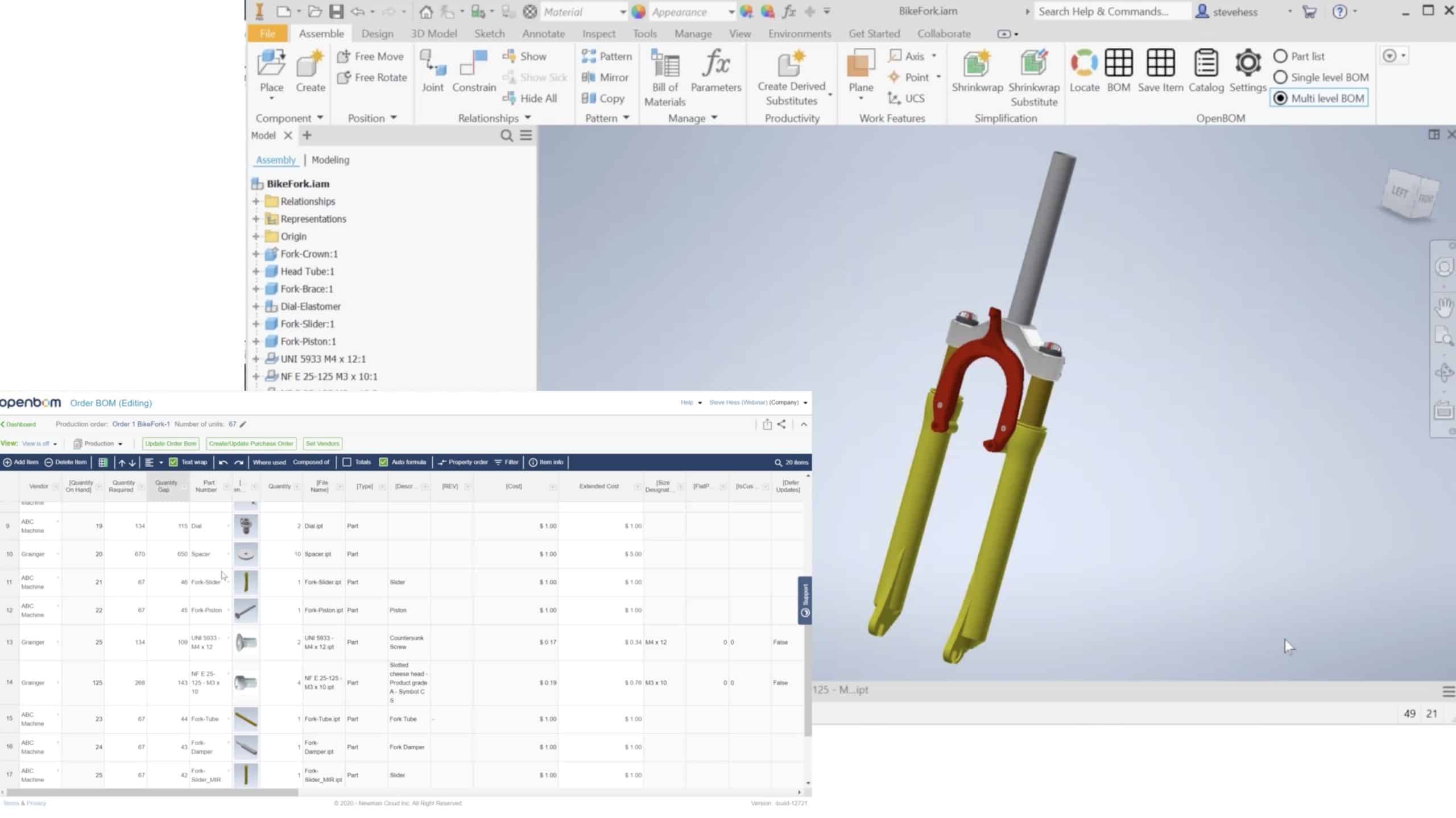
Our next educational webinar is about OpenBOM for Autodesk Inventor. OpenBOM Director of User experience Steve Hess takes you through simple to advanced BOM methods using OpenBOM for Autodesk Inventor. Please bring your questions and join the call.
We will cover simple BOMs, Multi-Level BOMs, items management, the specific Autodesk Inventor settings which govern BOM creation, rolling up costs and mass, and finally how to create PO’s using the OpenBOM single click “Create POs” command.
There are 6 lessons in this webinar:
Lesson #1 – OpenBOM and Inventor Settings
Lesson #2 – Make a BOM of the bike fork. Add a property in Inventor, Update the OpenBOM
Lesson #3 – (Re) organizing items into Categories (Catalogs). Ex. Hardware
Lesson #4 – Assigning Costs, Rollups and Assigning Vendors
Lesson #5 – Creating an Order BOM and POs
Lesson #6 – BONUS – creating a Template for future BOMs
Here is the video
And also a slide deck:
Webinar #28 – OpenBOM for Autodesk Inventor from Oleg Shilovitsky
Conclusion
OpenBOM Add-in for Autodesk Inventor provides a seamless and efficient way to create a Bill of Materials directly from CAD assembly, organizing cost, assigning vendors, and prepare purchase orders. You can download the add-in from the Autodesk app store and start using it in a matter of minutes.
You can download OpenBOM for Autodesk Inventor here or using Autodesk App Store.
Best, Oleg @ openbom dot com.
Want to learn more about PLM? Check out my Beyond PLM blog and PLM Book website
Read OpenBOM customer reviews on G2 Crowd to learn what customers are saying about OpenBOM.
Join our newsletter to receive a weekly portion of news, articles, and tips about OpenBOM and our community.









