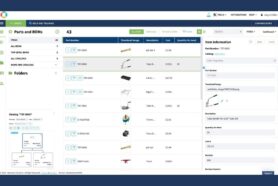CAD and design data is the ultimate source of information to create the first bill of materials (BOM) and collect all needed information that must be shared with procurement, contract manufacturing, production planning, and shop floor. At OpenBOM we pay special attention to how to help our customers to get the most seamless integration with the design environment and CAD systems. If you’re not familiar with OpenBOM Integrations, check our website as well as CAD integration training. You will get a full set of step-by-step instructions on how to use them.
Having a good User Experience is the central part of the CAD Add-ins because they can give engineers an easy way to navigate between design data and product structure and the Bill of Materials in OpenBOM.
At OpenBOM, we’ve been creating CAD add-ins seamlessly integrated with the CAD environment from multiple standpoints: settings, operations, and user experience. Today, I want to talk about user experience and give you a heads up on some of the enhancements we will be bringing to OpenBOM CAD Add-ins soon.
OpenBOM is integrating with both desktop and cloud CAD integrations. Some of our integrations today already include an integrated user interface. Check the interfaces of Autodesk Fusion 360 and Onshape. Both have an integrated user interface that is capable of showing the Bill of Materials structure embedded inside the CAD system.
Existing Integrations – Autodesk Fusion 360 and PTC Onshape
In the picture below you can see OpenBOM for Autodesk Fusion360 with an embedded OpenBOM user interface.
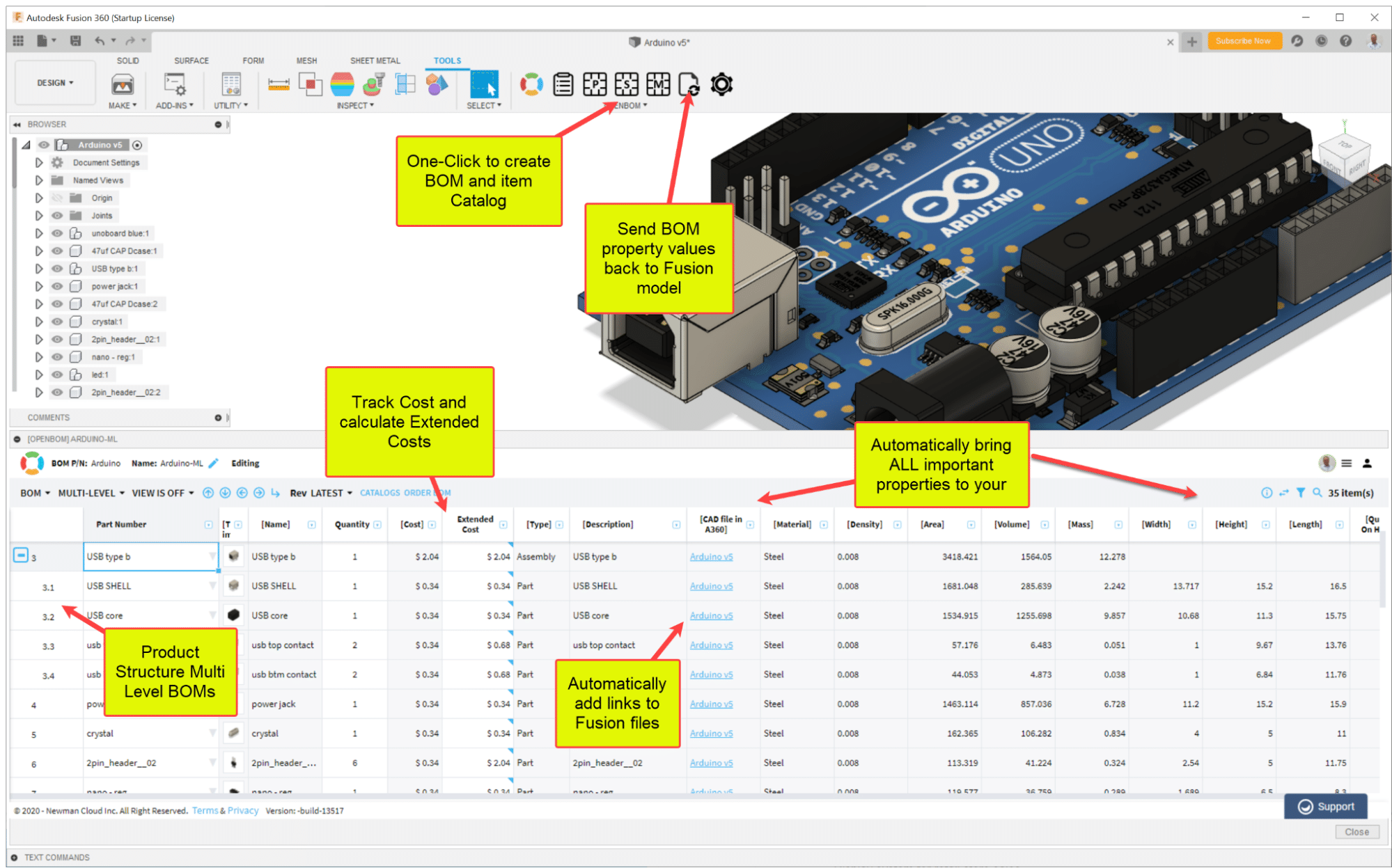
A slightly different experience in OpenBOM for Onshape. In the picture below you can see the Onshape flyout user interface that allows integrating the OpenBOM user interface there.
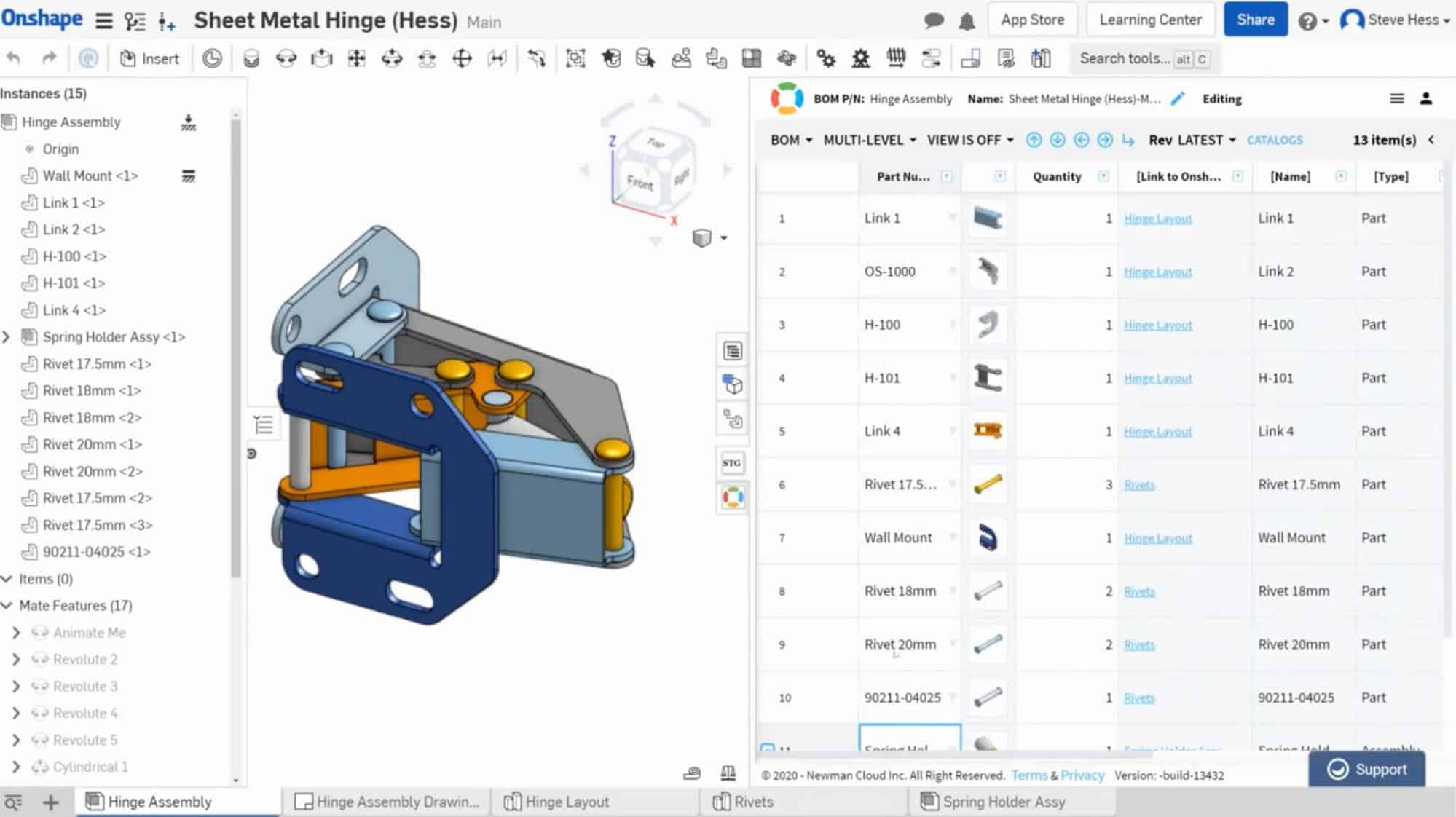
NEW: OpenBOM user interface integrated with desktop CAD
I’m super excited to share that we are coming up with a new user interface option, which will be embedded in OpenBOM desktop CAD add-ins. The new user interface will provide a customized user experience, which will provide functions that automatically generate data and visualize it in the context of the assembly you open in the CAD system.
Here is the first example of the OpenBOM integrated user interface, which will soon be available in OpenBOM for Autodesk Revit. As you can see from the screenshot below, the user interface will allow seeing a customized user-defined view with takeoffs generated in OpenBOM from Autodesk Revit.
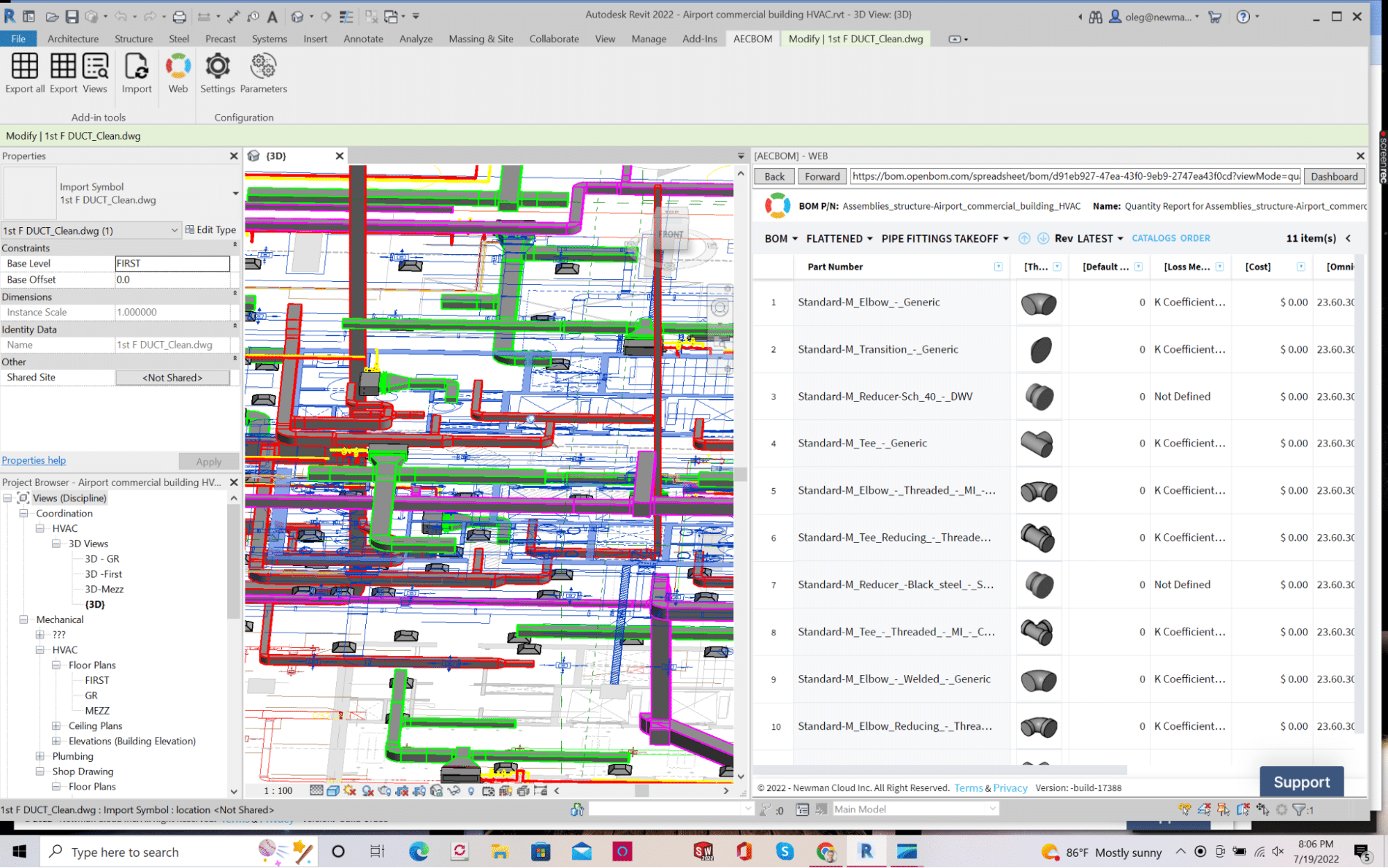
A similar user interface will be coming later this year in other OpenBOM Add-ins – Solidworks, Autodesk Inventor, Solid Edge, and others. Moreover, OpenBOM embedded user interface will become available for customized integrations developed by our customers and partners in the future (using OpenBOM API).
Conclusion
At OpenBOM, we focus on how to optimize the user experience and bring the best-integrated user interface between OpenBOM PDM and PLM environment and CAD systems. As such, our new integrated user interface for CAD systems will be the next step to improving how users can see both CAD design and BOM structure at the same time. Modern widescreen monitors provide much more screen real estate and to have this integrated user experience in CAD systems such as SolidWorks, Autodesk Inventor, Creo, Solid Edge, and others will be very beneficial. Stay tuned.
REGISTER FOR FREE to check out how OpenBOM can help you and your team today.
Best, Oleg
Join our newsletter to receive a weekly portion of news, articles, and tips about OpenBOM and our community.