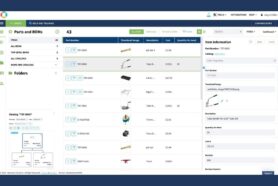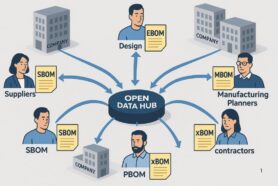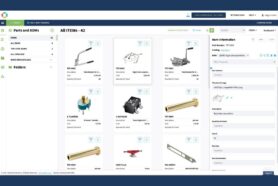The efficiency and productivity of engineering work are one of the most critical aspects when it comes to data management. Although BOMs in Excel might look simple and easy, when it comes to details, you will be stuck on many tasks, such as organizing data, creating properties and syncing data between Solidworks in Excel, managing updates, just to name a few.
Unfortunately, If you’re on a team that is using outdated methods, you’ll need to become a Chief Excel officer to manage BOMs in Excel and also update them daily.
From 5 hours of Excel to 10 min in OpenBOM
Read what one of our customers has to say. One of our customers was spending 5 hours weekly to handle BOM Excels and after switching to OpenBOM was able to take this time down to 10 min. Check this story. Here is a remarkable quote from that piece:
The engineering team is about 35 Engineers, many using the high-end CAD tool to design. Most of which are responsible for the basic PLM information of the design; Part Number, Description, Material, etc. All the usual properties which go along with the CAD role. Each of these people send information directly to OpenBOM.
Our supply line management (SLM) people also use OpenBOM to check if PO’s or RFQs have been responded to. They keep the prototype and production floor updated about lead-times, availability, and more, simply by adding a property to OpenOBM and tracking the information.
Next, our planning team communicates with the offshore team through a formal release process in OpenBOM so stakeholders around the world can easily access a complete set of information live, at any time.
“This time last year I personally spent 5 hours per week on BOM maintenance. It’s now 10 minutes a week. We see that same improvement with many of the lead engineers on the team. OpenBOM frees the team to do the other things that are important.”
See What’s New!
The new release of SOLIDWORKS OpenBOM add-in will bring a few powerful enhancements. One of them is seamless work with STEP files in SOLIDWORKS which exposes data to OpenBOM. Another one, which is my favorite, is the ability to automate the population of SOLIDWORKS data using OpenBOM.
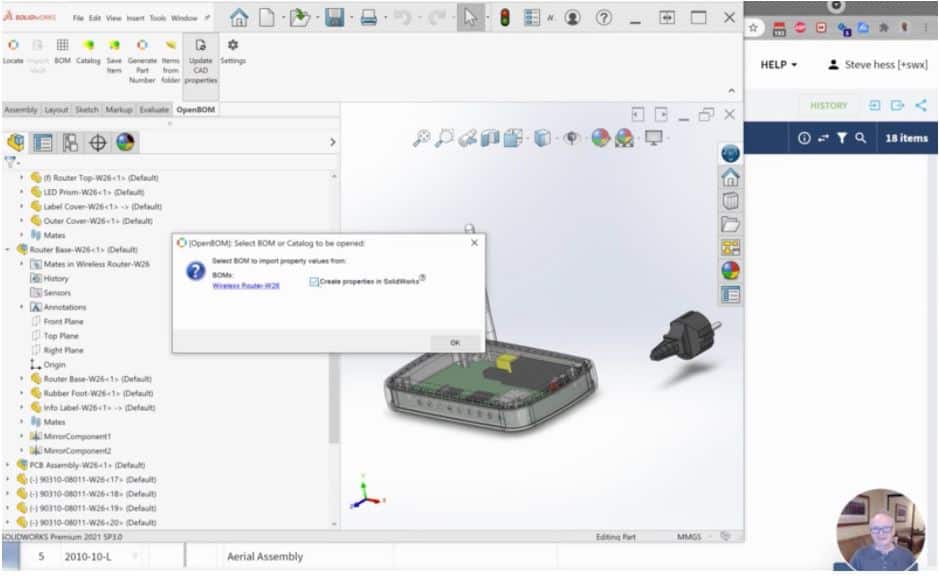
In the following video, I’d like to go to the nuts and bolts of data transfer between SOLIDWORKS and OpenBOM and demonstrate how efficient it can be with creating properties, updating data, and eliminating the pain of multiple Excel works.
Conclusion
Efficiency and productivity. These are the 2 main goals when it comes to integrating engineering CAD data and OpenBOM. Our CAD add-ins allow seamless data handout and simultaneously updates in both directions including a powerful process of property creation.
For a more inside look check out OpenBOM today- register for FREE and start a free 14-days trial.
Best, Oleg
Join our newsletter to receive a weekly portion of news, articles, and tips about OpenBOM and our community.