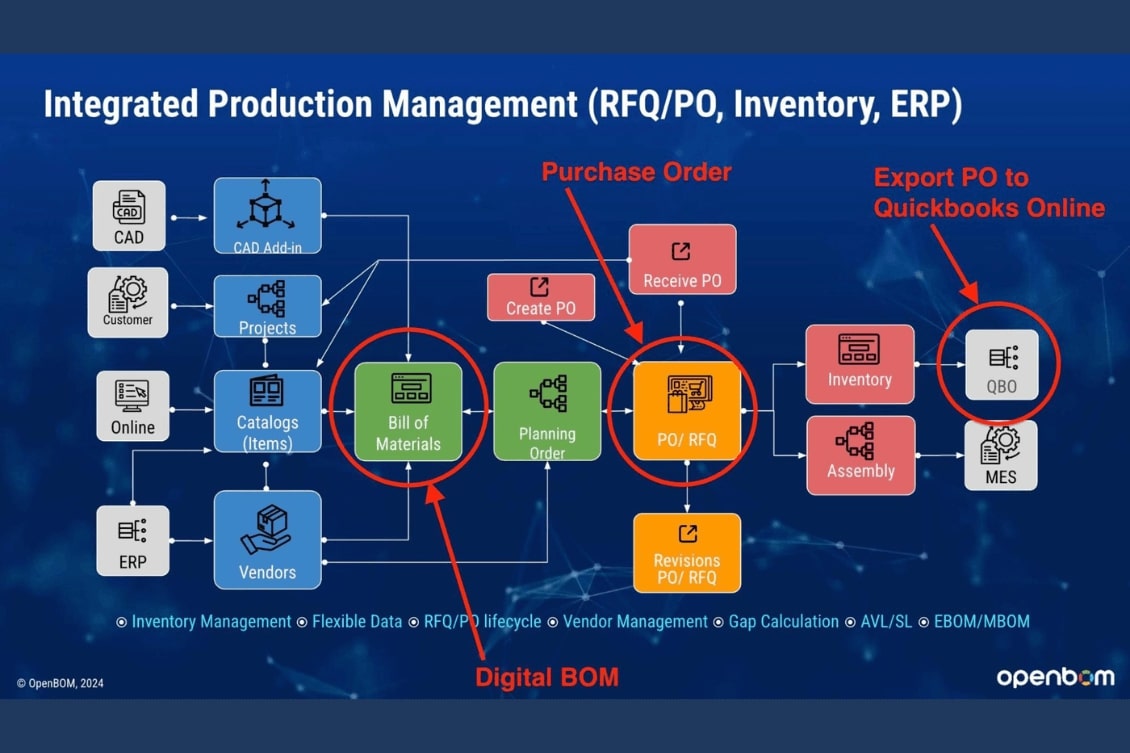
Manufacturing faces mounting challenges as product complexity grows, demanding advanced design and production capabilities to stay competitive. Cost pressures and intense global competition require streamlined operations and innovative strategies. Supply chain turbulence, from disruptions to material shortages, threatens efficiency and delivery timelines. Traceability and maintenance have become critical for ensuring product quality and performance, while stringent regulations and compliance standards add further complexity, necessitating robust systems for adherence and reporting.
OpenBOM helps manufacturing overcome these problems with a three-point strategy to integrate design, quoting, and production. The strategy relies on three fundamental elements:
- Creating and managing digital BOMs to act as a single source of truth.
- Seamless design integration with multi-CAD support
- Integrated production planning and purchasing to ensure smooth transitions between engineering and financial systems.
Today, I want to dig into the third part, specifically how OpenBOM integrates with financial systems such as QuickBooks. This integration bridges the gap between engineering and procurement teams, ensuring that data flows seamlessly from CAD to BOM, to purchase orders (POs), and ultimately into QuickBooks.
Let’s take a closer look at the key steps involved in this integration, as demonstrated in the live demo.
OpenBOM Digital BOM Overview
The journey begins with OpenBOM’s digital BOMs, which serve as a central repository of product data. With its real-time collaboration and multi-CAD integration, OpenBOM enables teams to create accurate and structured BOMs that are ready for procurement and production. This ensures the data shared with purchasing and financial systems is always up-to-date and complete.
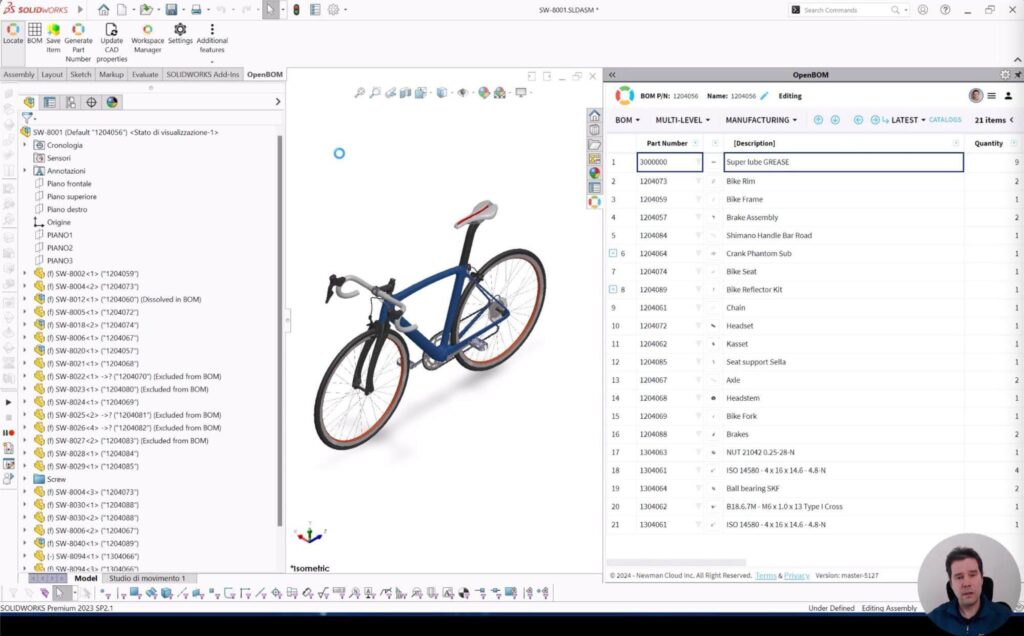
Orders and Purchasing (POs)
OpenBOM streamlines order management by enabling users to generate POs directly from digital BOMs by capturing all necessary details, such as quantities, vendor information, and pricing,
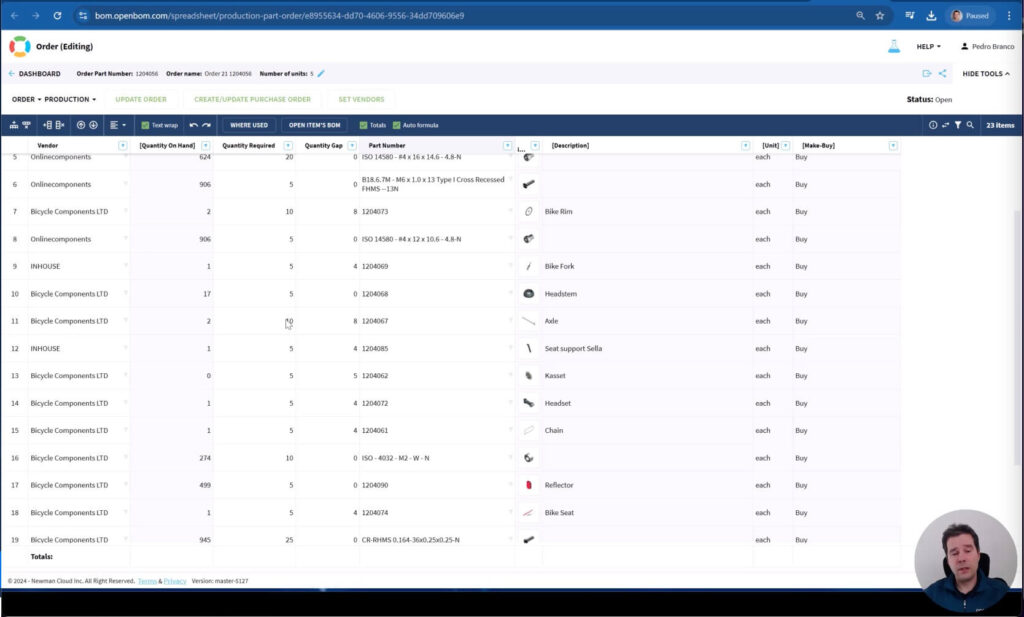
OpenBOM simplifies the purchasing process and eliminates errors caused by manual data entry.
Generating POs for Vendors
Once the order is finalized, OpenBOM allows users to generate purchase orders for vendors with just a few clicks. The system provides the flexibility to customize POs based on specific vendor requirements, ensuring smooth communication and faster order processing.
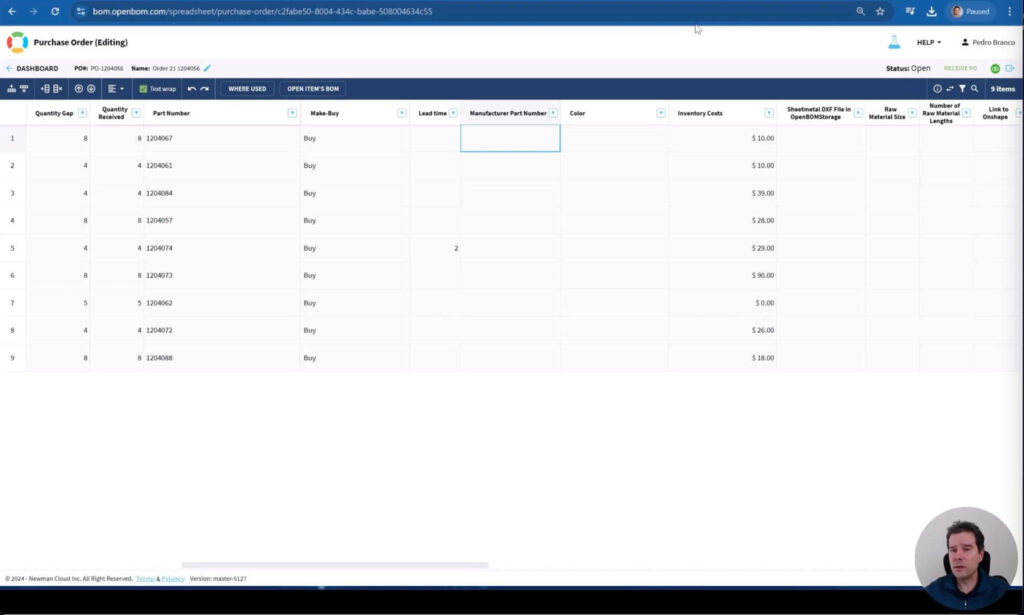
Setting Up and Configuring QuickBooks Online
To enable seamless integration, users first set up and configure QuickBooks Online. This involves linking OpenBOM to the QuickBooks account, mapping vendor and item data, and ensuring proper configuration to support importing POs.
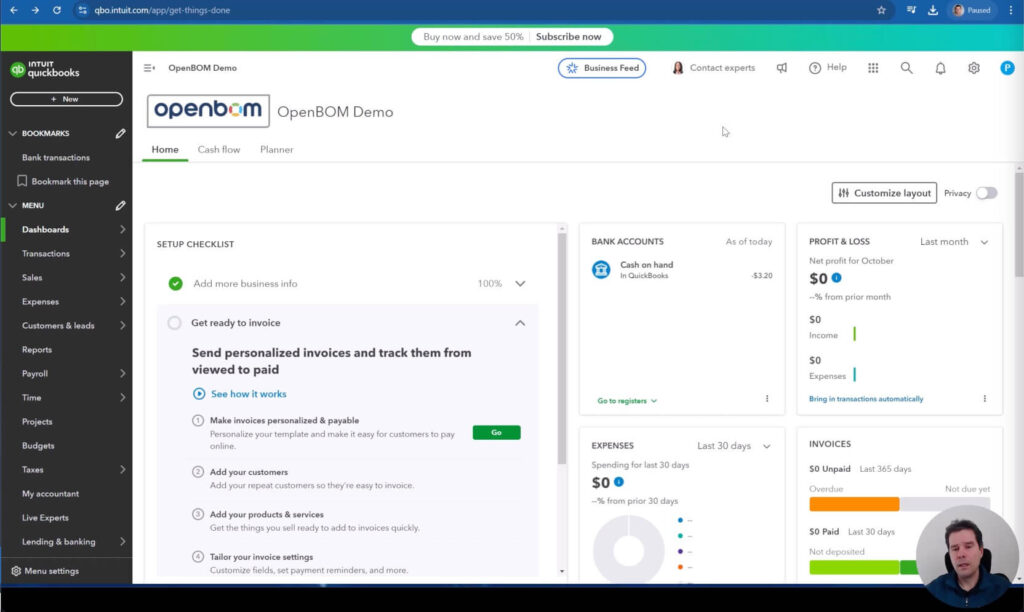
The setup process is straightforward, with OpenBOM providing detailed guidance to ensure a hassle-free connection.
Exporting POs from OpenBOM to QuickBooks
With the QuickBooks integration enabled, exporting POs from OpenBOM is simple and efficient. Users can transfer the data directly to QuickBooks with accurate mapping of items, quantities, and costs. This eliminates the need for manual re-entry and reduces the risk of errors, while also speeding up financial processes such as invoice generation and payment tracking.
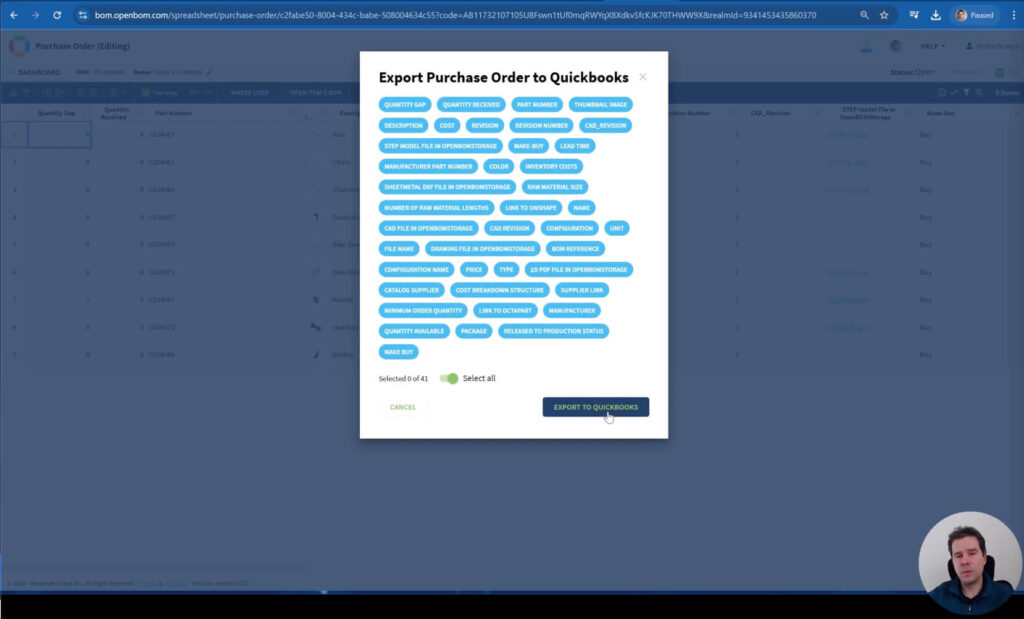
And here is a PO in Quickbooks.
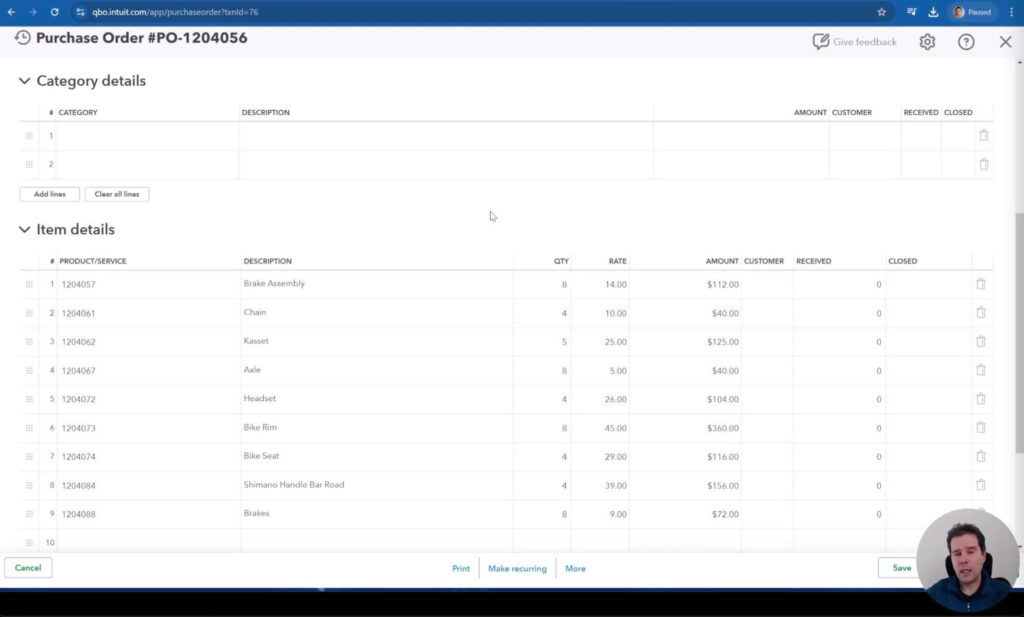
Watch the video
Check the video that covers all the steps I mentioned above connecting CAD to BOM to Planning Order and Vendor’s POs transferred to Quickbooks automatically.
Conclusion: Bridging Engineering and Procurement with OpenBOM
Seamless integration is the foundation of digital processes, and OpenBOM excels at connecting engineering and procurement teams. By enabling accurate data movement from CAD to BOM to purchasing and financial systems like QuickBooks, OpenBOM simplifies workflows, reduces errors, and enhances collaboration across departments.
If you’re looking to transform your procurement and financial processes, the OpenBOM and QuickBooks integration is a must-see. Check out the demo and see how OpenBOM can help your team achieve operational excellence.
REGISTER FOR FREE and check how OpenBOM can help you.
Best, Oleg
Join our newsletter to receive a weekly portion of news, articles, and tips about OpenBOM and our community.









