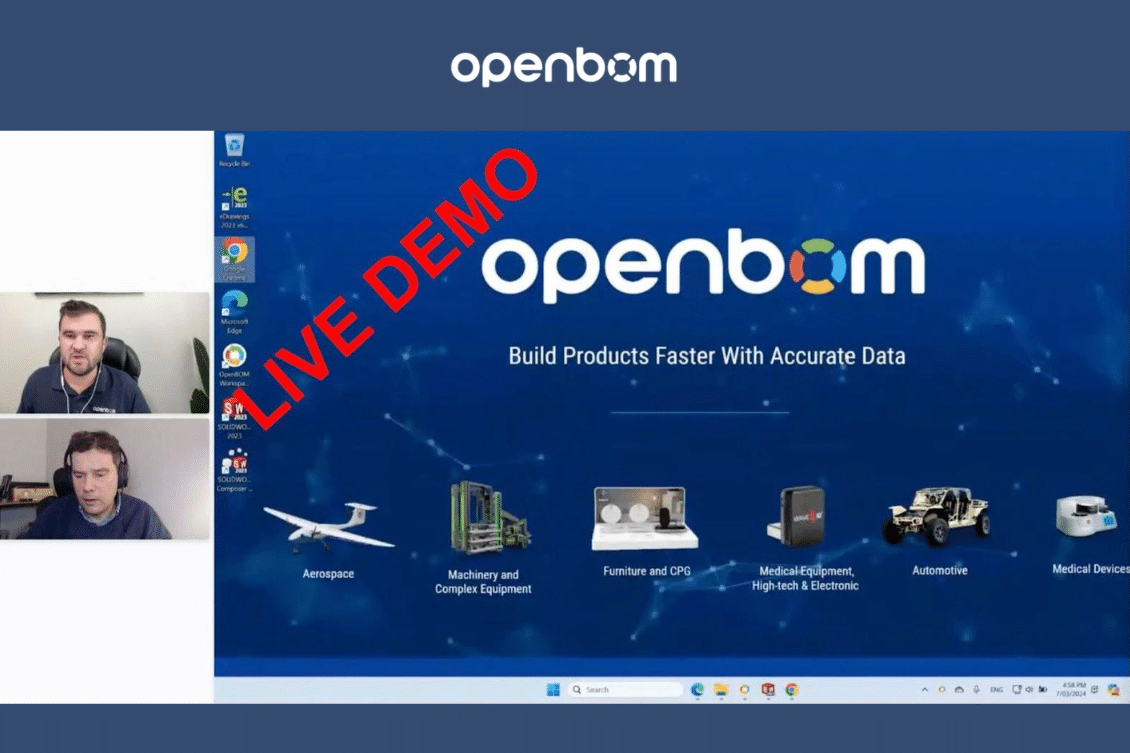
Earlier today, we hosted our (almost regular) OpenBOM Live Demo Sessions. Keep in mind that if you missed one of our live demos, you can always find the recording online – navigate here to see all of them.
In today’s demo, we provided an introductory walkthrough of OpenBOM showcasing its cutting-edge capabilities in digital thread management and information flow within organizations. The event highlighted various aspects of OpenBOM, ranging from user experience to seamless integrations with design systems like CAD. Let’s delve into the key highlights of the demo:
Digital Thread and Information Flow in Organization
OpenBOM offers a robust platform for managing the digital thread within organizations, ensuring seamless information flow across different departments and stakeholders.
This enables real-time collaboration and data transparency, fostering efficiency and productivity.
User Experience – Intuitive and Graphic
The demo emphasized OpenBOM’s intuitive user experience, designed to facilitate ease of use and accessibility for all stakeholders.
With a clean and graphic interface, users can navigate through the platform effortlessly, enhancing their overall experience – spreadsheet-like and graph-like user experience.
Integrations with Design Systems (CAD)
OpenBOM seamlessly integrates with various design systems, including CAD software like Solidworks. This integration enables users to extract data directly from Solidworks, streamlining the process of transferring design information into the BOM (Bill of Materials).
Configurable Attributes and Navigation
OpenBOM offers configurable attributes and navigation options, allowing users to tailor the platform to their specific needs. This flexibility ensures that users can organize and view data according to their preferences, enhancing efficiency and usability.
Streamlined Data from CAD
The platform streamlines data from CAD software, including purchased components, phantoms, and derivative files. This automation eliminates manual data entry, reducing errors and saving valuable time for engineers and designers.
.
Revision Control, Change Orders, and Approvals
OpenBOM provides robust revision control features, allowing users to track changes and manage revisions seamlessly. Additionally, the platform facilitates change orders and approvals, ensuring proper documentation and compliance with organizational protocols.
CAD File Management and Workspace Manager Tool
OpenBOM’s Workspace Manager tool, coupled with Smart Sync capabilities, enables efficient CAD file management. Users can organize, synchronize, and collaborate on CAD files within a centralized workspace, enhancing version control and collaboration.
Real-Time Sharing
OpenBOM enables real-time sharing of data and information with stakeholders across the organization. This fosters collaboration and decision-making, ensuring that all team members have access to the latest updates and insights.
Export Data to Excel and Zip for Sharing
The platform allows users to export data, including files, to Excel and zip formats for easy sharing and distribution. This feature enhances communication and collaboration with external partners and suppliers.
Cost Rollups and Calculations
OpenBOM facilitates cost rollups and calculations, providing users with valuable insights into the cost structure of their products. This functionality enables informed decision-making and optimization of resources.
Order Management and Inventory Control
The demo showcased OpenBOM’s capabilities in order management and inventory control, allowing users to track orders and monitor inventory levels effectively. This ensures timely procurement and efficient supply chain management.
Other PLM Features
OpenBOM offers a range of additional PLM features, including comprehensive support for revisions, change orders (including change templates), and impact analysis of change. These features empower organizations to streamline their product development processes and enhance collaboration across teams
Live Demo Recording
Watch the demo live on YouTube. I hope you like it.
Conclusion
The live workshop is a great place to see the demo and ask questions. In this specific one, we provide a top-level view of OpenBOM and key features. It includes, but is not limited to digital thread management, integration with design systems, and streamlined workflow.
With its intuitive user interface, robust features, and seamless integrations, OpenBOM continues to set the standard for effective PLM system management and collaboration in modern organizations.
Check out our 500+ reviews and see what users and customers are writing about us.
I hope you enjoyed the OpenBOM live workshop demo on March 7th, 2024, and had a chance to ask your questions. If not, don’t worry, you can always contact us via support@openbom.com
Best, Oleg
Join our newsletter to receive a weekly portion of news, articles, and tips about OpenBOM and our community.









