
OpenBOM production update is out and a new OpenBOM service called OpenBOM Drive is currently enabled. If you’ve followed our work for the last few months, I’m sure you noticed that OpenBOM Drive is coming to solve the critical problem of design file management and file collaboration.
New Service: OpenBOM Drive
In my previous articles, I presented how OpenBOM Drive enhances the digital workflows in OpenBOM by adding the capabilities to manage files and to perform design collaboration in a seamless way by staying on the same files simultaneously, managing versions, and vaulting operations. Check out the following articles – Extending Digital Workflow with OpenBOM Drive. Because OpenBOM is an online SaaS platform, the customers can take advantage of Building Digital Thread Using OpenBOM Online Services. In a nutshell, OpenBOM provides the following features and services:
- OpenBOM Drive service for Windows File Explorer
- OpenBOM Drive Dashboard
- CAD Add-in access (first comes with Solidworks Add-in)
OpenBOM Logical Data Model Enhancements
New services are bringing enhancements to the OpenBOM logical data model and how OpenBOM supports a seamless information flow between services and parts of applications. As you can see from the picture above, the OpenBOM data model is enhanced with “Folders and Files” management and collaboration service capable of organizing online file storage with special capabilities allowing to organize files in folders, to perform Vaulting operations (check-in/out/version) and to provide 3D viewer to see CAD (and other files)
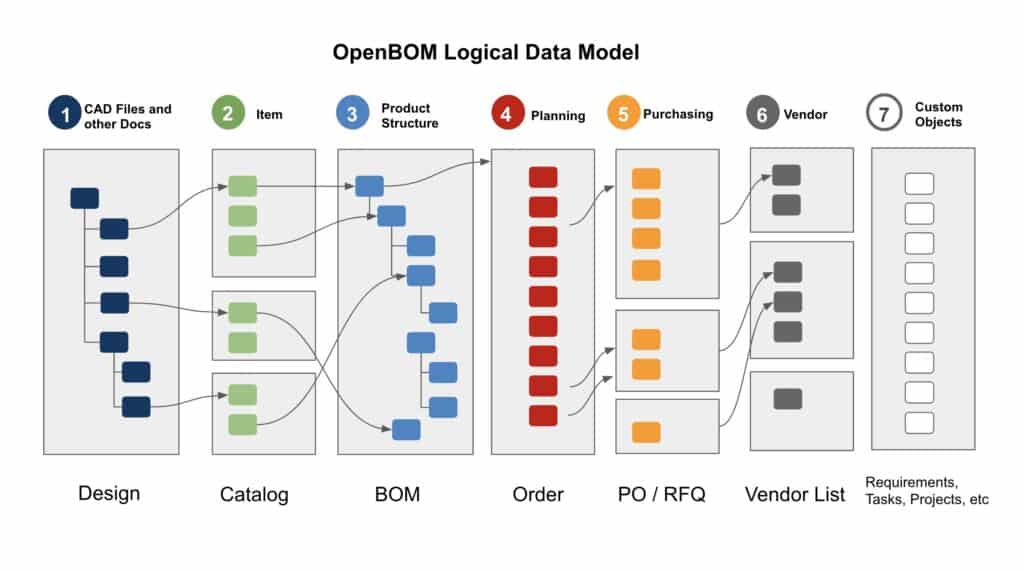
In the picture above, you can see the enhancement of OpenBOM’s logic model (see left side) including the OpenBOM Design Project (introduced Sep-2023) and Drive service which is responsible for the management of the files and collaboration.
File Management and Collaboration
Digital transformation is underway in many organizations and, as a result, organizations are looking at how to turn all communications and information flow to digital. Files are part of this digital transformation story. They must be stored, managed, and accessed by multiple people at the same time. This is where the demand goes. Watch the video how OpenBOM Drive does it.
How Are Files and Folders Connected To Items?
OpenBOM Drive brings two distinguished sets of functions. The first is to manage files and folders as an independent structure. This structure represents a set of data (usually CAD files) loaded with folders. OpenBOM Drive restricts access control and can manage access levels to granular files and folders. The second is an association between files and item masters managed in OpenBOM catalogs. OpenBOM Drive service can manage documents including files, folders, versions, access level, and many others. In such a way that if a company is looking at how to manage CAD files, OpenBOM is the perfect solution.
OpenBOM allows you to create an item in OpenBOM and associate it with an item stored in the OpenBOM catalog. This is the most fundamental thing that gives you a way not only of managing files but connecting between Document (File) objects and Items and Bill of Materials. More about this feature enhancement in our next release.
Conclusion
OpenBOM is expanding. It has grown from Item and BOM management to providing a more complex and connected file and data structure to managing a variety of data sources – files, items, revisions, planning, purchasing, RFQ, and vendors. In such a way OpenBOM is stepping up in the game of providing a comprehensive SaaS product suite to manage digital information and digital thread for industrial companies.
Check out what OpenBOM can do – REGISTER FOR FREE and start a new trial for 14-days to explore all of OpenBOM’s features.
Best, Oleg
Join our newsletter to receive a weekly portion of news, articles, and tips about OpenBOM and our community.









