
We are moving fast towards the end of 2021 and it is time to start looking back on everything that was done during the year. I wanted to give you a quick summary of what was done at OpenBOM in 2021, but quickly realized that that article will be way too long for anybody to read. So, if you want a detailed story, please go ahead to our newsletter or search all “What’s new at OpenBOM… “ articles online. There are a lot.
In my article today, I want to bring my Top 12 favorite features we implemented in OpenBOM in 2021. This list doesn’t cover everything, but these are the most important and fundamental improvements and enhancements we made at OpenBOM.
Wait… Let’s Talk About Customers First
Before jumping into features and functions, I want to speak about business growth and the amazing group of new customers OpenBOM was delighted to serve by providing our innovative technology and the best user experience possible.
To give you an idea about what we did, please check the following two links- they will give you an idea of how OpenBOM can help you.
1- User Experience, Support, and Training
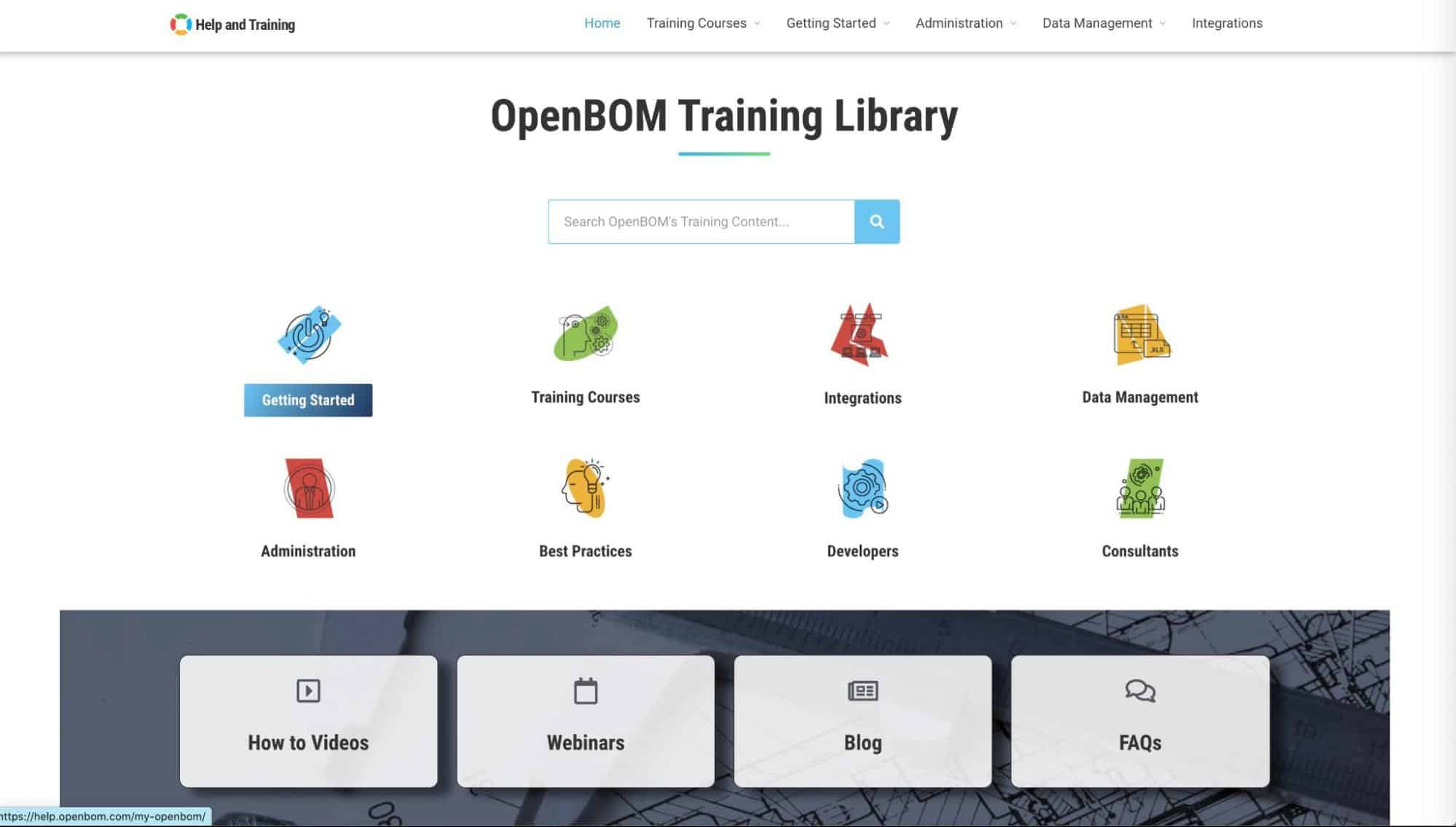
We achieved a completely new level in the way we can help anybody to start using OpenBOM online, It includes free training libraries and premium onboarding courses. The support tools include new ways to capture feedback and requests from users including interactive support, video capturing, and embedded product review and feedback tools (including NPS tool).
2- Full Transparent Collaborative BOM Editing Experience
We are always looking for a better user experience allowing you to seamlessly edit information in a spreadsheet-like fashion, but at the same time work directly in a complex database-driven structured way, including role-based access, item classification, seamless formula, and calculations. It was our vision from the early days of OpenBOM and we made significant improvements by including two seamless editing features.
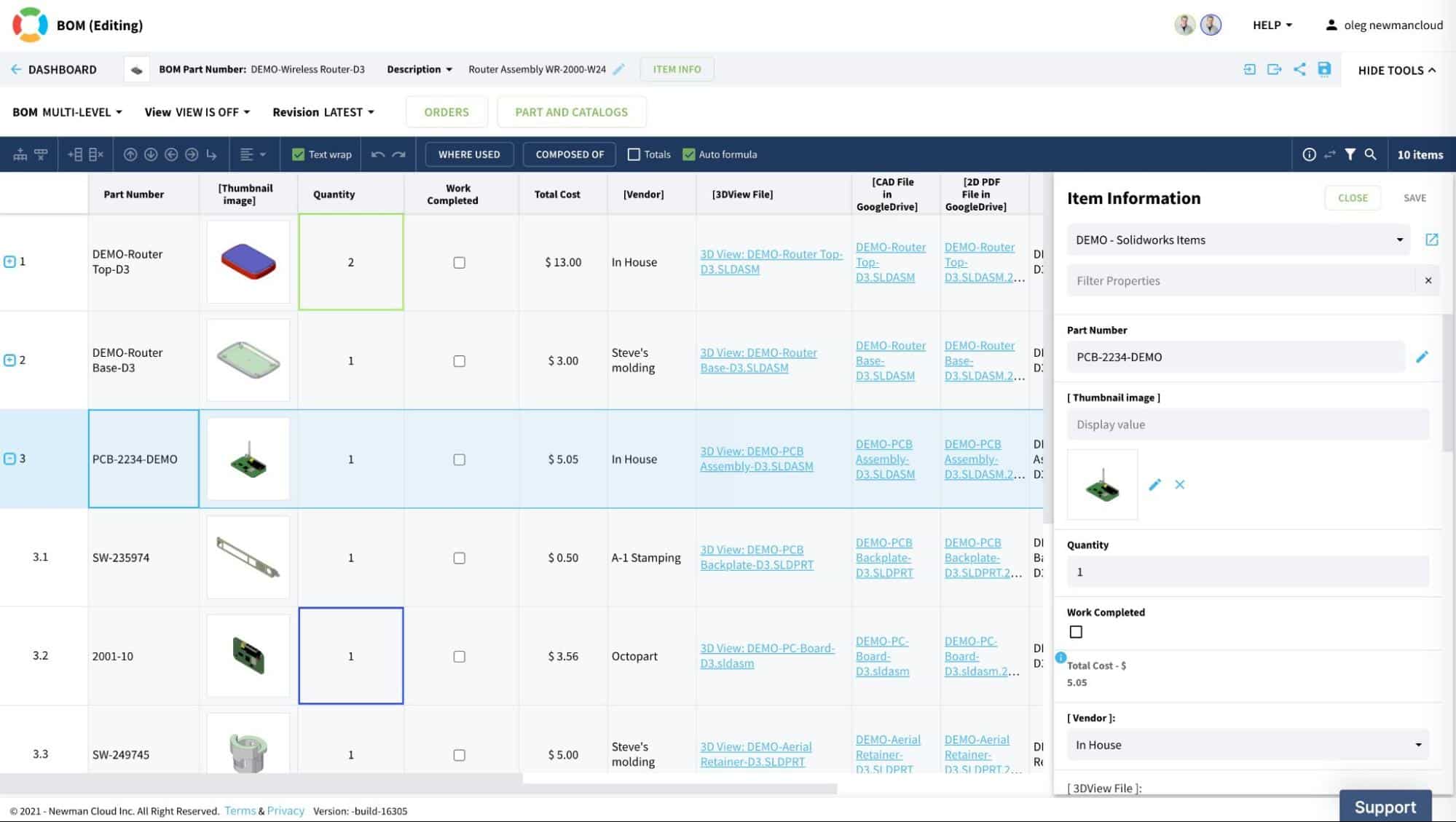
- Transparent data editing directly from BOM (edit item properties updated everywhere)
- Flattened BOM Editing (you can edit catalog item data directly from flattened BOM)
3- OpenBOM File Storage
We’ve enhanced OpenBOM with the capabilities to manage files. In addition to existing integration with cloud storages (eg. Google Drive, Dropbox, etc.), you can now attach multiple files to any item or BOM instance and permanently store them in OpenBOM.
4- Full Item Revision Support
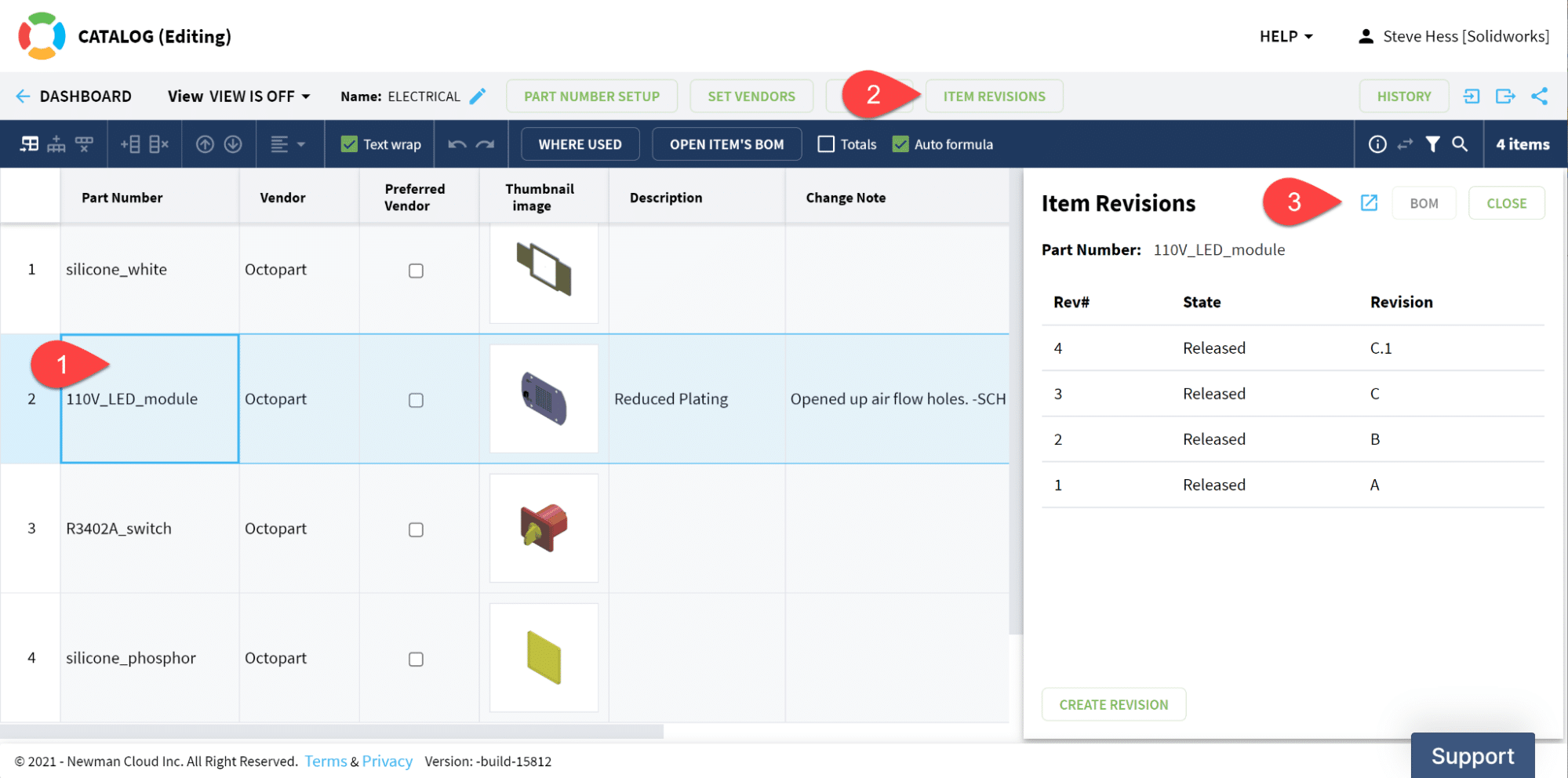
OpenBOM product data model was enhanced with full support of item revision management in catalogs. In such a way, you can manage the full history of Items including CAD files and any derivative data (eg. DXF, STEP, PDFs), and achieve full product lifecycle traceability.
5- Improved Formula and Rollup Calculations
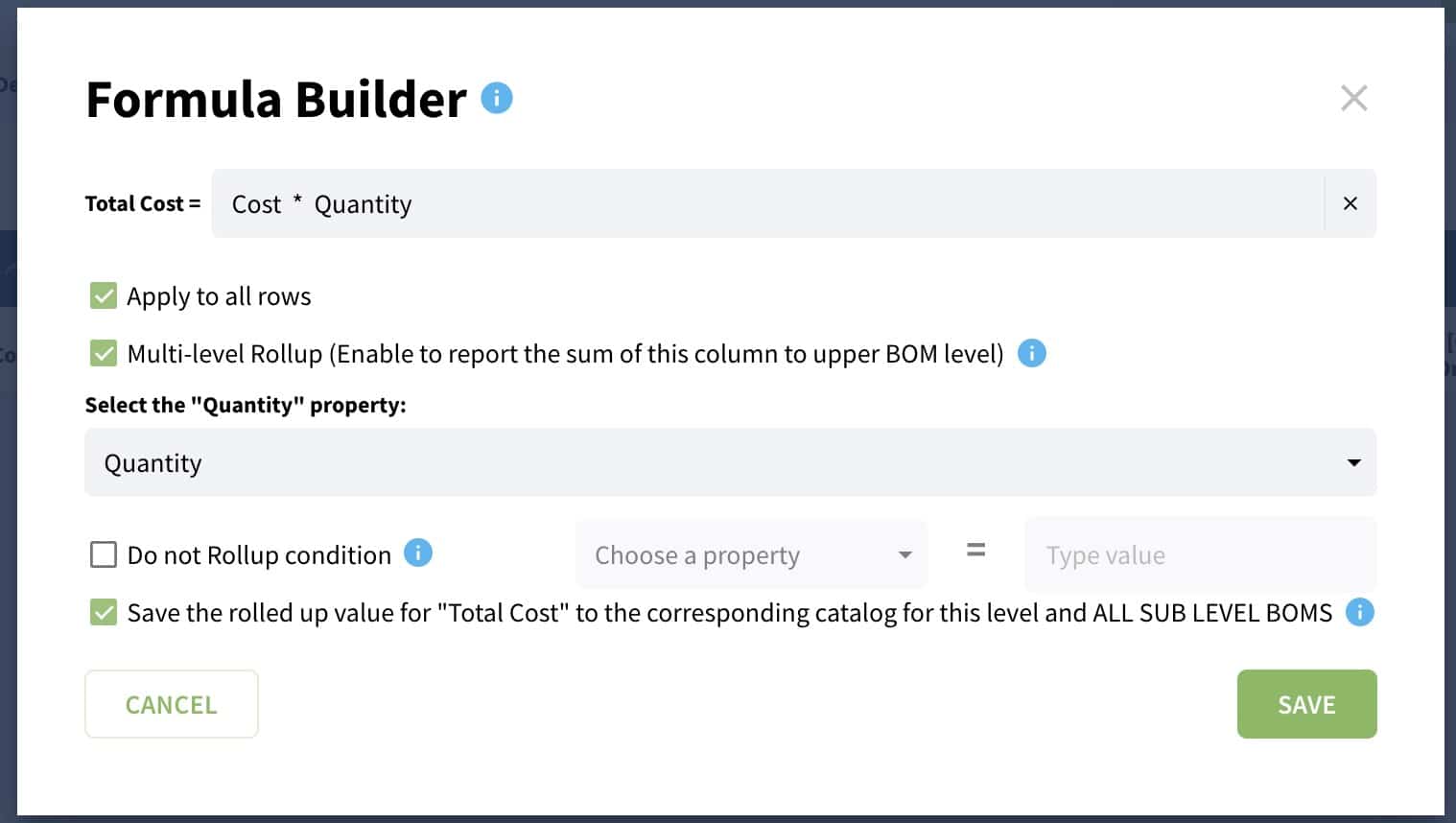
We enhanced the rollup mechanism to save data in the catalogs as well as handle conditional rollups for purchased assemblies.
6- Improved Inventory Control and Purchasing Process
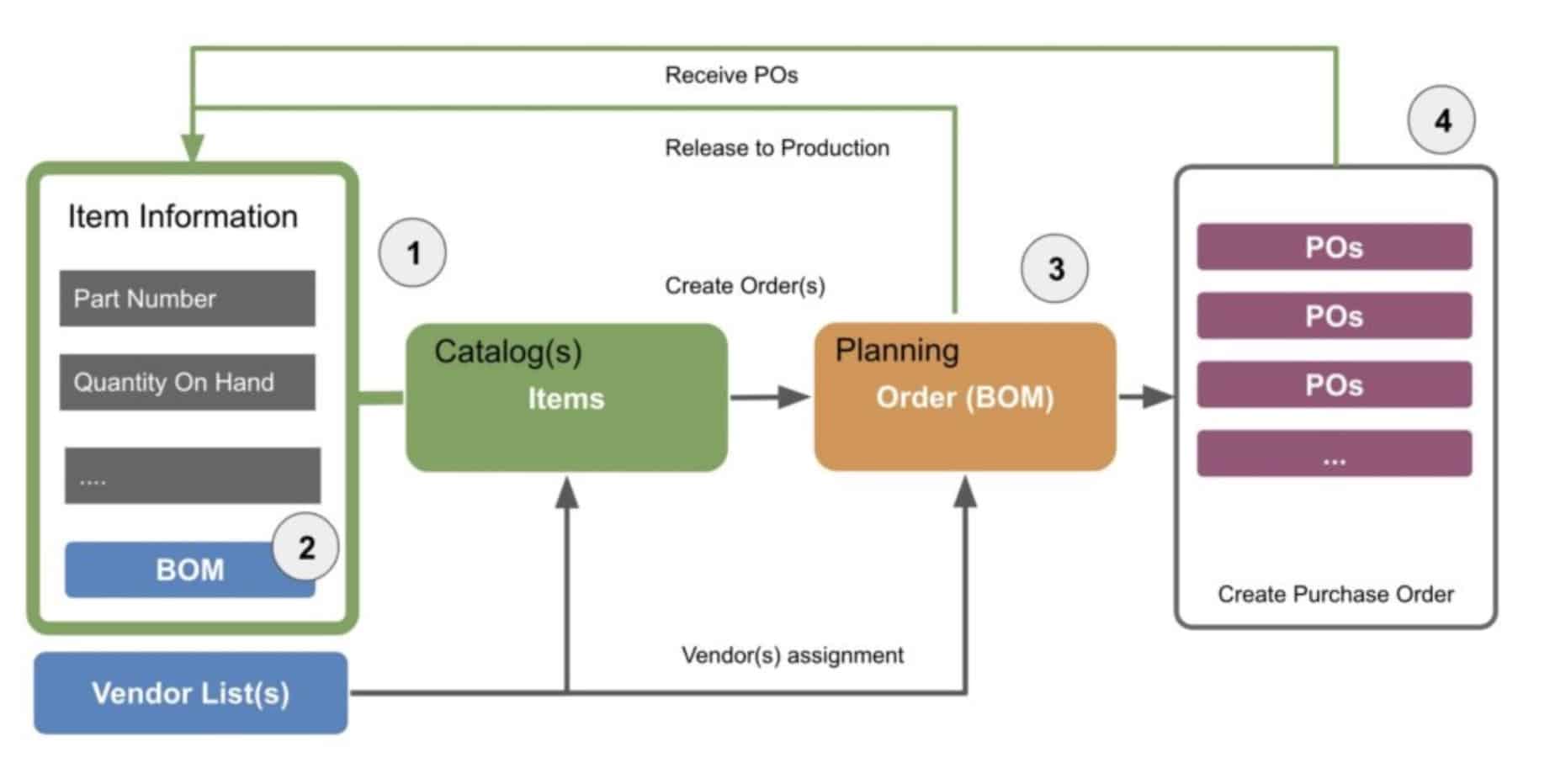
We’ve made multiple enhancements in inventory management, Order BOM functionality, POs, RFQ, purchasing dashboards, and other production planning features. Altogether they provide a powerful ERP-lite functionality for every small business and manufacturing company to perform business planning integrated with engineering and PLM functions to manage BOM and lifecycle.
7- Real-time supplier collaboration and ZIP exports
We improved both collaborative real-time simultaneous data access as well as offline collaboration. New Share with “By View” option allows granular sharing of individual BOMs and Catalogs with the ability to apply a specific user-defined view (great for suppliers). For those who still prefer a bit of “offline” data exchange, OpenBOM supports a new way to export data (including all files) into the ZIP package.
8- Visual Search Driven Dashboard
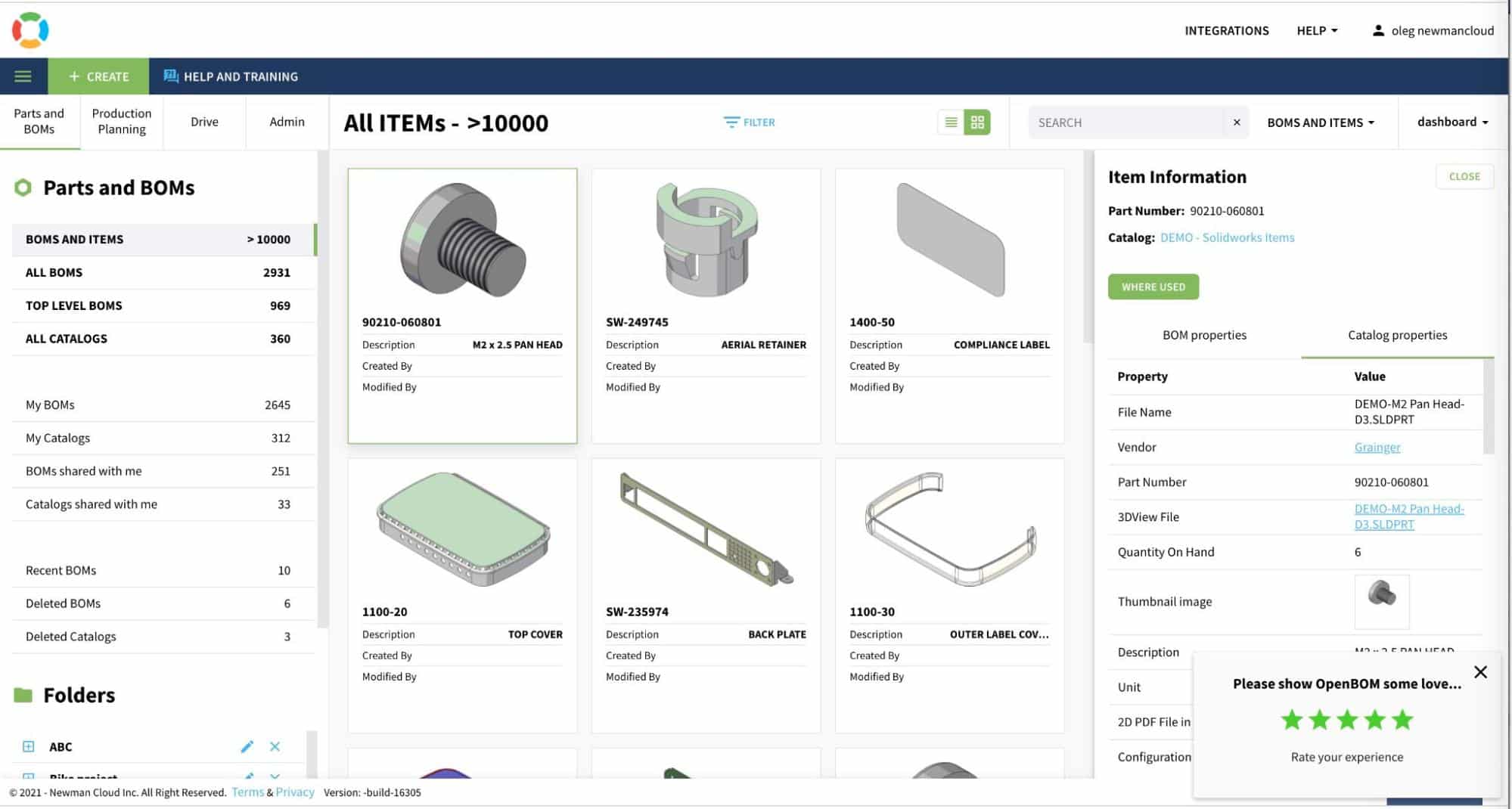
A new search-driven visual dashboard can give you an easy way to search and navigate between items, apply a filter, run “where used” queries, and other filtering capabilities.
9- Administration and Security
Multiple enhancements were done for OpenBOM administration and security. We implemented MFA, improved functions of admins to control team users data (including demo data). Here is a quick list:
- Full control of team users data by Team Admin
- Delete demo data for all team members
- Multi-Factor Authentication (MFA)
10- CAD Integrations
The list of new features and enhancements for OpenBOM CAD add-ins is super long. There is no chance I will touch each of these features. Here is a shortlist of enhancements:
- Team support for all CAD integrations
- OpenBOM Storage support in all CAD Integrations
- Category support for all CAD integrations
- Support for automatic generation derivative file formats (STEP, DXF)
- Onshape – Categories Mapping
- Onshape App Extension (Flyout panel)
- PDM Professional (workflow integration)
- NetSuite Integration (support for multi-level BOMs)
- NetSuite Integration (conditional update)
- Octopart Integration (Beta)
- Automatic Part Numbering Support for all CAD Integrations
- Advanced Catalog support for all CAD integrations
- Autodesk Fusion360 Multi-level BOM support for Drawings
- Solidworks – support for weldments
- Solidworks – advanced support for configurations
- Solidworks – improved support for envelop feature
- Altium – Part Number custom mapping
11- ERP and financial Integrations
We made enhancements in the OpenBOM ERP interface. OpenBOM provides out-of-the-box integrations with some systems (eg. NetSuite and Quickbooks) as well as custom integrations with most leading ERP providers. Check our integration list.
12- What is Coming in December 2021?
Here is the thing… The year is not over. We have an amazing list of new features coming in our final releases in 2021. Check out more in my article from yesterday. If you’re short on time, please remember these three topics.
- Change Management and Change Order Dashboard
- OpenBOM Drive
- Document Dashboard
- OpenBOM user subscription enhancements
Conclusion
The year is not over yet, but I’m amazed by how much the OpenBOM team was able to accomplish in 2021. OpenBOM is an online SaaS platform, which gives you a growing set of rich PLM functions tuned for medium-size businesses integrated with CAD systems and extended with unique ordering, vendors, RFQ purchasing functions. OpenBOM Drive will expand OpenBOM PDM functions and the new Change Order dashboard is an extension of change management functionality. We will be speaking more about it in the next few weeks. We are excited about everything that will be coming soon, but even more, we are super excited about happy OpenBOM customers and looking forward to the end of the year. Stay tuned and we will share more about what is coming next at OpenBOM.
REGISTER FOR FREE to learn more about how OpenBOM can help you.
Best, Oleg
Join our newsletter to receive a weekly portion of news, articles, and tips about OpenBOM and our community.










