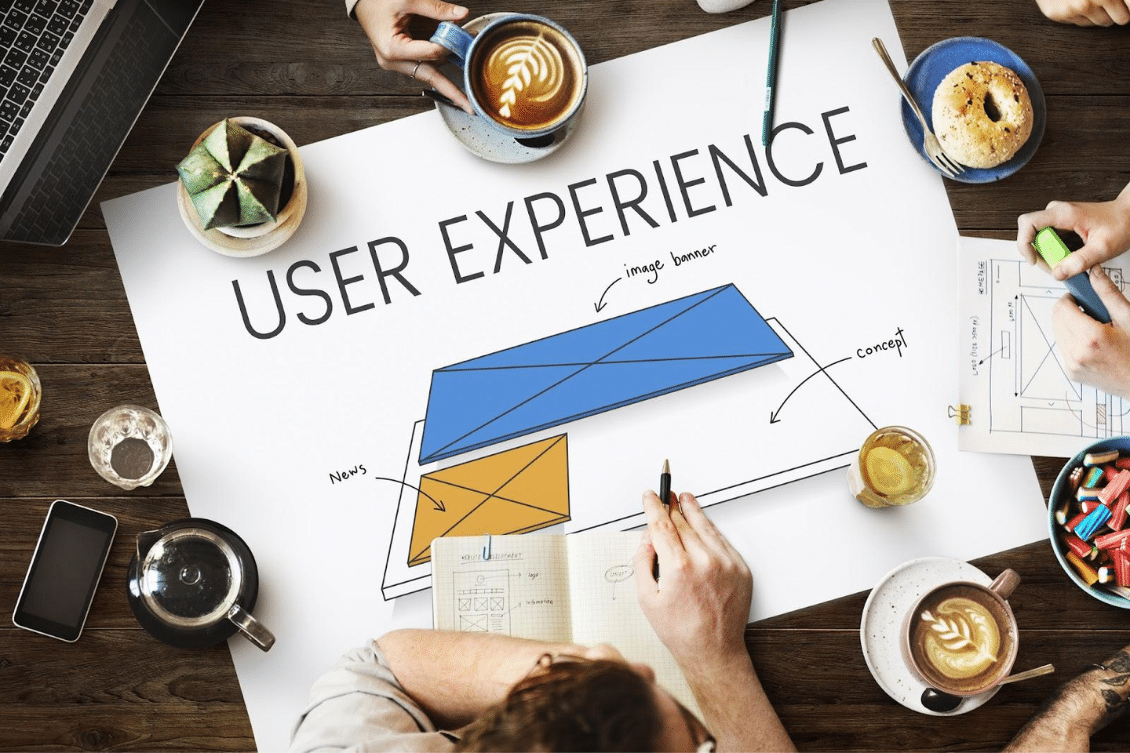
I’m super excited to tell you that the new OpenBOM user experience is available in production. More detailed information will be coming later this week. We are also working on the improvement of our online documentation.
However, this is what you can see now:
- Improved main dashboards
- Vertical dashboard selection
- Dashboard shortcuts hiding
- Graph Navigation from Items dashboard
- Graph Navigation from BOMs dashboard
- Tree browser
- Graph-based explorer
- Design Dashboard
There are two main goals for these improvements. The first, and most obvious, is to have a better user experience to make things easier for you. Second, requires a bit more explanation. We are preparing multiple enhancements of OpenBOM functionality and we found that the current dashboard style is limiting us. The new style will allow us to add more dashboards. Stay tuned for Custom Objects dashboard coming soon with custom data modeling (eg. Projects, Products, Requirements, Tasks, etc). Also, we are working on substantial improvements in our Design data management functions (known before as “Drive”). More things are coming there as well. Stay tuned…
Now, let me speak about each of these improvements separately with some examples.
Main Dashboard
You can see many improvements and changes in the main dashboard. They are including new styles of navigation between dashboards, vertical dashboard selection (icons instead of text label), dashboard shortcuts hiding, and graph navigation from item search results.
Bill of Materials Dashboard
You can see “Graph Navigation” command available directly from the dashboard, which will help and simplify the exploration of the Bill of Materials.
Graph Navigation – Tree Browser
I already posted about a new feature – Graph Navigation. It is a new way to navigate between different elements of the data. The objects in OpenBOM are intertwined and we are looking for an easier way to navigate between different data objects. We are releasing the first version of graph navigation which includes Tree Browser and Incremental Graph browsers.
Tree browsing is simple – hierarchical relationships (For those who are using Solidworks Tree House, you might feel a bit nostalgic). This is how it looks. You can navigate through the levels, zoom, and switch directions between “Where used” (up) and “Composed of” (down).
Graph Navigation – Incremental Browsing
This is a more advanced mechanism to navigate through the data connections and threads. At this first release, it includes only “composed of” and “where used” relationship types. However, in the next release, it will be coming with capabilities to navigate through all OpenBOM data objects – vendors, orders, POs, etc. In the future, it will support custom objects and custom links (stay tuned for another 1-2 months, as we are working on it).
Note, the interesting capability of graph navigation to display circular relationships. It will help to identify problems in the data.
What else is coming?
You might see some hints about new functionalities and features coming soon. The drive dashboard was renamed to Design. It might be semantical now, but wait for more – we are bringing more functionality to connect to multiple design data sources from this dashboard from multiple cloud CAD systems and more.
Custom objects are coming to OpenBOM and will allow you to create additional data types. Think – Projects, Products, Requirements, Tasks, and many others. Stay tuned for this too.
Conclusion:
We’re expanding OpenBOM features and improving user experience. New dashboard features and graph navigation will make it easier to browse through the data and find relationships. And this is just the beginning. Please tell us what you think.
In the meantime, REGISTER FOR FREE and try OpenBOM for 14 days with all features and functions.
Best, Oleg
Join our newsletter to receive a weekly portion of news, articles, and tips about OpenBOM and our community.










