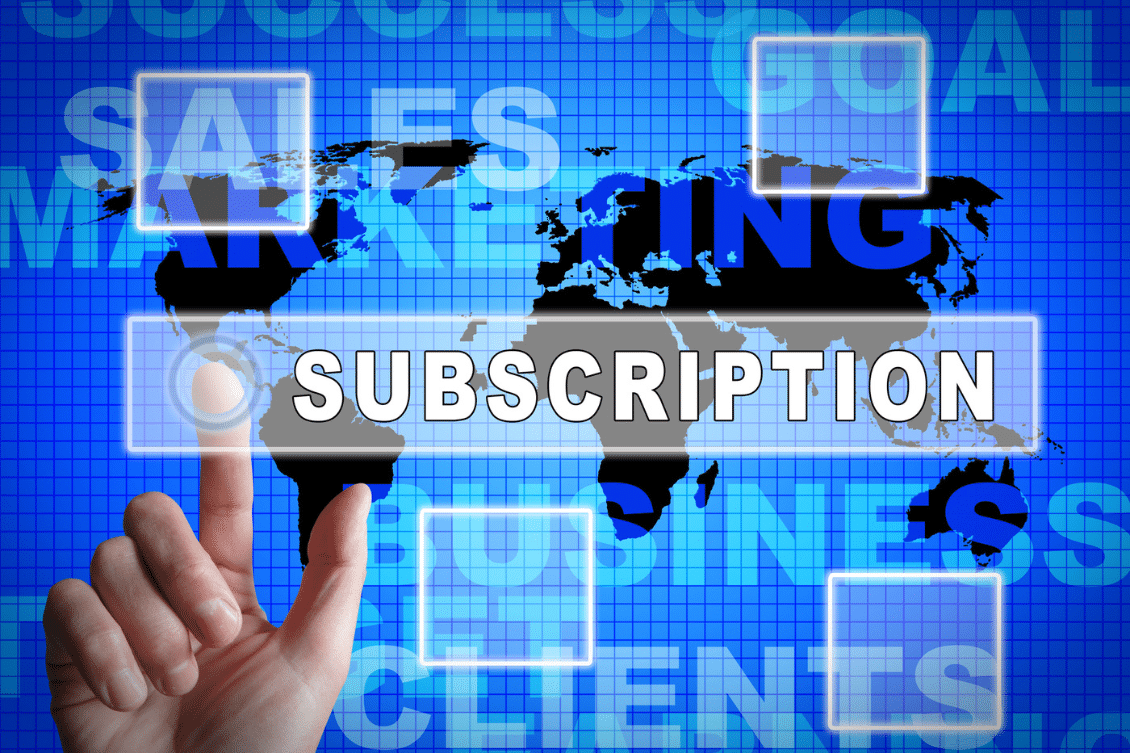
The landscape of enterprise software and Product Lifecycle Management (PLM) has undergone a significant transformation. Gone are the days when user experience was an afterthought; today, user interface and experience (UI/UX) are at the forefront of PLM considerations.
But what truly kickstarts the PLM user experience? It all begins with crafting a robust strategy and identifying the software that seamlessly aligns with your organizational needs. This journey of PLM development, encompassing the quest for the ideal platform, technology, and tool, can be an enlightening adventure.
The Evolution of PLM:
I can recollect my days of involvement with SmarTeam/ Dassault Systemes selling it through IBM. The approach involved presenting captivating slides and videos to potential clients, assuring them that IBM exclusively delivered software of impeccable performance. Back then, it was all about observing presentations and videos, with the obvious belief that IBM would handle the rest. However, times have evolved, and modern enterprises now seek a more immersive and hands-on experience.
The Paradigm Shift in Manufacturing:
In today’s manufacturing landscape, every interaction with PLM involves more than just viewing promotional material. Companies aspire to interact with the product themselves, to comprehend its functionality and intuitiveness firsthand. They yearn for a tactile experience before committing to decisions. This transformation in manufacturing is precisely where SaaS platforms like OpenBOM take center stage, facilitating this shift.
OpenBOM’s Vision:
Right from its inception, OpenBOM has been steadfast in its vision – to empower engineers and manufacturing companies by providing hands-on experiences and enabling them to align their PLM strategy with real-world requirements.
In my article today, I want to give you an overview of how you can register and create OpenBOM accounts to either use it for free or try it for a period of time.
Understanding OpenBOM’s Registration Levels:
OpenBOM caters to a diverse array of users and organizations with its three distinct registration levels:
Getting Started for Free:
This is where the majority of users go. You register for free and can start using OpenBOM in a few minutes. OpenBOM’s “Getting Started” experience lets you register your account for your team or company and invite your team members. This initial step is entirely free, offering a 14-day trial period that grants access to ALL of OpenBOM’s features and functions.
Free Non-Commercial Registration:
This option is tailor-made for makers, DIY enthusiasts, and hobbyists. OpenBOM provides a single-user subscription with fundamental functionalities, including CAD integrations, BOM and data management, revision control, and inventory and purchasing. To qualify, you simply need to confirm that you’re not engaged in ANY business activities.
Free Subscription:
The Free Subscription level offers access to Design Project functions. You can manage CAD and other files and documents using cloud storage, maintain synchronization with your local folders, and enjoy revision control and collaboration. Most notably, this level is entirely free and accommodates unlimited users and storage, proving to be a game-changer for many teams.
After your trial expires, the account switches automatically to the FREE subscription mode. You can check the features and functionality of what OpenBOM gives you for free here.
Conclusion:
In a world replete with various free offerings, OpenBOM distinguishes itself by affording you and your team the invaluable opportunity to experience the software firsthand. There’s no substitute for experiencing it yourself, and OpenBOM’s technology and products ensure this firsthand experience becomes a reality.
So, why wait? Take the leap and REGISTER FOR FREE to embark on your OpenBOM journey today.
Best regards,
Oleg
Join our newsletter to receive a weekly portion of news, articles, and tips about OpenBOM and our community.










