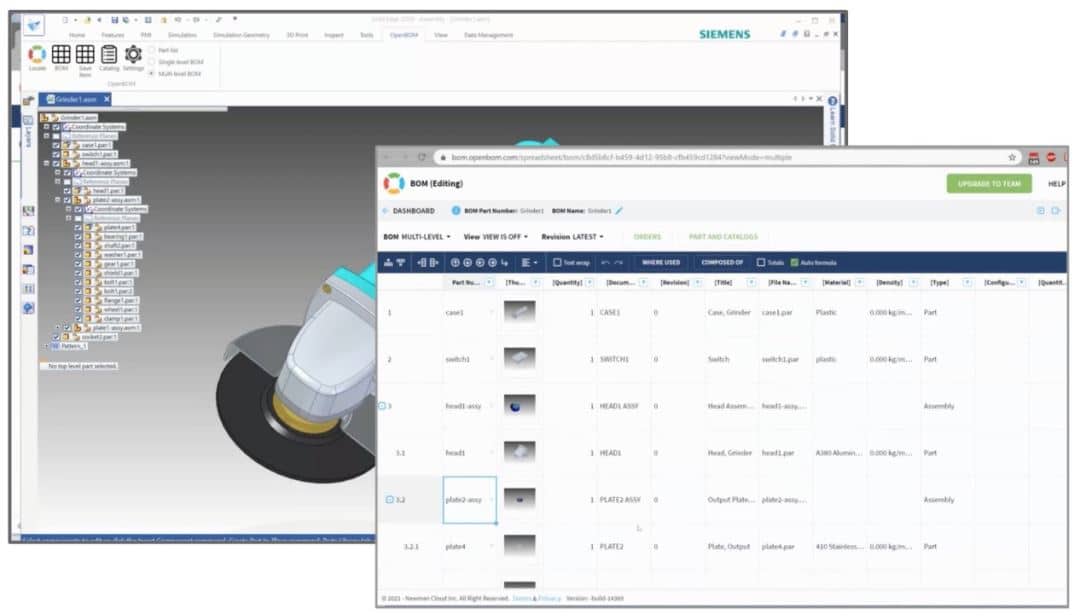
As of late, OpenBOM has been partnering with many CAD vendors one of which is Siemens Industrial Software.
Our goal is to provide a set of comprehensive features that integrate with Siemens products like Solid Edge and others.
Today’s Focus…Solid Edge
Today I’ll be going over a few solid points that’ll make it that much easier to explore the OpenBOM add-in on your own.
We developed an immersive Solid Edge integration that allows users to capture information, files and help customers to collaborate on BOM creation, order planning, and purchasing.
Some of our most interesting features are:
- Create multi-level indented BOM of product structure including hi-rez thumbnail images
- Manage which and how properties from Solid Edge designs are sent to OpenBOM
- Extend BOM by adding Rows and Columns on-the-fly
- Easily include and manage non-modeled items like glue and tape
- Create Vendor Lists and assign component Vendors
- Create Planning BOMs and Purchase Orders with a single click
- Exclude unwanted properties from BOM
- Uploading 3D Files and Drawings to OpenBOM connected cloud storage (eg. Google Drive, Dropbox, OneDrive, etc.)
As an added bonus, OpenBOM also allows you to create an accurate BOM, prepare a part list for Purchase Orders, make a cost, mass roll-ups, and much more.
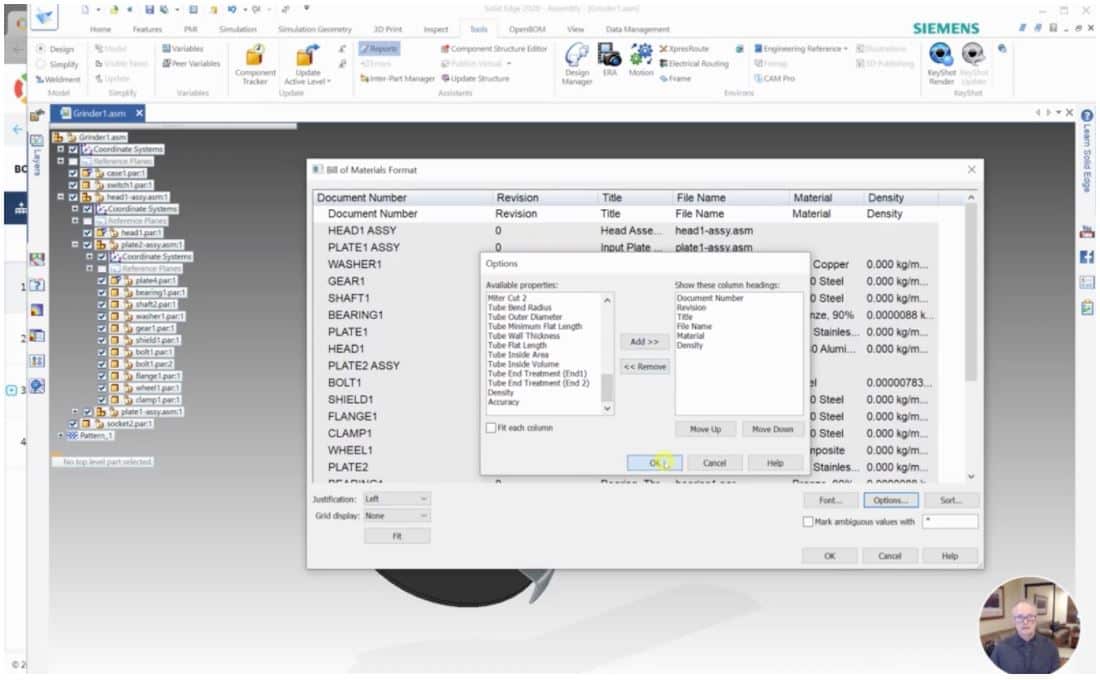
As one of the leading platforms of its kind, OpenBOM is used by thousands of engineers and companies around the globe. Our track record is second to none.
Get The Most Out Of Solid Edge & OpenBOM Integration
In order to get the full benefits of our product data management tool, interested parties will need to have access to our OpenBOM Professional User Subscription.
If you’re on the fence and want to get your feet wet before committing yourself, you can always request a non-commercial subscription for hobbies, education, and other non-business use.
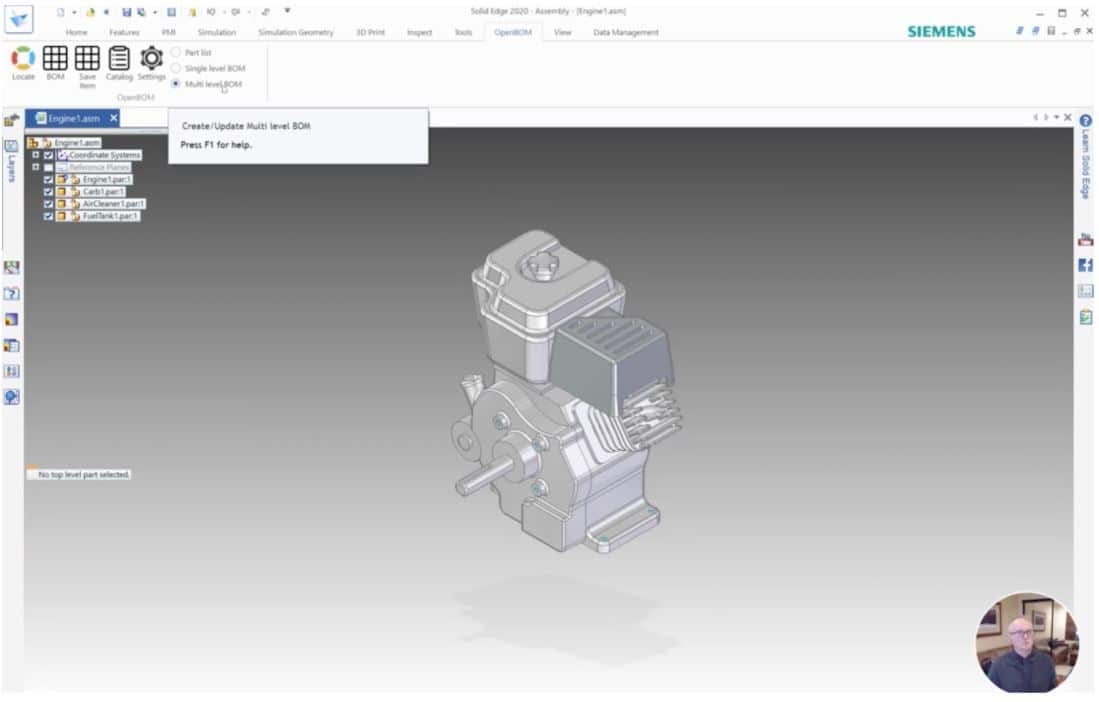
To download the OpenBOM add-in for Solid Edge and check for any additional information, navigate to the following page.
In my article today, I’m going to introduce a new set of videos and training materials to help you start using OpenBOM for Solid Edge.
How to Start and Create The First BOM
Features, Functions, and Step-by-Step Demos
Installation
Property Configuration
User Interface Tour
Basic Settings
Settings how to bring data from Solid Edge
Cloud storage options
Locate Command
Conclusion
OpenBOM provides a robust and powerful tool to integrate with Solid Edge. It supports an easy data extraction for seamless integration and BOM generation.
One-click BOM creation allows to get data easy and use them for creating multi-level BOMs, rollup values (cost, mass, etc) and use part lists for purchasing.
OpenBOM data collaboration and reports allow you to share data with anybody from your team and also contractors and suppliers. The revision mechanism allows you to control the history and changes of the BOM.
Download OpenBOM for Solid Edge here.
Best, Oleg
Join our newsletter to receive a weekly portion of news, articles, and tips about OpenBOM and our community.









