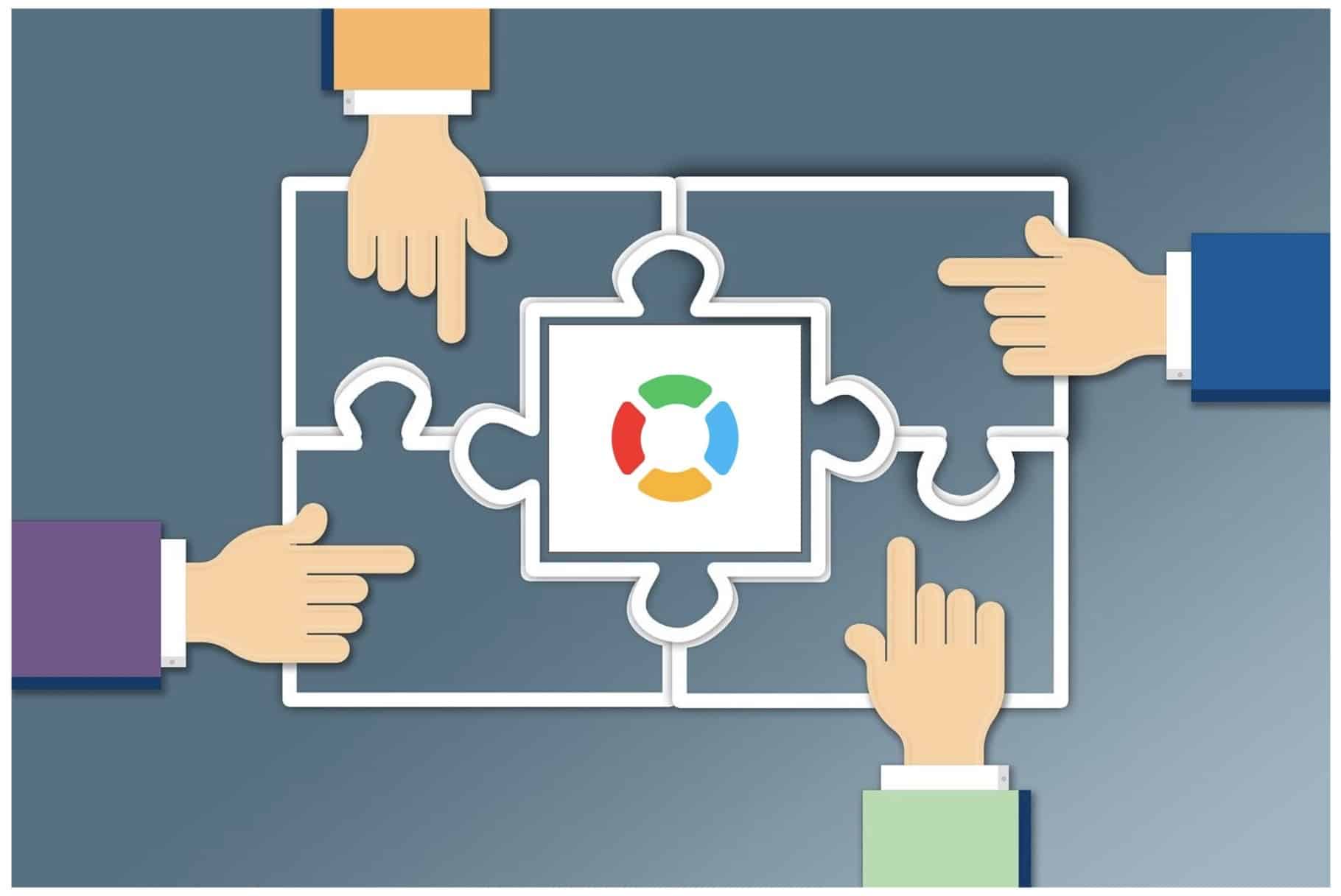
OpenBOM provides unique multi-tenant data management technology and out of the box process to communicate between engineers, purchasing planners and production. Real-time simultaneous collaboration and flexibility, combined with support for CAD and integrations, out of the box formula and calculations process can give you a way to transform the processes in a matter of days. Check what OpenBOM customers are saying about their experience here.
Team sharing is part of the data management mechanism in OpenBOM allowing flexible and granular data sharing between members of the team and individual contributors
The basic functionality of OpenBOM allows sharing data from BOM and Catalogs between team members and individual contributors. Team members automatically getting access to the data based on the read-only, edit or user-defined view setting.
The following videos can give you an idea of how data is shared.
Recent team sharing improvements expanded OpenBOM team sharing capabilities by supporting four important data elements to be shared:
1- BOM templates
Sharing BOM templates allows to team administrator to create templates that can be used by all team members. These templates can be only editable by the team administrator and restrict members of the team to specific BOM properties.
2- Team folders
Until very recently, OpenBOM Folders only were limited to the same user. The new enhancements allow Team Admin to create folders that can shared across team members. It allows organizing a structure that can be used for project collaboration, orders and just organization of the data in the team.
3- Order BOMs and Purchase Order
If you’re not familiar with OpenBOM purchase planning and order management, check our help article introduction to the OpenBOM process. New OpenBOM functionality allows sharing Order BOMs and Purchase Order between members of the team. In such a way, the purchasing manager and procurement team can access the data and follow the ordering process.
4- Property tables
OpenBOM property is a basic data element that allows the creation of information elements in the Bill of Materials and Catalogs. Check more about OpenBOM property types. OpenBOM allows creating public and private properties. Private property tables created by the Team administrator and now can be shared between all team members.
Check the following video that demonstrates new Team sharing functionality for property tables, team folders, templates, order BOMs and purchase orders.
Conclusion
OpenBOM team sharing functionality is a comprehensive mechanism for collaborative data access for an engineering team and company to keep everyone on the same page by sharing all data elements – Bill of Materials, Catalogs, Team Folders, Templates, Order BOMs, Purchase Orders, and Property Tables. Recent enhancements make possible for all member of the team to control data creation and properly manage data downstream, which is a foundation of seamless process flow and data available for all member of the team regardless on their location and organizational belonging.
Check what OpenBOM can do today subscribing to OpenBOM here or request a trial version.
Best, Oleg @ openbom dot com.
Want to learn more about PLM? Check out my Beyond PLM blog and PLM Book website
Read OpenBOM customer reviews on G2 Crowd to learn what customers are saying about OpenBOM.
Join our newsletter to receive a weekly portion of news, articles, and tips about OpenBOM and our community.









