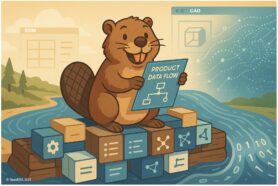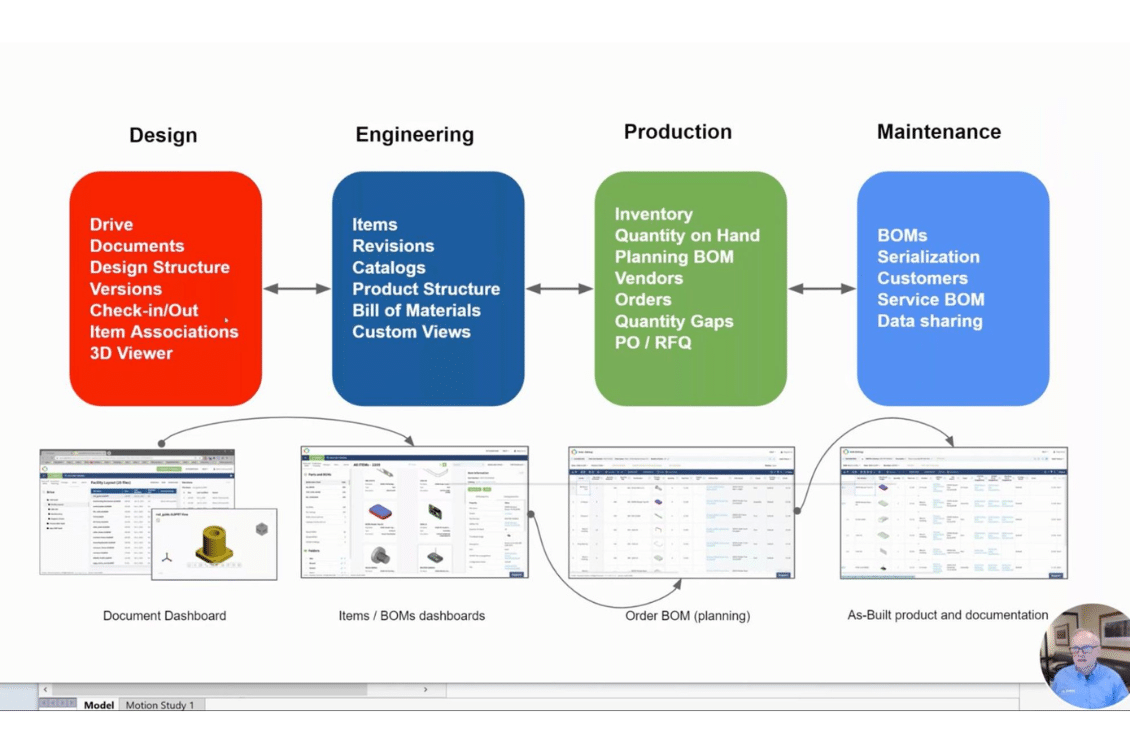
Today’s blog is another installment introducing the new OpenBOM video demo series. In today’s blog, we’ll be going over a very important topic – CAD integrations. At OpenBOM we believe in the value of data capturing and seamless integrations with existing systems and data. This is how we eliminate non-valuable work by engineers and return them the time they can spend on engineering activities instead of doing a “parasitic work” of manual data capture.
OpenBOM CAD integrations and file data management functionality is part of the overall product lifecycle management that supports processes from design, engineering, production, and maintenance.
OpenBOM Drive
OpenBOM Drive is a virtual cloud disk that allows you to manage all engineering files, collaborate with engineers, manage file revisions, and control who can access and change files. Drive technology gives you a unique combination to manage data in the cloud while accessing the data locally. Automatic sync mode allows you to access files even if your computer is not connected to the internet and later sync all information.
Drive is available via the File Explorer user interface.
And via web browser,
CAD Add-in
OpenBOM seamlessly integrates with many CAD systems and allows you to capture data and files to create Items and Product Structure. One-click-BOM functionality makes it simple and easy with an easy setup. The data can flow in both directions and merge with changes that are done by multiple people.
Created BOM includes all information needed to manage the product lifecycle.
Video 4: CAD Integrations
In the following video, we describe how OpenBOM integrates with CAD systems and allows you to manage files using a virtual OpenBOM Drive.
Other videos from OpenBOM Demo Series
- Video 1: Introduction
- Video 2: Data Model, Catalogs, and BOMs
- Video 3: Item Management
- Video 4: CAD integrations
- Video 5: Importing your data
- Video 6: Formulas and calculations
- Video 7: Types of BOMs
- Video 8: Change Management
- Video 9: Purchasing and Planning
- Video 10: Enterprise Integrations
Conclusion:
We are bringing an introductory video series to help everyone to learn about OpenBOM. In this video today, we speak about seamless integrations of OpenBOM built for all CAD systems. Those integrations allow you to manage files using Drive with all PDM functions such as vaulting, check-in, check-out, enabling 3D viewer, and controlling who can change the file. OpenBOM automatically captures the information from CAD and building items and product structure with all metadata and files.
Make sure to check out all the videos within this series. These 10 videos will give you a great perspective on what OpenBOM can do, its differentiators, and key features.
REGISTER FOR FREE and start a free 14-day trial to check how OpenBOM can help you today.
Best, Oleg
Join our newsletter to receive a weekly portion of news, articles, and tips about OpenBOM and our community.