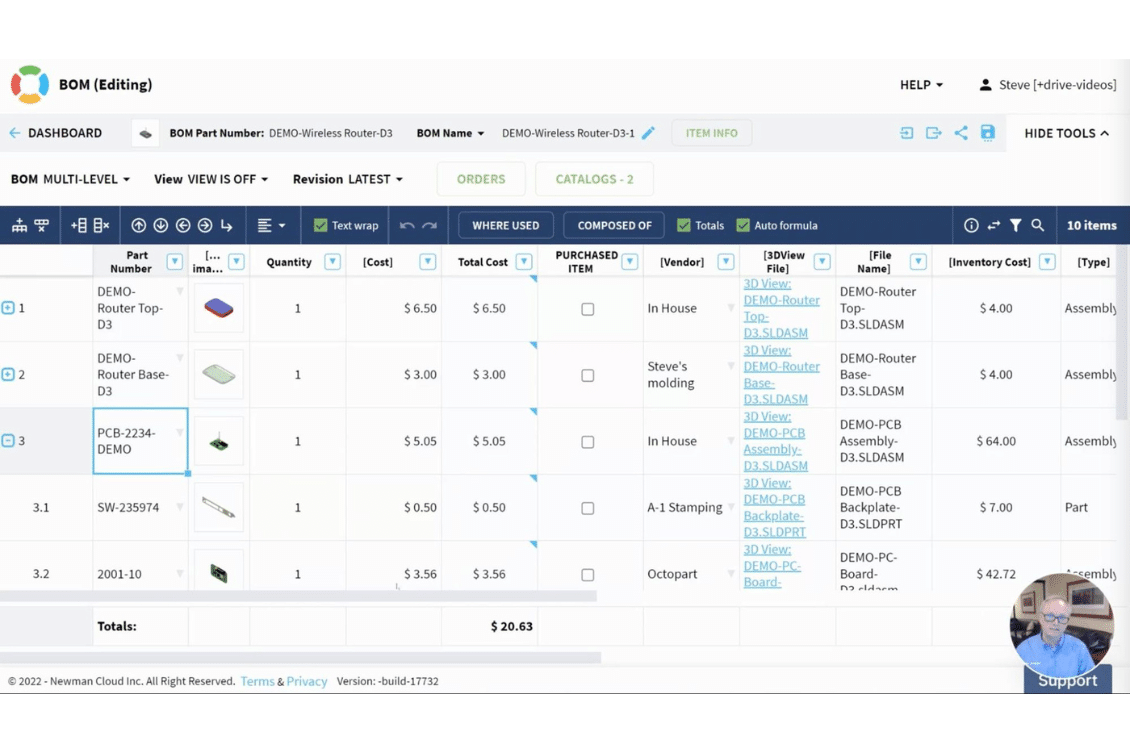
To continue the new OpenBOM video demo series today we are going to talk about how to perform calculations. Making calculations is not an easy thing when you need to operate with complex data combined, items, their usages in multiple assemblies with different units of measure, and ordering using different packaging options. Think about all these options and you will need to hire a chief excel officer to make it work in Excel. But, thanks to OpenBOM formulas and calculations, you can do it easily with minimum effort. Let’s talk about it in detail and explain how to do so step by step.
OpenBOM Calculation Model
The OpenBOM calculation model is built around three important disciplines – line, catalog, and BOM structure. The formulas in OpenBOM are calculated in each line separately. You can define the content of an attribute calculated based on other values. For example, you can calculate a unit cost based on the size of the package and the number of units in the package:
Unit Cost = Package Size / Number of Units
Formulas are defined using property names (as above) and are always calculated in a single line. The result of the calculation can be used in other formulas in the same line.
The second thing about formulas is the separation between catalogs and BOM calculations. All formulas in the catalogs are calculated in separate lines. Catalog summary (total) allows you to create a formula to sum values from a specific property and put it in the button of the catalog.
The third thing about formulas is how they are applied in BOMs. Each line is calculated individually (similar to a catalog), but the result of the calculation can be used between levels (assemblies, sub-assemblies, etc). This is called a multi-level rollup and it allows passing of calculated values from bottom to top.
Rollup Calculation Model
To summarize the principles of the OpenBOM calculation model, check the following diagram. It shows how values are calculated and passed between levels.
To import data to OpenBOM you should do some data wrangling – to clean your existing data and prepare it for import. I suggest making it in two steps:
Formula Builder
To define formulas, you need to select a property in OpenBOM and call the Edit Formula command. OpenBOM allows you to define formulas using a special user interface called a Formula Builder. It gives you a way to define formulas and set various options.
Video 6: Formulas and Calculations
In the following video, we describe how you can organize formulas to calculate the unit cost of components, keep the numbers about your stock and calculate a rollup for the product cost. Check it out.
Other videos from OpenBOM Demo Series
- Video 1: Introduction
- Video 2: Data Model, Catalogs, and BOMs
- Video 3: Item Management
- Video 4: CAD integrations
- Video 5: Importing your data
- Video 6: Formulas and calculations
- Video 7: Types of BOMs
- Video 8: Change Management
- Video 9: Purchasing and Planning
- Video 10: Enterprise Integrations
Conclusion:
We are bringing an introductory video series to help everyone learn about OpenBOM. In the video today, we speak about the very important functions of OpenBOM such as the ability to perform different calculations. OpenBOM gives you a combination of both worlds – the ability to define a variety of parameters as easily as Excel does and, at the same time, to organize calculations that can only be made in structured data such as Bill of Materials – rollup of cost from multiple levels of assemblies and sub-assemblies
REGISTER FOR FREE and start a free trial to check how OpenBOM can help you today.
Best, Oleg
Join our newsletter to receive a weekly portion of news, articles, and tips about OpenBOM and our community.










