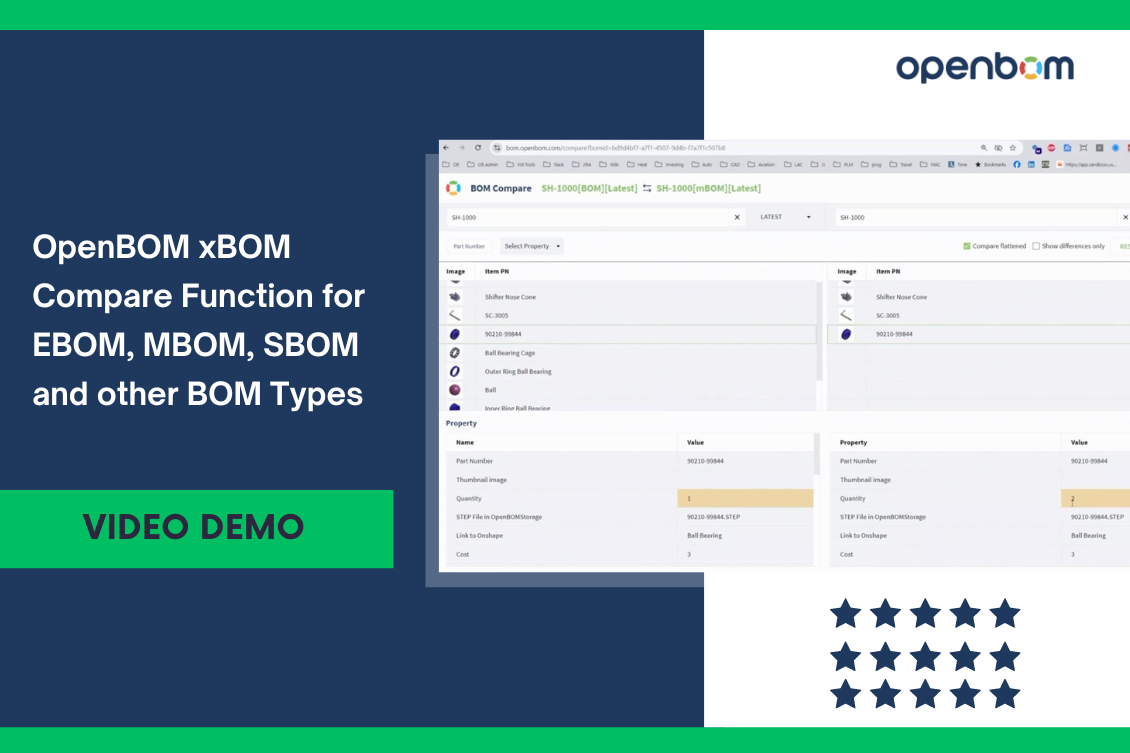
The product complexity has grown significantly for the last decade. Mechanical, electrical, software components combined with complex changes and the need to trace data for multiple stages of product lifecycle- engineering, manufacturing, services, etc. This is why OpenBOM came with xBOM to provide a seamless way to manage multiple BOM types across different stages of the product lifecycle. With xBOM, users experience simplicity, ease of use, and flexibility in managing their data, all supported by a powerful graph-based architecture. This advanced architecture allows for the effortless handling of complex BOM structures, making it an indispensable tool for manufacturers looking to streamline their processes.
Enhanced BOM Compare Service for Multiple BOM Types
In the latest release, OpenBOM has taken the xBOM service a step further by enhancing the BOM Compare function. This enhancement allows users to compare multiple BOM types created within xBOM, offering a more comprehensive view of their product data.
Whether you’re dealing with an Engineering BOM, Manufacturing BOM, or any other BOM type, the enhanced BOM Compare service ensures that you can effectively compare and analyze different BOM versions and types, making it easier to identify discrepancies and ensure data accuracy.
Demo: Comparing BOM Types and Revisions with xBOM
In the following demo, you’ll see how the enhanced BOM Compare function works. The demo showcases the ease of navigating through multiple BOM types from the Items dashboard and demonstrates how to use the BOM Compare feature to select different BOM types and their respective revisions. The result is a user-friendly comparison screen that allows you to compare BOM structures and attribute values side by side, providing a clear and concise view of your product data.
Watch the demo video here:
Conclusion
OpenBOM is continuously enhancing its xBOM service to support the evolving needs of its users. The enhanced BOM Compare function is just one example of how OpenBOM is making it easier to manage and analyze complex product data. As we continue to roll out new features and improvements, xBOM will remain a vital tool for manufacturers seeking to optimize their BOM management processes.
Stay tuned for more updates and enhancements to the xBOM service in the coming releases.
REGISTER FOR FREE and try OpenBOM xBOM service for 14 days. Best regards,
Oleg
Join our newsletter to receive a weekly portion of news, articles, and tips about OpenBOM and our community.










