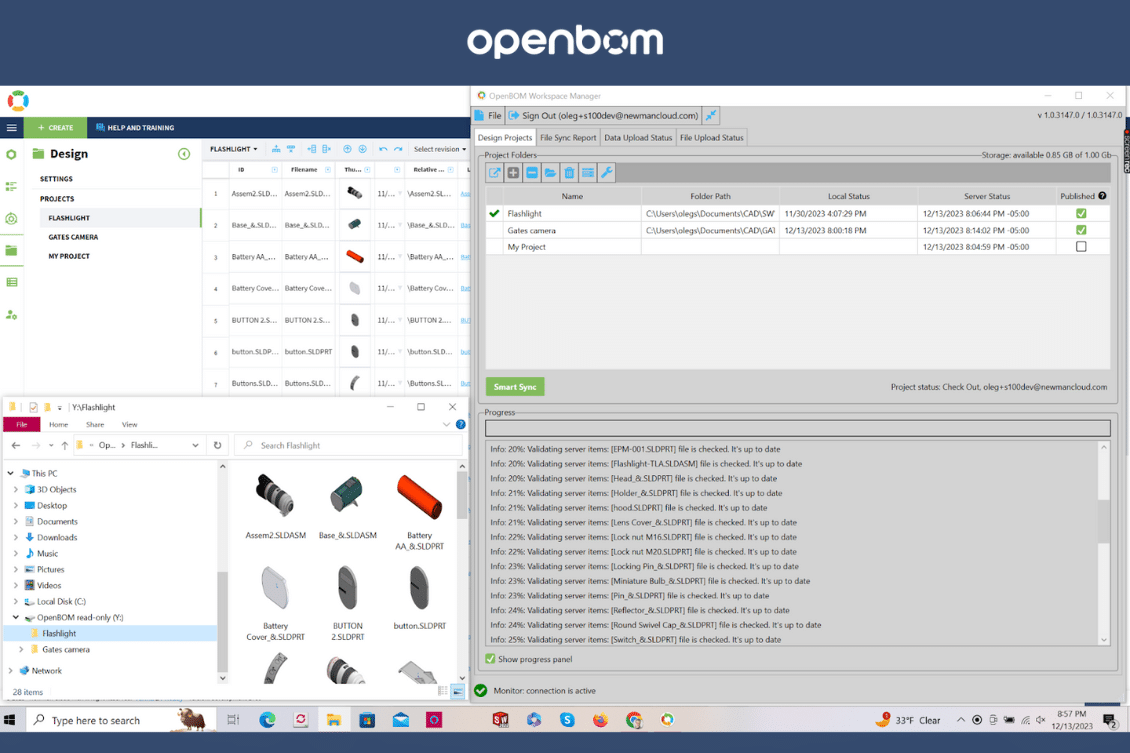
In the ever-evolving world of design and project management, staying connected and collaborative is key. OpenBOM was leading the way for many manufacturing companies to share and collaborate in real time. OpenBOM’s patented BOM collaboration feature is a groundbreaking mechanism which gives you a simple yet powerful data management platform to edit product structure and collaborate in the team of engineers, contractors and suppliers.
OpenBOM Design, a new free service we offered earlier this year, provides a robust, simple and free platform for any engineer, team or manufacturing company to manage their CAD projects and use the smart sync feature to keep files synchronized between local folders and cloud storage. With these OpenBOM Design Smart Sync, you’re getting the best of both worlds – working on local project files (your favorite CAD systems such as Solidworks loves it) and keeping track of your projects online by storing it in the cloud (unlimited storage is provided by OpenBOM Design).
OpenBOM Design has been at the forefront of simplifying the process for design teams, offering smart syncing capabilities between local folders and cloud storage.
But what if you have a library of fasteners that you don’t want to sync to all local computers. Or what if you would like to make your set of project files available for design contractors? In this case, would you like to have read-only access to your design files via File Explorer in Windows?
OpenBOM has an exciting new feature on the horizon – the Publish To File Explorer Feature. In this blog post, we’ll take a sneak peek at this upcoming feature and explore its potential applications.
Smart Sync vs. Publish
Before we dive into the details of the Publish feature, let’s quickly recap what OpenBOM Design Smart Sync offers. Smart Sync is all about keeping your design projects synchronized seamlessly between your local folders and the cloud. It ensures that you and your team always have access to the latest versions of your design files, no matter where you are. File locking mechanism combined with check-in/check-out feature allows to prevent users to overwrite changes made by someone else.
Now, with the Publish feature, OpenBOM Design is taking collaboration to the next level. Instead of just syncing, this feature allows you to share read-only access to your design files directly through Windows File Explorer. It’s like having a window into your project without compromising security or control.
Use Cases for Publish To File Explorer
The Publish To File Explorer feature opens up several exciting possibilities. Here are a couple of key use cases that OpenBOM has in mind:
Shared Library of Standard Components (files):
Imagine you have a collection of standard components (eg. fasteners library), templates, or design guidelines that your team frequently uses. With the Publish feature, you can create a shared library accessible through File Explorer. This makes it easy for team members to access and reference these resources whenever they need them, without the need to go through a complex cloud-based system.
Read-Only Access for Design Contractors:
Collaboration with external design contractors often involves sharing design files while maintaining control over modifications. The Publish feature allows you to provide contractors with read-only access to specific files or sets of files. This ensures that they can view and work with the necessary materials without the risk of accidental changes.
A Glimpse of What’s to Come
Check out the video with the first preview of OpenBOM Design Publish feature:
While the Publish To File Explorer feature is coming soon for Windows users (File Explorer), we are checking to expand this feature for Mac/OS and Linux users as well. This future plans to cross-platform compatibility ensures that OpenBOM users will have a consistent and collaborative experience, regardless of their operating system.
Conclusion
OpenBOM Design continues to push the boundaries of what’s possible in design data management, product lifecycle and project collaboration. The upcoming Publish To File Explorer feature promises to simplify access and sharing of design files, enhancing team productivity and collaboration. Whether you’re maintaining a shared library of standards or collaborating with external contractors, this feature is poised to become an invaluable addition to your toolkit.
Keep an eye out for updates on the release of this exciting feature. OpenBOM is dedicated to providing innovative solutions for design professionals, and the Publish To File Explorer feature is yet another step in that direction. We can’t wait to see how this feature transforms the way design teams work together. Stay tuned!
In the meantime, REGISTER FOR FREE and check how OpenBOM can help you today.
Best, Oleg
Join our newsletter to receive a weekly portion of news, articles, and tips about OpenBOM and our community.










