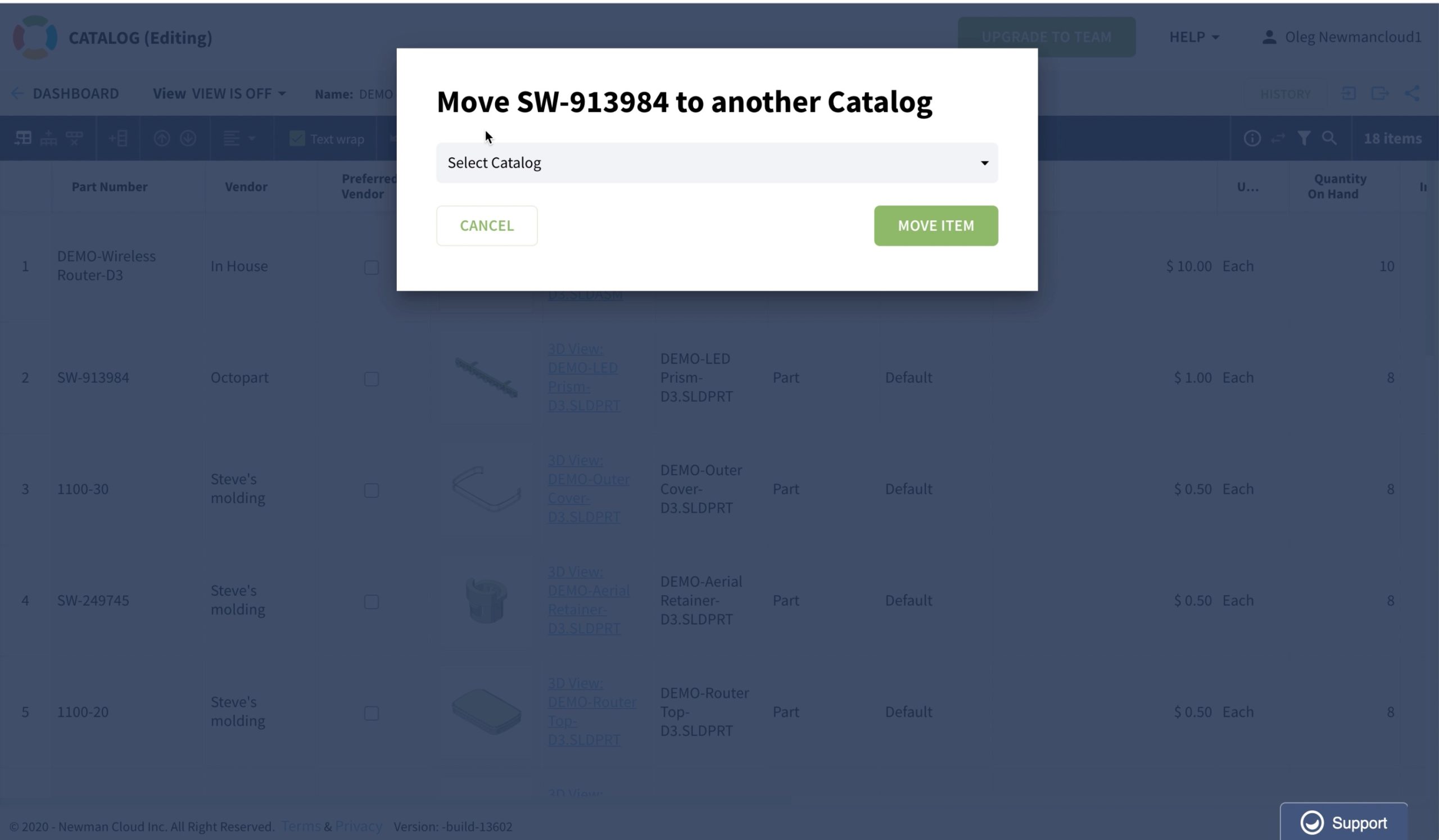
OpenBOM catalogs is a distributed database of all items in OpenBOM. When you use OpenBOM, all data is defined in the catalog first. Catalogs help to organize your data, to have your item classification, and to store different attributes with each item depends on its type. Think about Mechanical Items, Electrical, Fasteners, PCBs, Finished Products, etc. You can think of your Catalogs as a library for all items you can use in your BOMs. Every item you use in the Bill of Materials (for every Part or Assembly/Sub-Assembly) must be defined in the catalog first. You can use it as a database to define your BOMs.
We had many requests to support the easy movement of items between catalogs. Here it is coming in the next release.
The new feature in OpenBOM (coming later in November 2020) allows you to move an item from one catalog to another. OpenBOM will also add all properties (columns) that are needed in the destination catalog based on the information you have in the Item.
Check this short video with the demonstration of a new feature.
Conclusion
Move item feature improves the performance and increase the data organization flexibility. As you develop more products and store information in OpenBOM, the need to have flexible data organization and the ability to change is paramount. Move-Item between catalogs is one more step in the direction of making OpenBOM the most flexible and agile tool for manufacturing. Like our customers say – OpenBOM Is a Google Sheet for Manufacturing. Stay tuned for more updates.
Try OpenBOM today. Register for FREE here.
Best, Oleg @ openbom dot com.
Want to learn more about PLM? Check out my Beyond PLM blog and PLM Book website. Read OpenBOM customer reviews on G2 Crowd to learn what customers are saying about OpenBOM.
Join our newsletter to receive a weekly portion of news, articles, and tips about OpenBOM and our community.









