
I’m super excited to share an early preview of the new item revision mechanism we are going to introduce in the next release. This mechanism is going to expand on existing history tracking and BOM revision mechanism which already exists in OpenBOM.
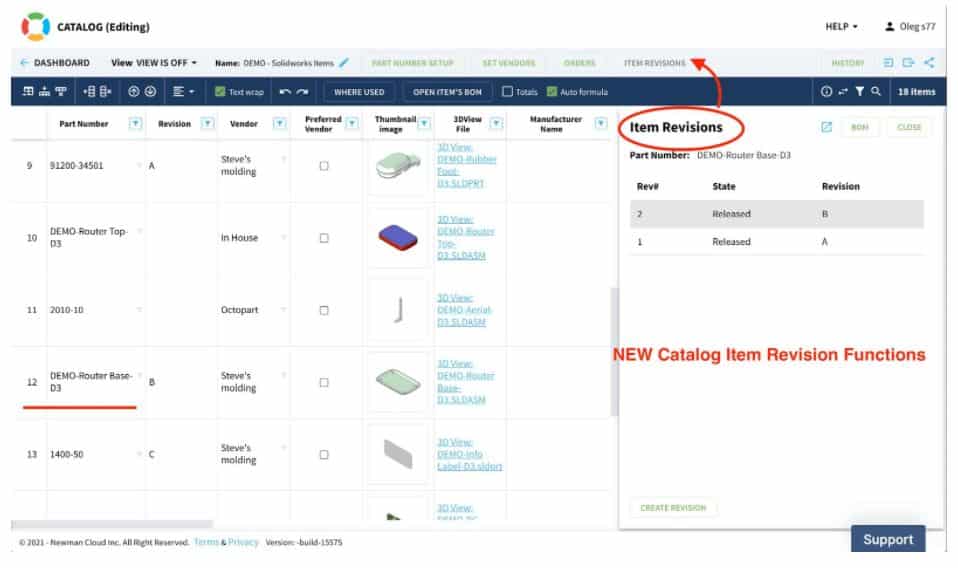
OpenBOM Revision and Change Management
I’m going to take a second and give you a quick recap of what functions you have with OpenBOM now and what is coming down the road. As of today, OpenBOM offers the following functions:
- Automatic tracking of change history in catalogs
- Automatic tracking of change history in BOMs
- Revision mechanism in BOMs (save named revision)
- Change management mechanism in BOMs (change request/change approval)
You can read more about existing OpenBOM functions in our training library here and here. The following picture gives you an idea of the current revision mechanism for the Bill of materials.
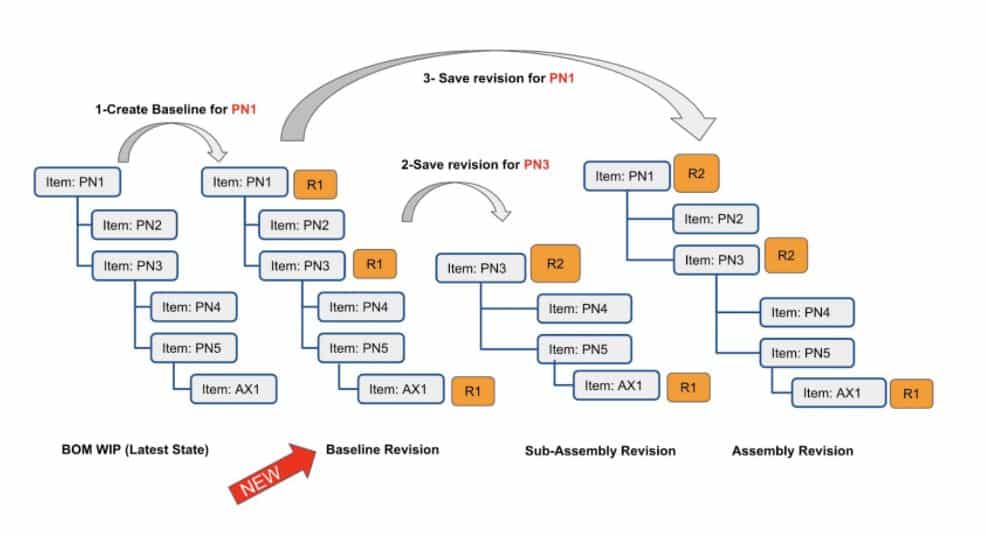
New Item Revision Management Functions
The new mechanism introduces item revision and new item revisions data object. Please keep in mind that this is a very quick first preview.
OpenBOM enhancement allows you to manage item revision history individually out of the box. It is an enhancement to existing revision and history tracking functions we had before. Now you have an individual track of all item revisions and the mechanism to access it from a separate panel and view.
Here is the new Item revision panel in the catalog.
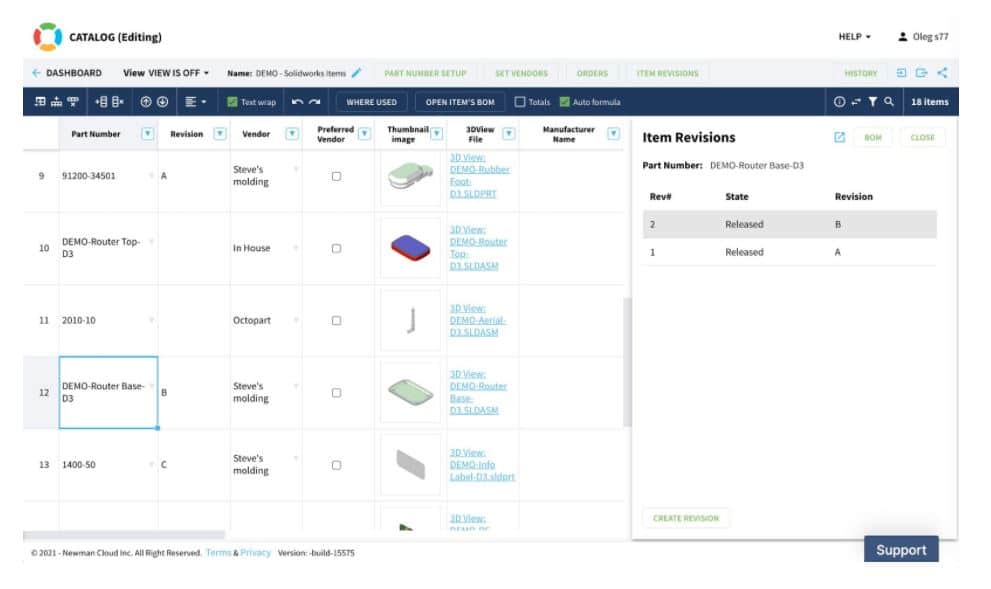
Save Revision command in the catalog.
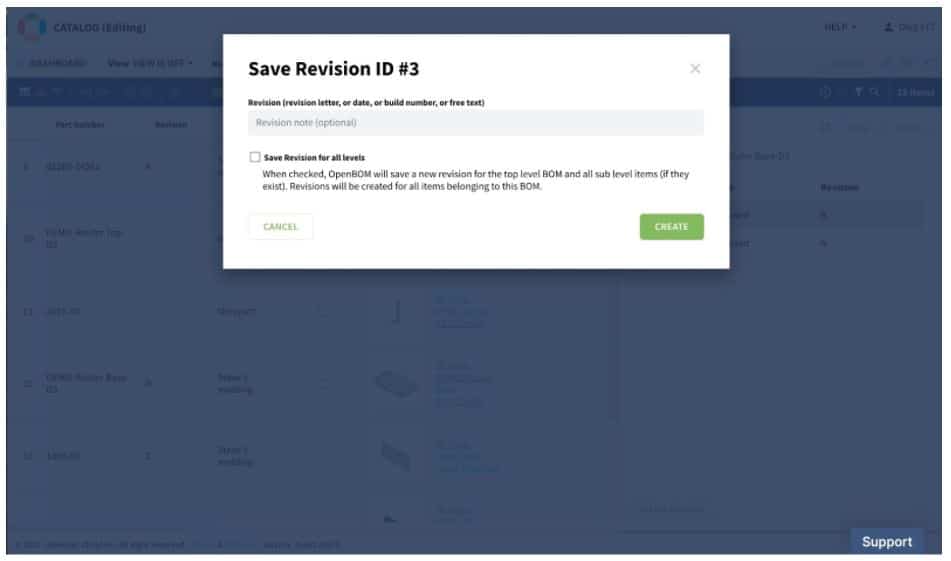
Item revisions objects to provide access to all revisions.
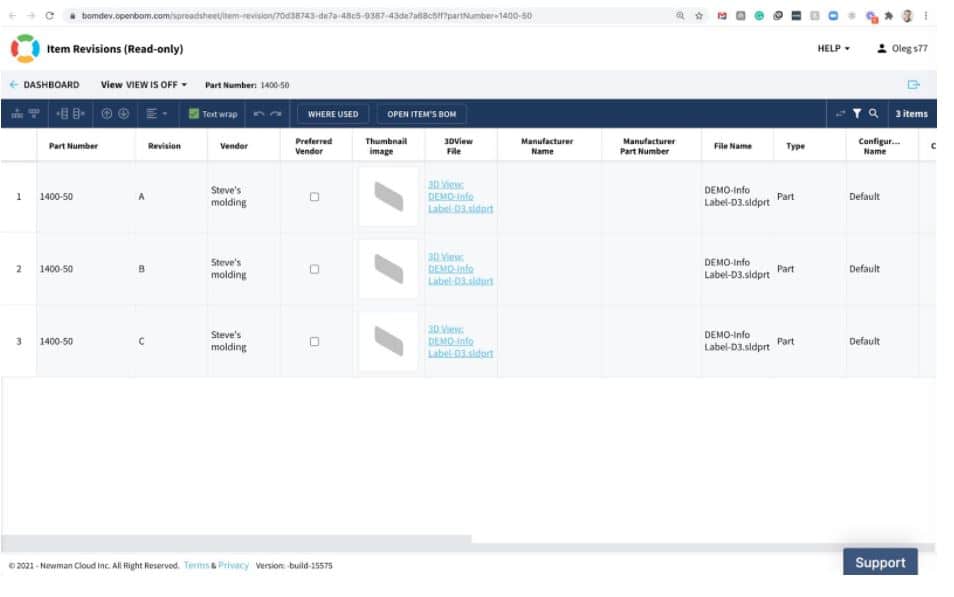
And directly navigate from the catalog item to each specific BOM revision.
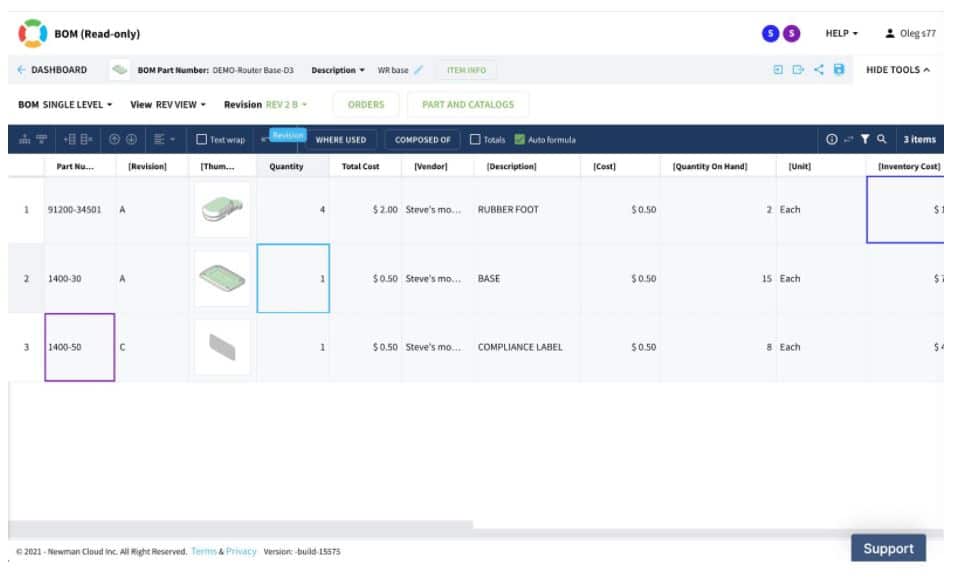
It provides access to all revisions and combined with a new coming OpenBOM file storage gives access to the history of individual file revisions if they are attached to the OpenBOM item.
The following video gives you a quick overview of new item revision functionality.
Conclusion
The New Item revision mechanism closes the gap of out-of-the-box functionality to manage item revisions and all item information for each revision.
Combined with OpenBOM’s file storage it gives you a full record of item revisions with all attached data independently from BOM management functions. It works seamlessly with Bill of Material revision objects to provide a full track of product structure history. The new functionality is coming in the next OpenBOM release.
Stay tuned and in the meantime try out OpenBOM for yourself. Register for FREE and start your 14-day trial today.
Best, Oleg
Join our newsletter to receive a weekly portion of news, articles, and tips about OpenBOM and our community.









