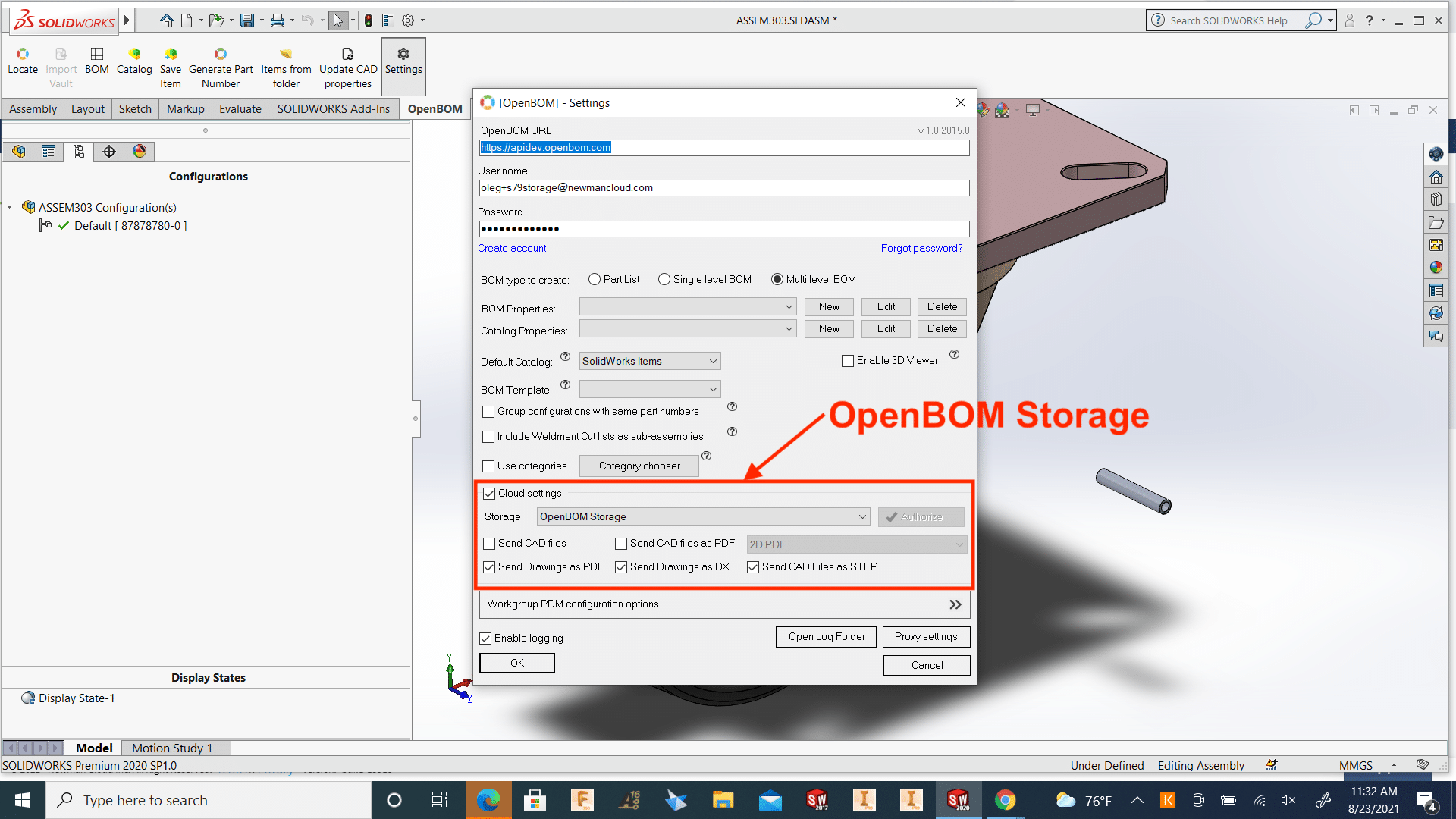
I’m super excited to share a preview of OpenBOM’s storage support in desktop CAD Add-ins. In my short video today, you will learn how to set up the OpenBOM storage option and you will see how OpenBOM sends CAD files and their derivatives to OpenBOM storage. But let me step back for a minute in case you’ve missed some of our earlier blogs, news, and demonstrations.
OpenBOM Storage and Item Revision
Earlier this year, OpenBOM introduced a storage option to manage files using OpenBOM. You can check out more details in these articles…
OpenBOM Data Model, Reivisons and CAD files
OpenBOM Integrated Storage for CAD Files
In short, the storage is part of OpenBOM’s Reference property mechanism and it allows you to upload files and keep them connected to properties added to catalogs, items, and BOMs. Using a flexible OpenBOM data model, you can add multiple files to the same item and BOM instance record. For example, CAD files, STEP files, PDF/DXF derivatives can be uploaded to OpenBOM together with product structure extracted from CAD system.
OpenBOM CAD Add-in Storage Support
The storage option is configured in CAD Add-in as part of other settings. You can also select what files will be uploaded or generated and uploaded to OpenBOM storage.
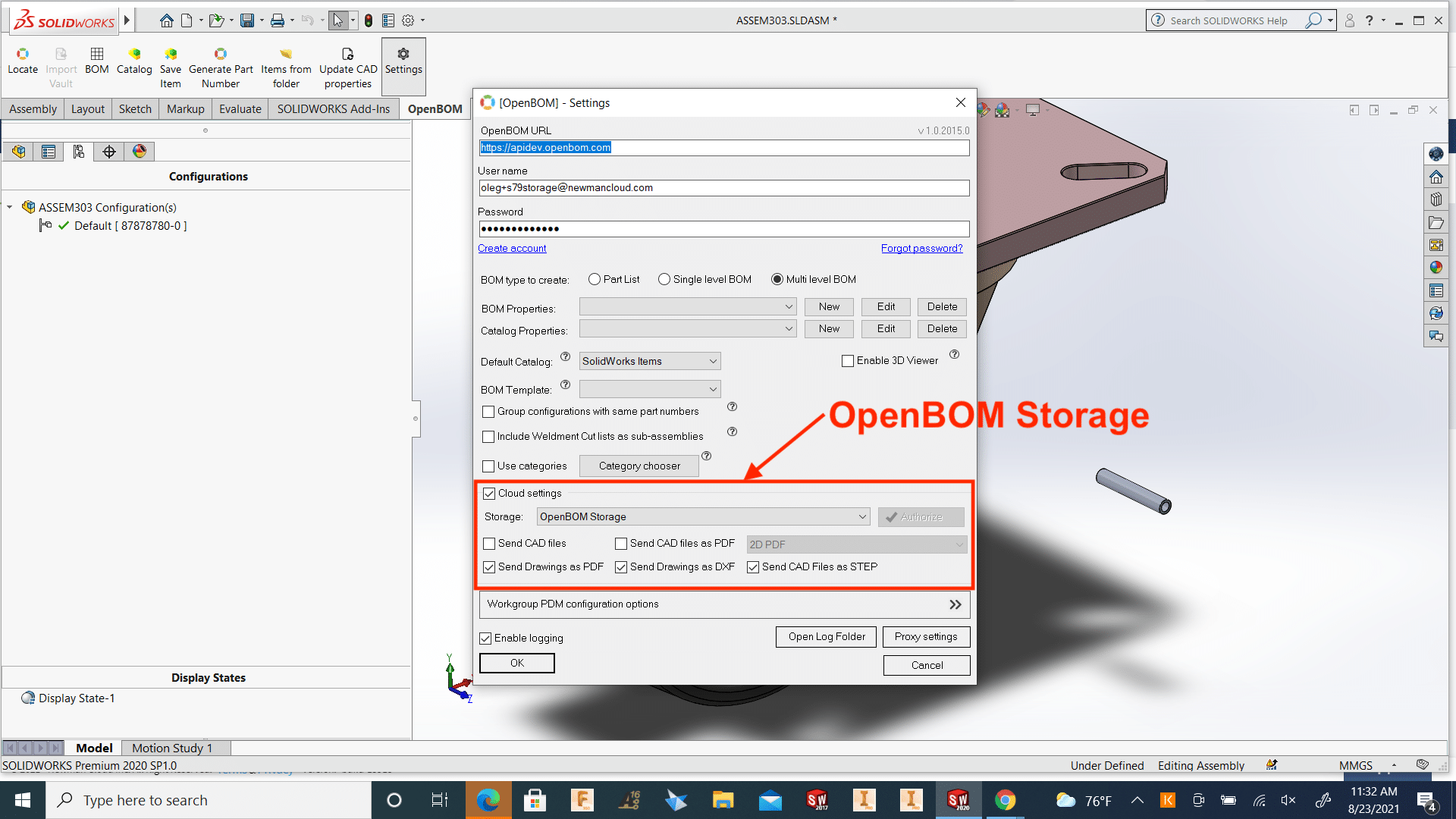
After, you click on the BOM button to automatically generate a product structure based on all settings you’ve chosen. The settings and process can be slightly different in different CAD add-ins. Below is Solidwork’s sample.
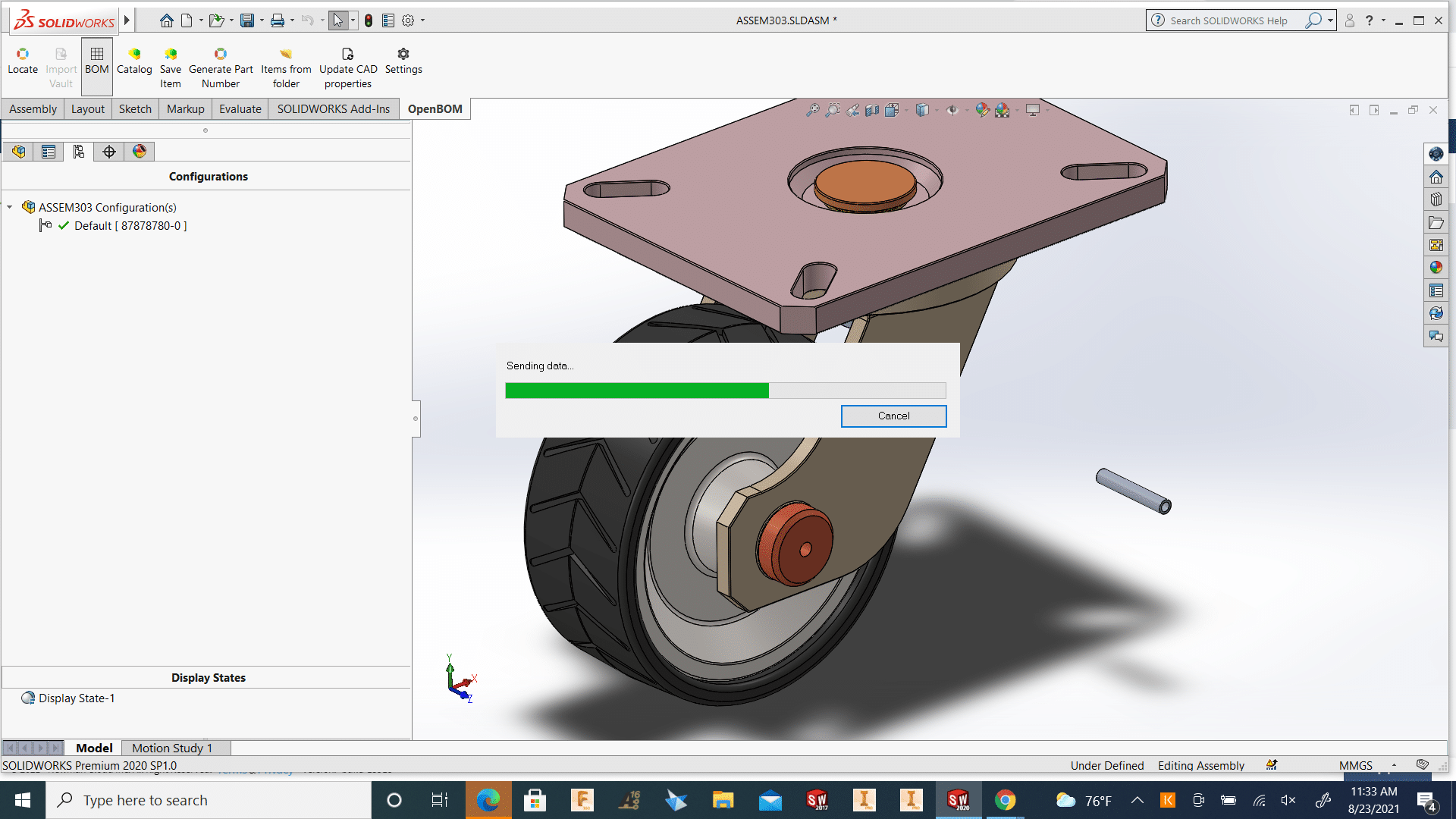
After product structure is generated and data is uploaded you can get access to the BOM with all data and links to the files located in OpenBOM storage. When you click on the file, the data is displayed. For the files that cannot be viewed using the browser, the file will be downloaded.
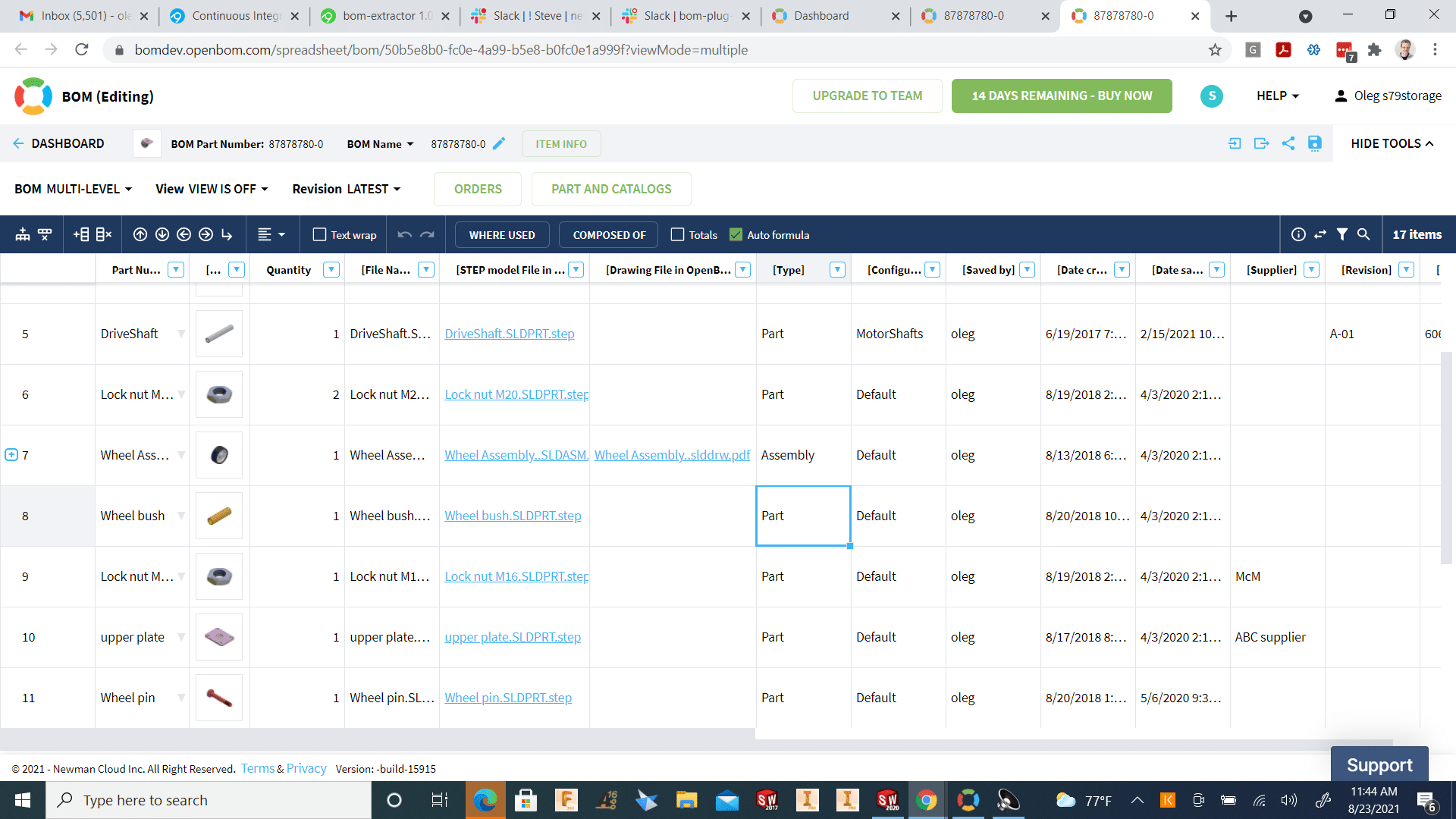
Check the video to see how it works.
Conclusion
In this preview, you will learn about the upcoming OpenBOM file storage support in CAD add-ins. The feature will allow you to manage files together with product structure in OpenBOM, save revisions of these files in BOM revision structures and get access to the history of the data.
In the meantime, check out what OpenBOM can do for you, Register For FREE and start a 14-day trial of all OpenBOM features.
Best, Oleg
Join our newsletter to receive a weekly portion of news, articles, and tips about OpenBOM and our community.









