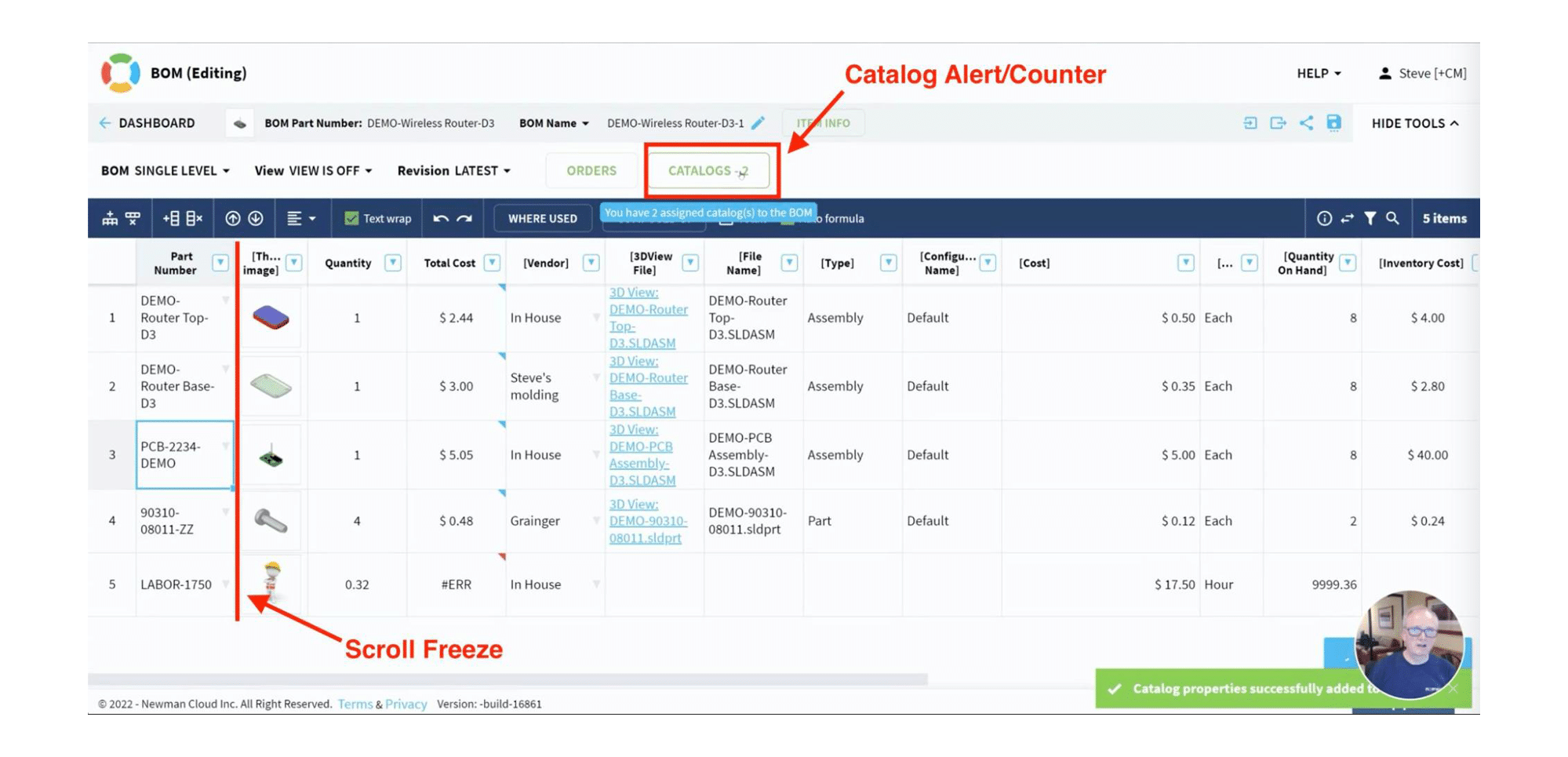
User experience is important. Period. We are working hard to identify the improvements that can be done in OpenBOM to help you to interact with OpenBOM in an easier and simpler way. In my article today, I want to talk about two small improvements in user experience in OpenBOM that can save you time – Freeze Column and Catalogs Config Counter.
Productivity and Saving Time
Time is a big deal. Life is super stressful these days and therefore saving time is very important. So how can I save time? This is one of the most frequently used questions we’re getting from our customers.
There are tons of examples where OpenBOM can help you to save time- extract data from the CAD system, merge updates, eliminate needs to copy data, send emails with spreadsheets attachments, send data back to CAD, calculate the cost, etc.
Freeze Column in Horizontal Scrolling
How to present information in an optimal way when you have a grid with many columns (properties). OpenBOM allows you to do it in 2 ways.
- Organizing user-defined views. In such a way you will only see a small set of attributes. The rest will go to an information panel.
- Scrolling horizontally. This is a place where we are improving by allowing you to freeze the column.
We’ve been getting many requests on how to free the Part Number column when scrolling horizontally. Now, you can.
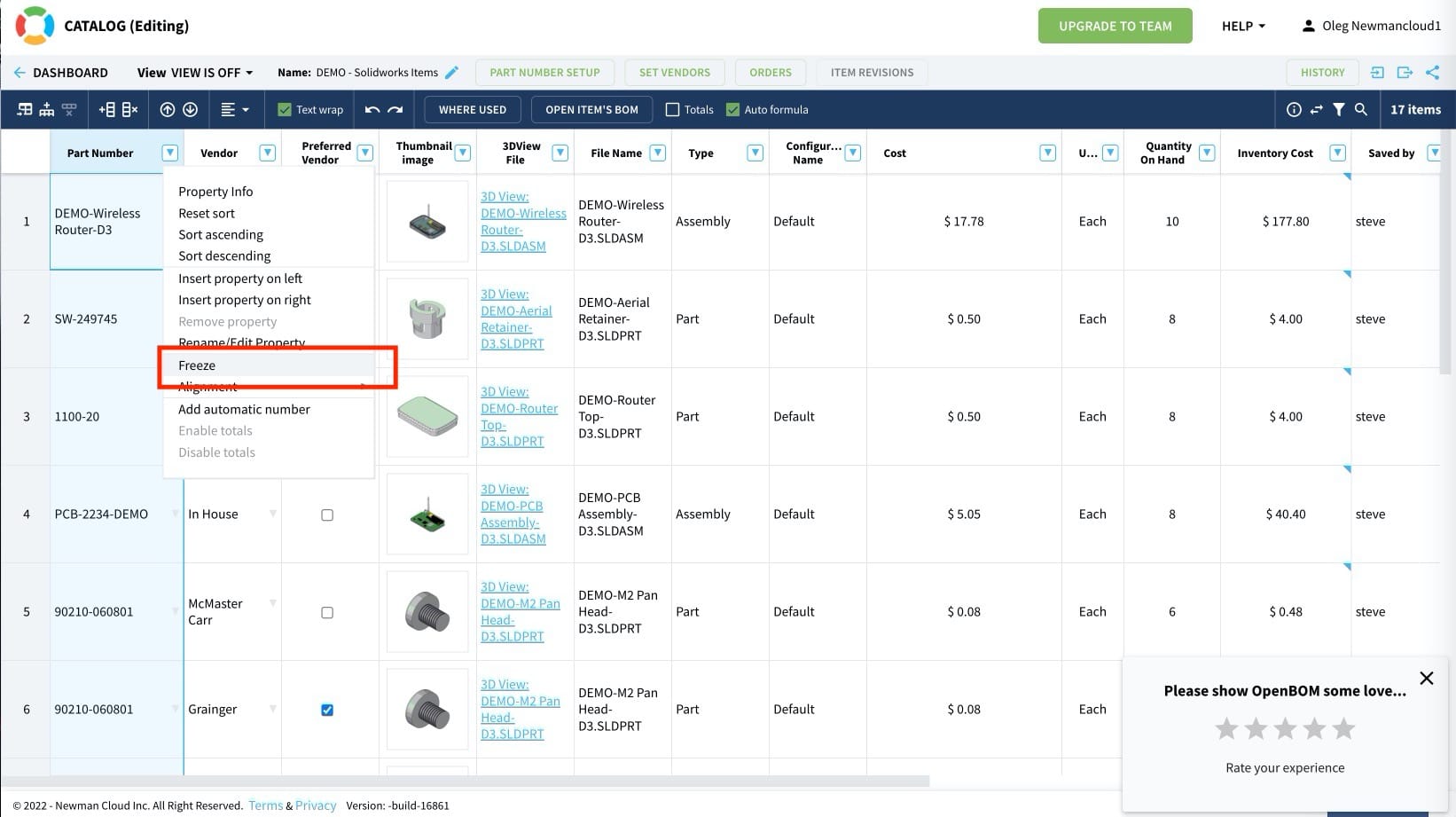
Catalog Setting Alert.
Catalog configurations counter. Many times when you create a BOM you won’t see data from the catalog there. It is because catalogs configuration is missed. A new alert (red catalog assertion) will warn you that you have not assigned catalogs and therefore, catalog data might not be visible.
When catalogs are not assigned, you will see a counter 0 and also a red alert if no catalogs are assigned.
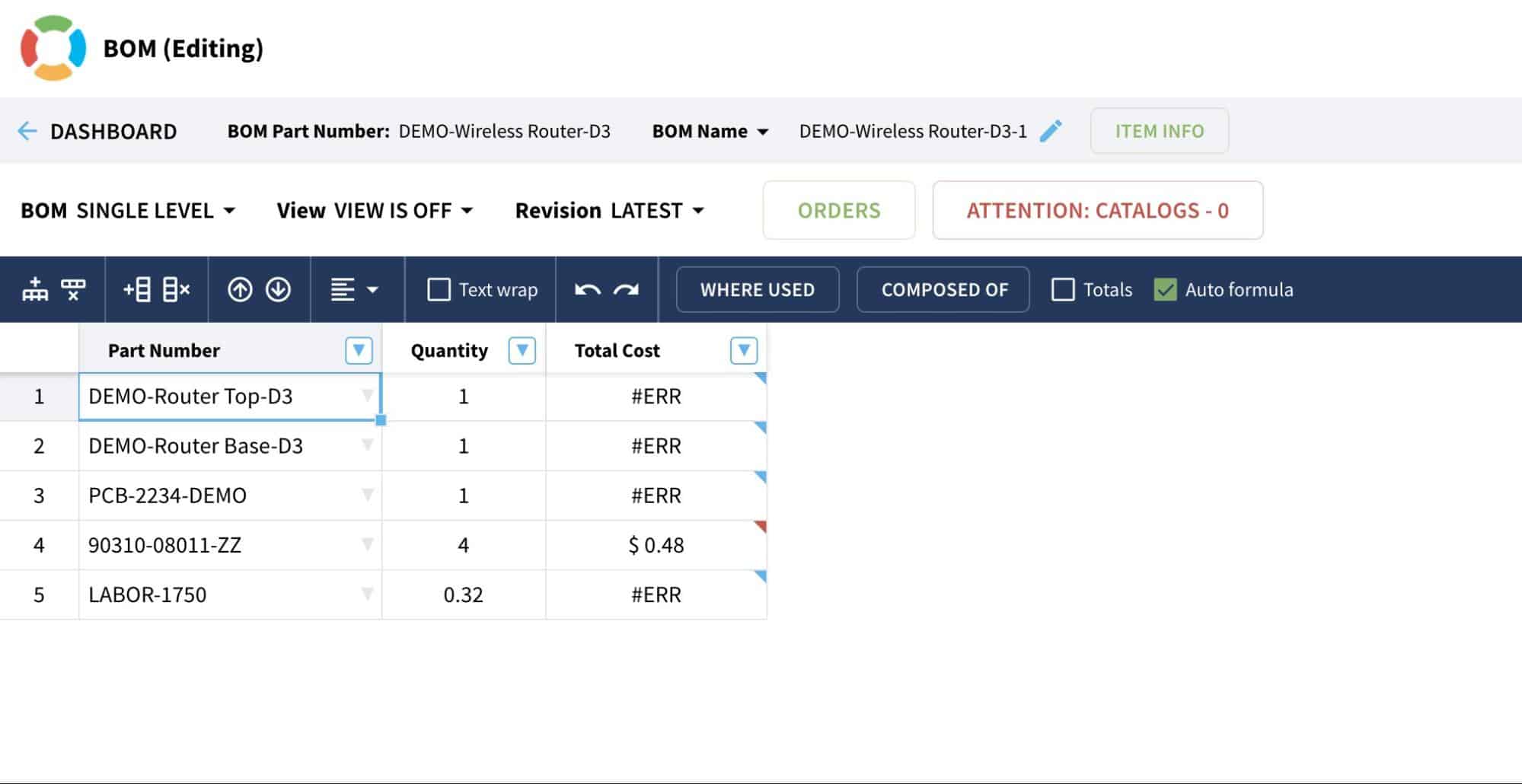
Once you assign the catalogs, everything will be fine.
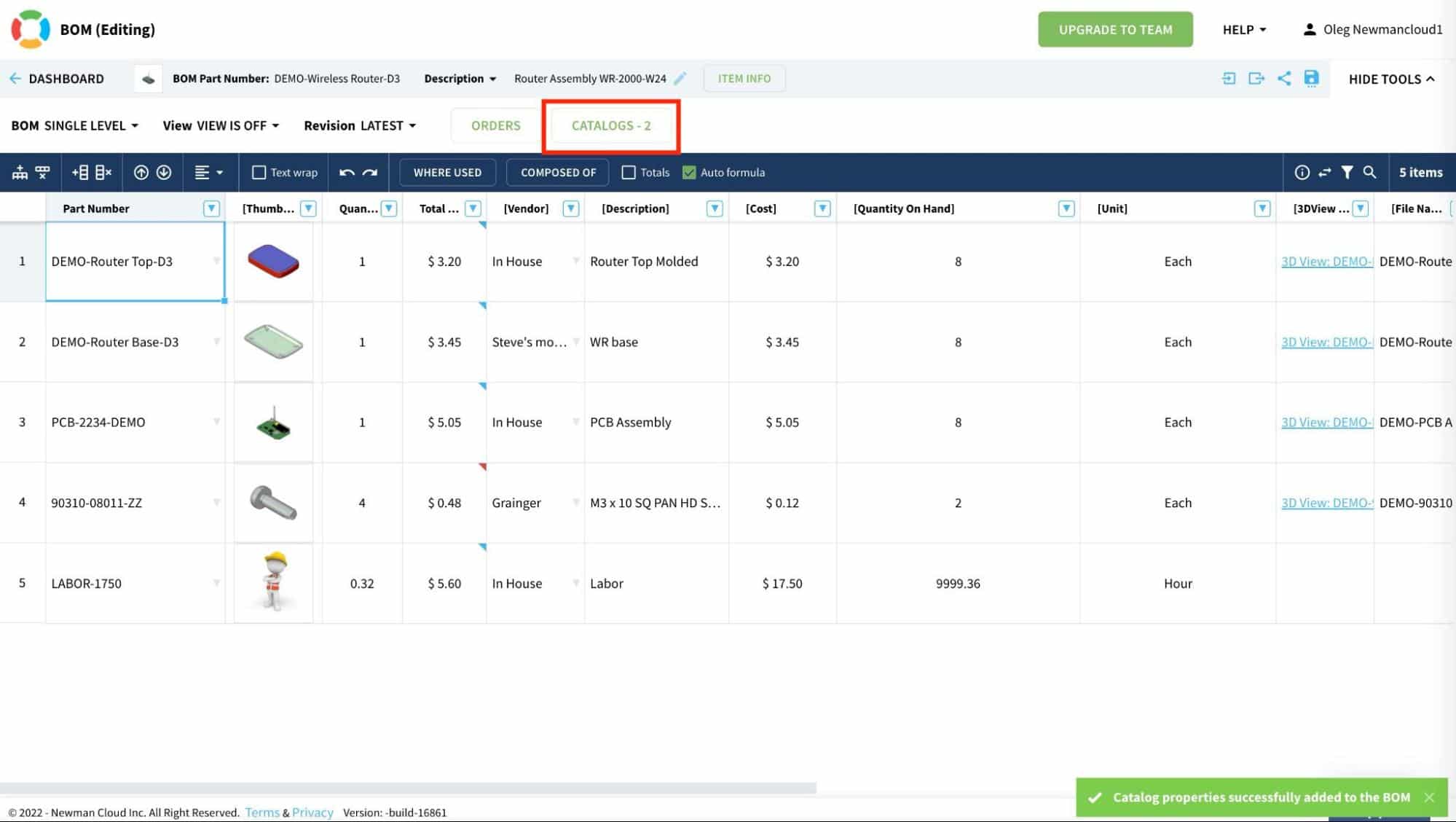
Demo Video
Check the video below that demonstrates these two new features.
Conclusion
Small things in user experience are important and these two improvements will make your life easier. The updates will become available in the next OpenBOM release (later in March 2022) Stay tuned and thanks to everyone for their feedback.
REGISTER FOR FREE and check out how OpenBOM can help you and your team today.
Best, Oleg
Join our newsletter to receive a weekly portion of news, articles, and tips about OpenBOM and our community.










