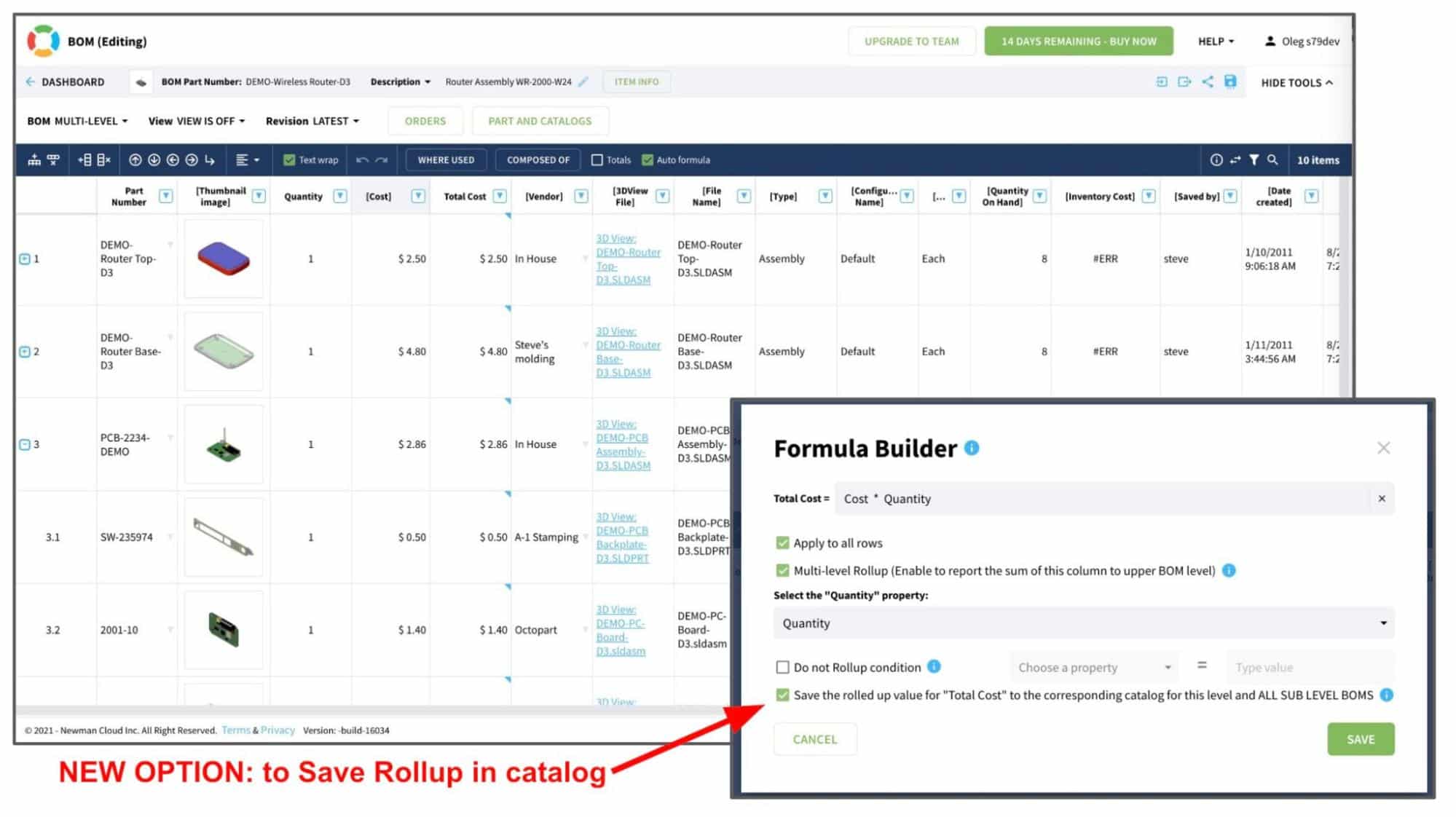
Calculations are one of the most important, powerful, and demanded features in OpenBOM. I haven’t seen a single company in my life that doesn’t care about calculating product cost. There are many examples of other calculations – mass, volume, inventory, etc. But cost remains on the top list, of course.
You can check OpenBOM documentation and refresh your knowledge about the OpenBOM formula and calculation before reading below.
One of the missing features in the OpenBOM calculation model was not allowed to save calculated results (eg. cost of the sub-assembly) to the catalog.
This is how it looked like without saving the data in the catalog. While BOM provided the calculation, the output was not preserved in the catalog(s).
This is how it looked in the BOM.
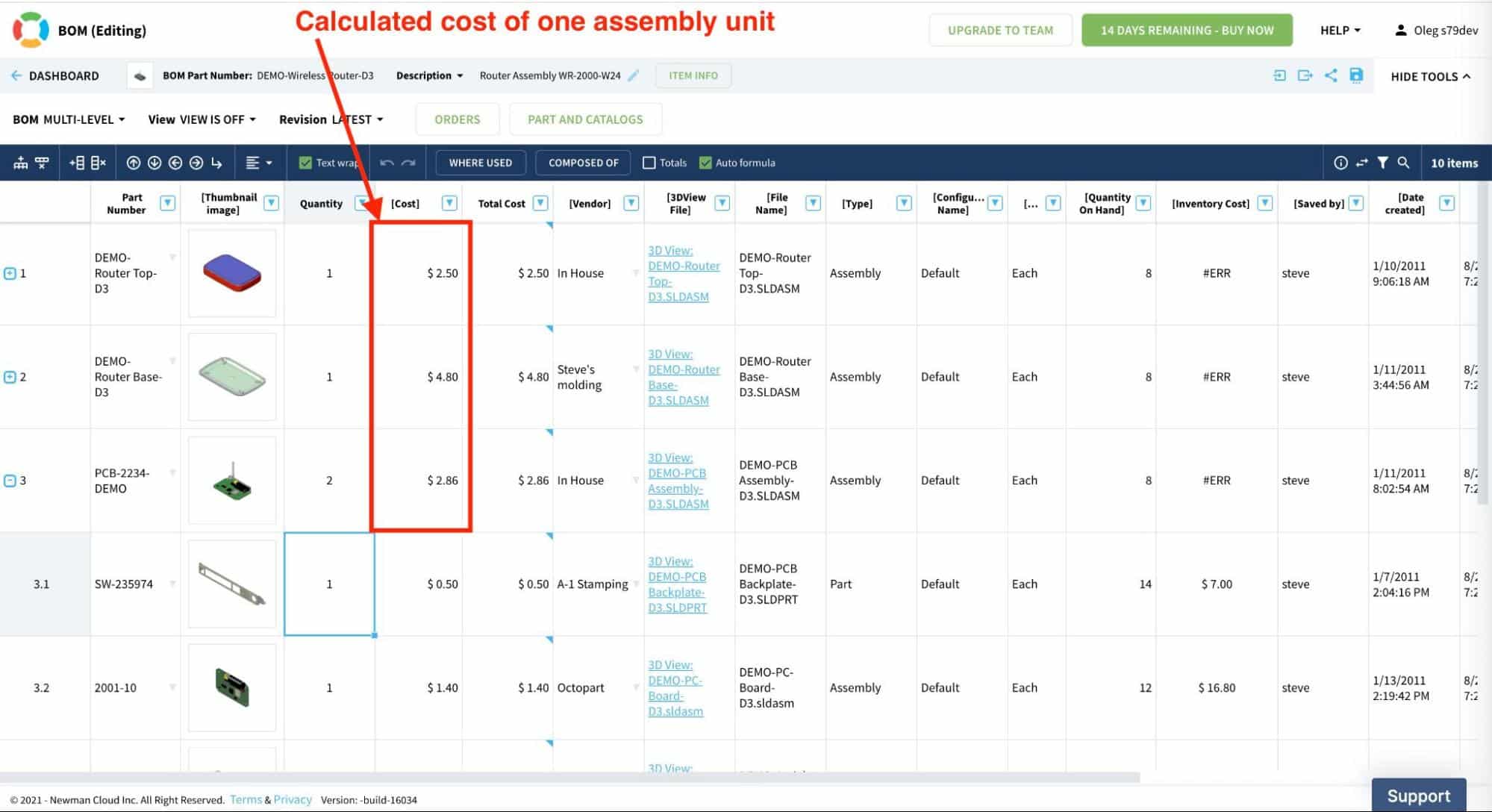
And this is how it looked in the catalog (empty).
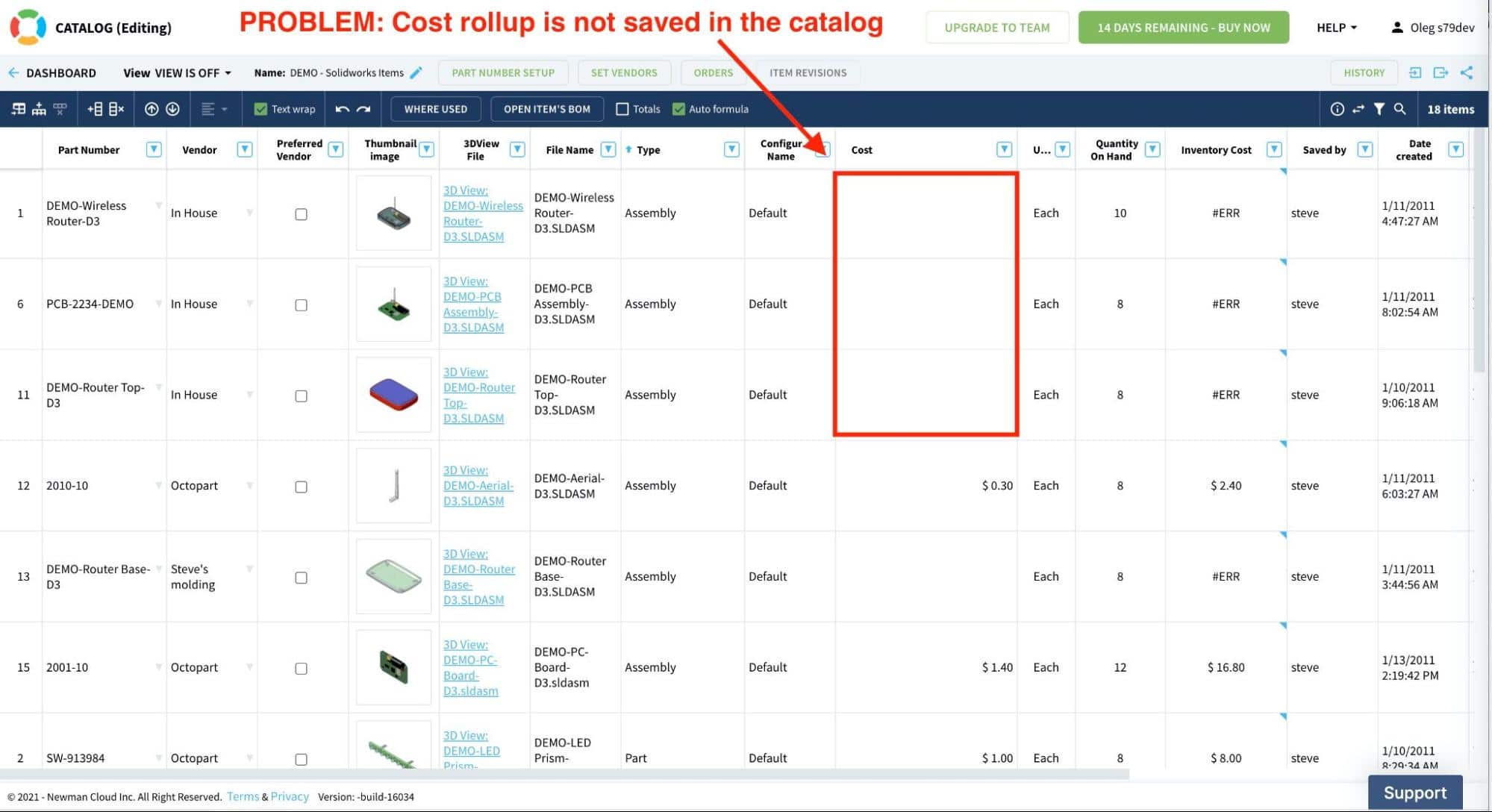
To fix the problem a new option – “Save rollups” to the catalog was introduced in OpenBOM formula definitions.
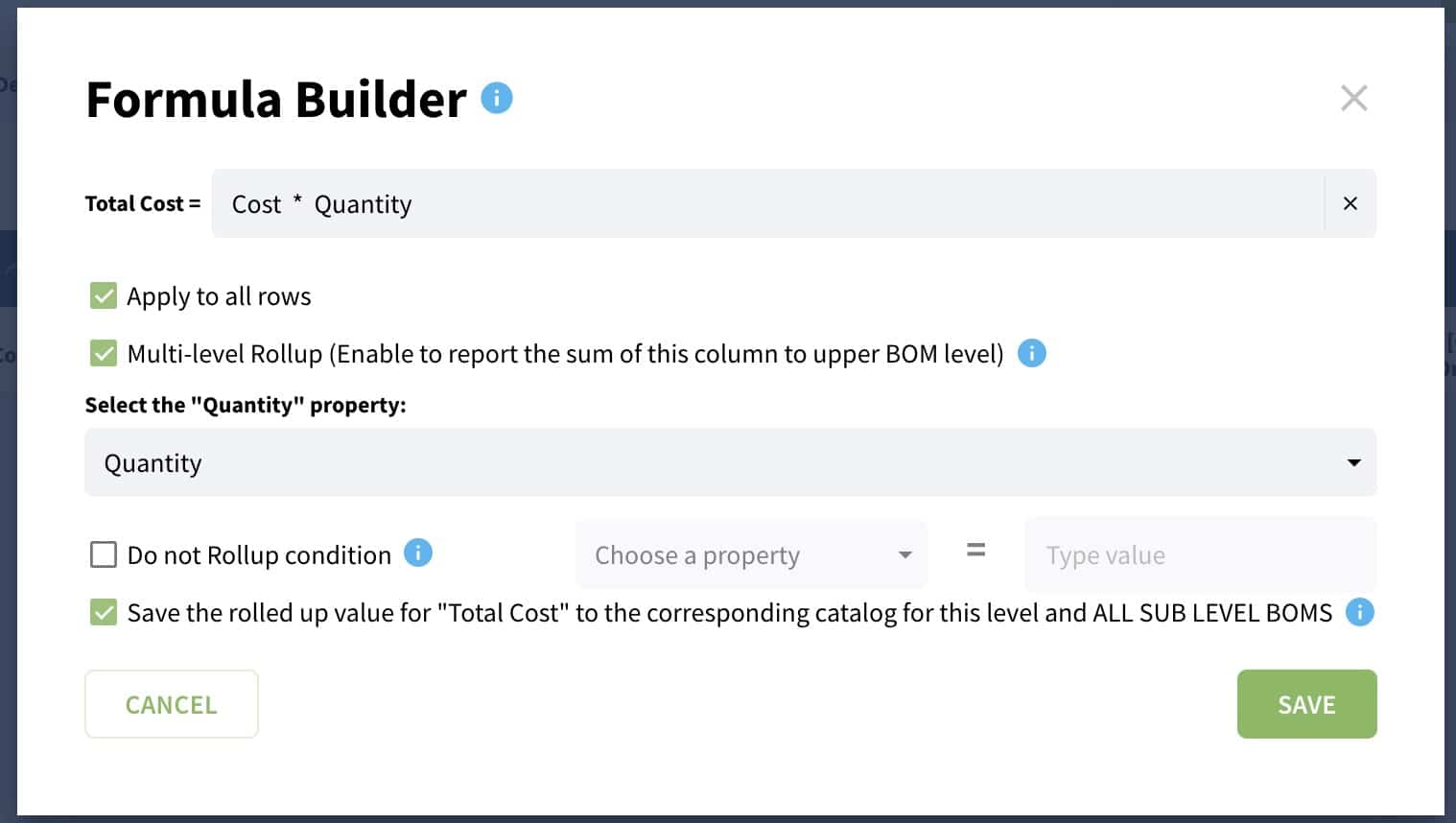
The new feature allows each rollup formula to decide if the total for this BOM will be saved in the catalog line item.
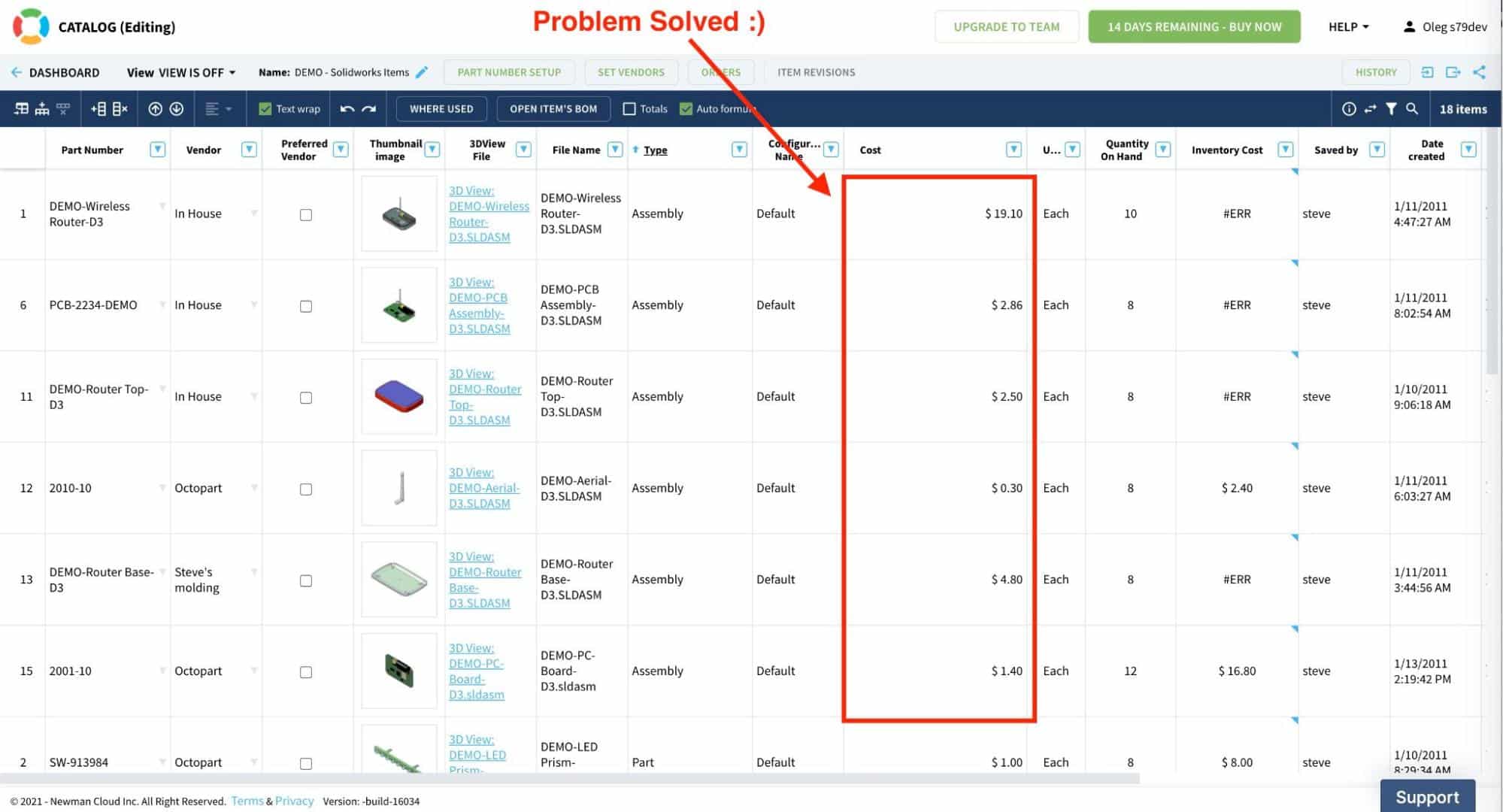
After applying the new formula feature the data is saved properly.VIDEO DEMO
Watch the video to see how the feature works.
Conclusion
OpenBOM’s flexible, robust and powerful formula and calculation engine allow you to perform different calculations in catalogs, BOMs, and orders. The most powerful is the ability of OpenBOM to roll up calculated values (e.g. Mass, Cost, Weight, etc.) from lower BOM levels to the upper level. In such a way, you can easily calculate the total cost of the assembly by rolling up the values of the cost for each sub-assembly.
The new feature of saving rollup value to catalog allows OpenBOM to close the gap in the ability to access calculated costs in the catalog and enable much easier information streaming between multiple business functions. In our case, it is the engineers working on the BOM and procurement people looking at how to maintain the data in the catalog.
Check out what OpenBOM can do for you – REGISTER FOR FREE and start your free 14-day trial today.
Best, Oleg
Join our newsletter to receive a weekly portion of news, articles, and tips about OpenBOM and our community.










