
Globalization has made it so that businesses and organizations around the world can branch out and start creating on an international scale. Before we know it projects, like Elon Musk’s Starlink will be taking Globalization to a whole other level.
But with progress comes obstacles. One of the key issues we are seeing when it comes to working with global talent such as Engineers, Manufacturers, etc. is the breakdown of Data Sharing.
A Global Team Doesn’t Need To Be 10x The Headache…
No matter what industry, if you’ve worked on a product development team you know the headache that comes with sharing data.
An unorganized data sharing system can be detrimental to any product development, manufacturing, or distribution enterprise…and this is if the team is in-house.
Add the globalization piece to the puzzle and you’re talking about a situation that can get out of hand very quickly.
So What’s The Solution?
OpenBOM has taken it upon itself to develop a Product Data focused platform that really connects with people involved in every aspect of the manufacturing and supply chain.
We speak your language!
Below are our top 3 features that ensure nothing gets lost in the cracks and makes for a seamless global data-sharing network. Enjoy!
1- Instant Data Sharing
OpenBOM provides robust and unique capabilities to share information across the value chain and allows team members, suppliers, and contractors to access the right information at the right time. OpenBOM allows easy sharing of information. The simplest way to share data is by using the “Share” button in BOMs, catalogs, order BOMs, etc.
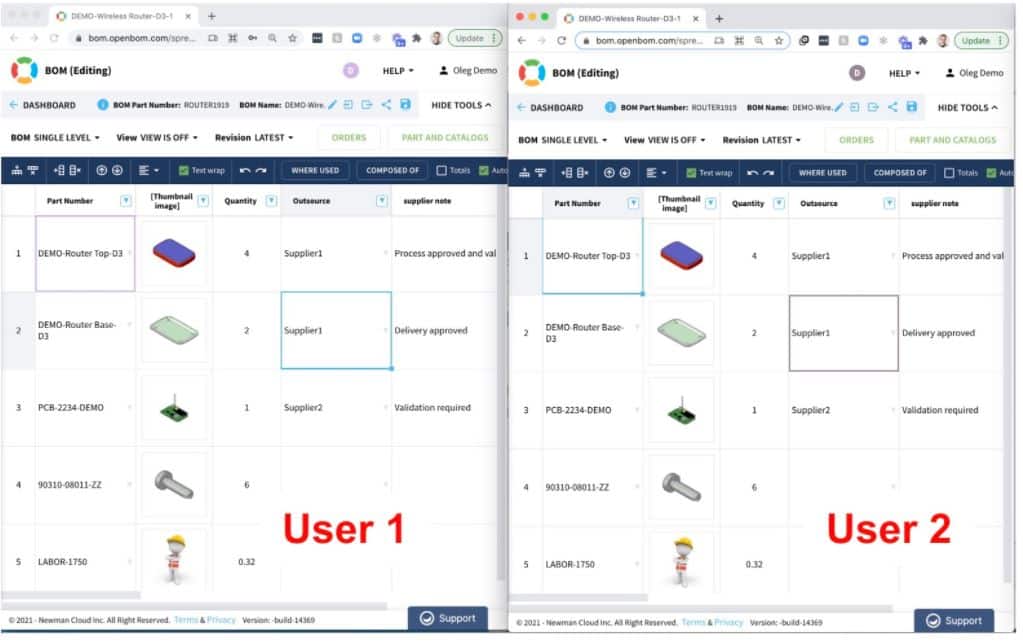
You can share data for reading, editing, and you can use the “By-View” feature to provide more granular access to data by limiting access to specific columns and setting up user-defined view filters.
When the data is shared, OpenBOM allows you to perform simultaneous viewing and editing of the data by multiple users.
What is the difference between sharing functionality in different OpenBOM Team Subscriptions and what is the right subscription level for my team or company?
2- OpenBOM Professional User
The command “share” is available for all users purchasing an OpenBOM Professional User subscription. These users can share data with any other OpenBOM user with a Professional User subscription and higher (Team, Company).
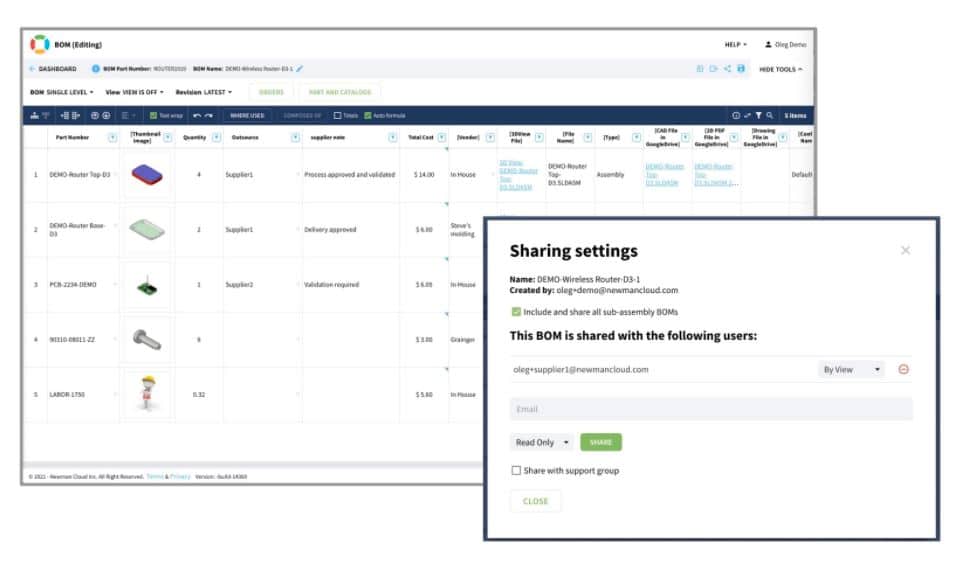
Keep in mind that OpenBOM doesn’t support sharing data with OpenBOM free users. As well as to access the data shared by other professional and team users.
3- OpenBOM Professional Team or Company Subscriptions
Professional Team brings two main data sharing enhancements – automatic role-based team sharing and also sharing individual BOMs and Catalogs with individual users with application of user-defined view.
There are two main scenarios of data sharing supported by the OpenBOM Professional Team:
Automatic role-based data sharing among all team members. Each team member is getting access to the data of all team members with either Read-only, Edit, or Role-based “By View” access. The last is using the View mechanism to limit what data can be accessed.
Granular data sharing of individual BOMs and catalogs with the specific users and application of user-defined views. This mode is ideal to share the data with contractors and suppliers.
In Conclusion
While we do offer a FREE 14 Day Trial, in order to share data using OpenBOM you need to have at least an OpenBOM professional user subscription. Free users are not allowed to share the data.
If you’re searching for a quick and clutter-free data-sharing platform then our recommendation is to try our 14 Day trial for free and gradually upgrade to the subscription that best fits you and your team.
Join our newsletter to receive a weekly portion of news, articles, and tips about OpenBOM and our community.









