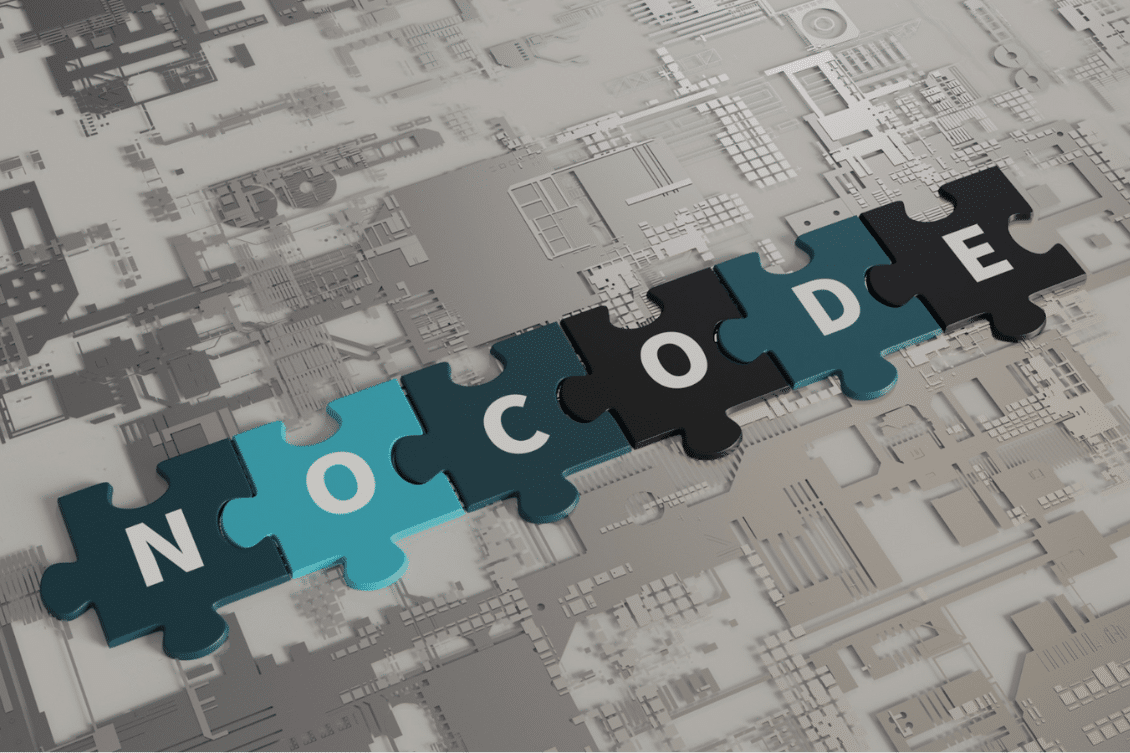
I’m excited to bring a sneak peek of OpenBOM user-defined commands. These commands will allow you to easily define specific actionable commands in OpenBOM cloud PLM to be tailored to your needs. It will increase the ability of OpenBOM to connect information and processes.
Custom commands are an important aspect of Product Lifecycle Management (PLM) software because they allow users to automate repetitive tasks and streamline their data exchange workflows.
Custom commands are important elements of digital thread because they allow connecting processes together. It allows customers to develop custom applications and connect them to the OpenBOM platform. It supports real-time data access and connects OpenBOM to other enterprise applications and supply chains. This is where the digital thread begins.
This can significantly improve efficiency and productivity by reducing the need for manual input and data entry. Additionally, custom commands can also be used to implement specific business logic and processes, such as complex data validation rules, which would otherwise be difficult or time-consuming to implement manually.
Customers in manufacturing are looking into low-code development platforms to provide a way to integrate data silos and connect pieces of data together in a single platform.
Why Customization Is Important?
Customization is an important aspect of software development as it allows users to tailor the application to their specific needs and preferences. With customization, users can make changes to the software’s appearance, functionality, and behavior to better align with their business processes, workflows, and objectives. This can improve productivity, streamline operations, and enhance the overall user experience.
Additionally, customization can also help organizations to providing unique and customized solutions that meet their specific requirements. It also allows for better scalability, as the software can evolve to adapt to the changing needs of the organization. Overall, customization is crucial for software to be effective and efficient, as well as meeting the specific needs of the organization and its users
Custom Commands and No-code
Custom commands also enable users to access and manipulate data in a way that is tailored to their specific needs, which can be especially beneficial in large, complex PLM systems where data is spread across multiple databases and applications. This can improve data accuracy and integrity, as well as provide better visibility and control over the product development process.
Furthermore, custom commands can also be used to integrate the PLM system with other software applications and systems, such as CAD, ERP, or CRM systems, allowing for a seamless flow of data and information between different systems.
At OpenBOM, we follow low code development platform trends and introduce development environment capabilities of OpenBOM to have custom code defined and connected to your external web services.
Overall, custom commands in PLM software are important as they allow users to automate repetitive tasks, streamline workflows, implement specific business logic and processes, improve data accuracy and integrity and integrate the PLM system with other systems. This enables organizations to gain a competitive advantage by being able to manage the product development process more efficiently and effectively.
OpenBOM User-Defined Commands
With OpenBOM’s no-code custom commands, users can create custom scripts using a simple visual interface, which can be used to automate tasks such as data validation, data import/export, and custom reporting. These custom commands can be easily triggered by the user with a simple click, saving time and reducing the risk of errors.
In addition, OpenBOM’s no-code custom commands can also be used to integrate the PLM system with other software applications and systems, such as CAD, ERP, or CRM systems, allowing for a seamless flow of data and information between different systems.
Video Sneak Peek
Check the following video demonstrating how you can create a new user-defined command and connect it to a web service to pass data. For example, to create a user-defined command to pass BOM revision to the ERP system.
Conclusion:
OpenBOM’s no-code user-defined custom command is a powerful feature that allows users to automate repetitive tasks, streamline workflows, implement specific business logic and processes, and integrate the PLM system with other systems. This enables organizations to manage the product development process more efficiently and effectively, and improve collaboration and data accuracy.
Adding a new user-defined command mechanism is following the modern low code development platform trend in product lifecycle management. Customizing user experience without adding a code is an important differentiator of modern SaaS product lifecycle management platforms, which turns OpenBOM product data management capabilities and scale them allowing an easy way to connect data silos and communicate between applications and companies. It is an important element of digital transformation in manufacturing.
REGISTER FOR FREE to check how OpenBOM can help you.
Best, Oleg
Join our newsletter to receive a weekly portion of news, articles, and tips about OpenBOM and our community.










