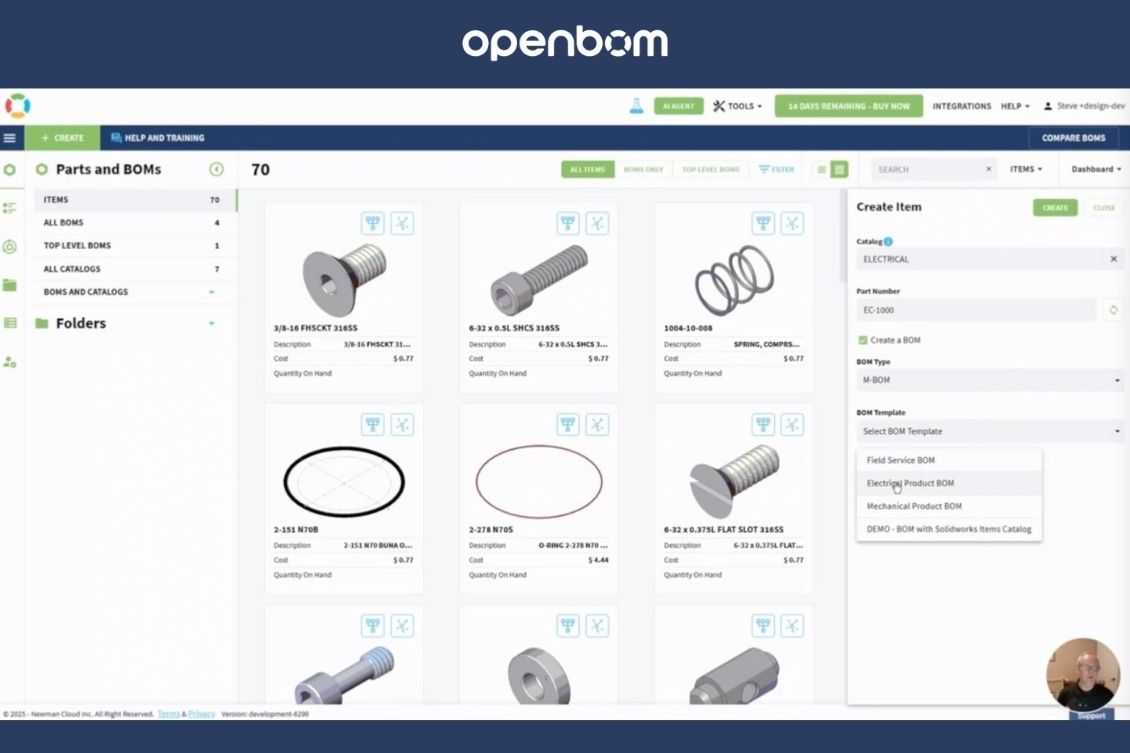
At OpenBOM, we’re always striving to improve the user experience. One of our guiding principles is continuous improvement — especially when it comes to the tools our customers use every day. That’s why we’re excited to introduce a new feature designed to make item creation even easier and more seamless: the “Create Item” command in the Items Dashboard.
Why We Built It: Simplifying Item Creation
We heard your feedback — and we listened. Many users prefer to manually create items as part of their workflow, but going back and forth between catalogs and dashboards was slowing things down. Our goal was simple: allow users to create items without leaving the central Items Dashboard.
The new “New Item” command does just that. It streamlines the experience, cuts down on extra clicks, and keeps your focus where it belongs — on the product data you’re managing.
How It Works: Quick and Intuitive
Here’s how easy it is:
- In the Items Dashboard, just click “New Item”.
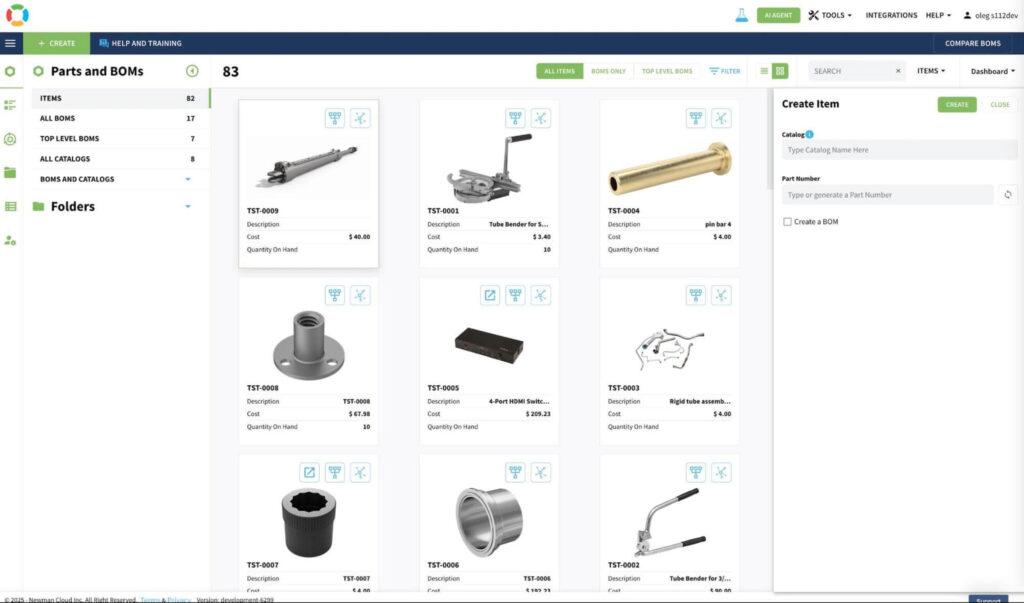
- A panel opens up where you:
- Select the Item Type (aka the Catalog)
- Generate or enter a Part Number.
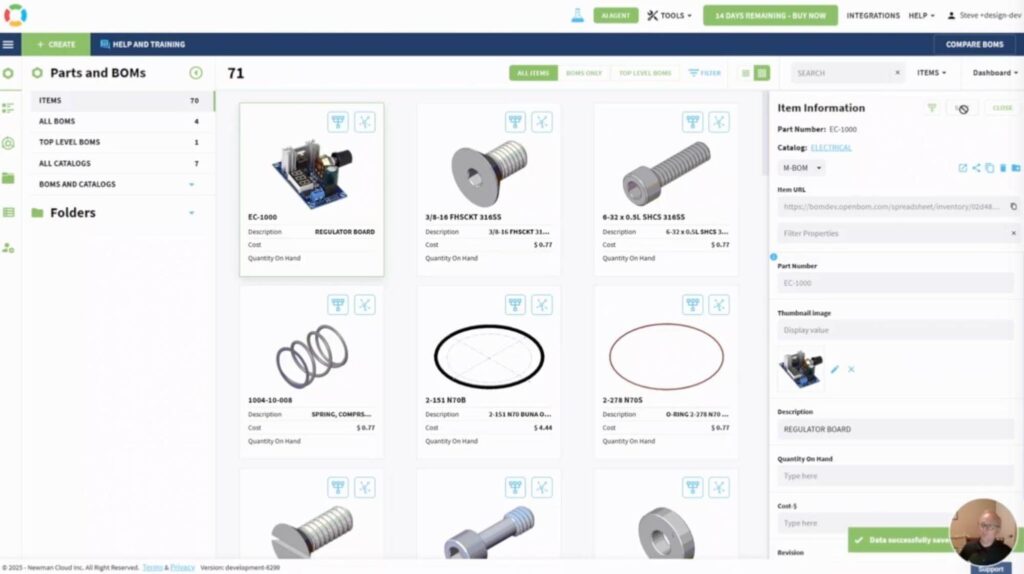
- Fill in the attributes and details.
- Click Save — and you’re done!
You’ve just created a new item directly from the central hub of your product data. No need to leave the dashboard or go hunting through catalog lists.
A Seamless and Focused User Experience
This new method eliminates the “round trip” to the catalog that was previously required to create an item. Now, you can create a single item with far less friction — right where you’re already working.
Of course, the traditional method of navigating to the catalog and creating an item still exists for bulk or catalog-specific tasks. But for quick, individual item creation, the new command is the preferred option.
Video Demo
Check the video with the demo of the new feature.
Conclusion and What’s Next:
We are centering everything around the Items Dashboard. This new feature is just one step in our broader effort to make the Items Dashboard the central place for managing all your product data — from item attributes and BOMs to procurement and planning.
We’re excited about how this new experience will simplify day-to-day work and allow you to stay more focused and productive.
REGISTER FOR FREE and jump into your OpenBOM Items Dashboard and look for the new “New Item” command — it’s already there waiting to speed up your workflow.
As always, we’d love your feedback. Let us know what you think — and stay tuned for more improvements coming soon!
Best, Oleg
Join our newsletter to receive a weekly portion of news, articles, and tips about OpenBOM and our community.










