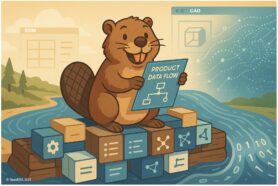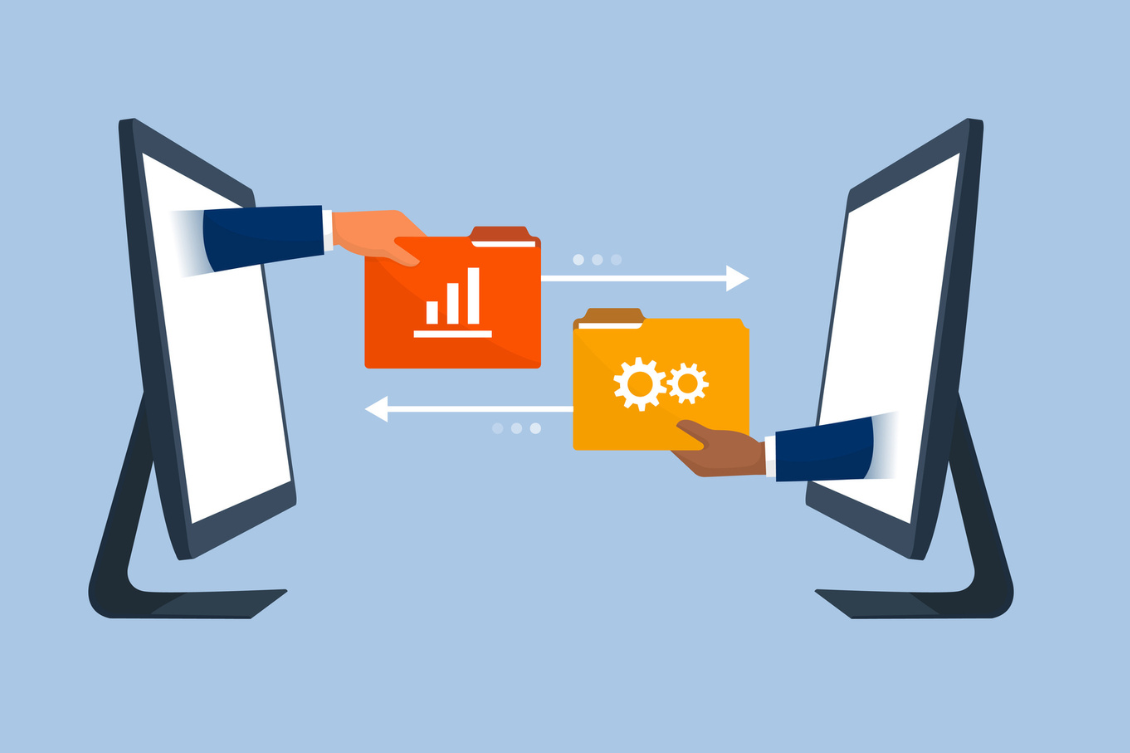
OpenBOM provides an effortless way to collect and manage all your design information, attaching it to item and BOM database records. Whether you use Solidworks, Onshape, Creo, Fusion 360, or another CAD system, every OpenBOM CAD add-in can handle it. For more details, check out the OpenBOM integrations link. In this article, I’ll walk you through steps explaining how to export all these files including a BOM into a single zip file. Check this out.
Organize and Understand Data Records
OpenBOM uses special “Reference” type attributes to store files. These attributes appear as URLs but actually link to files stored in OpenBOM’s cloud storage. This method ensures your data is organized and easily accessible. Here’s a visual representation of how it looks:
Create a User-Defined View
Data for each item and BOM record can include numerous attributes, making the grid sometimes too busy. To simplify your user experience, you can create a user-defined view that includes only the attributes you need. This helps keep your workspace clean and focused. See an example below:
Use the Export Command
To export your files, use the export command and include the attributes that contain the file references. Remember to check the “Zip file” option.
The outcome will be a zip file that includes an Excel sheet with the BOM and all attached files. It’s straightforward and efficient!
- Navigate to the BOM you want to export.
- Select the export command.
- Include the necessary attributes.
- Check the “Zip file” option.
- Execute the export.
Demo Video
Watch the demo video on how to get data exported together with CAD/PDF/STEP files to the zip file.
Conclusion
OpenBOM offers a seamless way to extract and share information from CAD files, both internally and externally. Exporting data to a zip file is particularly useful when collaborating with contractors and suppliers, saving you time and boosting ROI. Don’t miss out on this powerful feature.
REGISTER FOR FREE and test the zip export functionality yourself.
Best, Oleg
Join our newsletter to receive a weekly portion of news, articles, and tips about OpenBOM and our community.