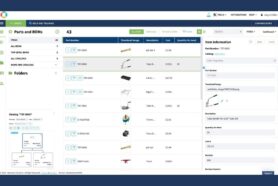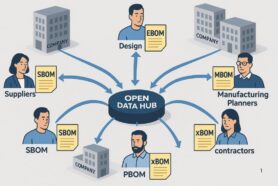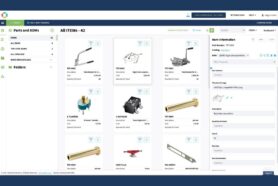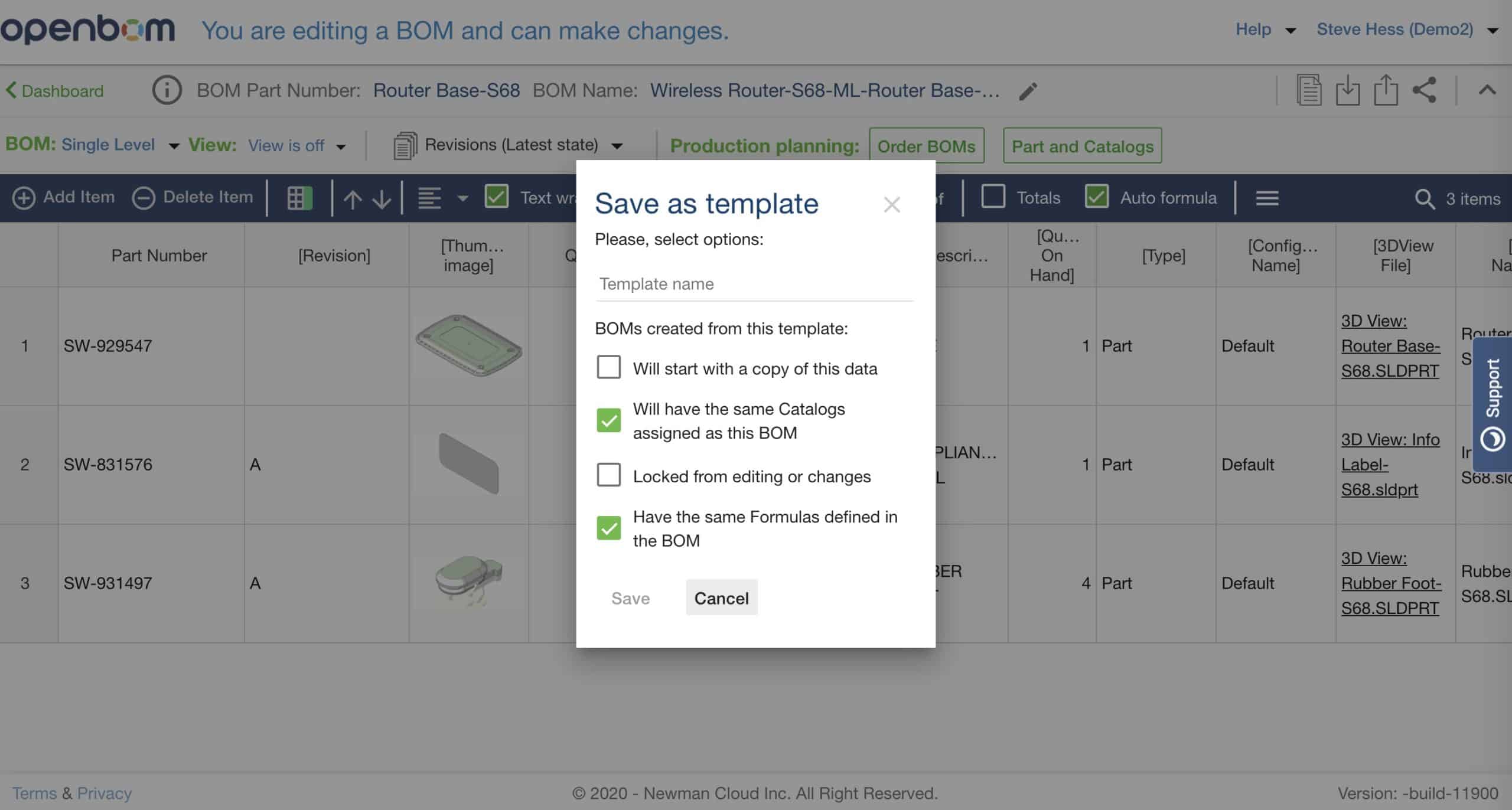
Productivity is a key. At OpenBOM we always looking how to improve the productivity of user workflows. The last release was all about improving productivity and allowing to customers to re-use their work and do it faster and simpler.
In this blog today, I’m very excited to share more details about recent enhancements in the OpenBOM template and formula mechanisms.
In a nutshell, we did two things – (1) included formulas in Template definition; (2) allowed to formulas to be automatically populated with the new items.
Also, we made a few useful default settings in the Save Template command.
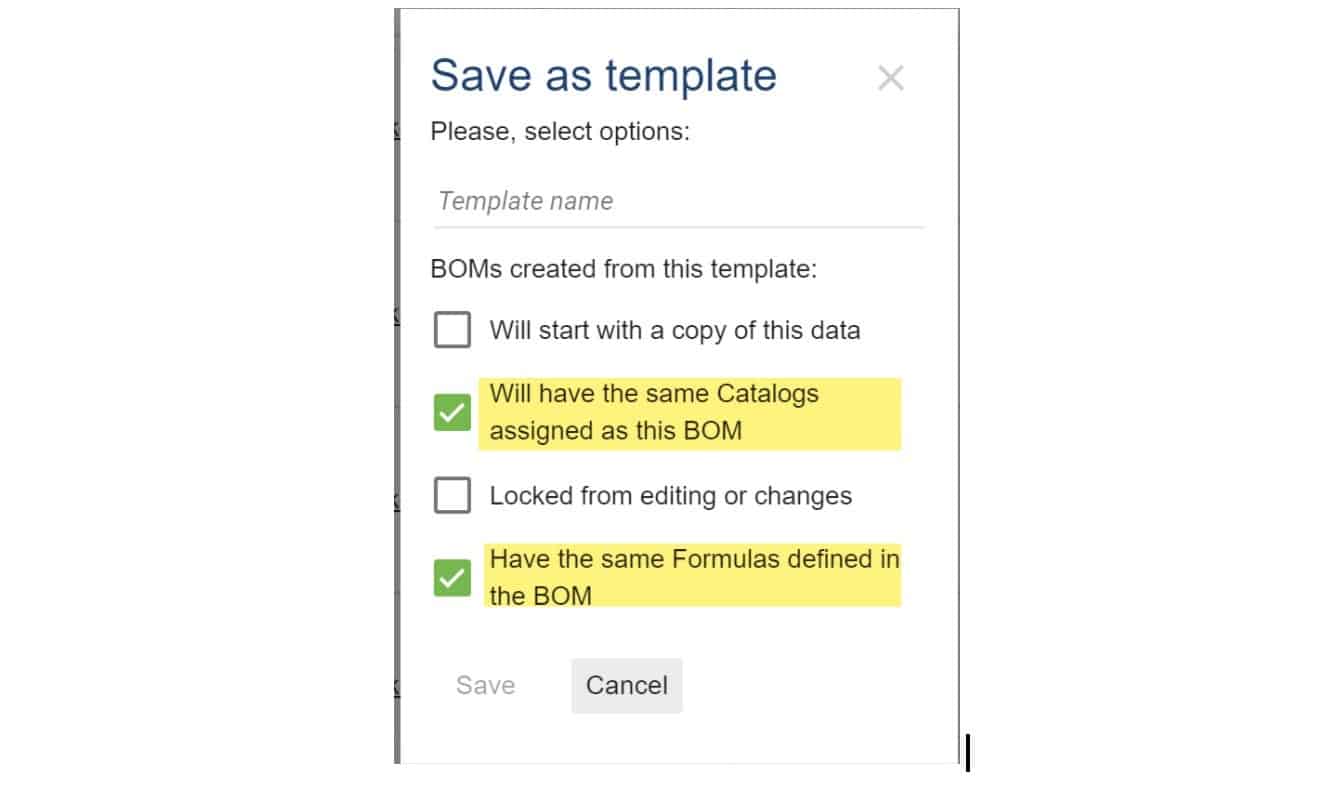
The following “Auto Formula” feature will by default automatically populate all formulas for every new item added to a BOM, which saves tons of time.
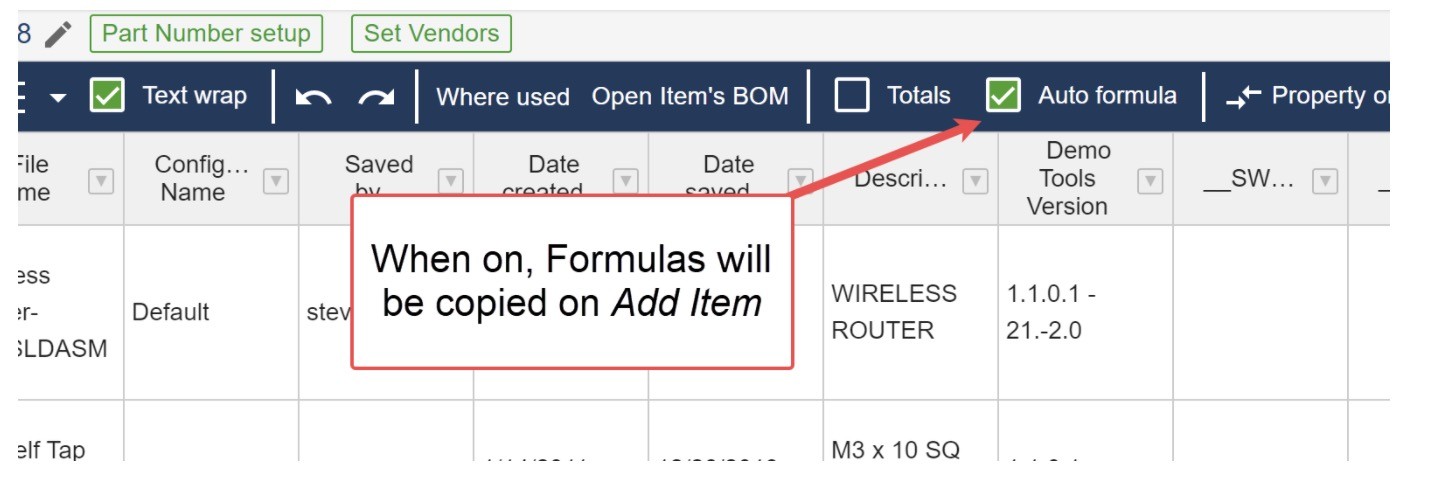
In the following video, we demonstrate the entire scenario of creating a template for BOM and how fast you can start creating a BOM using this template. Watch the video for more details.
Conclusion
One of the reasons people like Excel and spreadsheets is related to performance and productivity. Spreadsheets are killers and we like it. At OpenBOM, we are not taking any compromises and delivering unmatched performance similar to Excels and spreadsheets with the sophistication of Bill of Materials management.
Check OpenBOM now by registering an account here.
Best, Oleg @ openbom dot com.
Want to learn more about PLM? Check out my Beyond PLM blog and PLM Book website
Read OpenBOM customer reviews on G2 Crowd to learn what customers are saying about OpenBOM.
Join our newsletter to receive a weekly portion of news, articles, and tips about OpenBOM and our community.