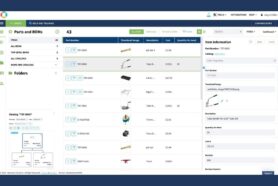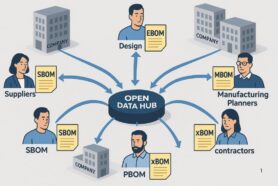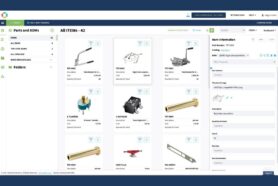If you’re like most manufacturers, you rely on CAD drawings and BOMs to keep your operations running smoothly. But what happens when you need to make a change? If your process is anything like most, it can be a real headache. One of the questions that are often asked by customers is related to the organization of changes using the OpenBOM service. What happens when you change the CAD design? How does it impact changes in the BOM? How to manage these processes in the right way. In this blog post, we’ll take a look at how the organization of clear separation between change management between CAD and BOM changes can help streamline the engineering process.
3D CAD (aka Design) vs Product Structure (aka BOM)
Let’s start first with the clear differentiation of the data and the way data and processes are organized. It is important to differentiate between Design and BOM in the context of changes.
For the purpose of this article (and also in OpenBOM), Design is a process covering engineering work related to 3D CAD and all changes that need to be done in CAD including management of CAD document versions (CAD documents can be files on the desktop file-based CAD and can be cloud documents for cloud CAD). The design process is covering a clear definition of the design version (file/document version) and the ability of the change to be identified each time engineer is performing changes. In such a way, the CAD file version (or document version) is used.
Product Structure is a separate piece of information, which contains a full set of information that is needed to build a product. There are multiple reasons you would like to have it separate – multiple CAD used (eg. MCAD, PCB, etc), product development process that defines some elements of the product outside of CAD system (that is the purpose of BOM or PLM system). As a result, the BOM structure defines all the information captured from CAD and is also included and added using BOM management functions in OpenBOM. Item revision is used to define immutable baselines of Items (including BOM revisions).
Design Changes, PDM system, and Versions
The process of Design changes is separate and covers the work done in design. It gives you a way to capture different versions of CAD data. OpenBOM provides its own service – OpenBOM Drive that helps to organize these changes. However, if you use a CAD system that has its own PDM functions (eg. cloud-based CAD) or you have a PDM system, you can use it and integrate design to the BOM process with PDM functions (eg. capture BOM when CAD version is created or released).
BOM capture, Product Structure data management, and Revision
Once the design baseline is established, it can be used to capture Item/BOM information and to establish a baseline for creating a product structure, which includes everything that is needed to build a product. The information is not limited to design data and includes many other pieces of relevant information- supplier, cost, manufacturing data, certification, regulation, and other data. The changes in product structure are impacted by design, but at the same time, Item/BOM changes can happen independently of the design process.
To capture Item and BOM changes, OpenBOM provides a revision process, which can include also the process of change requests and approvals.
Design and BOM Changes Interoperability
Both processes described above are independent but co-exist and used the data produced in each process. As such, CAD data created in the design process is used to produce items and BOM. At the same time, some data added in Items/BOM might impact data in CAD systems. Therefore, both processes are exchanging information and allow engineers and all other people involved in the engineering and design process to work together.
Conclusion
To organize product development processes, you need to differentiate between designs and product structure (BOM) changes. Each of them needs to be separate and organized in a way that will allow defining design change (CAD file or document version) and engineering BOM changes (Item/BOM revisions). These two processes are dependent and allow to link data between them. In my next article, I will discuss how to organize the process of design versions, BOM creation, and engineering change. Stay tuned.
In the meantime, REGISTER FOR FREE to check how OpenBOM can help you today.
Best, Oleg
Join our newsletter to receive a weekly portion of news, articles, and tips about OpenBOM and our community.