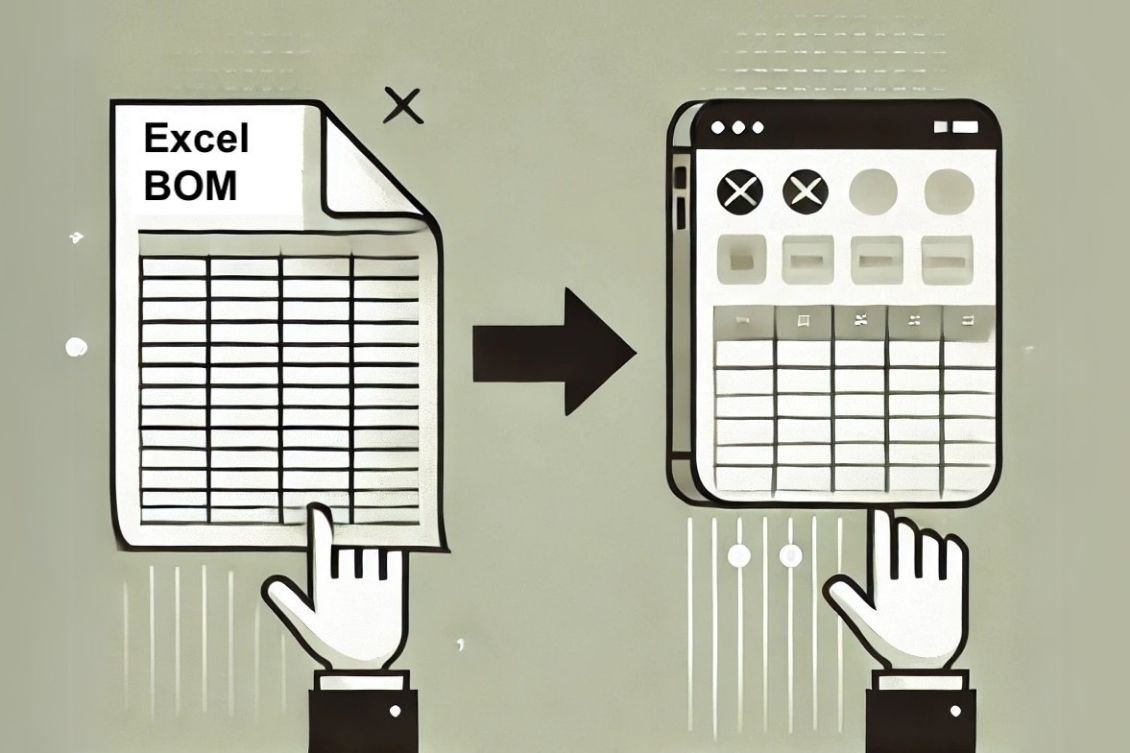
Excel has been a trusted tool for managing Bills of Materials (BOMs) in engineering and manufacturing for decades. Its accessibility made it a natural choice for early-stage projects and smaller teams. However, as products become more complex and workflows demand greater precision, the cracks in Excel’s capabilities begin to show.
From managing multi-level assemblies to ensuring data accuracy across teams, Excel struggles to keep pace with the demands of modern engineering. If you’re encountering frequent errors, collaboration issues, or inefficiencies, it might be time to evaluate whether Excel is still serving your needs.
In this blog, we’ll cover the top indicators that your BOM management process has outgrown spreadsheets and why upgrading to a digital BOM solution can provide the structure and efficiency your team needs.
Sign # 1 – Your BOMs Are Filled with Errors
Errors in your BOM can be one of the most significant roadblocks to a smooth engineering or manufacturing process. When managing BOMs in Excel, mistakes often creep in due to manual data entry, formula errors, or inconsistencies in formatting. These issues might seem minor at first glance, but they can have cascading effects, such as:
- Incorrect part numbers leading to sourcing delays.
- Outdated revisions are being used in production.
- Miscalculated quantities causing shortages or overstocking.
The root of the problem lies in the lack of built-in validation tools in Excel. There’s no mechanism to automatically check for duplicate entries, mismatched data, or errors in formulas. As BOMs grow more complex, the likelihood of these errors increases exponentially, costing valuable time and resources to identify and correct them.
A digital BOM management solution eliminates this risk and ensures data accuracy from the start. By reducing human error, you can avoid costly mistakes and keep your projects on track.
Sign # 2 – Collaboration Across Teams Feels Like a Nightmare
One of Excel’s biggest shortcomings is its inability to support efficient BOM collaboration across teams. In a typical manufacturing environment, your BOM data needs to be shared and updated by multiple stakeholders, such as designers, engineers, procurement teams, and suppliers. However, with Excel, collaboration often becomes a cumbersome process:
- Version Control Issues: With multiple people working on different versions of the same spreadsheet, it’s easy to lose track of which version is the most current. This can lead to confusion and errors when updates are made without clear documentation.
- Inconsistent Data Entry: Excel lacks the safeguards to prevent inconsistent data entry across teams. When multiple people add or modify data without proper coordination, discrepancies can arise, leading to miscommunications and costly mistakes.
- Difficult Tracking of Changes: Unlike specialized tools, Excel doesn’t offer an efficient way to track who made specific updates and when. This lack of change history makes it challenging to understand the context behind updates and resolve issues quickly.
In contrast, a digital BOM centralizes your data in one place, giving your team a single source of truth to work from. With real-time updates, version control, and activity tracking, everyone has access to the latest information, reducing errors and improving communication across departments. By ensuring that all stakeholders are on the same page, you can enhance collaboration, speed up decision-making, and eliminate miscommunication that delays projects.
Sign # 3 – You Struggle with Traceability
As products evolve, so do their BOMs. Whether it’s design revisions, material substitutions, or updates to quantities, tracking changes to a BOM is a critical aspect of managing the product lifecycle. In Excel, however, BOM visibility and traceability become quite difficult.
- Lack of Clear Revision Control: In Excel, there’s no built-in mechanism to track who made a change or why it was made. Without version control, it’s difficult to distinguish between outdated data and the most current revision, especially when multiple team members are working on the same file.
- Manual Change Tracking: Any updates to the BOM, such as part substitutions or design modifications, require manual logging and documentation. This can easily be overlooked, leading to confusion and missed updates, especially if teams are working on different versions or files.
- Difficult Auditing and Compliance: For industries that require strict compliance with standards or regulatory guidelines, the lack of a transparent change history in Excel can present significant challenges. Auditing changes becomes time-consuming and prone to errors, risking compliance violations and costly delays.
A digital BOM management solution addresses these issues by offering built-in revision control and change tracking. Every update is logged with clear information about who made the change and when. Additionally, features like email notifications and approval workflows ensure that changes are made in a controlled, transparent manner. This level of traceability not only improves accountability but also simplifies auditing and compliance, providing peace of mind throughout the product development process.
Sign # 4 – Scaling Up Has Become Unmanageable
As your company grows and your product lines expand, the complexity of your BOMs increases. What was once a manageable set of part lists for a simple product now transforms into a tangled web of multi-level assemblies, components, sub-assemblies, and materials. Handling this level of complexity in Excel quickly becomes unmanageable.
- Difficulty Managing Multi-Level BOMs: As your product designs become more intricate, Excel struggles to maintain clarity in multi-level BOMs, where parts are dependent on one another. The lack of hierarchy in spreadsheets makes it difficult to visualize and manage these relationships effectively, leading to confusion and errors.
- Increased Risk of Data Duplication: With larger, more complex BOMs, there’s a higher chance of duplicating parts or components across different assemblies. In Excel, this means manually searching through sheets to ensure that part numbers and quantities are consistent, which is both time-consuming and prone to oversight.
- Challenges with Multiple BOM Types: Modern product development often requires managing multiple types of BOMs, such as engineering BOMs, manufacturing BOMs, and maintenance BOMs, all of which need to be aligned and kept up-to-date. When managed in Excel, coordinating these different BOMs becomes a logistical nightmare. The risk of inconsistency between each BOM type increases, leading to miscommunication between departments, delays in production, or errors in sourcing.
A digital BOM management system is designed to scale with your business. It can handle large, multi-level BOMs with ease and allows for the management of multiple BOM types in one centralized platform. As your operations grow, a digital BOM solution ensures that managing your product data remains efficient and organized, saving you time and reducing the risk of errors.
Sign # 5 – You’re Wasting Time on Manual Tasks
Another frustrating aspect of managing BOMs in Excel is the amount of manual work required to keep everything up to date. From formatting cells and updating quantities to manually calculating costs and part numbers, these repetitive tasks consume significant amounts of time that could be better spent on engineering and innovation.
- Manual Data Entry: In Excel, adding new parts or updating existing ones often requires manually inputting each piece of information, such as part numbers, descriptions, quantities, and prices. This repetitive process is not only time-consuming but also prone to human error, leading to mistakes that could have been easily avoided with automation.
- Formatting and Organizing Data: Ensuring that your BOM is properly formatted and organized in Excel can take hours, especially when dealing with large and complex documents. From aligning columns to ensuring consistent data formats, these tasks are essential but don’t add any value to the engineering process.
- Calculations and Updates: Manually calculating total costs, updating part availability, or adjusting quantities based on changes in demand is another area where Excel falls short. These updates often require re-checking and adjusting formulas and data across multiple sheets, increasing the risk of mistakes and delaying updates.
A digital BOM system streamlines these tasks by automating calculations, updates, and formatting. By automating these tasks, you free up valuable engineering time to focus on higher-priority tasks, such as product development and innovation. This not only improves efficiency but also reduces the chance of errors and ensures your BOM is always accurate and up-to-date.
Conclusion
Relying on Excel for BOM management may have served you well in the past, but as your business grows and your products become more complex, the limitations of spreadsheets are becoming more apparent. Errors, inefficiencies, and collaboration breakdowns can slow down your product development cycle and lead to costly mistakes.
If you’re experiencing any of the challenges discussed—whether it’s errors in your BOMs, difficulties in collaboration, lack of traceability, scaling issues, or time wasted on manual tasks, it’s clear that it’s time to consider a more advanced solution. A dedicated digital BOM management platform offers the automation, accuracy, and scalability needed to keep pace with modern manufacturing demands.
Upgrading your BOM management system not only saves time and reduces errors but also empowers your teams to work more efficiently and collaborate seamlessly. It’s an investment in streamlining your processes, improving data integrity, and accelerating product development. By moving beyond Excel, you’re positioning your company for success in an increasingly competitive and complex marketplace.
Are you looking to get off Excel? Check out OpenBOM.
By: Jared Haw
Join our newsletter to receive a weekly portion of news, articles, and tips about OpenBOM and our community.










