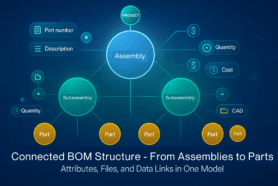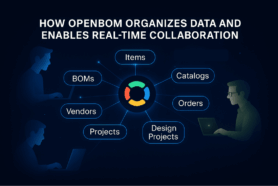Navigating complex product structures and relationships is a big deal for engineering and manufacturing teams. As products are becoming more complex, the need to have a reliable data exploration tool is becoming increasingly important.
For years of PLM systems implementations, “Where used” was one of the key queries that allowed users to explore the information about the usage of parts and sub-assemblies. This data is useful for change management and also for ease of navigation.
Graph Navigation and Where Used
At OpenBOM, we create a very flexible and easy way to navigate between islands of data. Thanks to the OpenBOM graph database core foundation and flexible data model, OpenBOM allows you to create custom product structures both bottom-up and top-down just by typing (or selecting Part Numbers).
You can easily step into a Graph Navigator directly from the Items Dashboard. As you can see, every item has now a “Graph” command.
A new Graph Navigation feature allows you to browse these structures top-down or bottom-up from any node. You can switch between center nodes and change the direction of the navigation.
New Info Panel is now available for Graph Navigation which allows you to inspect all properties of every node and by configuring a default view, you can define what properties will be presented in the node itself. Straight from the Graph Navigator, you can now open a BOM (or catalog).
Direct navigation from a graph to a BOM, allows you to inspect data, calculations, and perform edits. Please note that a new “graph” command is now available at the top of the BOM, which will allow you to drill down into Graph again.
Video Demo
Please check the following video that demonstrates how you can use Graph Navigation and switch between Items Dashboard, Graph Navigation tool, and BOMs/ catalogs.
Conclusion
Graph Navigation is becoming an increasingly popular and indispensable tool to navigate in OpenBOM between islands of data. In my view today, I covered how you can switch between a search-driven dashboard, graph navigation, and Bill of Materials. You can explore “where used” queries from every point and find all dependencies in the product structure.
REGISTER FOR FREE and start a 14-day trial to check out how OpenBOM can help you today.
Best, Oleg
Join our newsletter to receive a weekly portion of news, articles, and tips about OpenBOM and our community.