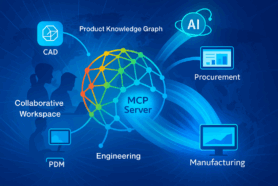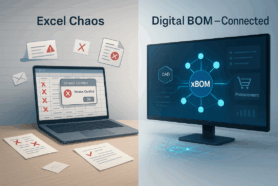Think escaping Excel BOM management is mission impossible? Think twice, because in this video, I’m going to show you how easy to do it in OpenBOM.
In my demo today, I will show you how to grab a BOM from your Google Sheet, split it into 2 pieces, import item information to create the OpenBOM catalog, and BOM just under 10 minutes total. Once you will do it, your Bill of Materials information will be taken to the next level. Just a few examples of what you will be able to do automatically:
1- By updating information in the catalog(s), the change will be automatically reflected in all BOMs (OpenBOM is databases and not spreadsheets you need to search for an update).
2- Automatic rollups for quantities (Flattened BOM) and calculations.
3- Share data (BOMs and catalogs) automatically with all members of your organization (you stay on the same BOM, no need to send Excels and emails.
OpenBOM can do many other things like help you to plan production and manage purchase orders, import data from CAD systems. I will talk about these features in my next videos.
Many companies made a switch from Excels to OpenBOM. Read their stories here.
And there is the video with my demo:
Conclusion
Staying with old fashion Excel spreadsheet, you can expose yourself to potential mistakes, production delays, excessive cost, and missing production targets. Somebody else will come to your place and will eat your lunch by developing products faster and at a lower cost.
Here is the truth: You can easily escape messy Excels and stop doing manual Bill of Materials calculations. However, here is the thing – most software products out there are not equipped with a unique set of functions and capabilities as OpenBOM.
OpenBOM gives you a unique way to change what you do with the Bill of Materials and other related tasks in less than fifteen minutes. It is because of the unique technologies we developed at OpenBOM.
Check OpenBOM now by registering an account here.
Best, Oleg @ openbom dot com.
Want to learn more about PLM? Check out my Beyond PLM blog and PLM Book website
Read OpenBOM customer reviews on G2 Crowd to learn what customers are saying about OpenBOM.
Join our newsletter to receive a weekly portion of news, articles, and tips about OpenBOM and our community.