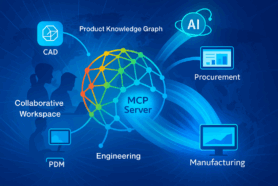This is part 3 of my video blog about how OpenBOM can help to Engineers. Today, I will talk about how OpenBOM can help you to generate and share files attached to BOMs. In the previous videos, I explained how OpenBOM can create BOM automatically from the CAD system and keep it in sync. Also about how OpenBOM can organize calculations, rollups, and managing item data in central catalogs.
Now, let’s talk about how to share files together with BOMs – 3D files, PDF, and other neutral geometry derivatives, previews. OpenBOM automatically generates files and upload them to cloud storage (eg. Google Drive, Dropbox, OneDrive, etc) or to OpenBOM file storage. for 3D views.
Besides that, OpenBOM Bill of Materials is visual – small previews for each item makes it much easier to identify and to prevent awful mistakes that can happen when you do it with Excels.
Check this video:
Conclusion
OpenBOM gives you an easy way to create a visual BOM (with previews), upload CAD files as well as to generate CAD neutral derivatives such as 3D PDFs and others for the model field as well as for drawings (check specific CAD add-in spec for your CAD).
Check OpenBOM now by registering an account here.
Best, Oleg @ openbom dot com.
Want to learn more about PLM? Check out my Beyond PLM blog and PLM Book website
Read OpenBOM customer reviews on G2 Crowd to learn what customers are saying about OpenBOM.
Join our newsletter to receive a weekly portion of news, articles, and tips about OpenBOM and our community.