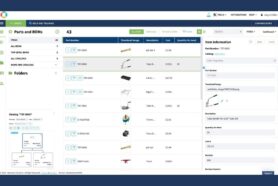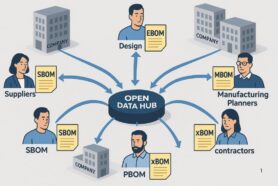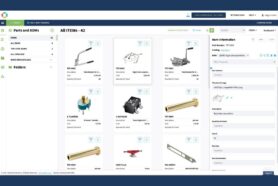One of the most typical scenarios I can see with many OpenBOM customers is related to management of purchased assemblies in the Bill of Materials. As much as it sounds simple, it is often creates difficulties to users. Such an assembly should be fully detailed in CAD (eg. Solidworks assembly), but at the same time, you only want to have a single line item in the BOM for this assembly. How to manage that? Different CAD systems will require slightly different techniques and OpenBOM provides you with this option (check OpenBOM CAD integrations page for more information about each CAD). Today, we are going to talk about Solidworks.
There are two possible ways to flag an assembly in Solidworks, so OpenBOM will recognize it as “purchased assembly”. In the video below, we demonstrate two possible options:
Option 1: Envelope settings
Option 2: Solidworks Bill of Materials Hide
Each of these options has pros and cons and we will explain which one you can use in each specific situation.
Conclusion
OpenBOM gives you a flexible way to create BOM with purchased assemblies by marking such an assembly in Solidworks. In such a way, OpenBOM will capture the settings and the result BOM will include the desired purchased assembly as a single item with no sub-items. Option 1 (envelope) is good because you can use it granularly and you don’t need to have access to this assembly (eg. it designed by somebody else). Option 2 is better if you have an access to the assembly if you want it to be set for all instances of the assembly.
Check out OpenBOM by registering for free and creating 14 days free trial today. Navigate here to create an account here. Check our how OpenBOM helps thousands of users and manufacturing companies to manage data and consider to contact OpenBOM consultants and partners about custom import projects.
Best, Oleg.
Want to learn more about PLM? Check out my Beyond PLM blog and PLM Book website
Read OpenBOM customer reviews on G2 Crowd to learn what customers are saying about OpenBOM.
Join our newsletter to receive a weekly portion of news, articles, and tips about OpenBOM and our community.