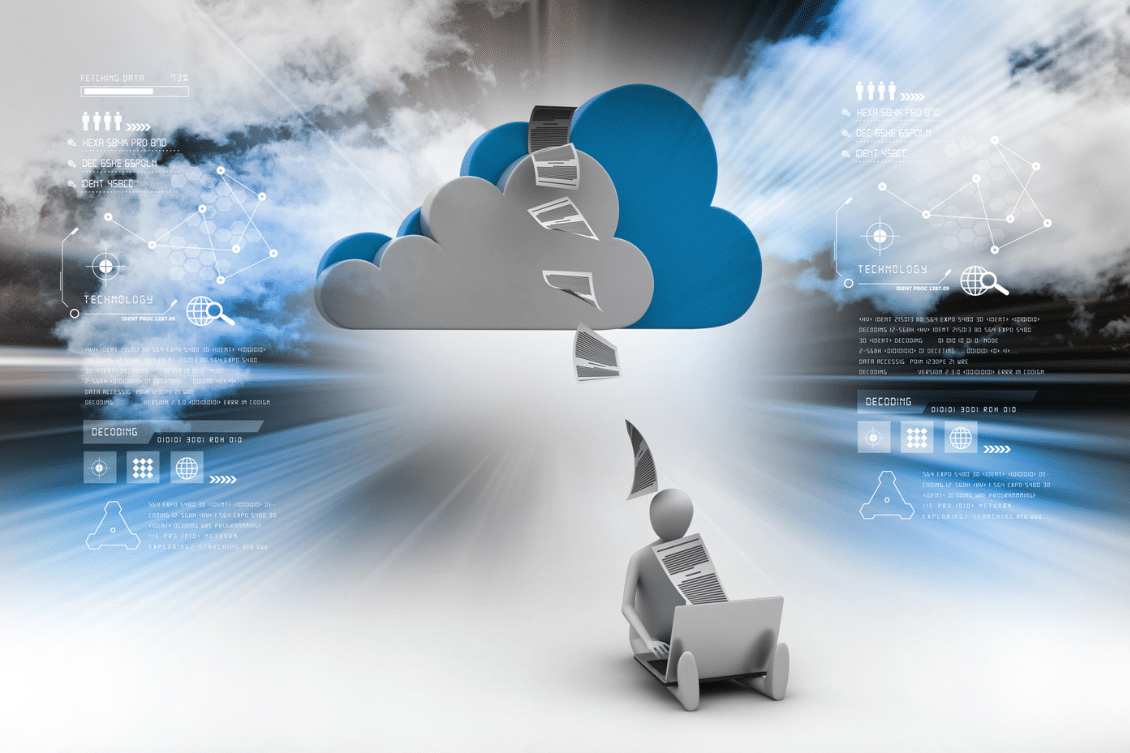
In the ever-evolving landscape of product design and data management, OpenBOM continues to be a continuous innovator. If you have never heard about OpenBOM, check this out – it’s a robust data management platform designed to simplify the management of product data, CAD files, and other critical information through the product life cycle using modern flexible data management technologies and cloud services. Our latest service, OpenBOM’s Design Projects, is an introductory solution available for all OpenBOM users for free, allowing you to harness the power of cloud PDM (Product Data Management) effortlessly. Stop buying old-fashioned PDM systems, and move to OpenBOM Design Projects for free.
In this blog, we’re thrilled to introduce you to the latest feature in Design Projects: SmartSync.
Introduction: OpenBOM Design Projects
OpenBOM Design Projects is a user-friendly yet potent cloud-based PDM system. It empowers you to manage your CAD and other files with all revisions seamlessly, thanks to OpenBOM’s cloud storage capabilities. The primary goal is to streamline the management of your design data, making it accessible and secure, all while being incredibly simple to use.
Design Project Data Model
To understand SmartSync fully, it’s essential to grasp OpenBOM’s design project data model. OpenBOM employs a custom, flexible data model that simplifies the creation and management of design projects. Each project acts as a repository for CAD files and their associated metadata.
The user interface for Design Projects is built on OpenBOM’s familiar layout, tailored to work seamlessly with information objects and their attached files. Each record in a project is linked to a file, and these files can be uploaded using the Workspace Manager, a crucial component of OpenBOM’s functionality.
Workspace Manager
The Workspace Manager is the bridge that facilitates the synchronization of data (files and folders) between your local storage and the cloud-based Design Project. To enable this synchronization, you must map a local folder to your Design Project. Once this mapping is complete, you gain the ability to upload and download files easily. Furthermore, OpenBOM allows users to lock files to prevent others from making changes while the file is in use.
Design Projects SmartSync: The Game Changer
The star of the show is undoubtedly SmartSync. This innovative feature brings automation to the forefront, allowing Workspace Manager to make intelligent decisions about what to upload and download automatically. It simplifies the synchronization process significantly, making it more efficient and less error-prone.
With SmartSync, you can trust Workspace Manager to determine which files need to be uploaded or downloaded based on contextual information about each file. This intelligent automation ensures that you always have the most up-to-date data, without the need for constant manual oversight.
Watch the Demo
To see SmartSync in action, we’ve prepared a video demonstration that showcases its capabilities and how it can streamline your data synchronization process. Watch the video below to get a firsthand look at how SmartSync can optimize your workflow.
Conclusion: Simplify Your Data Sync with SmartSync
In conclusion, OpenBOM’s Design Projects have taken a significant step forward with the introduction of SmartSync. This cutting-edge feature empowers users to optimize data synchronization by automating the process. With Workspace Manager making intelligent decisions about file uploads and downloads, you can focus on what truly matters: your design work.
SmartSync not only enhances efficiency but also minimizes the chances of errors that can arise from manual data management. It’s a testament to OpenBOM’s commitment to providing tools that simplify complex tasks and enhance productivity in the world of product design and data management. Embrace the future of data synchronization with SmartSync by OpenBOM Design Projects, and make your design journey smoother than ever before.
REGISTER FOR FREE to check OpenBOM and how it can help.
Best, Oleg
Join our newsletter to receive a weekly portion of news, articles, and tips about OpenBOM and our community.










