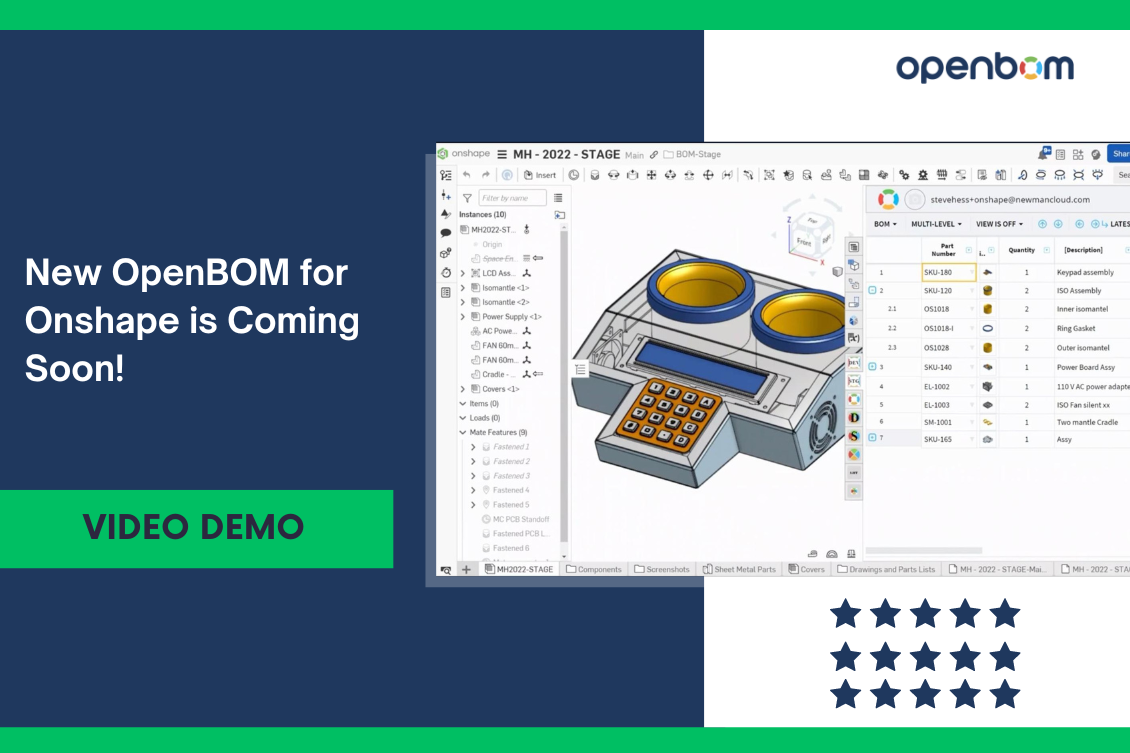
At OpenBOM, we’ve been closely integrated with Onshape from the very beginning. Since Onshape’s inception, OpenBOM has provided unparalleled support for many of its features, offering a tightly integrated design workflow that enhances your Onshape experience. With a seamless flyout and integrated BOM interface, OpenBOM has always supported the release workflow and provided immersive integration with Onshape Drawings. This allows you to bring custom OpenBOM BOM tables directly into your Onshape drawings. Furthermore, OpenBOM captures derivatives like PDFs, DWGs, STEPs, and STLs, enabling you to share Onshape data effortlessly for various processes, including manufacturing planning, procurement, maintenance, and support.
Why a “New OpenBOM for Onshape”?
Over the years, we’ve had the privilege of working closely with OpenBOM customers who use our Onshape integration daily. This collaboration has allowed us to gather a wealth of feedback, resulting in a comprehensive list of potential improvements and optimizations. Recognizing the need for a more efficient and streamlined experience, we’ve been hard at work on a technical overhaul to make OpenBOM for Onshape faster and more capable. Leveraging the latest Onshape APIs and other advanced capabilities, we’re excited to unveil a new and improved version of OpenBOM for Onshape.
What’s New? A Sneak Peek at OpenBOM for Onshape
Here’s a preview of what you can expect in the new OpenBOM for Onshape:
1. New User Experience for Settings and Configurations: We’ve revamped the settings and configuration process, making it more intuitive and user-friendly.
2. Improved Item Control Flyout: Navigate and manage items with greater ease and efficiency through our enhanced flyout interface.
3. New Drawing Flyout: Say goodbye to the old “+” app workflow for drawings. The new Drawing Flyout simplifies your experience by directly integrating with Onshape Drawings.
4. Improved Speed and Performance: Experience faster load times and smoother operations, thanks to significant technical optimizations.
5. Enhanced Communication with Onshape: We’ve fine-tuned the integration to improve data flow and communication between OpenBOM and Onshape, ensuring a more seamless user experience.
Video Demo:
These exciting new capabilities will be available in just a few days. In addition to these features, we’re also working on a new OpenBOM for Onshape Quick Start function. This one-click BOM function will streamline and automate all settings, making it easier than ever to get started with OpenBOM for Onshape.
Conclusion
We’re thrilled to introduce these improvements to OpenBOM for Onshape, making it simpler, easier, faster, and more powerful than ever. The upcoming Quick Start feature will further simplify the setup process, enabling you to configure OpenBOM for Onshape with minimal effort. Keep an eye out for the release, and get ready to experience the next level of BOM management with OpenBOM for Onshape.
REGISTER FOR FREE to try OpenBOM for Onshape. Best,
Oleg
Join our newsletter to receive a weekly portion of news, articles, and tips about OpenBOM and our community.










