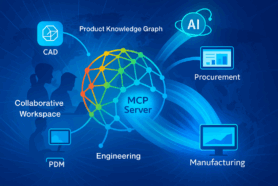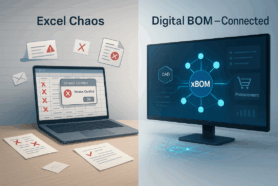Change Management is a fast-growing part of OpenBOM, which is expanding. In OpenBOM, engineers, production planners, contractors, managers, and everyone else in the company can manage data and organize the process of revision and change management in a flexible way. OpenBOM data management platform provides a flexible way to organize the data for items, bill of materials, create revisions, and share information with other people in the organization using role-based access control. A single source of truth for product data is the foundation of efficient change management, which supports the identification of items, traceability of revisions, and organization of the approval process.
If you missed earlier articles, please check them out.
This is a second article in the series of publications about OpenBOM change management with video examples.
From Change History To Item and BOM Revisions
The foundation of OpenBOM change management is the mechanism to capture the history of changes. OpenBOM does it automatically when you’re making changes in catalogs for items and when you make changes in Bill of Materials. The functionality is seamless, although you can track it by accessing the “Change History” command in catalogs and BOMs. The history of changes is captured from the so-called “Latest” state of item and bill of materials when you can apply the change at any moment of time collaboratively.
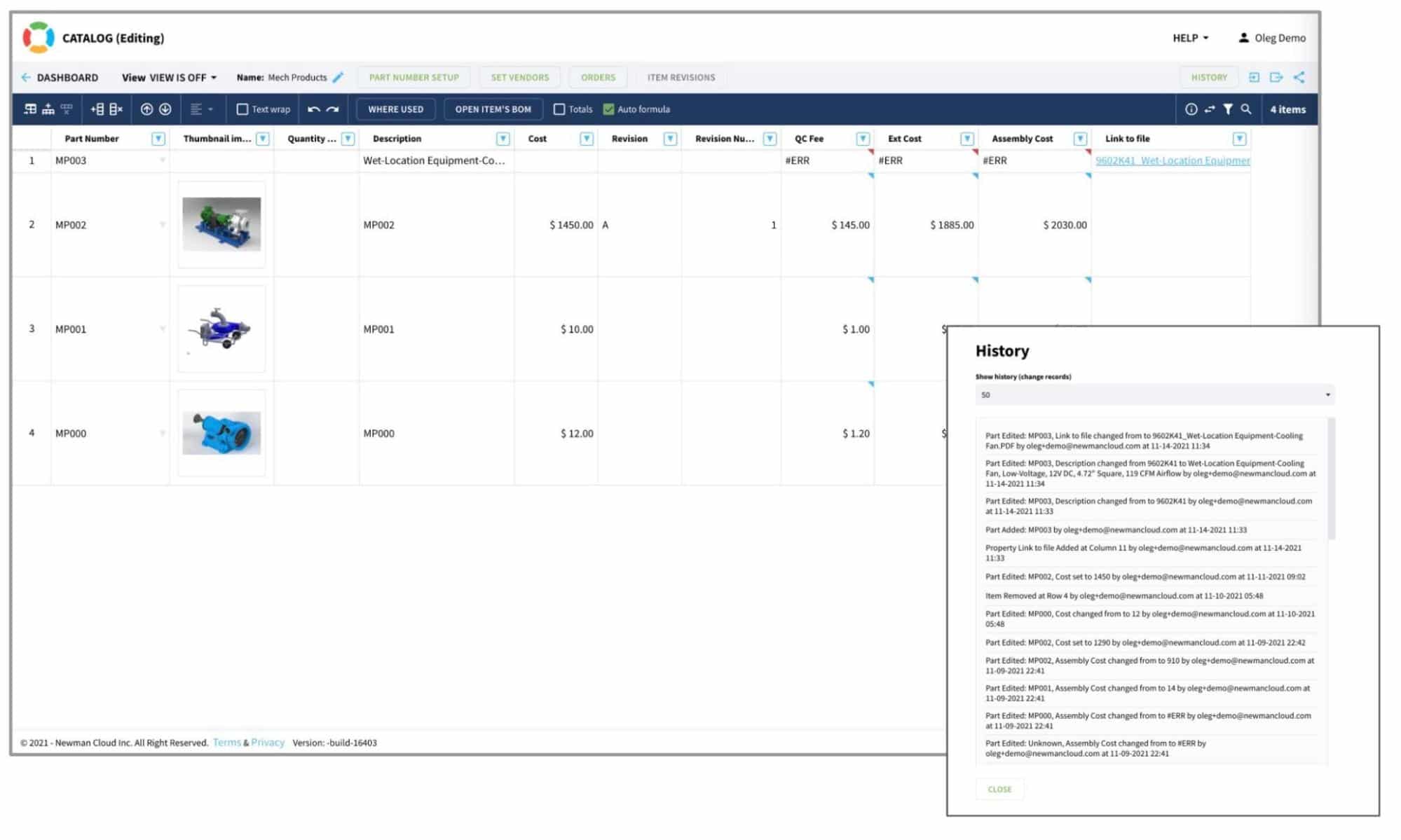
Similar functionality is available for Bill of Materials where you can see a history of all changes as well as revisions.
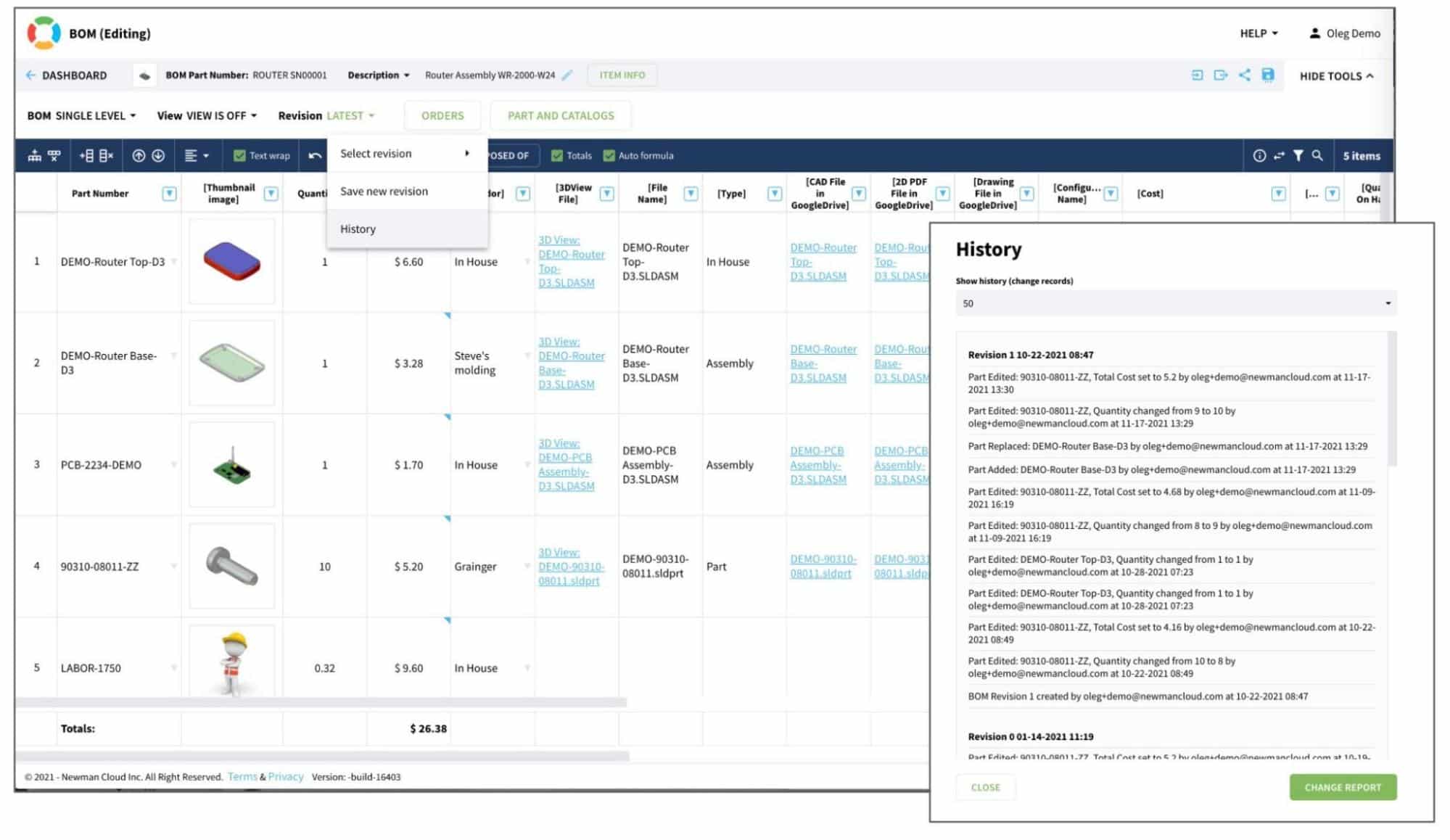
Revisions are the foundation of other changes management features in OpenBOM. You can create a revision for each item as well as create a revision for an item, which includes a BOM. In such a case, BOM revision is created as well.
Create Item Revision
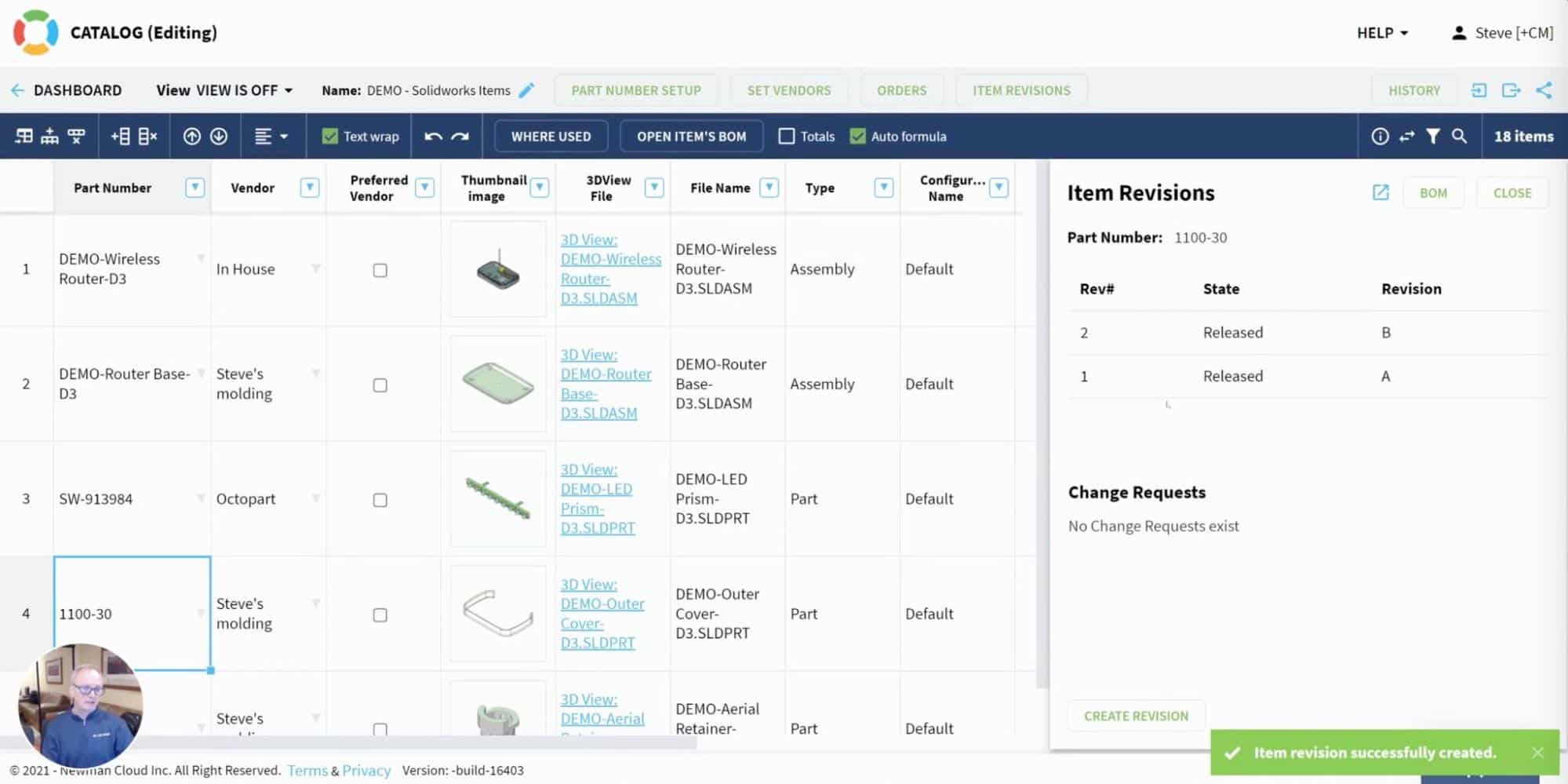
Item revision can be created directly from the catalog, by navigating to the revision command and creating a new revision. When it is done, a separate immutable record is created in the OpenBOM database for this item with a full copy of the data (saved for this revision). Note – files stored in OpenBOM storage will be revised too.
Create BOM Revision
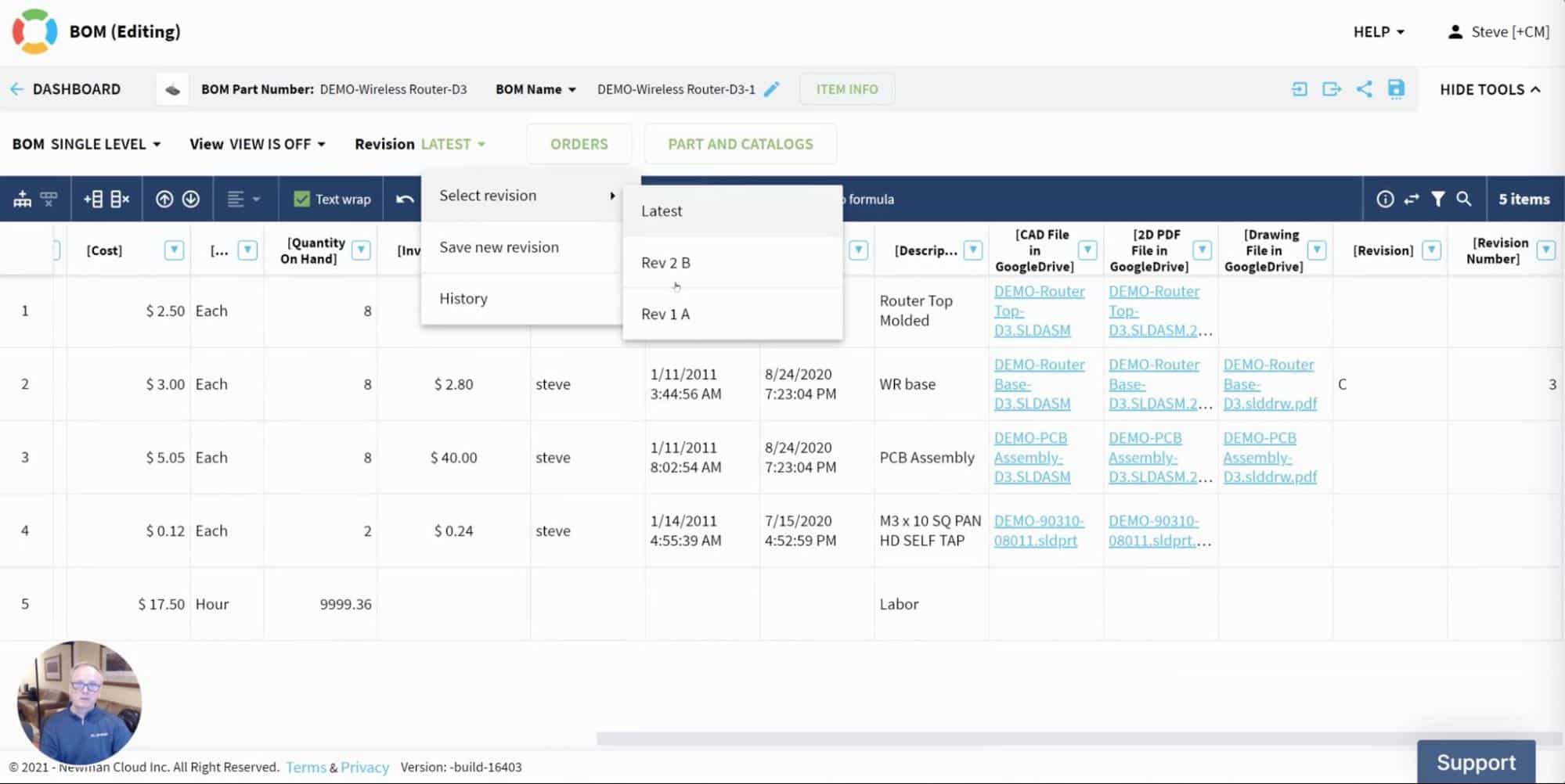
When Item has a BOM, you can create a BOM revision. To do so, you create a revision either from Item revision (panel) – BOM is included or independently from BOM user interface. Each time you create a revision, an immutable record is created for an entire BOM.
Video demo
In the following video, you can see the 2 of 4 videos about OpenBOM Change Management – creating revisions.
Conclusion
OpenBOM Change Management functionality contains four major elements – (1) capturing the history of changes automatically; (2) saving revisions for items and BOM; (3) managing change requests; and (4) managing change orders. All together this provides a robust environment for configuration management and change control that can be configured and customized to the needs of your organization to manage the product development process, to control change process, manage approvals and notifications. OpenBOM Change Management functions were expanded substantially in the last release. More features and functions are coming later in December 2021 and January 2022 releases. Stay tuned.
REGISTER FOR FREE and check out how OpenBOM can help you.
Best, Oleg
Join our newsletter to receive a weekly portion of news, articles, and tips about OpenBOM and our community.