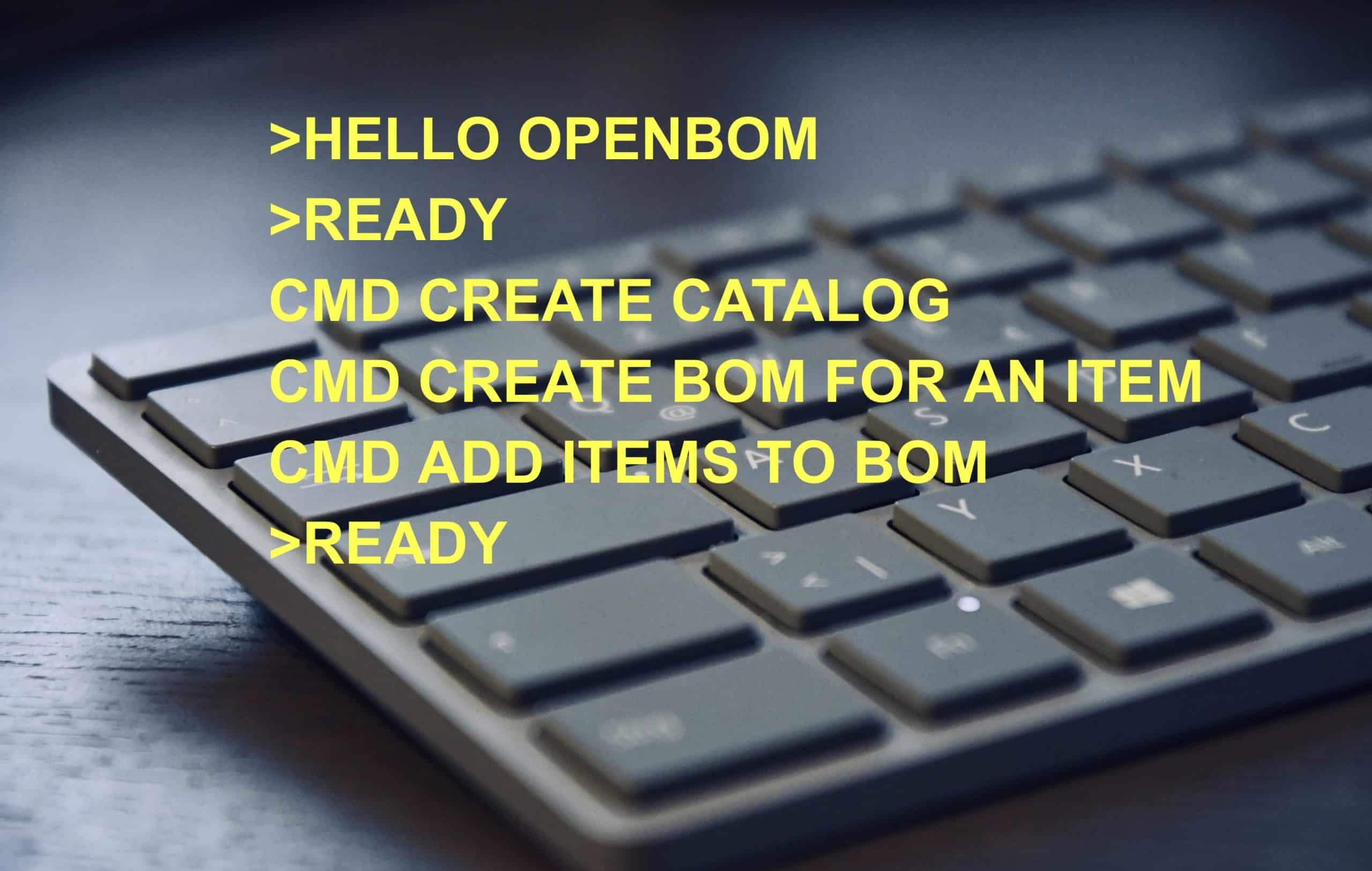
If you ever studied programming language, you’re familiar with this “Hello World!” program. It is usually the simplest program you can think about to produce something that it works – literally printing “Hello World!”. When I first learned C programming language, I remembered my Hello World program.
#include
int main()
printf(“Hello, World!”);
}
In my yesterday article, I talked about OpenBOM Data Model explained. If you missed, that please check it here. Today, I want to bring you a video, which demos the most basic data model work in OpenBOM. In this “Hello World Data Model”, I will show you how create the simplest items catalog and create a BOM. You will learn how the OpenBOM reference-instance data model works and how flexible is OpenBOM.
Here is the video
For more information about OpenBOM basics and data modeling, check our online training library.
The fundamental element of the product and bill of materials organization is relationships between an item (e.g. part) and instances of the part. Think about an item as an abstract product element that can be a standard or engineering part (e.g. screw, resistor, wheel, engine, etc.). An instance is created when an item is inserted in a specific bill of materials.
OpenBOM has a mechanism of automatic parent-child relationship management based on part numbers defined for each item. This mechanism automatically creates parent-child relationships based on BOM part numbers and part numbers of items included in each bill of materials. In such a way, OpenBOM allows the organization of product structures of infinite depth. There is no limit to the number of levels in the bill of materials.
A generic mechanism of links between different elements of data in OpenBOM can be organized using reference property. Each reference property contains a link to another resource (via URL). This resource can be an OpenBOM data type (e.g. BOM) or a specific external resource (e.g. Part Catalog URL) Learn more about reference properties in this property types article.
Conclusion
OpenBNOM foundation relies on the flexible reference-instance data model, which is available online (SaaS) in a multi-tenant architecture. This means that in addition to being absolutely flexible on both reference and instance levels, it also allows you to collaborate and share data instantly between users and tenants. I will talk about it in my next video.
You can register and try to create a product structure using OpenBOM just in few clicks. Check what OpenBOM can do for you today, by starting a free 14-days trial using a one-click registration.
Best, Oleg @ openbom dot com.
Want to learn more about PLM? Check out my Beyond PLM blog and PLM Book website
Read OpenBOM customer reviews on G2 Crowd to learn what customers are saying about OpenBOM.
Join our newsletter to receive a weekly portion of news, articles, and tips about OpenBOM and our community.









