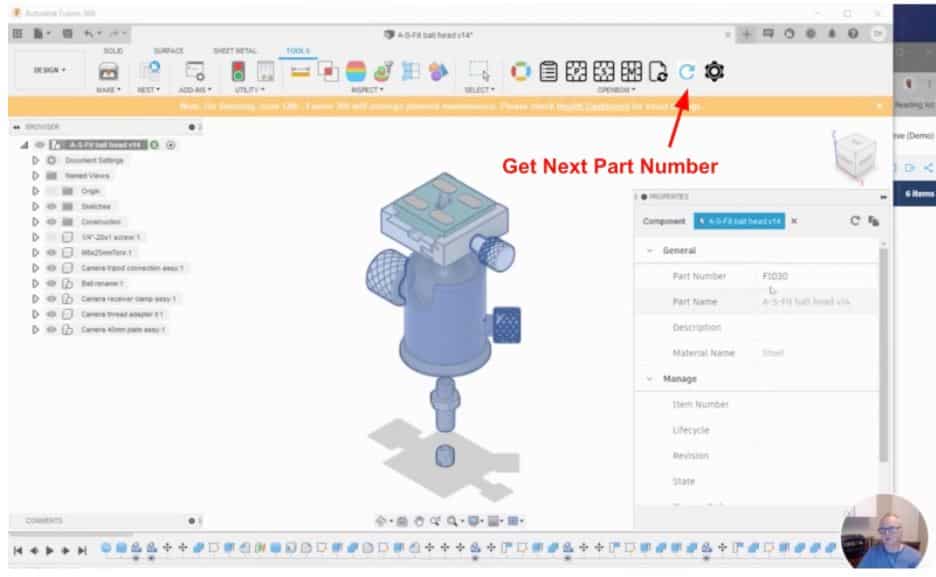
A Part Number is one of those things that always generates a lot of debates and discussions among engineers and other people involved in the product development process within a manufacturing organization.
If you were to just look at the name “Part Number” you would think that such discussions are ludicrous. I mean what can be so complicated about numbering a part? Right?
Well, you’d be mistaken, Part Numbering is causing headaches across departments left and right. And for good reason.
Part Numbers Debates
While many will argue why engineers like to make Part Numbers semantically meaningful and will criticize the attempt of some other engineers to memorize the part numbers, there is one thing everyone agrees on – every company must have a simple and reliable way to manage a single source of part numbers in the company.
Although the Part Number dispenser seems to be agreeable and logical, many companies are struggling to have it done. Legacy PLM and ERP systems can be too big and complex to implement, usage of Excel files to keep a list of “created Part Numbers” is not reliable. In both cases, the integration with CAD and design seems to be a killer and doesn’t exist.
OpenBOM Catalogs – A single source of truth for Item Masters
We invented an easy and simple way to manage Part Numbers in OpenBOM. Catalogs are a distributed and flexible data model that helps you create a database of all item masters in the company. You can also share it easily within your team as well as with customers, contractors, and suppliers. For more info on organizing data using OpenBOM, read here – OpenBOM Catalogs.
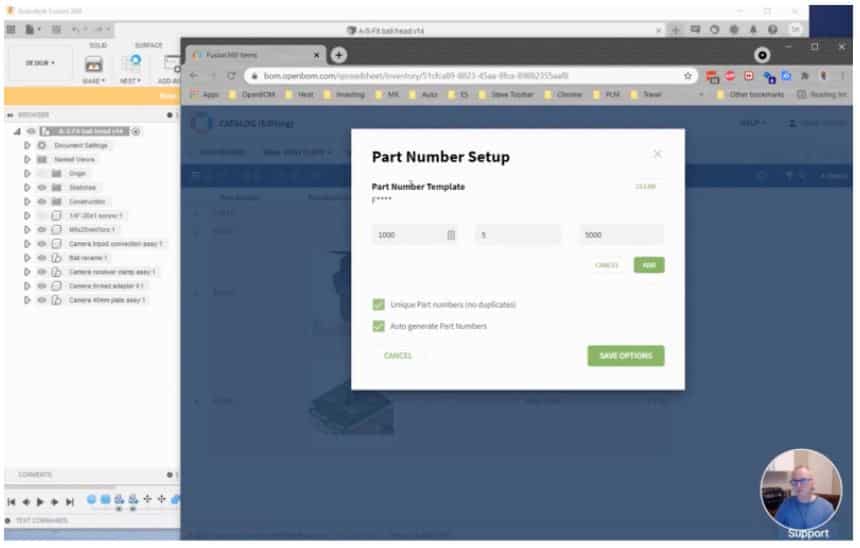
OpenBOM has a flexible data structure allowing you to define a set of attributes (properties) to be assigned to every type of item (eg. Mechanical, Electrical, Machining Parts, Fasteners, etc.). In addition to that, OpenBOM catalogs allow you to create a Part Number setup to manage a sequence of Part Numbers and generate a new Part Number each time you need it.OpenBOM For Fusion 360 – Get Next Part Number
Now, let’s talk about how OpenBOM integrates it all with Autodesk Fusion 360. A new command coming in the next OpenBOM Add-in release will allow you to generate a new part number automatically from the OpenBOM catalog and assign it to Fusion 360 data.
The function to do this is located in the toolbar and popup menu. It’ll allow you to get the next part number for any new (and existing) component in your design.
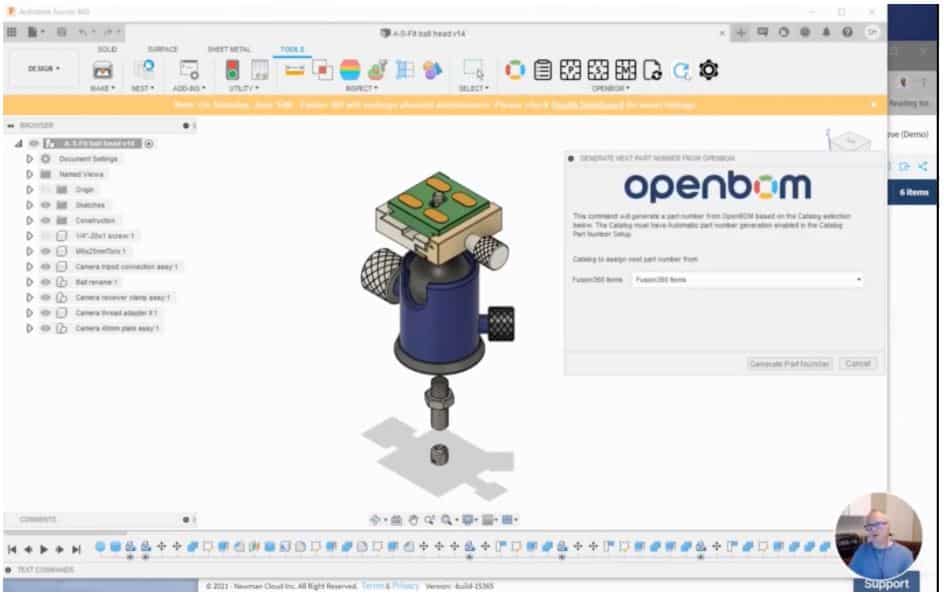
Check out the following video, to get an idea of how it all works together.
Conclusion
The next release of OpenBOM Add-in for Autodesk Fusion360 introduces a new way to generate part numbers for your Fusion360 projects and dispense them directly to Fusion 360 design in an easy and simple way.
Do you think OpenBOM for Fusion360 can help? Then Register for FREE and check it out for yourself – start your 14-day trial today!
Best, Oleg
Join our newsletter to receive a weekly portion of news, articles, and tips about OpenBOM and our community.









