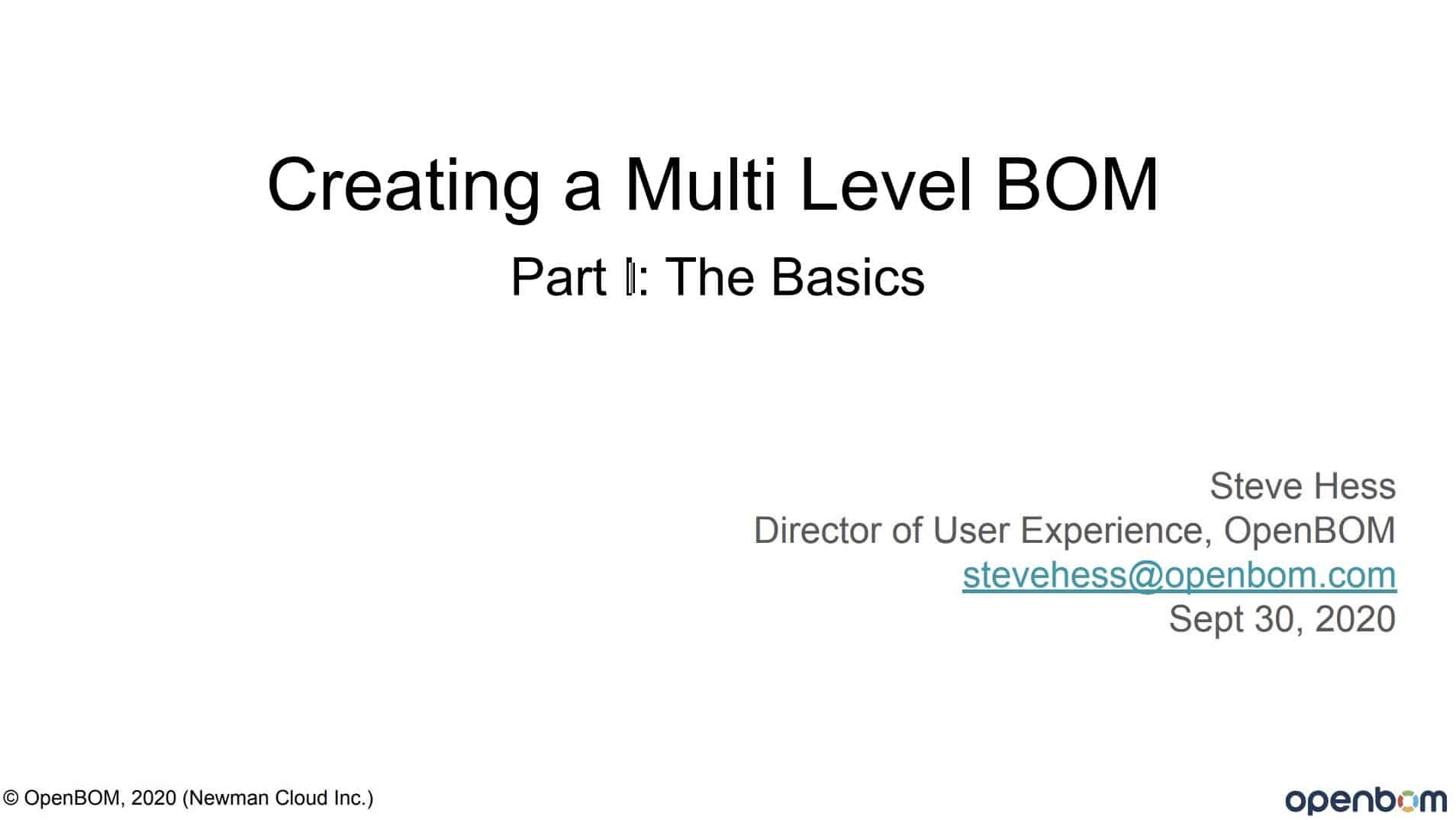
One of the most often asked questions about BOM management is how to create and maintain multi-level BOM. This question is also hard because the management of structures (or multi-levels) is the moment of time when you should finally realize that your beloved Excel spreadsheets won’t work for you anymore.
In this webinar, we are going to demonstrate how OpenBOM helps you to manage multi-level (or nested) BOMs with the simplicity of the spreadsheet and the power of the OpenBOM database engine.
Watch the video recording of the webinar.
And here is the slide deck
Webinar #30 – Managing Multi-level BOMs in OpenBOM from Oleg Shilovitsky
Conclusion
Managing structures is hard. A multi-level bill of materials or product structure doesn’t fit your
spreadsheet when it comes to data management, quantity rollup, cost calculation, and many other tasks. OpenBOM gives you the simplicity of spreadsheet combined with the power of database, Try OpenBOM today REGISTER FREE and start your journey towards a more organized Bill of Materials.
Best, Oleg @ openbom dot com.
Want to learn more about PLM? Check out my Beyond PLM blog and PLM Book website. Read OpenBOM customer reviews on G2 Crowd to learn what customers are saying about OpenBOM.
Join our newsletter to receive a weekly portion of news, articles, and tips about OpenBOM and our community.









