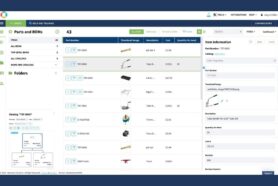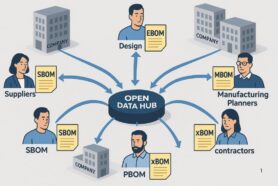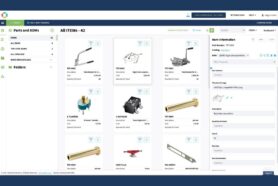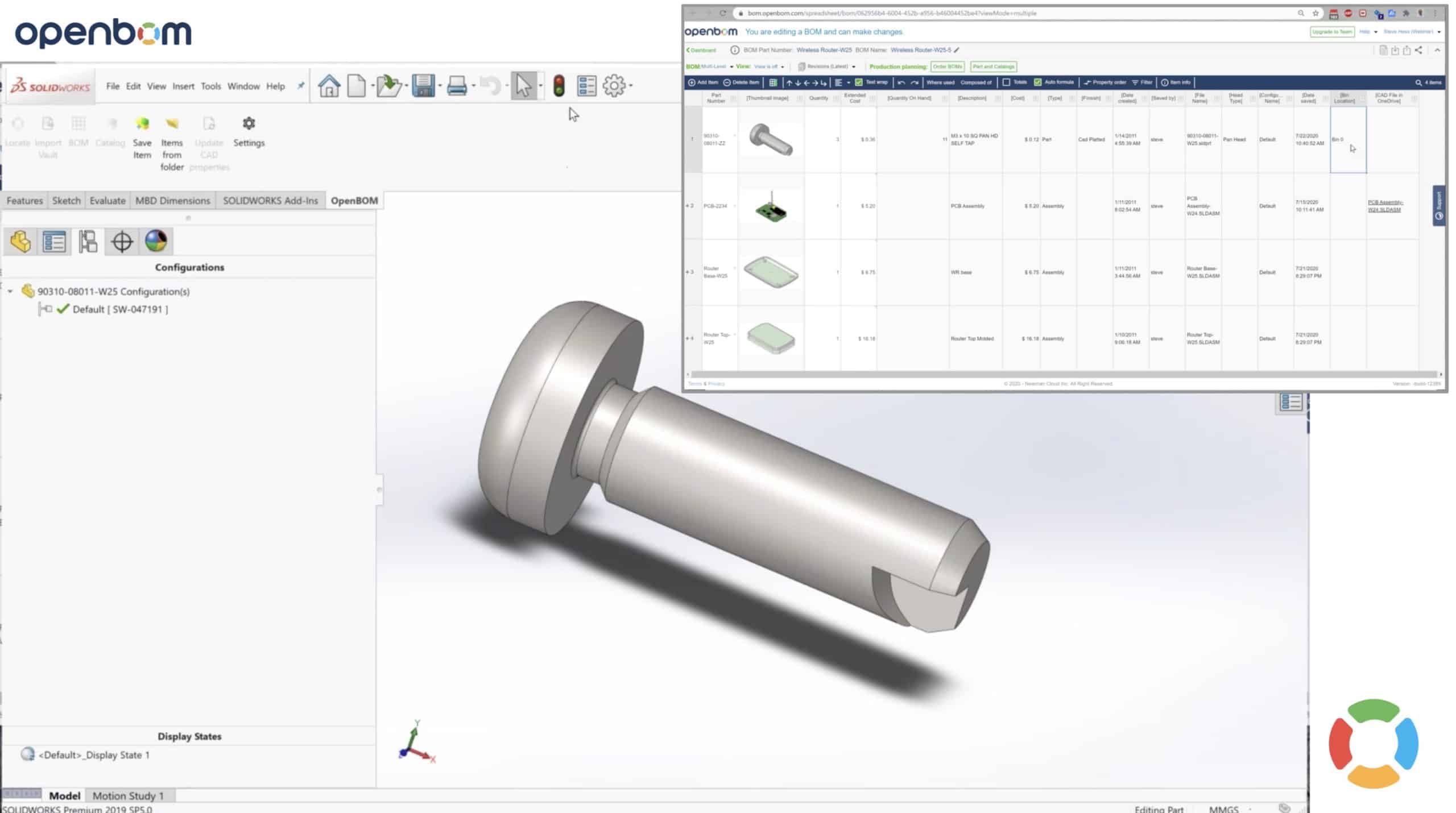
Integration with engineering data and CAD systems is a big thing. Think about connecting your CAD design data and to Bill of Materials in the instant and easy updatable data set. This is what we do at OpenBOM. We provide integrations to all CAD systems. You can get out of the box CAD add-ins to many popular systems- check the list of short videos here – Import data from CAD.
This is the second part of our OpenBOM-Solidworks Best Practices webinar presented by OpenBOM Director Of User Experience, Steve Hess. In this webinar, we discuss classifications, templates and bi-directional properties
Here is the video
Also, check out the slides used during this webinar
Webinar #25 – OpenBOM and Solidworks Best Practices, Part Two from Oleg Shilovitsky
Link to other OpenBOM webinars is here.
Conclusion
OpenBOM can help you to create a seamless integration with design information in the CAD system by extracting it in an easy and simple way and to keep this information updated and merged as changes are introduced in CAD and Bill of Materials simultaneously. Watch the webinar and contact us if you have any questions.
Check our how OpenBOM helps thousands of users and manufacturing companies to streamline data management, processes, and escape the legacy of Excel spreadsheets.
Best, Oleg @ openbom dot com.
Want to learn more about PLM? Check out my Beyond PLM blog and PLM Book website
Read OpenBOM customer reviews on G2 Crowd to learn what customers are saying about OpenBOM.
Join our newsletter to receive a weekly portion of news, articles, and tips about OpenBOM and our community.