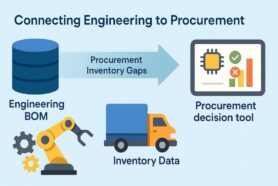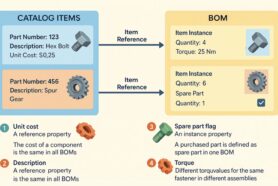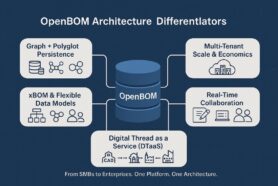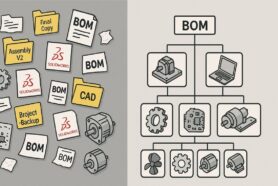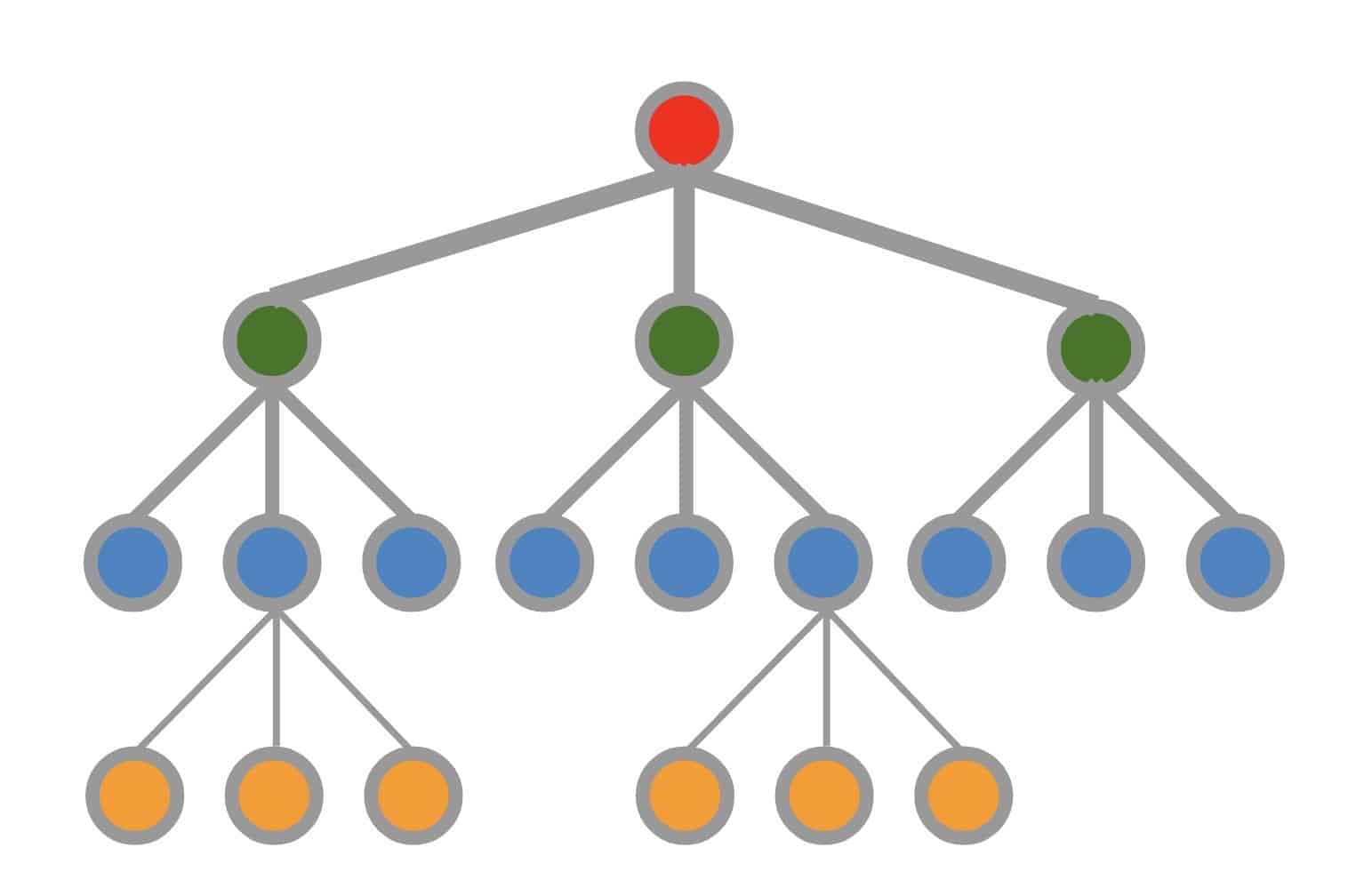
The terminology sometimes can be confused. Multi-level BOM, Product Structure, Indented BOM, Parent-Child Relationships. All these names mean basically the same thing but can come in different variations and flavors of descriptions.
How OpenBOM manages product structure and relationships?
OpenBOM core data model is capable to manage the parent-child relationships. OpenBOM has a sophisticated data model allowing users to build parent-child relationships on the fly in both the Top-Down and Bottom-Up approach. OpenBOM is using Part Numbers to create a relationship between. The first Part Number is coming from a BOM Part Number and the second is coming from the line item.
How does it work in practice? Whenever you create a BOM (using catalog or just a command create a BOM). you give a part number to the root of the BOM. Hence BOM part number basically means an Assembly Part Number. Each line item added to the BOM forms parent-child relationships on the fly. If the Part Number suddenly belongs to another BOM, then you will get a chain of BOMs.
This week we are going to explain all these things in our new “BACK TO BASIC” educational webinar – Creating a Multi-Level BOM.
Wed, Sep 30, 2020 2:00 PM – 3:00 PM EDT
This webinar presents the skills needed to create and maintain a multi-level BOM. Sometimes called an “indented BOM”, the Multi-Level BOM is important to accurately model the design product structure of a top-level BOM which contains one or more sub-assemblies. At the end of this webinar you will know how to create a top-level BOM which includes sub-assemblies, deal with items (parts and assemblies) which appear in multiple subs-subassemblies (re-use), roll up costs and create a flattened BOM which accounts for all items regardless of where they appear in the structure. Please send your questions ahead of time to support@openbom.com.
Conclusion
This webinar will demystify the topic of Multi-level BOM management in OpenBOM covering basic features and demonstrates how OpenBOM can create multi-level BOM from scratch, from spreadsheets, from the CAD system, and mixing of these all approaches.
Best, Oleg @ openbom dot com.
Want to learn more about PLM? Check out my Beyond PLM blog and PLM Book website. Read OpenBOM customer reviews on G2 Crowd to learn what customers are saying about OpenBOM.
Join our newsletter to receive a weekly portion of news, articles, and tips about OpenBOM and our community.