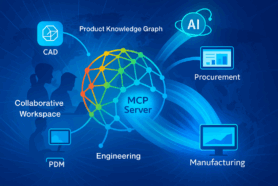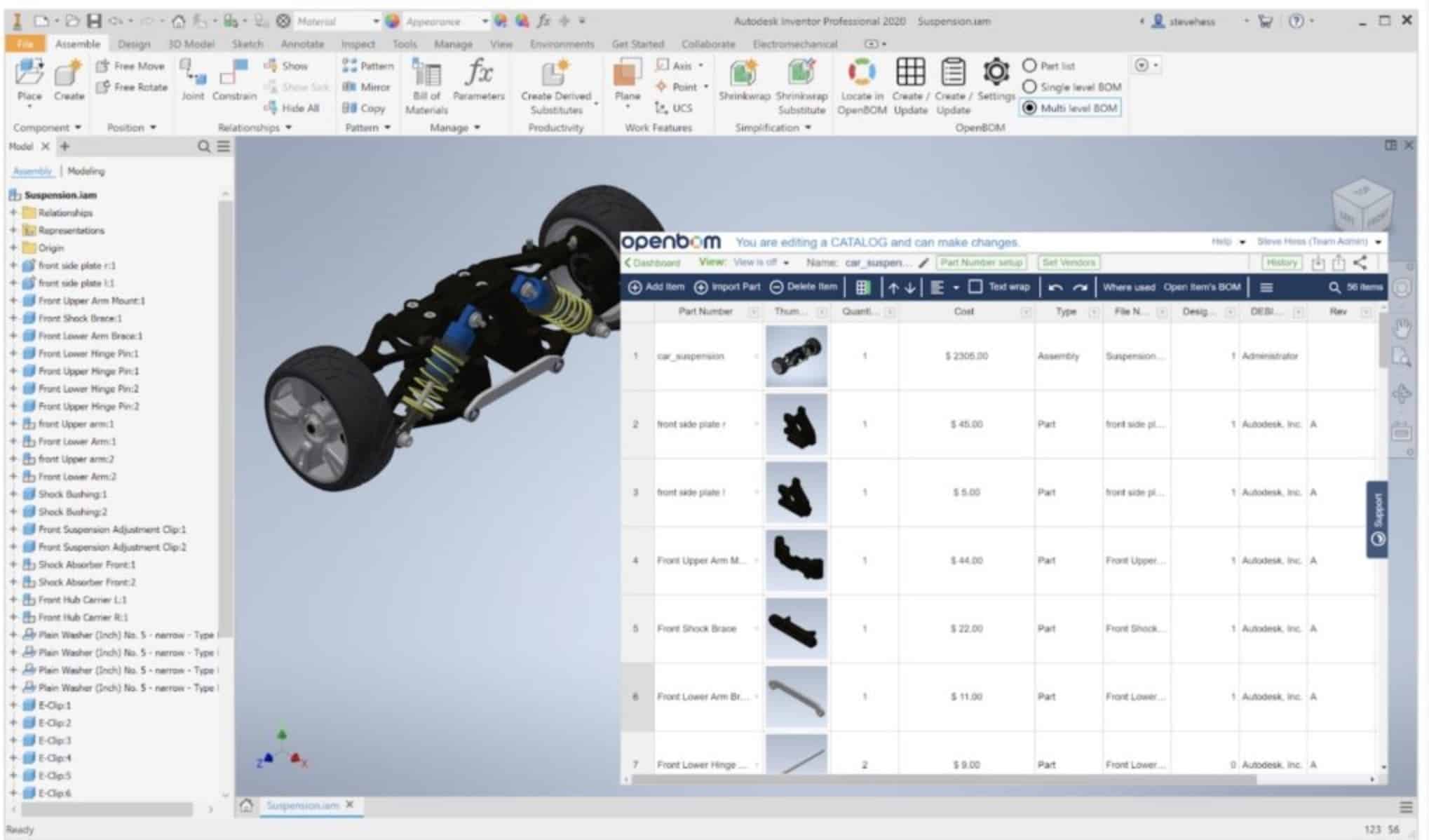
I’m excited to announce the next week’s OpenBOM educational webinar. After the huge success of the series of webinars about Solidworks BOM management best practices (check them out in our Online Training Library Webinars section), we are moving to the next topic and we will cover OpenBOM Best Practices for Autodesk Inventor.
Please join OpenBOM Director of User experience Steve Hess as he takes you through simple to advanced BOM methods using OpenBOM for Autodesk Inventor. Please bring your questions and join the call.
September 2nd, 2020 2:00 PM EDT
We will cover simple BOMs, Multi-Level BOMs, items management, the specific Autodesk Inventor settings which govern BOM creation, rolling up costs and mass, and finally how to create PO’s using the OpenBOM single click “Create POs” command.
Meantime, please watch an introductory video about OpenBOM for Autodesk Inventor. You can download OpenBOM for Autodesk Inventor here or using Autodesk App Store.
Conclusion
OpenBOM provides seamless integration to all CAD systems. OpenBOM for Autodesk Inventor is out of the box integration included in all OpenBOM paid subscriptions. Check more details here
Check our how OpenBOM helps thousands of users and manufacturing companies to streamline data management, processes, and escape the legacy of Excel spreadsheets.
Best, Oleg @ openbom dot com.
Want to learn more about PLM? Check out my Beyond PLM blog and PLM Book website
Read OpenBOM customer reviews on G2 Crowd to learn what customers are saying about OpenBOM.
Join our newsletter to receive a weekly portion of news, articles, and tips about OpenBOM and our community.