
I’m super excited to share with you new information about the recent OpenBOM release. This OpenBOM update is bigger than usual and we’ve been delivering a setup of very important features and enhancements demanded by our customers.
Here is a high-level list of OpenBOM features and enhancements in this release:
- OpenBOM multi-sourcing mechanism enhancements
- Advanced Purchase Order mechanism for partial PO receive
- OpenBOM user experience – fixed column in grid
- OpenBOM user experience – catalog settings alert
In this release, we also made a major change to OpenBOM for Onshape by introducing new features and user-interface to support a completely integrated product development experience for Onshape customers.
As always, we made fixes and small improvements – thank you all for your reports and suggestions!
Now, let me walk you through these features and functions in more depth…
New Features To Address Supply Chain Challenges
Supply chain shortages are the reality of modern manufacturing. Our customers are asking us to provide dedicated features to help them manage purchasing processes and planning in the realities of the modern manufacturing environment with supply chain challenges and broken purchasing processes with POs partially shipped. To do this, we introduced a few dedicated features and enhancements.
- Advanced multi-sourcing capabilities to define multiple vendors and suppliers
- Partial PO receive function
Advanced Purchase Order mechanism for partial PO receive
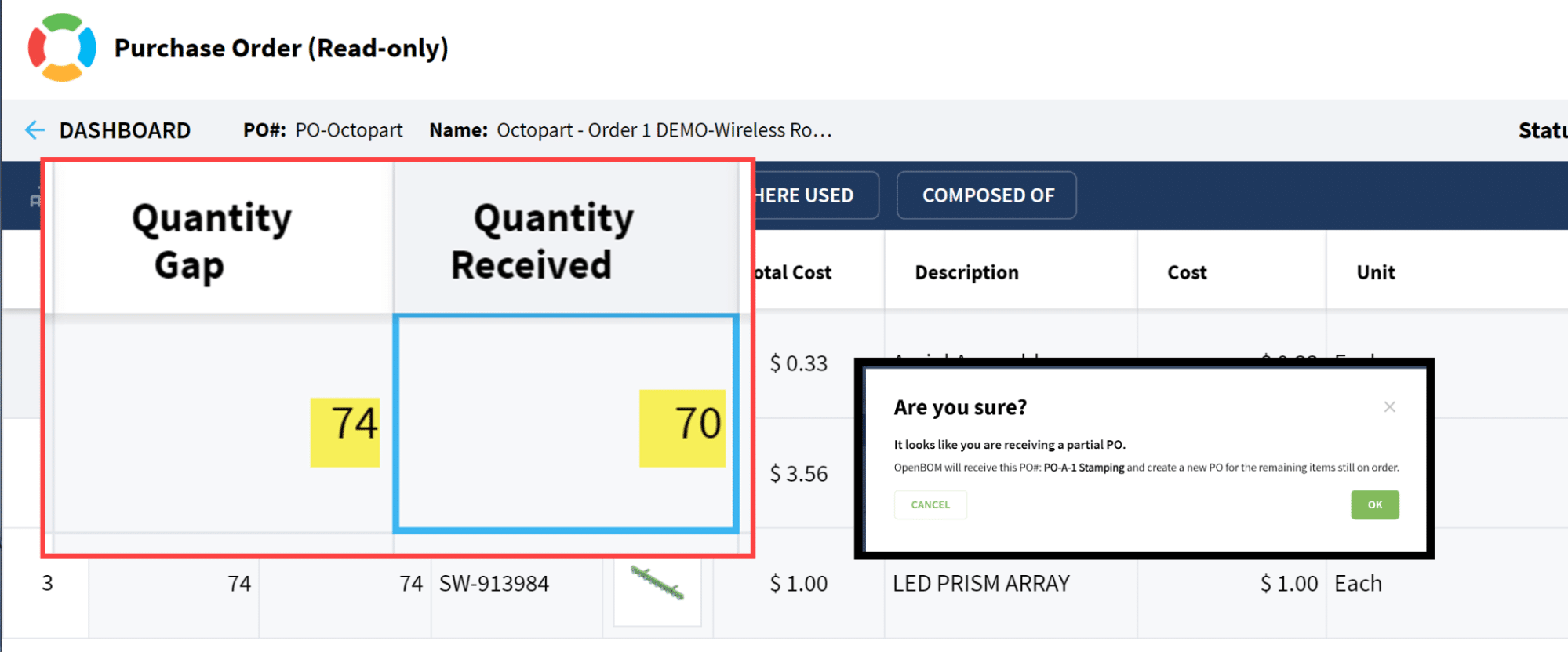
The solution we are bringing to our customers was inspired by many customer requests and allows a customer to perform a partial receive of a PO and automatical generation of a separate PO to handle the rest of the process. In such a way, you can continuously receive components against an existing PO without the need of creating a new one. OpenBOM PO receive function will do it for you and update your Quantity On Hand accordingly.
Such a supply chain strategy will allow you to automate the process of PO receiving and not worry about ordering from multiple places. In a crisis time like today, companies are not concerned about lead time and running multiple orders. A new “partial PO” process can bring a way to manage it in a more reliable form.
In the following video, you can see an early preview of the Partial PO receive process in OpenBOM. It allows you to receive multiple POs at the same time, calculate the difference between the quantity received and the original PO quantity and create a new PO for the missing quantity.
Sneak Peek: Partial PO Receive, March 2022
Multi-sourcing for parts and components
The ability to procure from multiple sources is an extremely important function of business systems and we’ve been getting many requests recently to improve it. The reason is very simple – companies are struggling to source components and they need to have a robust and flexible mechanism to manage their supply chain relationships.
Earlier last week, I provided a sneak peek of the new OpenBOM partial PO receive mechanism, which is one element of OpenBOM improvement for the purchasing process. The second part is multi-sourcing support.
This new feature will be focused on the improvement of the OpenBOM data model and new user experience for sourcing flyout and sourcing objects. The significance of data modeling enhancements goes much further than sourcing because it introduces new relationship types between objects in OpenBOM that will be used in many new features we plan to bring later this year.
To select multiple sources for an item you can now use a new sourcing flyout that can give you an option to select the supplier of the component.
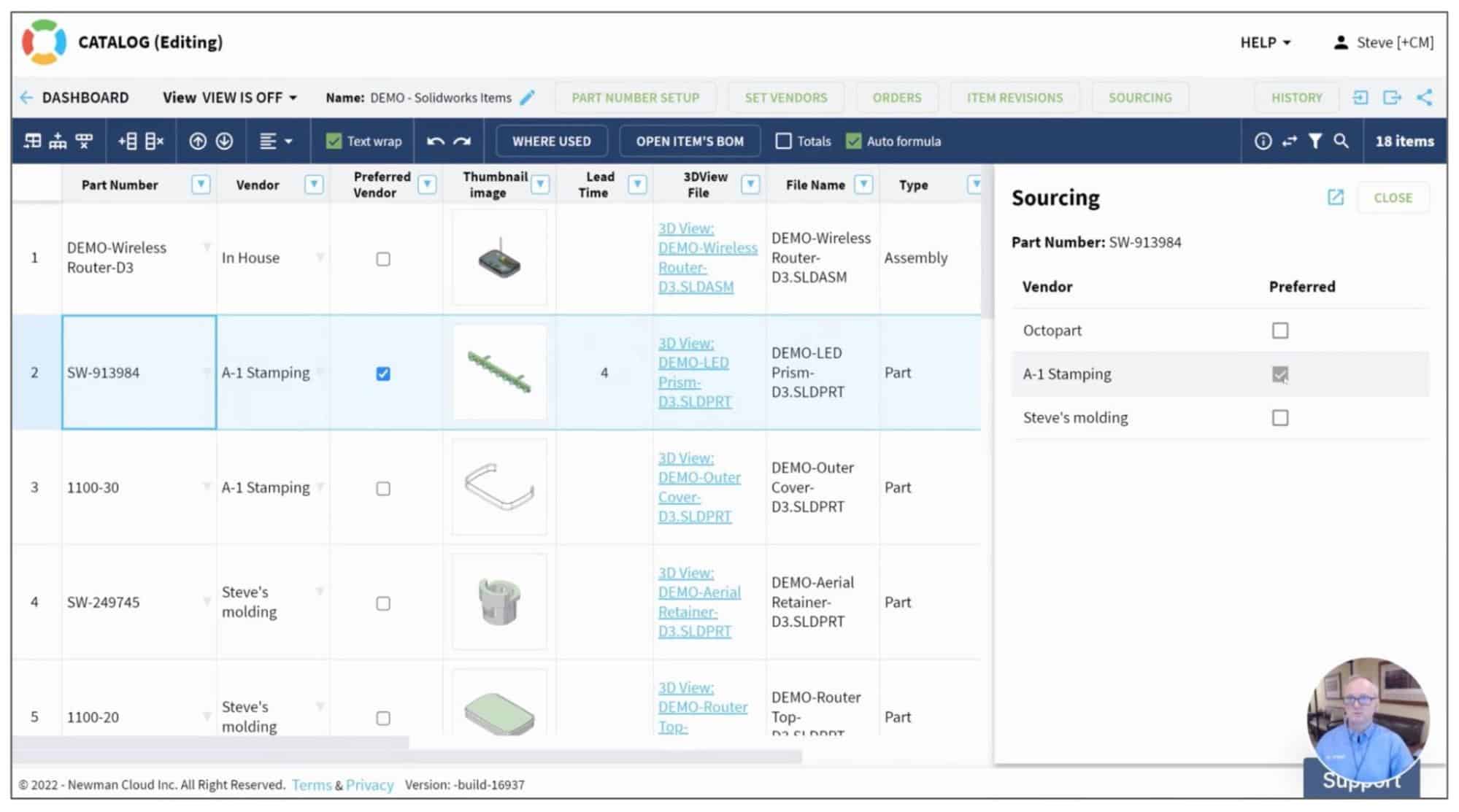
You can edit all sourcing options by navigating to the sourcing objects grid, which is similar to items in catalogs and has a fully flexible data model that allows you to define all attributes and characteristics of the supplier. This grid has real-time collaboration and simultaneous capabilities similar to all other OpenBOM objects using the same patented BOM collaboration methods.
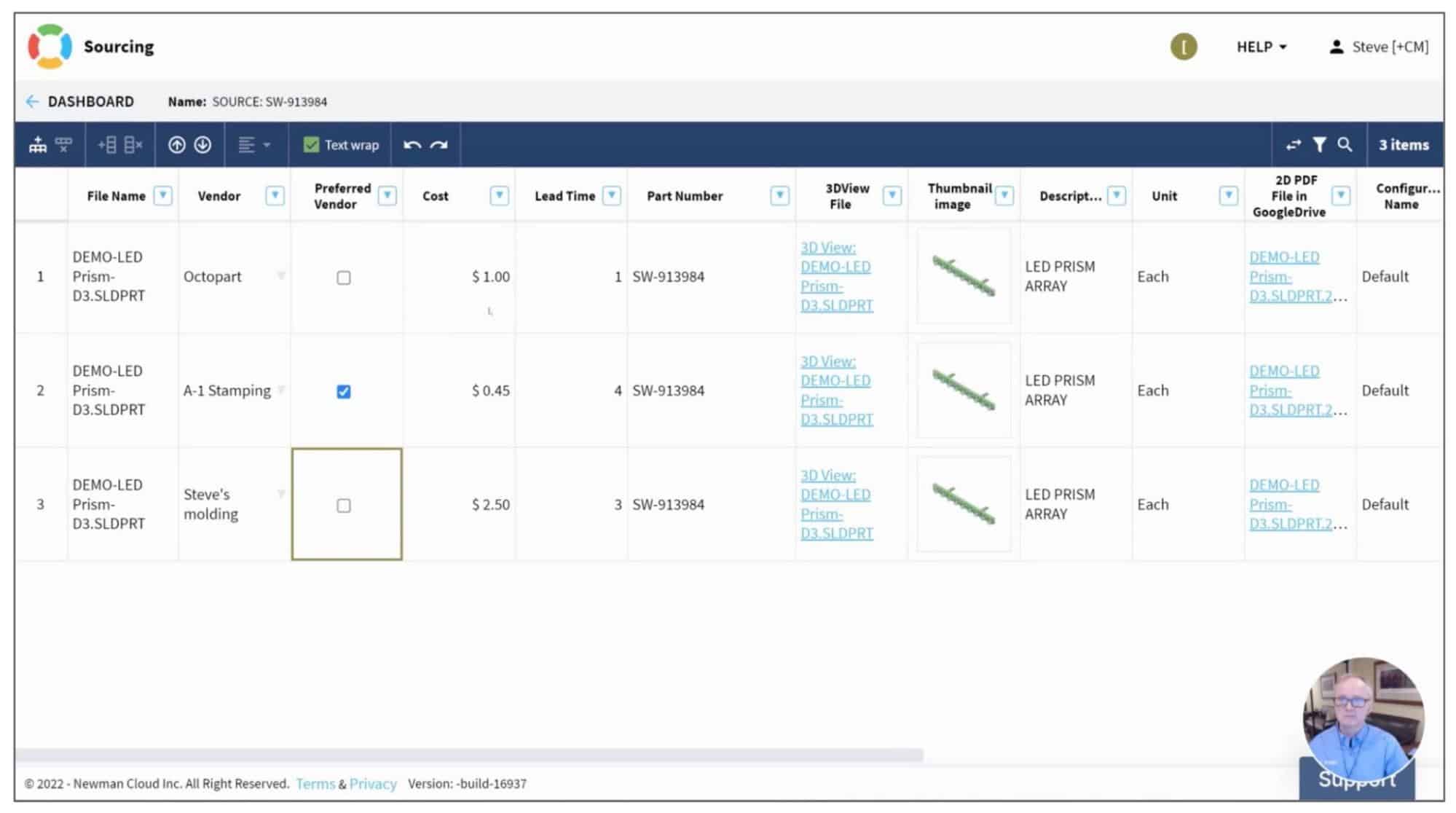
A new multi-sourcing model allows you to define alternative suppliers for each item in the catalog and to define what is a preferred supplier. A preferred supplier item data will be used in all BOMs and will be used in the order that it is created at the same time.
It is possible to switch between suppliers and create multiple orders to buy components from multiple suppliers at the same time.
In the following video, you can see a short preview of the functions. Stay tuned for more videos and detailed instructions on how to use the new multi-sourcing features.
PREVIEW: New Multi-Sourcing Support for Items, March 24th, 2022
Catalog Settings Alert
Do you ever ask yourself, “Why does it look like some information is missing from my BOM”? Well, the most likely cause is that you neglected to assign a catalog to the BOM.
We added some feedback to the Catalog button (see below) to show you how many Catalogs you have assigned. It’s a subtle improvement but I have found it to be a real time-saver.
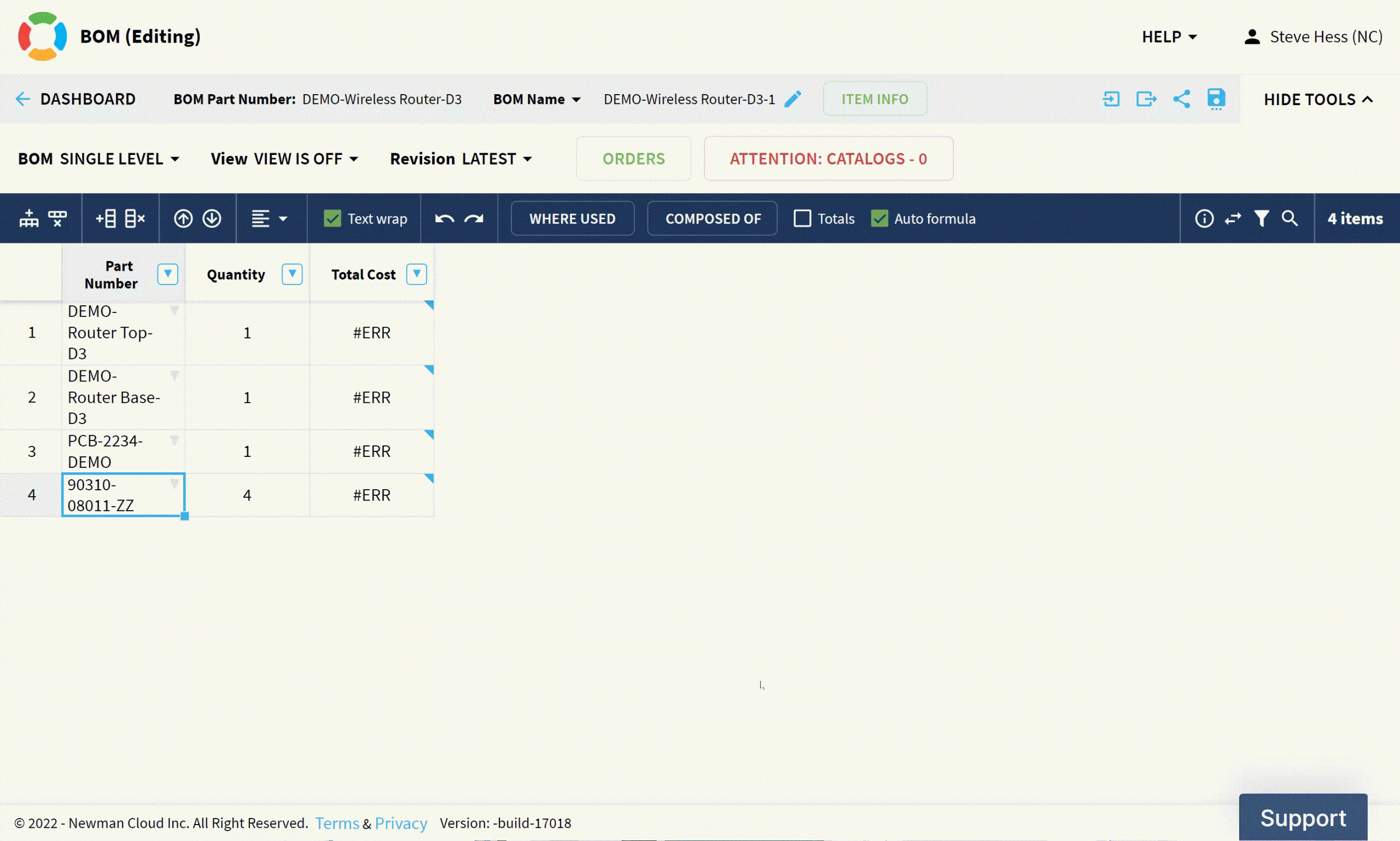
Item Navigation From BOMs and Dashboard
A small, but a very useful improvements is related to item catalog and item navigation mechanism. When you navigate to the catalog from the dashboard of item information panel in a BOM, the catalog item selection is automatically positioned to the selected item.
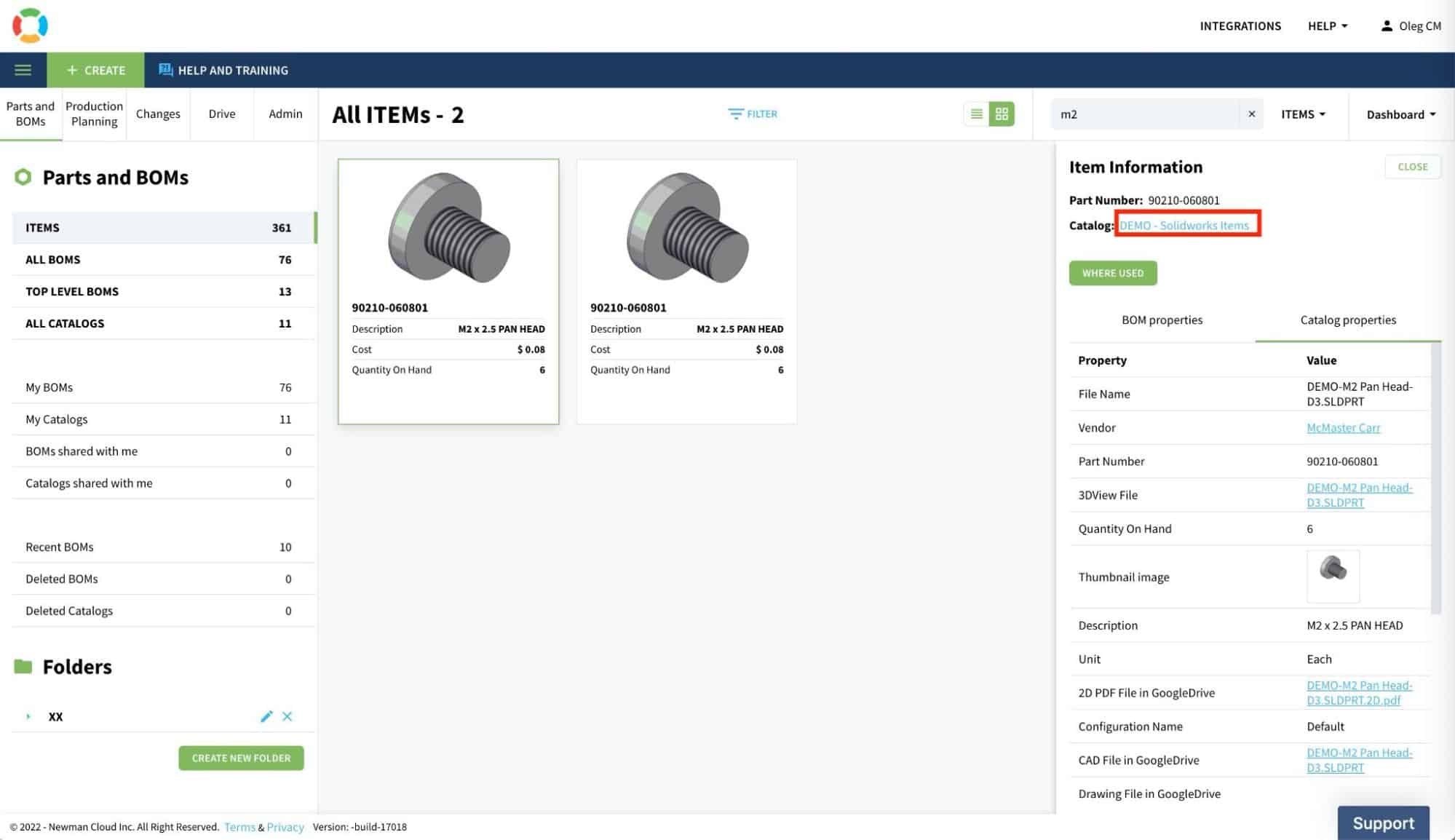
When you navigate to the catalog, the item is selected.
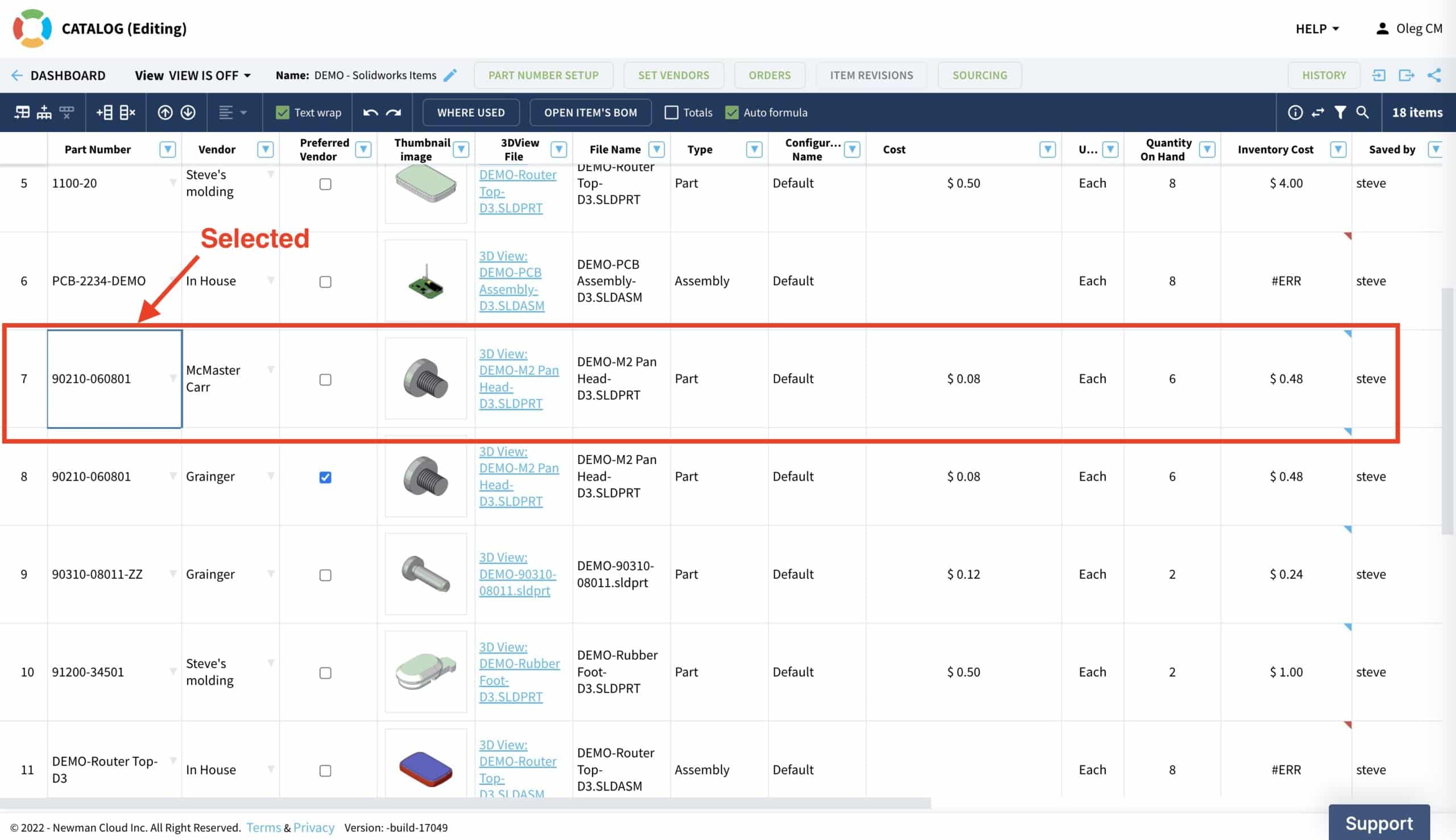
Training Library Updates
We’ve made many improvements to OpenBOM online help and training library. Check out improvements in release and change management documentation, dashboard, and user interface improvements.
We provided the following new free online training courses:
- Change Management Training Course
We also provided a set of new training courses dedicated to the most popular CAD integrations.
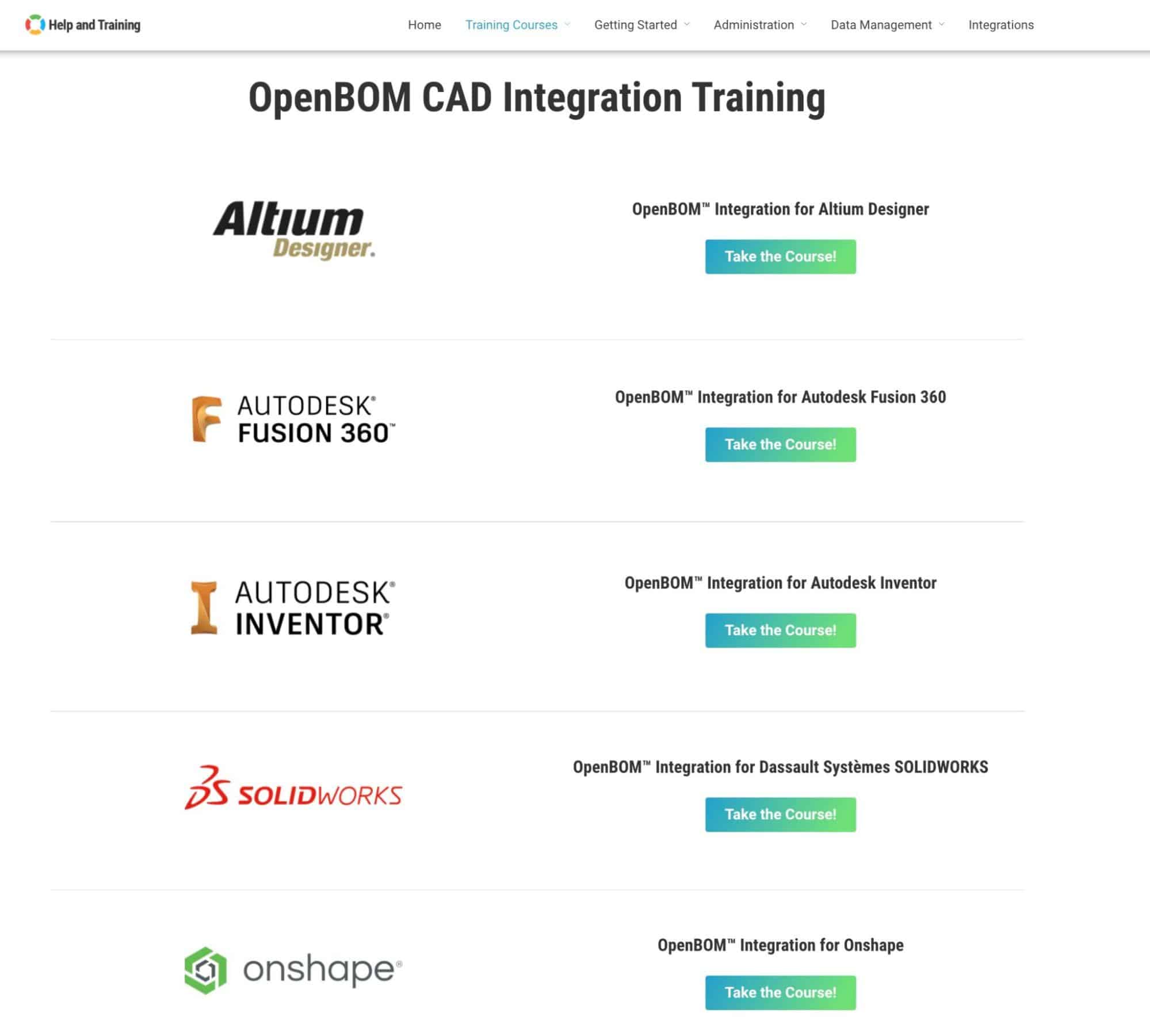
Check out the following courses – I’m sure you will find them very useful.
- OpenBOM for Onshape (will be revised with new features)
- OpenBOM for Solidworks
- OpenBOM for Altium
- OpenBOM for Inventor
- OpenBOM for Autodesk Fusion 360
OpenBOM for Onshape
We made substantial improvements for Onshape customers by introducing major features and functionality to support integrated product development using Onshape and OpenBOM.
The enhancements include introducing new features and mechanisms for automatic part number generation, work with Onshape version and release process and many others.
You will find the following user experience enhancements that are notable:
- Introducing new Item flyout for both assemblies and part studio
- BOM flyout is now available in Onshape Versions (and released documents)
- Automatic Part Number generation mechanism
OpenBOM for Onshape Video Tutorial
In the following set of videos, you can learn about new OpenBOM for Onshape enhancements. Check them out. You can learn about new processes, features, and functions supported in OpenBOM for Onsahpe. If you’re short on time, just check the first two videos.
We will be working on the updates of OpenBOM for Onshape training and soon release the new training.
OpenBOM for Onshape April 2022 Release Overview
OpenBOM for Onshape April 2022 End-to-End
Check these videos to learn about how OpenBOM can now be fully integrated with your product development support using Onshape and support major product lifecycle management features and functionality for item classification (using OpenBOM catalogs), Part Number setup, and automatic part number generation mechanism, BOM for versions and dedicated Save Item functionality to support agile product development and data updates in OpenBOM.
Setup Part Numbering in Catalog
OpenBOM for Onshape Get Part Number for Item(s) (Without Category)
Configuring Onshape Category to specific OpenBOM Catalog
OpenBOM for Onshape Get Part Number for an entire assembly (with Category)
OpenBOM for Onshape Save Item
Other Improvements
There are multiple improvements, bug fixes, and enhancements done in many places in OpenBOM. Here are the most notable ones I’m sure you will find useful:
- Sorting improvements
- Lock (freeze) first column in grid for horizontal scroll
- Formula builder settings are sticky
- Part Number Setup settings
- Add automatic property numbering with NOT increment
- A faster dashboard indexing
We also fixed a few very annoying bugs (thanks everyone for reporting them)
- Change Order approver sign-off
- Accurate Item counts in the Dashboard
- Formula definition in BOM templates
- Copy images in grid
OpenBOM for Autodesk Revit (New Beta)
We are continuing our work with construction customers and, as part of the process, released an updated OpenBOM Beta for Autodesk Revit. Check it out. If you’re interested in what OpenBOM does in construction, please contact our support.
OpenBOM for Autodesk Fusion 360 (infrastructure update)
Autodesk made a major infrastructure update for Autodesk Fusion 360, which required making updates for all add-ins available for Autodesk Fusion360.
At OpenBOM, we followed the Autodesk upgrade and provided a new version for Autodesk Fusion 360. Read more about it here. The new version is available on Autodesk Fusion 360 app store.
OpenBOM SOC2 Type 2 Certification
We are in the process of certification for SOC2 Type 2 level. A SOC 2 Type 2 report is an internal controls report capturing how a company safeguards customer data and how well those controls are operating. Companies that use cloud service providers use SOC 2 reports to assess and address the risks associated with third-party technology services.
In the meantime, if you have questions about OpenBOM SOC2 compliance, please contact our support.
Conclusion and Some Future Planning
Thanks for reading to the end! This OpenBOM update took us longer to deliver. It was because of the larger-than-usual set of features and functionality. We appreciate your patience and support.
We are growing and we can see a growing demand to support larger-scale data for your catalogs and BOMs. I’d like to give a heads up to all customers who talked to us about improvements in large catalogs and BOMs and related OpenBOM grid performance. Our engineering team is working on grid infrastructure improvements. Stay tuned it will be coming soon.
I also want to say thank you to all OpenBOM users and customers for your support and commitment to OpenBOM.
If you have any questions or requests for improvements, please contact support @ openbom.com.
Best, Oleg Shilovitsky,
CEO and co-founder of OpenBOM.
Join our newsletter to receive a weekly portion of news, articles, and tips about OpenBOM and our community.









