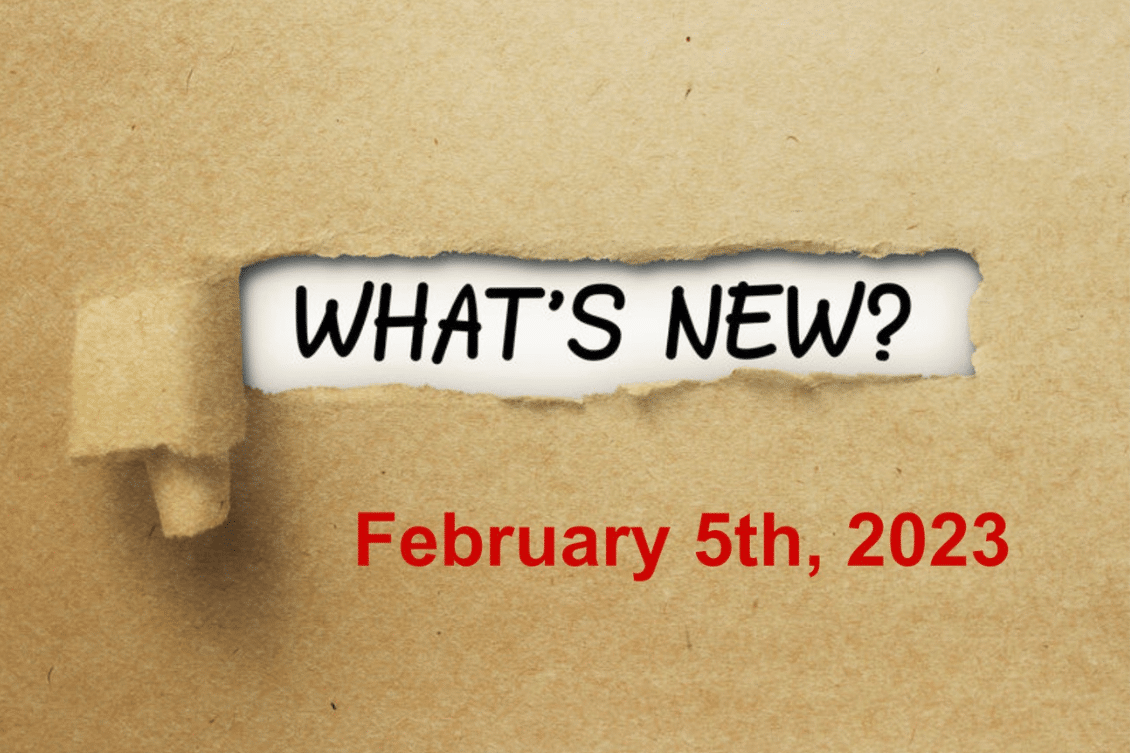
Dear friends and OpenBOM customers, I’m thrilled to introduce the latest release of OpenBOM, the industry-leading digital thread platform. Our February 2023, release is packed with exciting new features and improvements, including a major Onshape integration for seamless event driven “no-click” BOM integration, no-code user-defined commands, a brand new file/folder BOM uploader, improved BOM compare features, enhanced Octopart catalog sync and much more.
With this release, we are empowering our users to streamline their product data management, collaboration, and procurement functions like never before. Get ready to experience a whole new level of efficiency, accuracy, and flexibility in managing your CAD files, product structure, and processes. REGISTER FOR FREE to check how OpenBOM can help you.
And now, let me take you through all the details of the new OpenBOM release.
OpenBOM for Onshape Offers Seamless Event-Driven Data Integration
OpenBOM for Onshape just got a major improvement. From the very early days of Onshape development, OpenBOM provided seamless data integration allowing data and files to stream between Onshape CAD and OpenBOM. If you missed that check our article – Onshape Partner OpenBOM Keeps Product Development Workflows Flowing. OpenBOM customers rightfully called Onshape and OpenBOM a “magic duo” that helped them to transform the way they do their work.
And it just keeps getting better with the new move from one-click BOM to “no-click” BOM integration. The last release of OpenBOM for Onshape makes the next step in the OpenBOM innovation and the level of seamless integration. The new integration turns to an event-driven process to eliminate the need from customers to perform manual updates at all. Here is the picture that demonstrates the improvement.
As you can see from the picture above, OpenBOM tracks the Onshape release process and automatically transfers the data – generates the BOM, creates derivative files, and merge changes with a digital BOM.
Check the video:
No-Code User-Defined Commands (UDCs)
OpenBOM User-Defined Commands is an extremely flexible and very powerful way to extend the OpenBOM data set to any modern PLM, ERP, or other business systems that can accept data on an REST API endpoint.
User Defined Commands also enable users to access and manipulate data in a way that is tailored to their specific needs, which can be especially beneficial in large, complex PLM systems where data is spread across multiple databases and applications. This can improve data accuracy and integrity, as well as provide better visibility and control over the product development process.
Once created by your company administrator, the command button is exposed in the user interface and available to all members of the company.
When clicked, the command runs, performing the data operation defined in the command.
Step #1: Define Commands in the OpenBOM UI
Step 2: Define and Edit their behavior
Step 3: They appear in the BOM toolbar
Step 4: Run the Command
To learn more about User Defined Commands:
*NEW* File/Folder Uploader
A brand new feature of OpenBOM is the Windows File Uploader to BOM utility. Call the “File Uploader”, this command installs on your windows machine and will upload an entire folder structure into OpenBOM, creating a Bill of Materials based on the exact structure of the selected folder structure.
The resulting OpenBOM BOM contains ALL the files, filenames as part numbers, thumbnail images, filenames, metadata, and so much more.
Items and Catalogs are also created that mimic the folder structure.
Why is that important? You may ask.
Many of us store very large data sets in well-organized Windows file structures. The File Uploader creates a useful, multi-level bill of materials directly from that structure. In one operation.
The File Uploader has automatic part number logic that matches OpenBOM behavior. Your BOMs are full OpenBOM citizens and may be used in any other OpenBOM operation such as Compare, Orders, Purchase Orders, and more.
BOM Compare Service now supports users with By View Access
With this release, we’ve opened up access to the recently released BOM Compare Service to “By View” team members of OpenBOM. So, if you have “By View” access to OpenBOM (eg. your team administrator grants you specific access by View) then you can now use the BOM Compare service.
For more information on the Compare Service,
Octopart “Sync” UI is easier to use
The Octopart integration is easy and effective to find and keep up-to-date with thousands of items from Octopart and their providers.
We listened to you and made an improvement in the Octopart Synchronizer UI. it is now easier to understand what is going to happen.
More details and a video are available in the November 2022 blog of the product announcement. https://www.openbom.com/blog/openbom-octopart-preview-and-next-steps
CAD Integrations
Onshape – On Release Event BOM Update
The new feature of OpenBOM for Onshape makes the next step in the OpenBOM innovation and the level of seamless integration. The new integration turns to an event-driven process to eliminate the need from customers to perform manual updates at all. Here is the picture that demonstrates the improvement.
As you can see from the picture above, OpenBOM tracks the Onshape release process and automatically transfers the data – generates the BOM, creates derivative files, and merge changes with a digital BOM.
PTC Creo Family Tables
The OpenBOM for PTC Creo now supports Family Tables. Use a Part Number parameter in your family table to properly identify each variation.
Dassault Systemes SOLIDWORKS
Have you ever had a CAD data set that had the part number value in a property OTHER than the Part Number property? Of course you have. Well, now you may specify which Solidworks property to use as the value of the Part Number property when extracting the BOM to OpenBOM.
The Property in OpenBOM will still be Part Number but the Value will come from whatever property you specify. This is a HUGE improvement and makes it much easier to bring legacy data to OpenBOM.
In the example, I am telling the OpenBOM for Solidworks integration to get the part number value from Part No. in my Solidworks data.
Altium Designer
There are several improvements to the OpenBOM for Altium Extension.
First, we now support very large data sets. You will find the experience of BOMing a top-level multi-level board to be much improved.
Next, we now get more properties from Altium 365 as long as you have them enabled in the Altium Bill of Material reports panel.
In the example below, Manufacturer Lifecycle 2 will come to OpenBOM. It has been enabled and is coming from the Altium 365 server.
Be sure to follow the process described in the Altium Designer training course https://help.openbom.com/integration-for-altium-designer-course/scormcontent/#/
Autodesk Fusion 360
Two important improvements in the OpenBOM for Autodesk Fusion 360.
First, the value for Appearance will come to OpenBOM. In the example below,(1) open the Appearance Dialog, (2) drag the Aluminum appearance onto the red differential housing, then (3) update the BOM, and (4) see how the Appearance now flows through to the BOM.
Also, we improved the property selector in the BOM Template editor to support a corner case when the Thumbnail image may be sent to the BOM, before it was automatically sent to the Catalog. Note: In all but the very rare cases, the image SHOULD go to the Catalog, but we wanted to support a few specific furniture manufacturers that needed the image in the BOM. Done.
Autodesk Inventor
OpenBOM Inventor integration now supports iProperty values for properties traditionally reserved for the Inventor System. In other words, we now support the use case where a property like Material, or Color exists as an iProperty, we will bring the proper value.
Previously, we brought the system’s value. This new functionality allows users to override the value of properties that may be associated with Material properties by creating an iProperty and giving it a value.
It seems subtle but, if the Material name for ABS in Inventor is “ABS Acrylonitrile Butadiene Styrene” and you simply want “ABS Plastic” as the material in the BOM, now you can create an iProperty for Material and set it to “ABS Plastic” and that value will flow through to OpenBOM, even when Inventor Material is set to “Acrylonitrile Butadiene Styrene”
In the example below, I set the Material iProperty for 101-02 to “Unobtanium” and created the BOM below.
.
OpenBOM Public REST API Enhancements
We made a few additional functions and enhancements in OpenBOM REST API.
- OpenBOM APIs now operate with MFA enabled
- We released a new Get Flattened BOM API
Read more in OpenBOM REST API Documentation
OpenBOM Drive Functions
OpenBOM Drive received several improvements in Drive settings user experience. Here is some enhancement that touched the initialization and setup screen with the direct link to download Drive for the Windows Explorer application. This is a big improvement for new users.
- The Drive installer now reminds us about Anti Virus setting requirements
- Windows Explorer Folder Checkout deals with the case when someone has some of the files already checked out
Bugs and Other Improvements and Fixes
We continuously squash bugs and make fixes and improvements. Here is a short list of the most notable fixes and improvements.
- The Formula Dialog now opens even when a property used in the formula has been deleted. There is a helpful message to guide you through correcting the condition.
- We fixed a case when the grid was still live after clicking the “Support” button
- In rare cases, there was a misleading message on Multi-Level BOM import
- A misleading message was displayed if you were referencing an empty Onsahpe Items catalog. We fixed that.
- The Solidworks Windows Extractor now supports Solidworks 2023
- Grid sorting of a Reference column didn’t work right. We fixed it.
- Order BOMs now properly show thumbnail images
- We improved Google Drive importing & referencing
Conclusion
After the winter holidays, OpenBOM is opening a new release with an amazing set of new features. I’m sure everyone can find something in this release. The last OpenBOM release made available a huge amount of innovation. My favorites are Onsahpe “no-click” integration, File/Folder uploader, and User-Defined Commands. But there are many others…
REGISTER FOR FREE and check how OpenBOM can help you today.
Best, Oleg
Join our newsletter to receive a weekly portion of news, articles, and tips about OpenBOM and our community.










