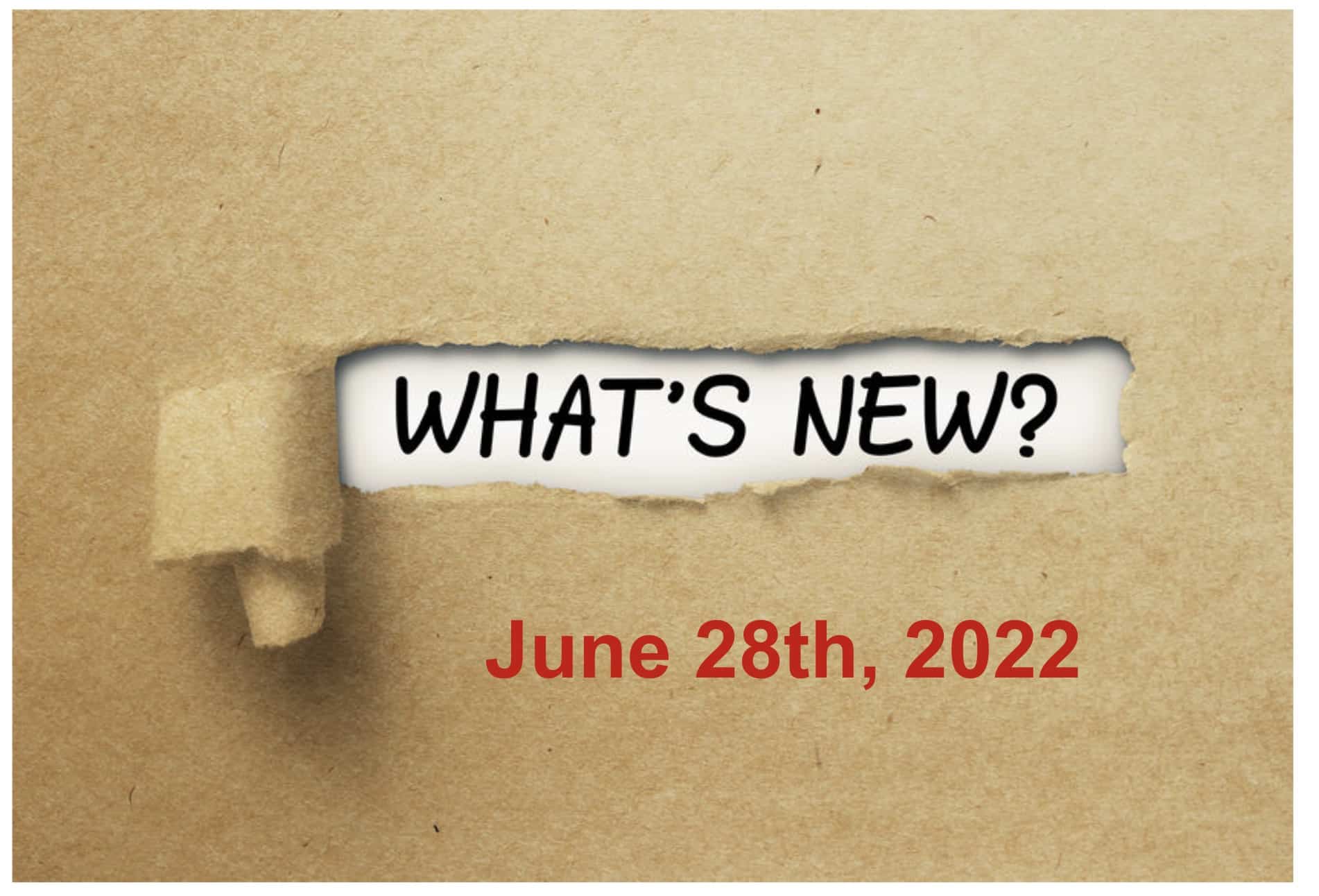
The hot summer is here and this is a time to bring a few updates and news from the last OpenBOM release. Before moving forward with details and specific features, I’d like to share some of the information about OpenBOM infrastructure and development.
OpenBOM development was investing time in the infrastructure upgrades, scaling some of our services, capabilities, and performance upgrades. Part of the work is already available for you, which made OpenBOM collaborative grid user interface better, faster, and more reliable, but a big portion of the work will be coming later in August. Also, we are planning to increase the capacity of OpenBOM with larger data loads and large and faster structure performance. You will really like it, so stay tuned….
The June, 2022 release was about user experience, CAD integration features, and OpenBOM Drive enhancements. We killed multiple bugs and added a few new REST API functions.
Multi-row move in BOMs and Catalogs
One of the often demanded features was the re-arrangement of the items in catalogs and BOMs. Although this functionality is not very much important in the database-oriented environment, we realized that “old habits die hard” and therefore many of our customers like to have this capability that reminds them of “good old Excel”.
So, we did it. Have you ever wanted to organize your BOM or Catalog by grouping related items together? Well, now you can easily move a selection of rows up or down in a single-level BOM or a Catalog.
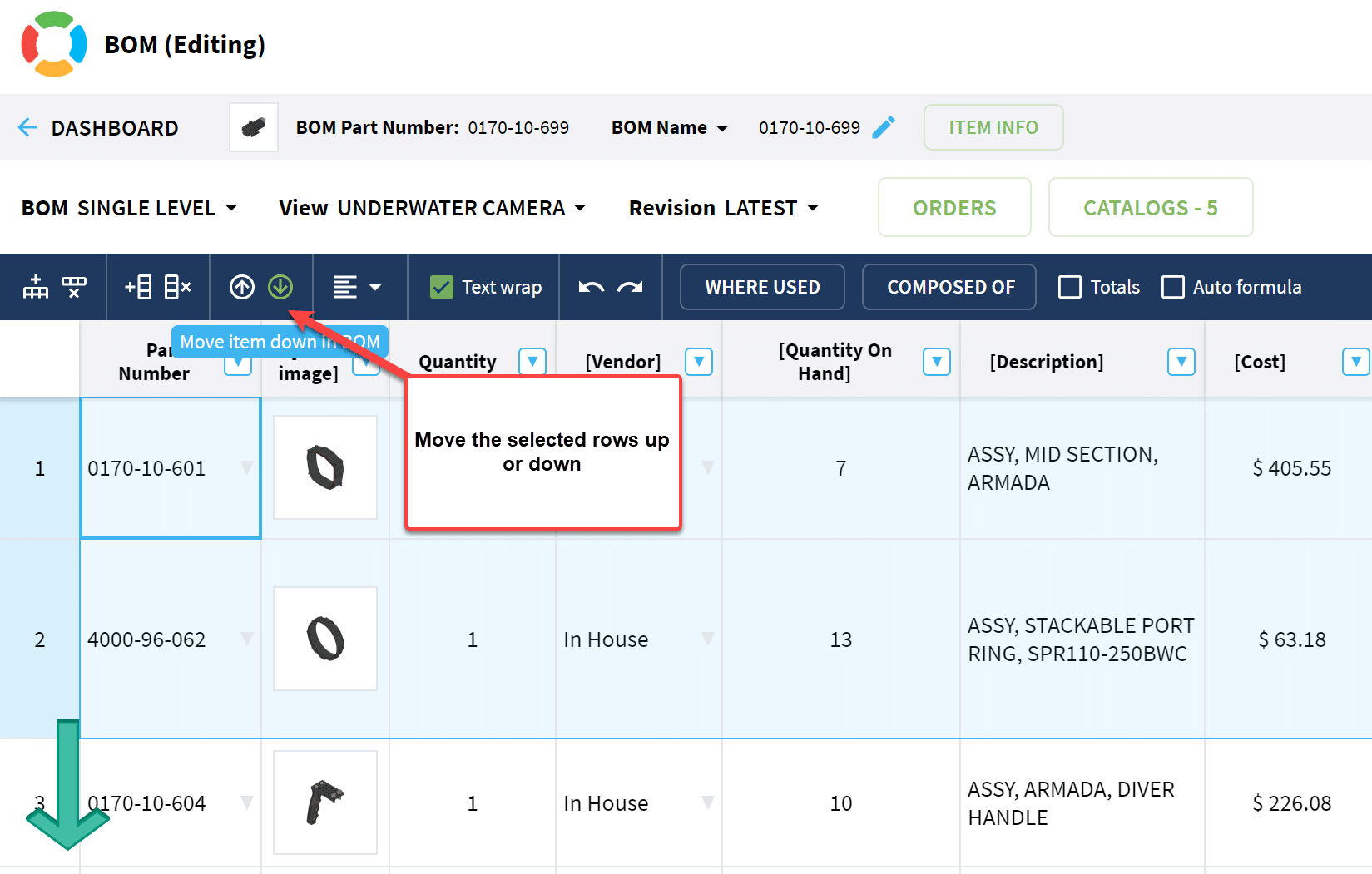
A quick video tutorial explaining why this is important is here.
OpenBOM Drive Improvements for SOLIDWORKS
The usage of OpenBOM Drive is growing and multiple new customers are coming to adopt OpenBOM Drive features and functions. Especially those that are using it via OpenBOM Drive Solidworks functionality. We thank everyone who provided us with feedback about new features and functions you would like to see. In this release, we made two enhancements in OepnBOM Drive, which should help you significantly.
- Check-In and Check-out of an entire assembly
- Open file in Windows file explorer.
Check these screenshots for more details. Check-out functions will be asking you about the option to check-out all sub-assemblies and by doing so, provides so much ease of use and eliminates the need to check out files independently.
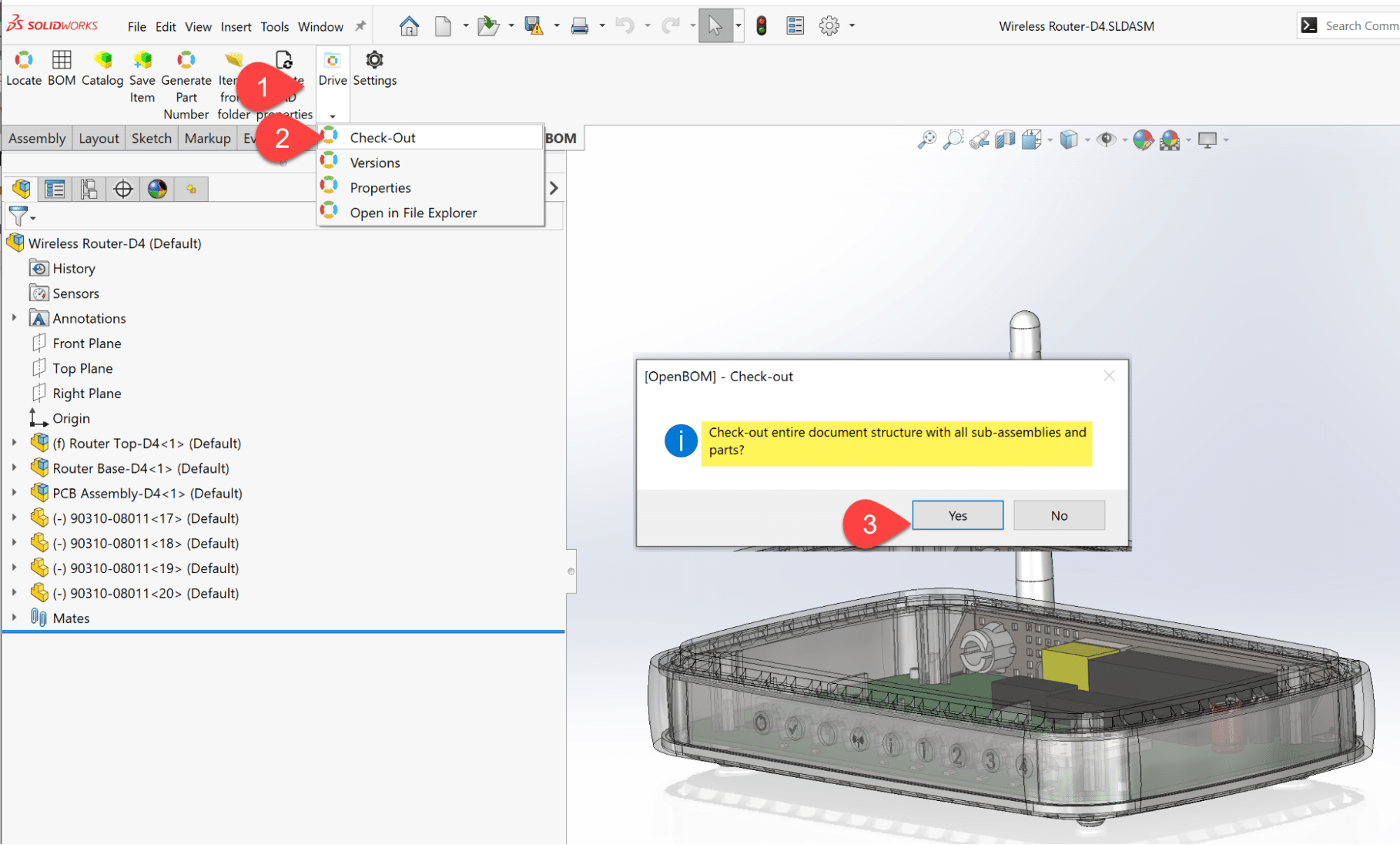
Open in File Explorer is a neat small enhancement that helps you to jump from Solidworks user interface to directly file explorer in the windows. Another great usability improvement.
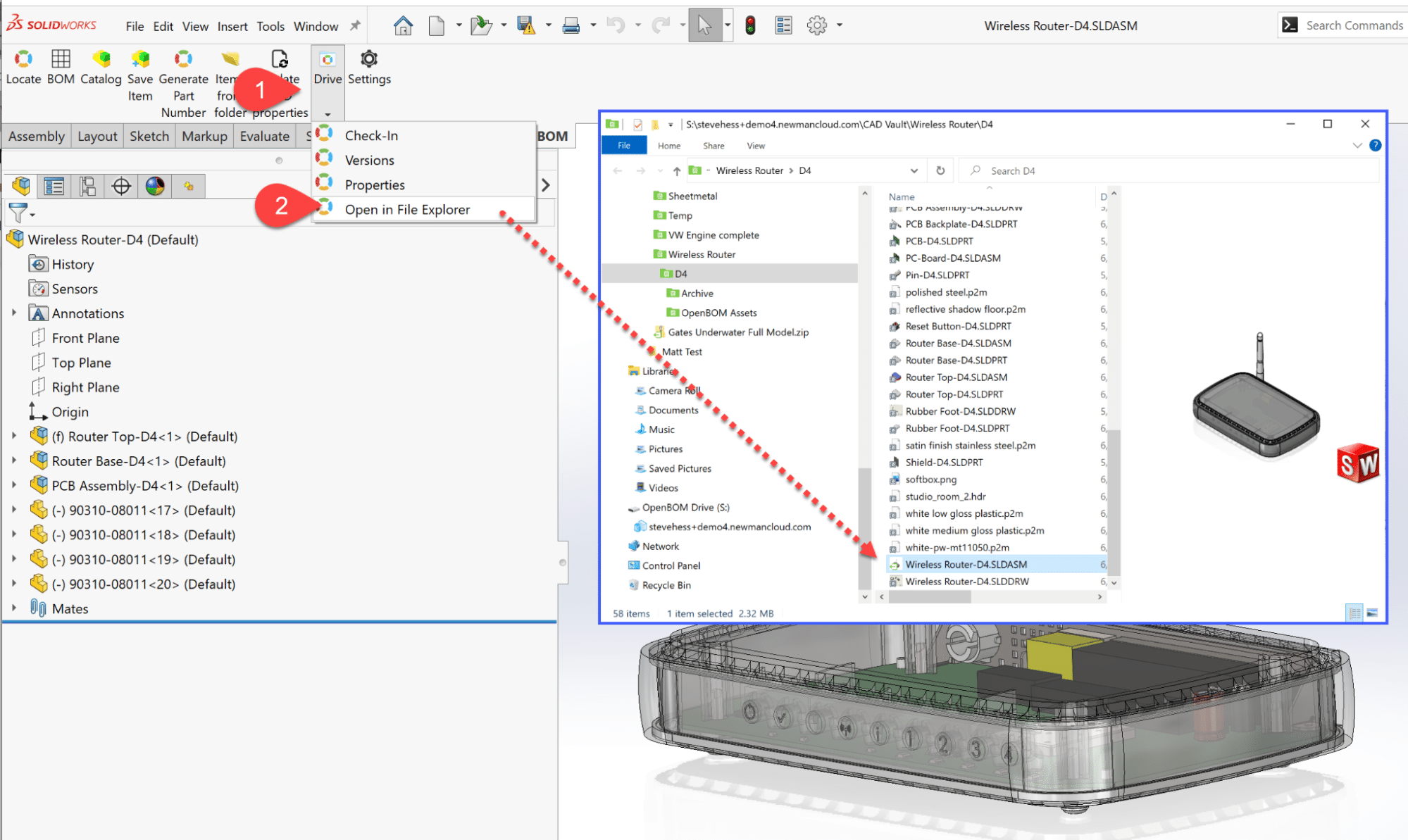
CAD Integrations
Passing URL Properties
With this release, you can now pass a property value from CAD to OpenBOM as a URL.
Create a property in your OpenBOM Catalog of type = Reference, and pass it a value that conforms to a URL format, and it will display as a clickable link in OpenBOM.
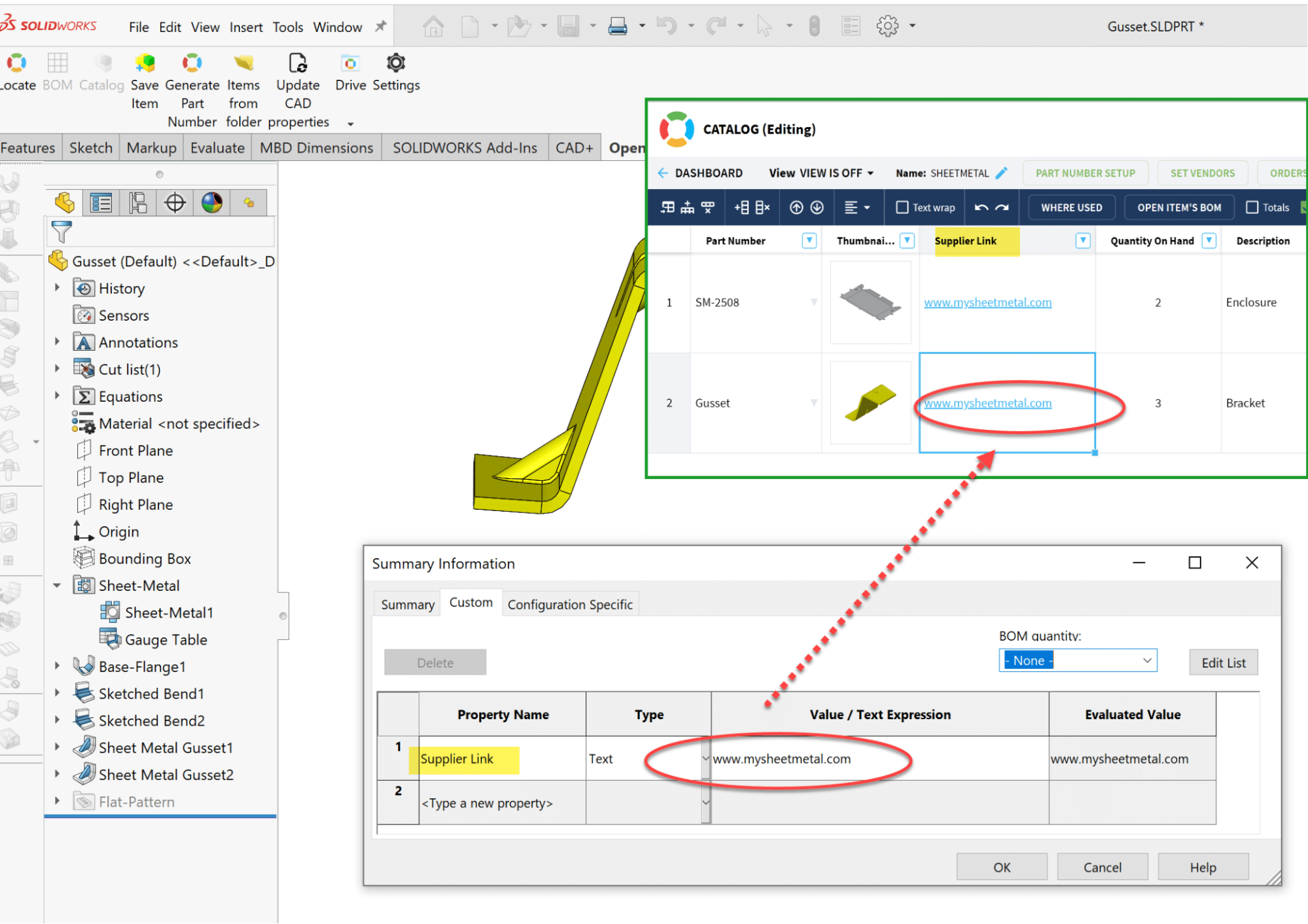
Here is a quick video demonstrating on how to set it all up:
Solidworks
Have you ever wanted to send some properties from OpenBOM to an individual Solidworks Part file – well now you can!
Simply create an Update Properties list in the OpenBOM Settings. Key in the property values in OpenBOM and use the Update CAD Properties command to bring the values from OpenBOM to your Solidworks part.
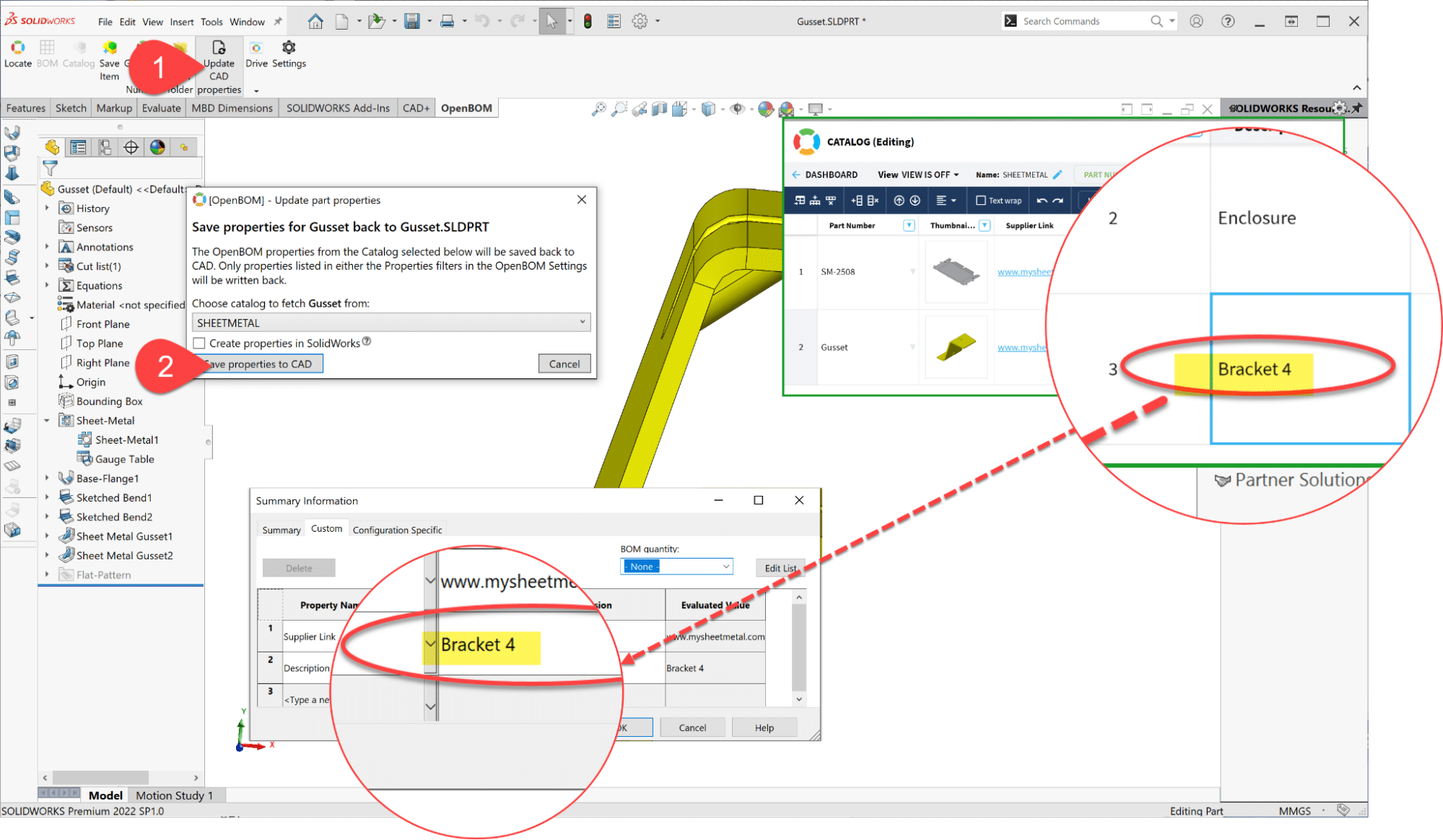
A brief video of how to set it up is below:
OpenBOM for Autodesk Revit Enhancements
We made several improvements to OpenBOM integration for Autodesk Revit. It is now more capable and supports multiple automatic data extractions and reporting capabilities to support data extraction optimization, filtering, and multiple structures.
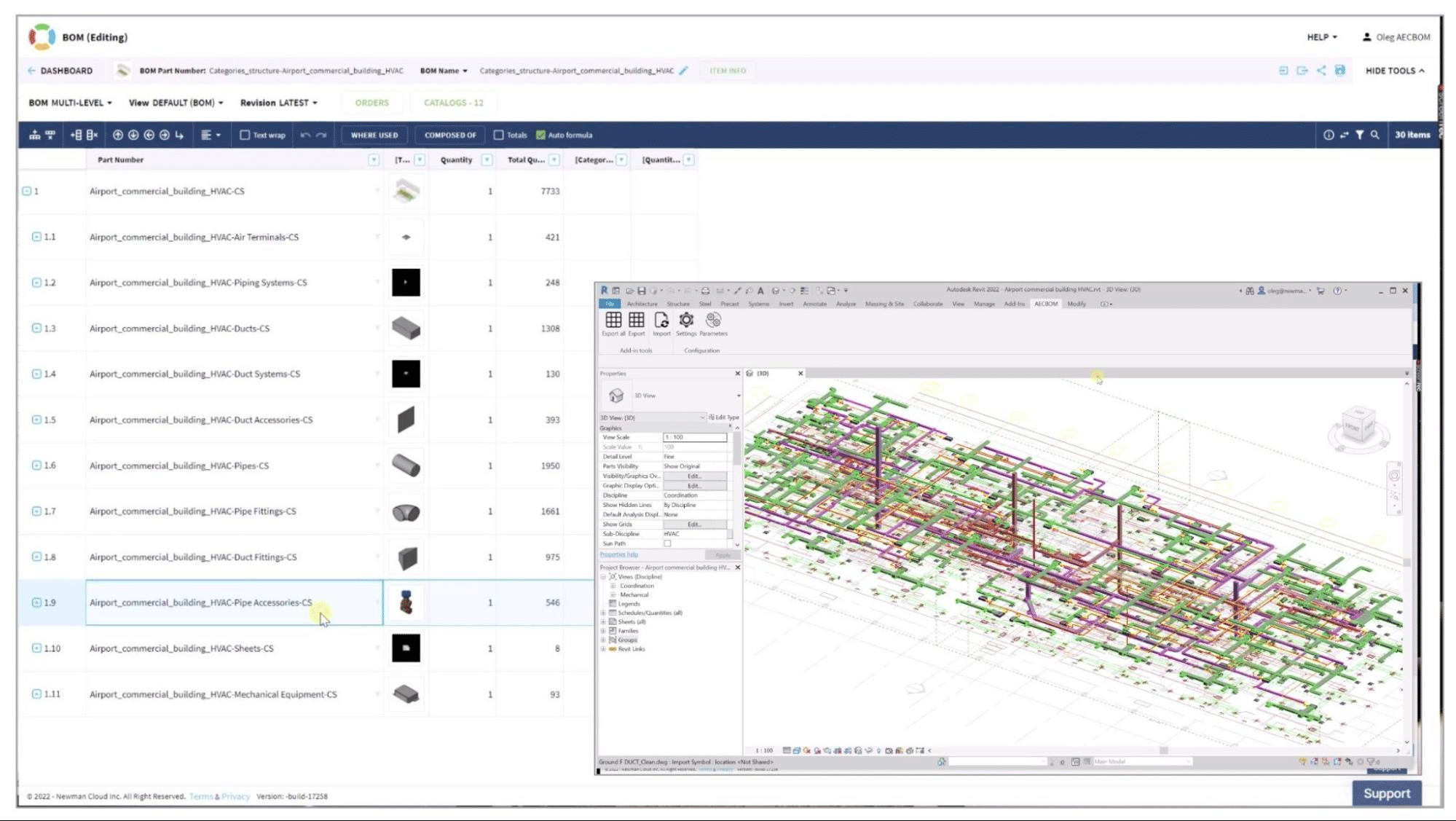
As such we introduced 2 new structures reports in Revit:
- Assembly Structures
- Group Structures
Read more about it in the following article and watch the video with a quick demo.
OpenBOM REST API
We’ve made several improvements and added new functions to OpenBOM REST API. As such, we implemented and improved the following functions:
- A new REST API function to retrieve flattened BOM. This function can be very useful in many reporting capabilities you want to get from OpenBOM. Think about uploading multiple BOMs and programmatically extracting flattened reports with rollup quantities to access multiple assemblies
- Improved delete API functions. Now you can delete BOMs and catalogs using REST API.
Multiple Bug Fixing and Minor Improvements in CAD Add-ins
There is no real software without bugs :). We are continuously squashing them and providing fixes in OpenBOM. Here is a list of some situations that you can find buggy or unstable. We certainly want to share with you some of them to help you to identify the situation that might be happening with you.
- There was an issue with some CAD integrations with a “$” in the property name that might not update in the Catalog.
- We fixed an issue where CAD Get Part Number failed if an empty Part Number property existed in the target configuration.
- We fixed an issue where Solidworks 2016 might crash in a very specific case. Sorry about that.
- Also found an annoying issue with the installer that may have prevented Solidworks users from installing the update.
- There was a strange case with Solidworks where the DXF of the drawing was not created if the file was not open. We now always create the DXF, which is what you want.
- Fixed an issue where Inventor addin may become unstable.
Conclusion
I hope you enjoyed our updates and that you will like the improvements. User experience, CAD integrations, and OpenBOM Drive were the focus of what we did in this release.
Also, we are looking forward to a big infrastructure upgrade for OpenBOM that will bring user interface improvements and larger scalability to OpenBOM. As we are growing, we found these improvements will be very important for our larger enterprise companies.
That’s all folks!
REGISTER FOR FREE and start a 14-day trial to test OpenBOM today.
Best, Oleg
Join our newsletter to receive a weekly portion of news, articles, and tips about OpenBOM and our community.









